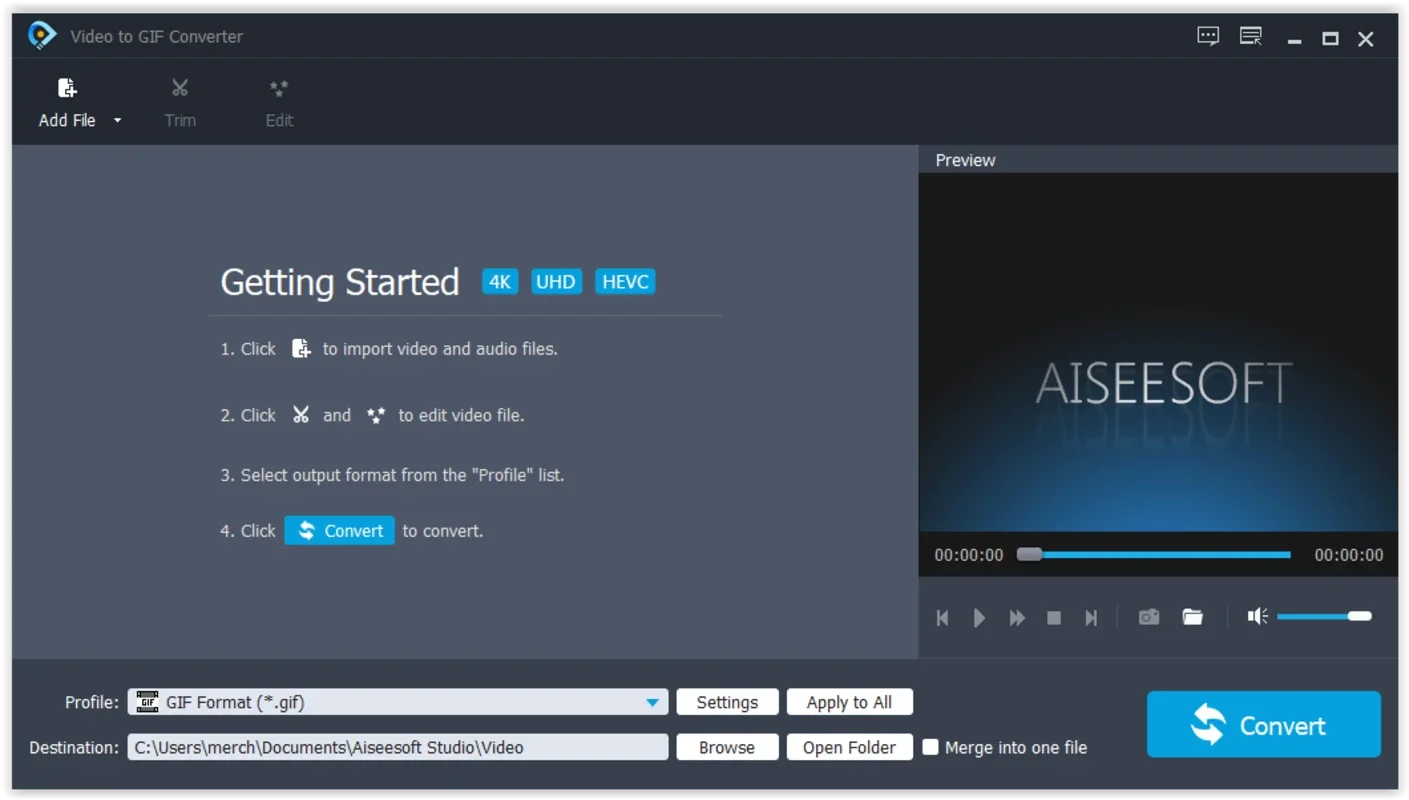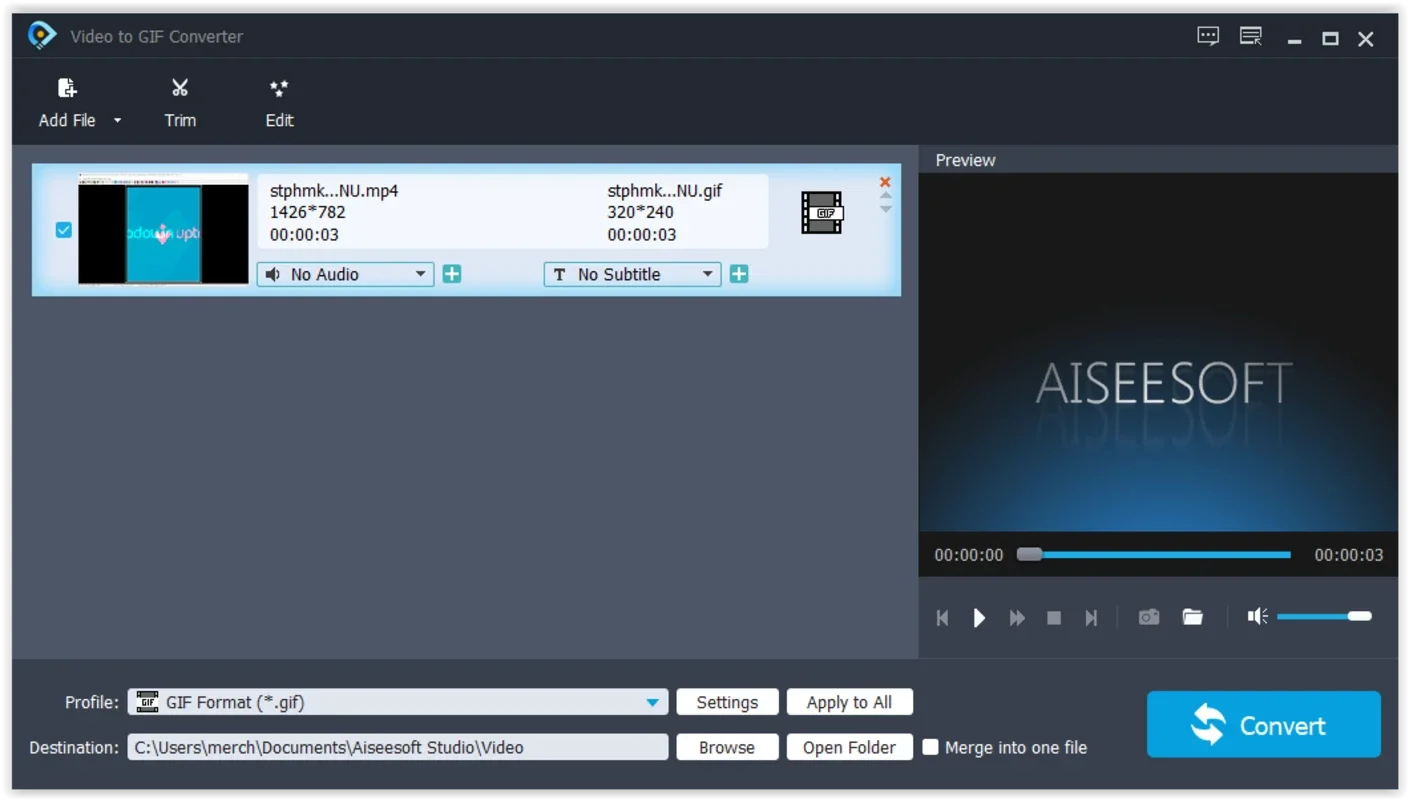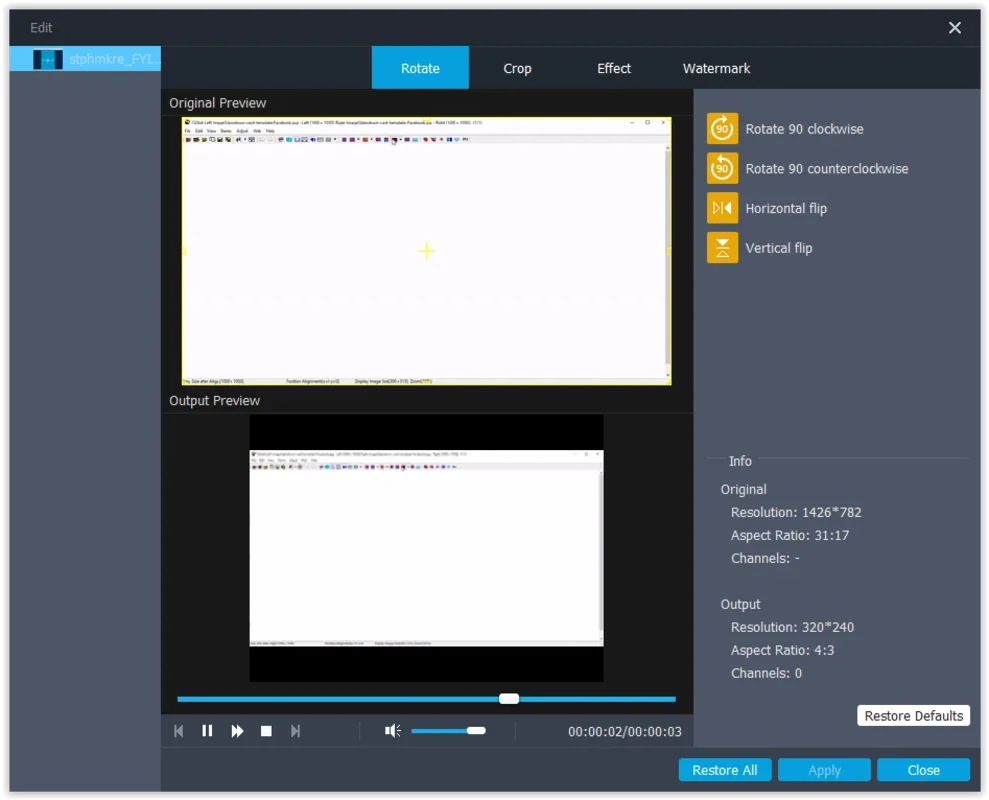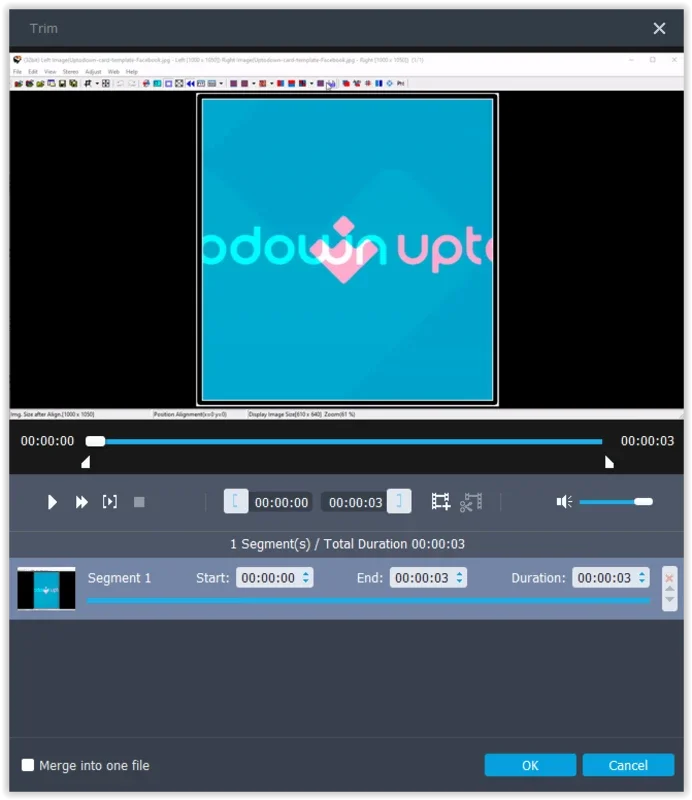Video to GIF Converter App Introduction
The Video to GIF Converter is a powerful and user-friendly tool designed specifically for Windows users. This software offers a seamless and efficient way to convert your favorite videos into engaging GIFs, allowing you to share them on various platforms and add a touch of creativity to your content.
How to Use the Video to GIF Converter
- Launch the software on your Windows device.
- Browse and select the video file you wish to convert.
- Customize the settings such as start and end time, frame rate, and size of the GIF.
- Preview the selected portion of the video to ensure it meets your requirements.
- Click the 'Convert' button to start the conversion process.
Who is Suitable for Using This Software?
This software is ideal for a wide range of users. Content creators, social media enthusiasts, and marketers can benefit from it. It allows them to create eye-catching GIFs for their blogs, social media posts, and marketing campaigns. Additionally, individuals who want to add a fun and creative element to their personal communications can also make use of this converter.
The Key Features of the Video to GIF Converter
- User-Friendly Interface: The software features an intuitive and easy-to-navigate interface, making it accessible even for beginners.
- Customization Options: Users can customize the GIF output by adjusting various parameters such as frame rate, size, and duration.
- Fast Conversion Speed: It offers a quick conversion process, saving users time and allowing them to create GIFs in a matter of minutes.
- Support for Multiple Video Formats: The converter supports a wide range of video formats, ensuring compatibility with most video files.
Comparison with Other Similar Software
When compared to other video to GIF conversion tools in the market, the Video to GIF Converter stands out for its simplicity and efficiency. While some competitors may offer more advanced features, this software focuses on providing a straightforward and hassle-free conversion experience. It is particularly suitable for users who do not require complex editing options and prefer a quick and easy way to create GIFs.
In conclusion, the Video to GIF Converter for Windows is a valuable tool for anyone looking to convert videos into GIFs. Its user-friendly interface, customization options, and fast conversion speed make it a top choice for both novice and experienced users. Whether you are a content creator, social media enthusiast, or simply want to have some fun with your videos, this software is definitely worth checking out.