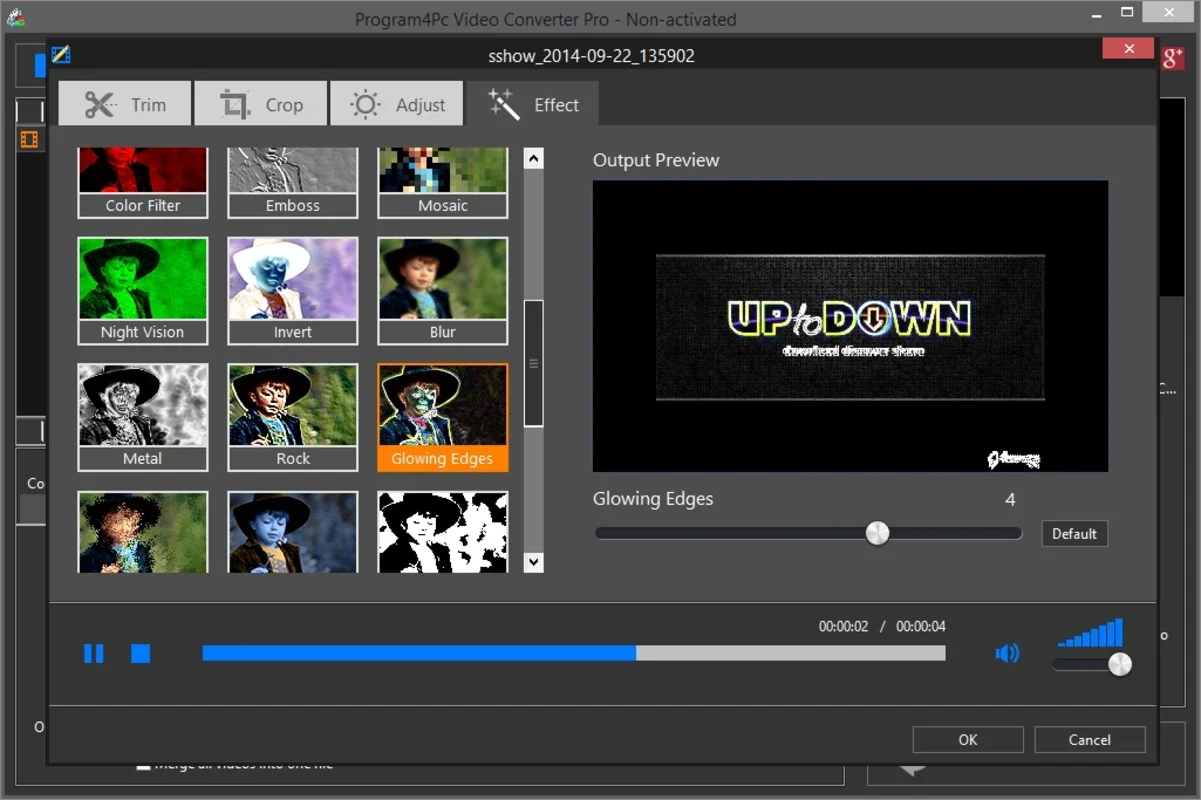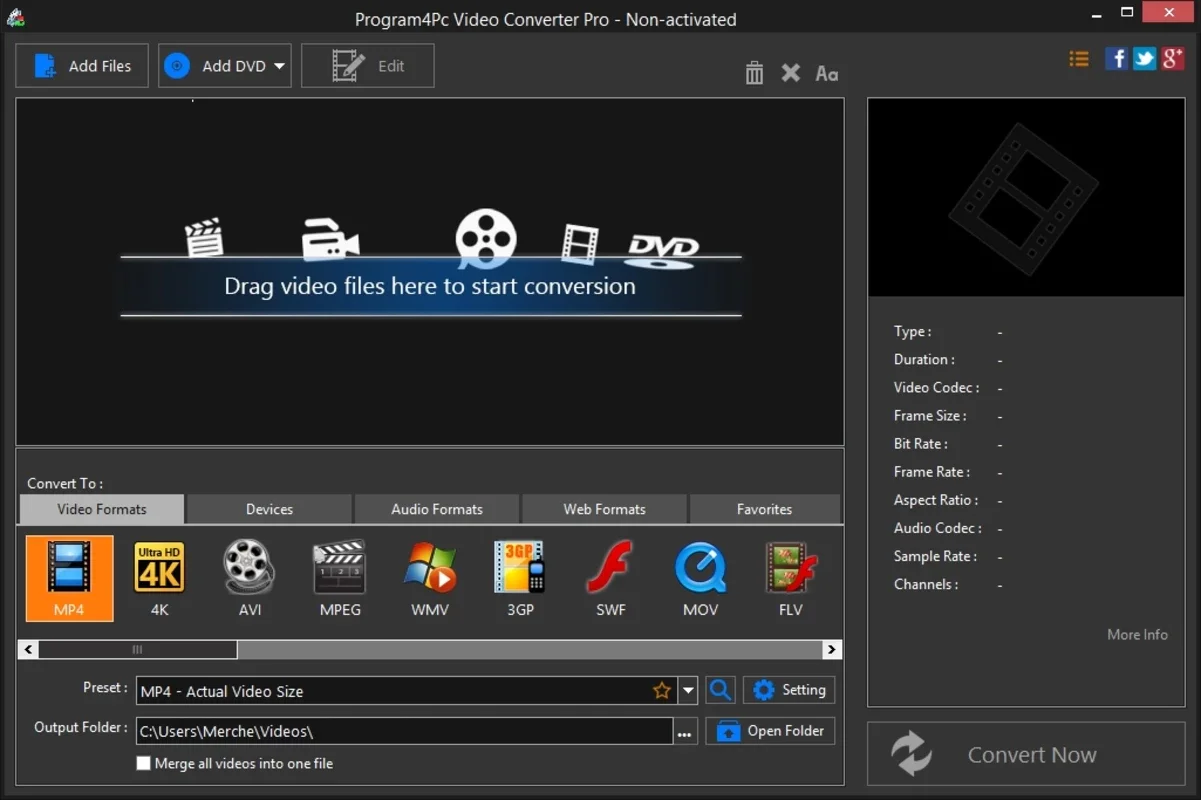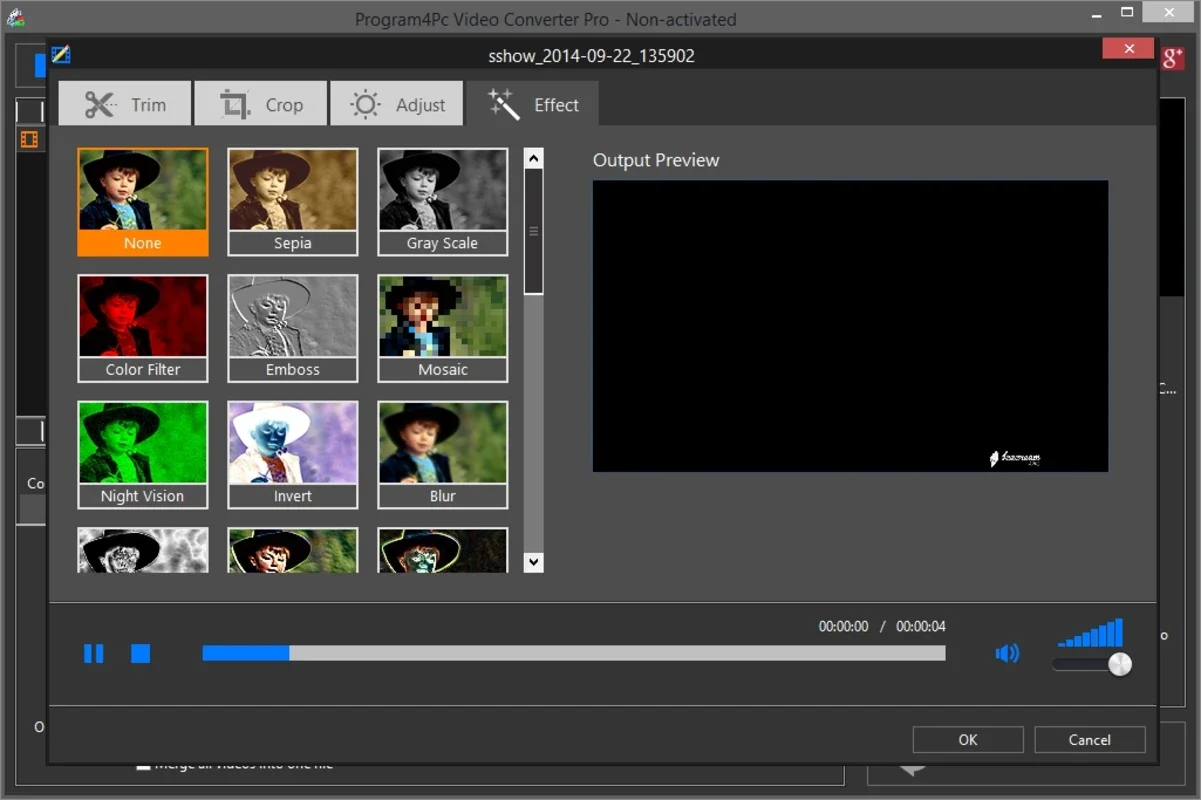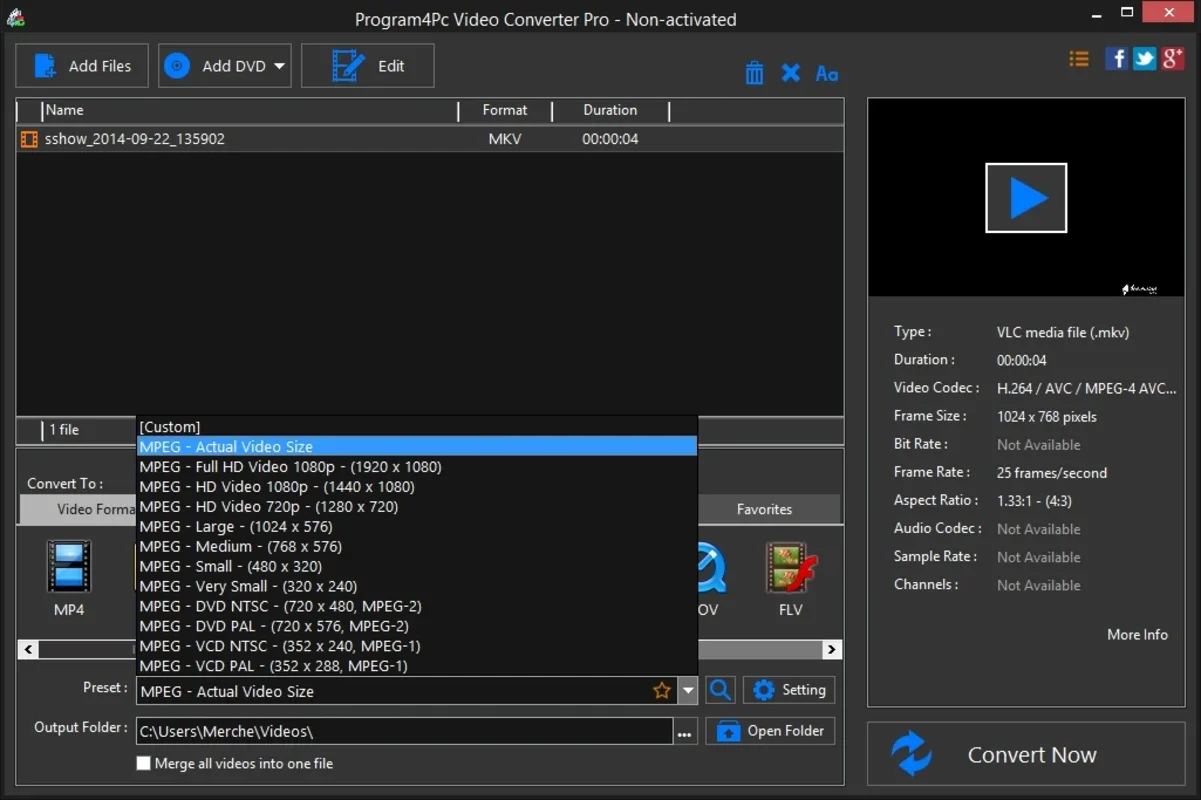Video Converter Pro App Introduction
Introduction
Video Converter Pro by Program4Pc is a remarkable software that has revolutionized the way we handle video files. It offers a plethora of features that make it stand out in the crowded market of video conversion tools.
The Format Conversion Capability
One of the most significant aspects of Video Converter Pro is its ability to convert videos into almost 20 different formats. These include popular ones like MP4, 4K, AVI, MPEG, WMV, 3GP, SWF, MOV, FLV, WebM, M2TS, RM, MKV, TS, DV, ASF, GIF, DVD, and OGV. This wide range of format options ensures that no matter what device you plan to use for viewing the video, whether it's a smartphone, a gaming console, or any other device, you can have the video in the appropriate format. For instance, if you want to watch a video on an older smartphone that only supports 3GP format, you can easily convert your high - definition MP4 video to 3GP using this software.
Moreover, it doesn't just stop at format conversion. You can also choose the specific quality and size of the output file. You can create files in different resolutions such as 1024x576, 768x576, or 480x320 among others. This gives you complete control over the output, allowing you to optimize the file for your specific needs. For example, if you have limited storage space on your device, you can choose a lower resolution and smaller file size without sacrificing too much on the viewing experience.
Additional Editing Features
Video Converter Pro is not just a converter; it's also a mini - video editor. You can add various effects to your videos, which can enhance the overall look and feel of the video. Adjusting the position of the video on the screen is also possible, which can be useful if you want to crop out unwanted parts or focus on a particular area of the video. Cutting the video is another handy feature, allowing you to remove any unwanted segments at the beginning or end of the video.
The software also enables you to adjust the brightness, contrast, and saturation of the video. This can be extremely useful if the original video has poor lighting or color balance. You can transform a dull - looking video into a vibrant and visually appealing one with just a few clicks. Additionally, the ability to directly copy the video to a DVD is a great feature for those who still use DVDs for storage or sharing purposes.
Comparison with Other Video Conversion Tools
When compared to other video conversion tools in the market, Video Converter Pro has several advantages. Some competing software may offer a limited number of format conversions or lack the ability to customize the quality and size of the output file as precisely as Video Converter Pro. Others may not have the additional editing features that this software provides. For example, some converters may only focus on basic format conversion and not offer features like adding effects or adjusting video parameters.
However, it's important to note that every software has its own strengths and weaknesses. Some other converters may be more user - friendly for beginners, with a simpler interface, while Video Converter Pro may require a bit more learning for those new to video conversion. But in terms of overall functionality and the range of features offered, Video Converter Pro holds its own ground quite well.
Conclusion
In conclusion, Video Converter Pro is a powerful and versatile software that offers a great deal to users who need to convert and edit their video files. Its wide range of format conversions, along with the ability to customize the output quality and size, combined with the additional editing features, make it a valuable tool in any video enthusiast's toolkit. Whether you are a casual user who wants to convert videos for personal viewing on different devices or a more professional user who needs to edit and optimize videos for various purposes, Video Converter Pro has something to offer.