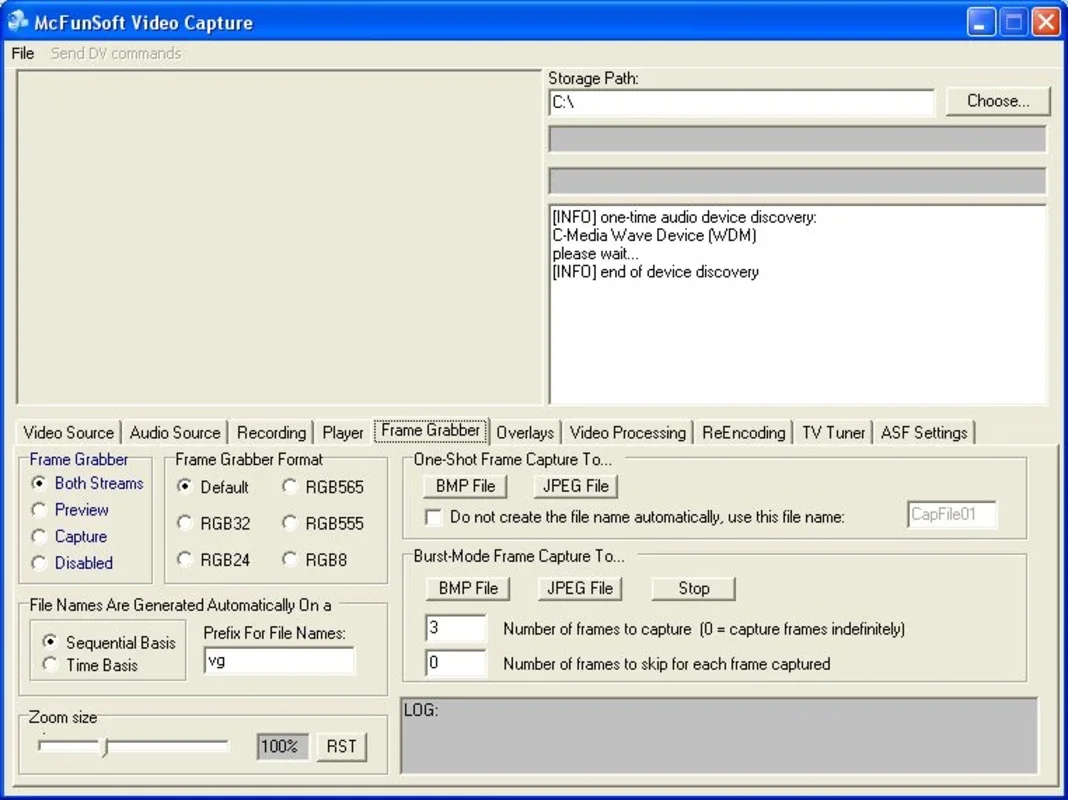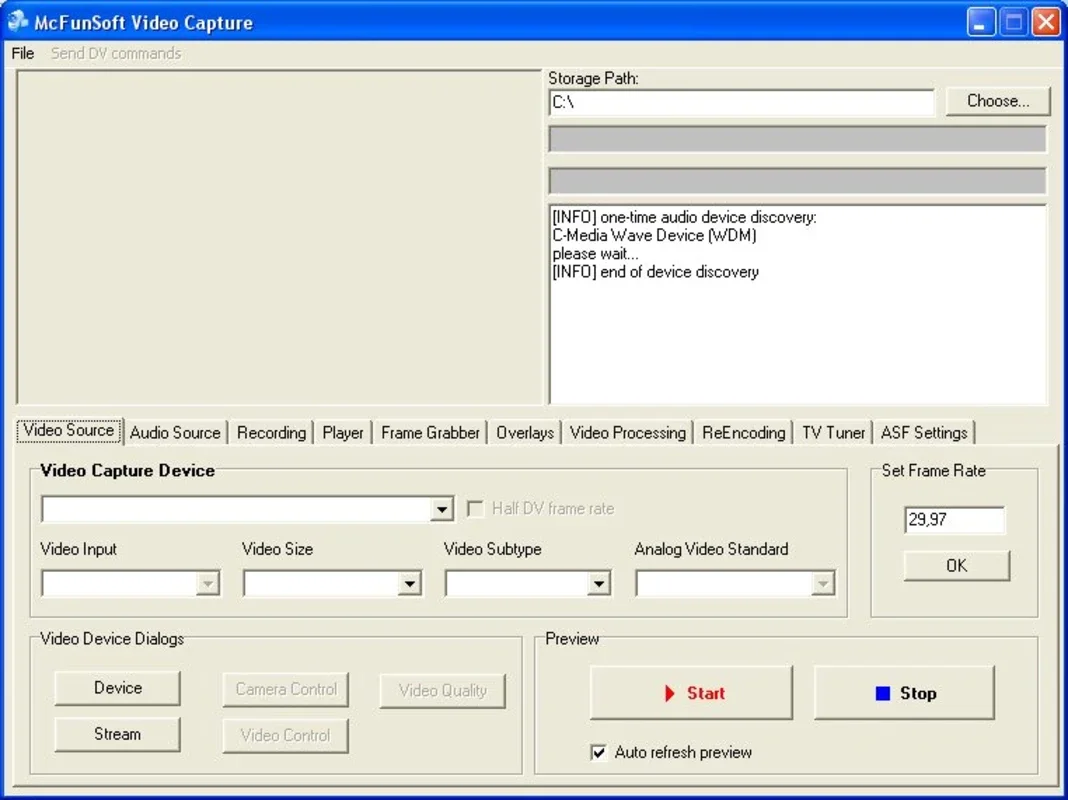Video Convert Master App Introduction
Video Convert Master is a powerful video conversion tool designed for Windows users. It offers a wide range of features, making it a versatile solution for managing and manipulating video files. This comprehensive guide will explore its capabilities, benefits, and limitations, comparing it to other popular video conversion software.
Key Features and Functionality
Video Convert Master stands out due to its extensive format support. It handles a broad spectrum of video formats, including AVI, DVD, VCD, SVCD, MPEG, MPEG-1, MPEG-2, MPEG-4, RM, RMVB, and WMV. This wide compatibility ensures that users can work with virtually any video file they encounter.
Beyond format conversion, the software offers several crucial features:
- Quality Control: Users can fine-tune the output video quality, ranging from DVD-quality to internet-optimized settings. This level of control allows for customization based on the intended use of the converted video.
- Burning Capabilities: Video Convert Master integrates CD and DVD burning functionality, streamlining the process of creating physical copies of converted videos.
- Video Editing: The software provides basic video editing tools, allowing users to split videos into multiple parts or merge several videos into a single file. This simplifies the process of organizing and managing video content.
- Real-time Preview: A real-time preview feature enables users to view the converted video before finalizing the process, ensuring the desired results are achieved.
- Customizable Output Settings: Users can adjust various output settings, including bitrate, size, and frame rate, to optimize the video for specific purposes and devices.
Comparison with Other Video Converters
Video Convert Master competes with several established video conversion tools. Let's compare it to some popular alternatives:
- HandBrake: HandBrake is a free, open-source video converter known for its efficiency and wide format support. While HandBrake offers excellent compression and quality control, it lacks the integrated burning capabilities and advanced editing features found in Video Convert Master.
- FFmpeg: FFmpeg is a powerful command-line tool offering extensive video processing capabilities. However, its command-line interface can be challenging for less technically inclined users, unlike Video Convert Master's user-friendly graphical interface.
- Any Video Converter: Any Video Converter is a popular commercial software with a user-friendly interface and a wide range of features. While it offers similar functionality to Video Convert Master, it might be more expensive and could include more bloatware.
Video Convert Master occupies a middle ground, providing a balance between ease of use and comprehensive features. It's a good choice for users who need a user-friendly interface without sacrificing functionality.
System Requirements and Installation
Video Convert Master is designed for Windows operating systems. The specific system requirements may vary depending on the version, but generally, a reasonably modern computer should be sufficient. The installation process is typically straightforward, involving a simple installer executable.
User Experience and Interface
Video Convert Master boasts a user-friendly interface, making it accessible to users of all technical skill levels. The intuitive layout simplifies the conversion process, allowing users to quickly select input and output formats, adjust settings, and initiate the conversion. The real-time preview feature further enhances the user experience, providing immediate feedback and allowing for adjustments before finalizing the conversion.
Strengths and Weaknesses
Strengths:
- Wide format support
- User-friendly interface
- Integrated burning capabilities
- Basic video editing tools
- Real-time preview
- Customizable output settings
Weaknesses:
- May lack advanced editing features compared to professional-grade software
- Potential for performance issues with very large video files
- Limited platform support (Windows only)
Conclusion
Video Convert Master provides a solid solution for users seeking a versatile and user-friendly video conversion tool. Its extensive format support, integrated burning capabilities, and basic video editing features make it a valuable asset for managing and manipulating video files. While it may not match the advanced capabilities of professional-grade software, it offers an excellent balance of features and ease of use for everyday users. The software's strengths lie in its simplicity and broad compatibility, making it a practical choice for a wide range of video conversion tasks on Windows systems.