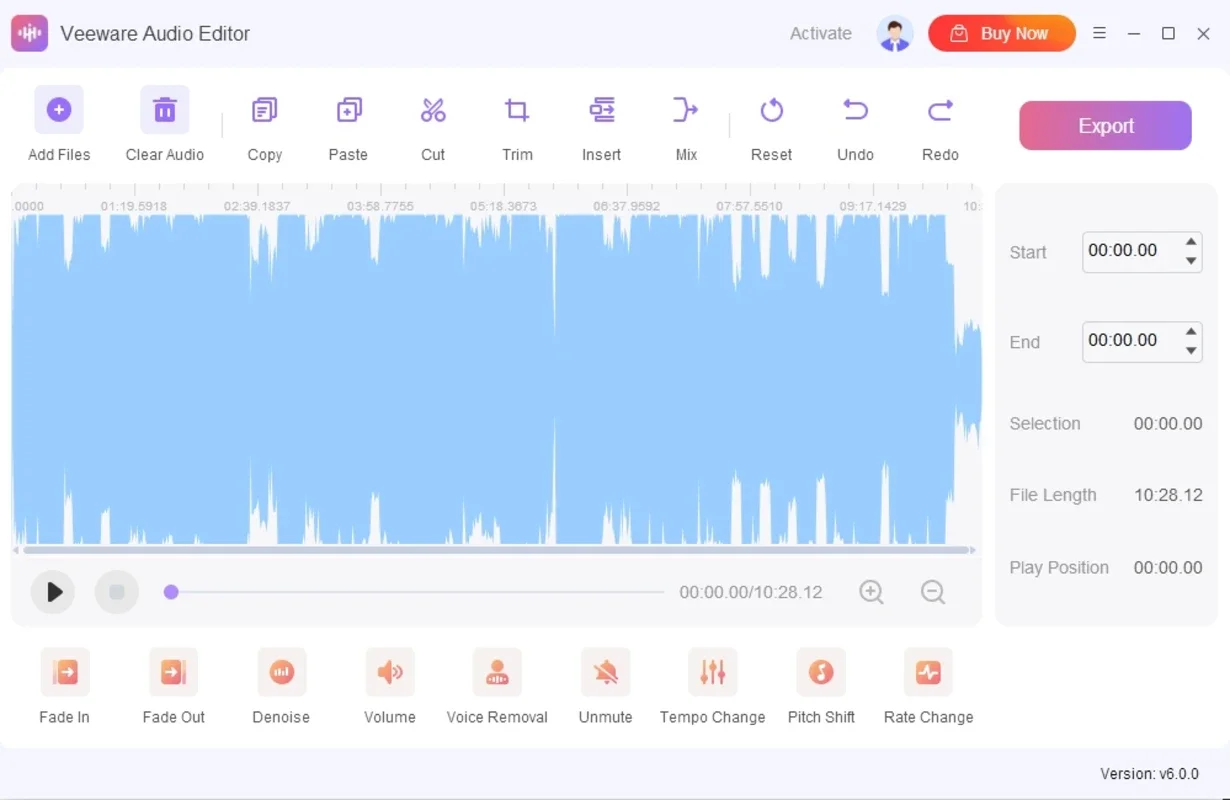Veeware Audio Editor App Introduction
Veeware Audio Editor is a powerful and intuitive audio editing software designed specifically for Windows users. In this comprehensive article, we will explore the various features and capabilities of Veeware Audio Editor, as well as its benefits for both novice and experienced audio editors.
Introduction to Veeware Audio Editor
The Veeware Audio Editor is a cutting-edge software that offers a wide range of tools and functions to meet the diverse needs of audio editing. Whether you are a musician, podcaster, or video creator, this software provides the necessary tools to enhance and manipulate your audio files with ease.
Key Features of Veeware Audio Editor
- Intuitive Interface: The software features a user-friendly interface that makes it easy for beginners to get started with audio editing. The layout is clean and organized, allowing users to quickly access the tools they need.
- Advanced Editing Tools: Veeware Audio Editor comes equipped with a variety of advanced editing tools, such as cut, copy, paste, and trim. Users can also apply effects like equalization, reverb, and compression to enhance the audio quality.
- Multi-track Editing: With the ability to work with multiple audio tracks, users can easily combine and layer different audio elements to create complex audio projects.
- Support for Various Audio Formats: The software supports a wide range of audio formats, including MP3, WAV, FLAC, and more, ensuring compatibility with most audio files.
How to Use Veeware Audio Editor
- Installing and Launching the Software: To get started, simply download and install Veeware Audio Editor from the official website. Once installed, launch the software and start a new project or open an existing audio file.
- Importing Audio Files: Users can import audio files into the software by clicking on the 'Import' button and selecting the desired files from their computer.
- Basic Editing Operations: Once the audio files are imported, users can perform basic editing operations such as cutting, copying, and pasting. To do this, simply select the portion of the audio you want to edit and use the corresponding tools.
- Applying Effects: To enhance the audio quality, users can apply various effects by selecting the desired effect from the menu and adjusting the parameters to achieve the desired result.
- Exporting the Edited Audio: After completing the editing process, users can export the edited audio file in the desired format by clicking on the 'Export' button and selecting the output format and destination.
Who is Veeware Audio Editor Suitable For?
Veeware Audio Editor is suitable for a wide range of users, including:
- Musicians: Whether you are recording your own music or remixing existing tracks, Veeware Audio Editor provides the tools you need to create professional-quality audio.
- Podcasters: Podcasters can use the software to edit and enhance their audio recordings, ensuring a clear and engaging listening experience for their audience.
- Video Creators: Video creators can use Veeware Audio Editor to add background music, sound effects, and voiceovers to their videos, enhancing the overall audio quality of their projects.
- Audio Engineers: Professional audio engineers can take advantage of the advanced editing tools and features of Veeware Audio Editor to fine-tune and master audio files.
Comparison with Other Audio Editing Software
When comparing Veeware Audio Editor to other audio editing software on the market, it stands out for its user-friendly interface, extensive feature set, and affordability. While some competing software may offer similar features, Veeware Audio Editor offers a more intuitive and accessible experience for users of all skill levels.
In conclusion, Veeware Audio Editor is a powerful and versatile audio editing software that is perfect for Windows users. Whether you are a beginner or an experienced audio editor, this software provides the tools and features you need to create high-quality audio projects. So, why wait? Head over to the official website and download Veeware Audio Editor today!