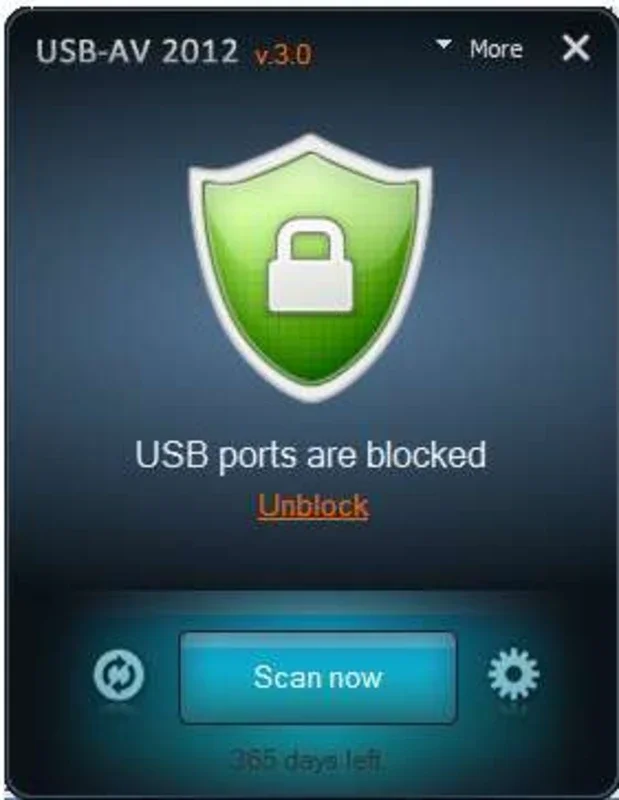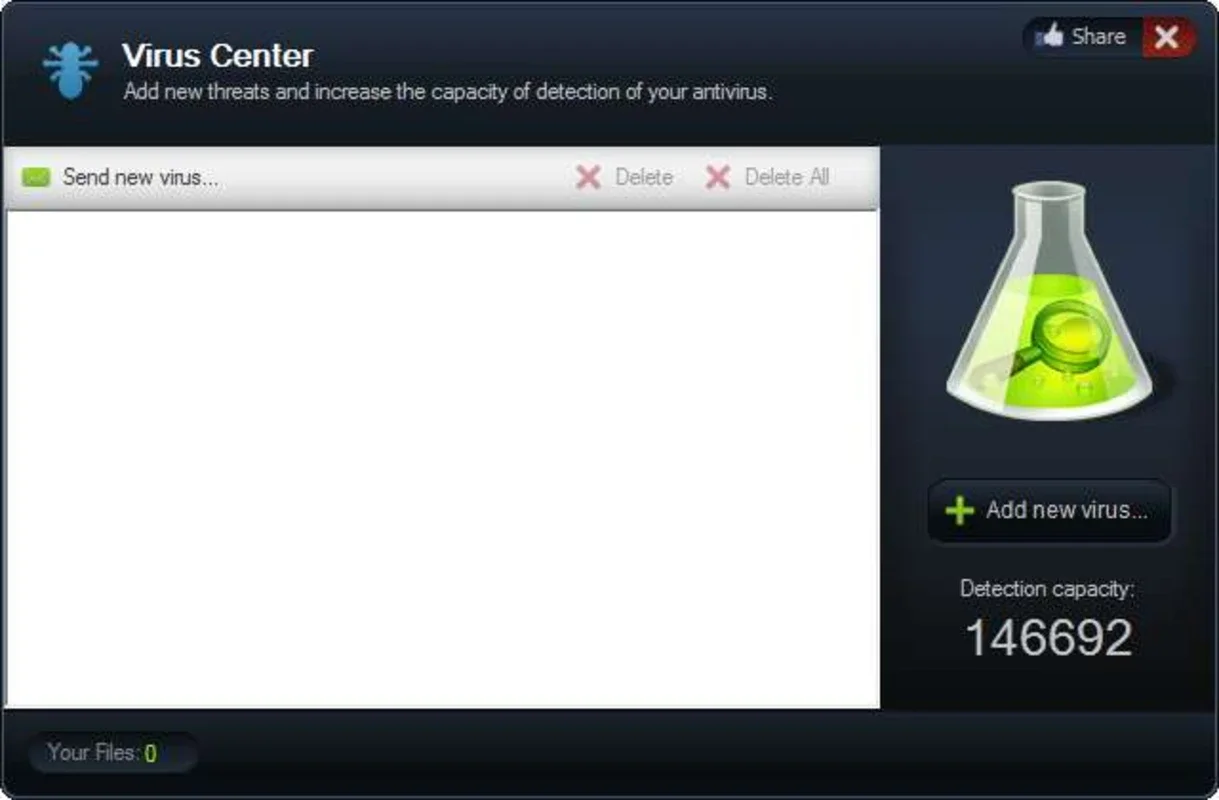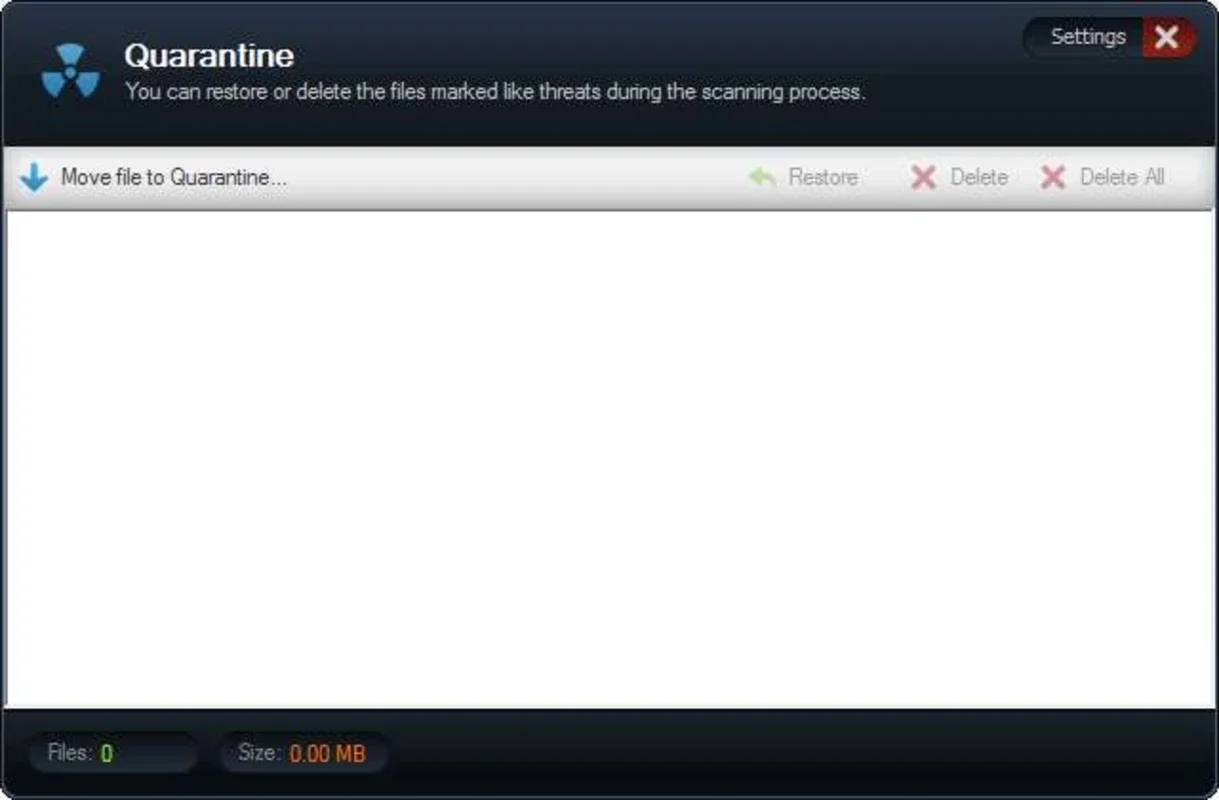USB-AV App Introduction
USB-AV is a lightweight antivirus solution designed to bolster your Windows PC's defenses against malware, particularly threats originating from USB drives. It seamlessly integrates with existing security software, providing an additional layer of protection without compromising system performance. This comprehensive guide explores USB-AV's features, benefits, and how it compares to other antivirus solutions.
Key Features of USB-AV
- Real-time USB Protection: USB-AV's primary function is to scan and neutralize threats from USB drives before they can infect your system. Its extensive virus database ensures comprehensive detection of even the latest malware variants.
- Seamless Integration: Designed for compatibility with most Windows security suites, USB-AV works alongside your existing antivirus software, providing redundant protection against a wider range of threats.
- Minimal System Impact: USB-AV is remarkably lightweight, consuming minimal system resources and ensuring your PC remains responsive even during intensive scans.
- User-Friendly Interface: The intuitive interface features a small, easily accessible window, allowing for quick access to all features with a single click.
- Discreet Operation: USB-AV operates discreetly in the system tray, minimizing interruptions to your workflow.
How USB-AV Works
USB-AV employs a multi-layered approach to protect your system:
- Real-time Scanning: Upon connecting a USB drive, USB-AV automatically initiates a scan, identifying and quarantining any detected threats.
- Heuristic Analysis: In addition to signature-based detection, USB-AV utilizes heuristic analysis to identify unknown malware based on its behavior.
- Regular Updates: The virus database is regularly updated to ensure protection against the latest threats.
- Quarantine Feature: Detected threats are safely quarantined, preventing them from infecting your system.
Benefits of Using USB-AV
- Enhanced Security: Provides an extra layer of protection against malware, especially from USB drives, a common source of infection.
- Improved Peace of Mind: Knowing your system is protected against USB-borne threats reduces anxiety and enhances overall security confidence.
- System Compatibility: Works seamlessly with other security software, creating a robust, multi-layered defense system.
- Lightweight and Efficient: Minimal system resource consumption ensures optimal PC performance.
- Easy to Use: The user-friendly interface makes it simple to manage and operate.
Comparison with Other Antivirus Solutions
While many comprehensive antivirus suites offer USB protection, USB-AV distinguishes itself through its specialized focus and lightweight design. Unlike bulky antivirus programs that can slow down your system, USB-AV provides targeted protection without impacting performance. It's ideal as a supplementary tool to your primary antivirus, offering an extra layer of security specifically against USB-based threats. This targeted approach makes it a valuable addition to any security suite, particularly for users who frequently handle external storage devices.
Consider the following comparison:
| Feature | USB-AV | Comprehensive Antivirus Suite (Example) |
|---|---|---|
| Primary Focus | USB drive protection | Broad-spectrum malware protection |
| System Impact | Minimal | Moderate to High |
| Resource Usage | Low | High |
| Integration | Seamless with other security software | May conflict with other security software |
| Ease of Use | Very Easy | Moderate |
Addressing Common Concerns
False Positives: While USB-AV strives for accuracy, there's always a small chance of false positives. The quarantine feature allows for manual review and restoration of mistakenly flagged files.
Update Frequency: The virus database is updated regularly to ensure protection against the latest threats. Users should ensure automatic updates are enabled for optimal protection.
System Requirements: USB-AV is designed for compatibility with a wide range of Windows systems. Specific system requirements can be found on the official website (Note: This document does not include URLs).
Conclusion
USB-AV offers a valuable solution for enhancing the security of your Windows PC. Its focused approach to USB drive protection, combined with its lightweight design and seamless integration with other security software, makes it an ideal addition to any security strategy. By providing an extra layer of defense against a common source of malware infections, USB-AV contributes significantly to a more secure computing experience. Its ease of use and minimal system impact further enhance its appeal to users seeking reliable and unobtrusive protection.
This detailed analysis provides a comprehensive understanding of USB-AV's capabilities and its place within the broader landscape of computer security solutions. By understanding its strengths and limitations, users can make informed decisions about incorporating USB-AV into their overall security strategy.