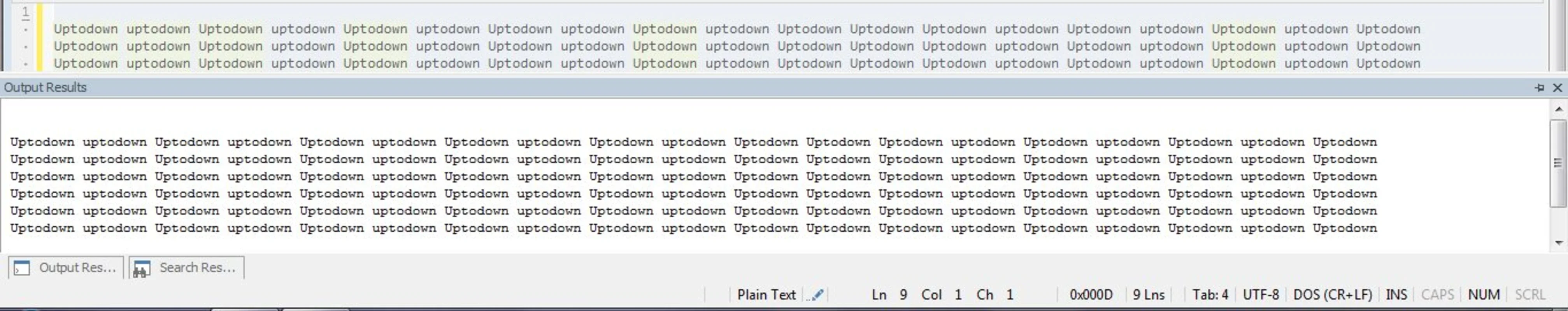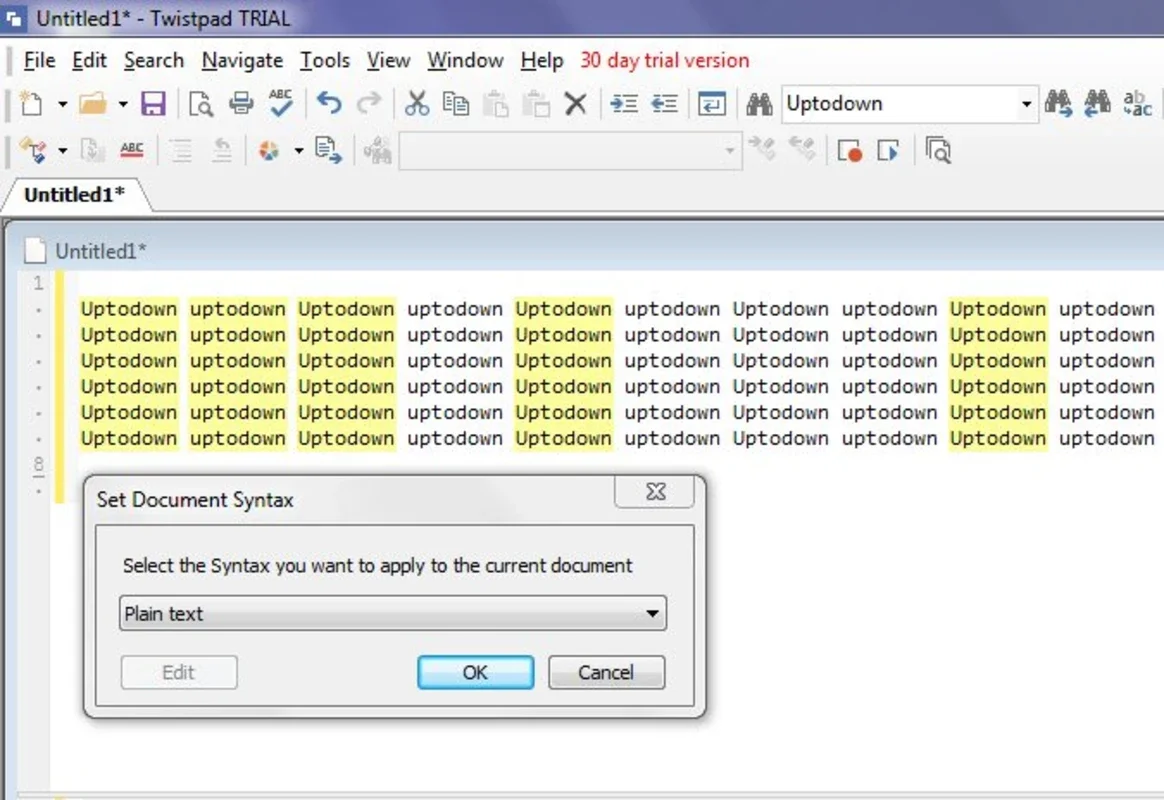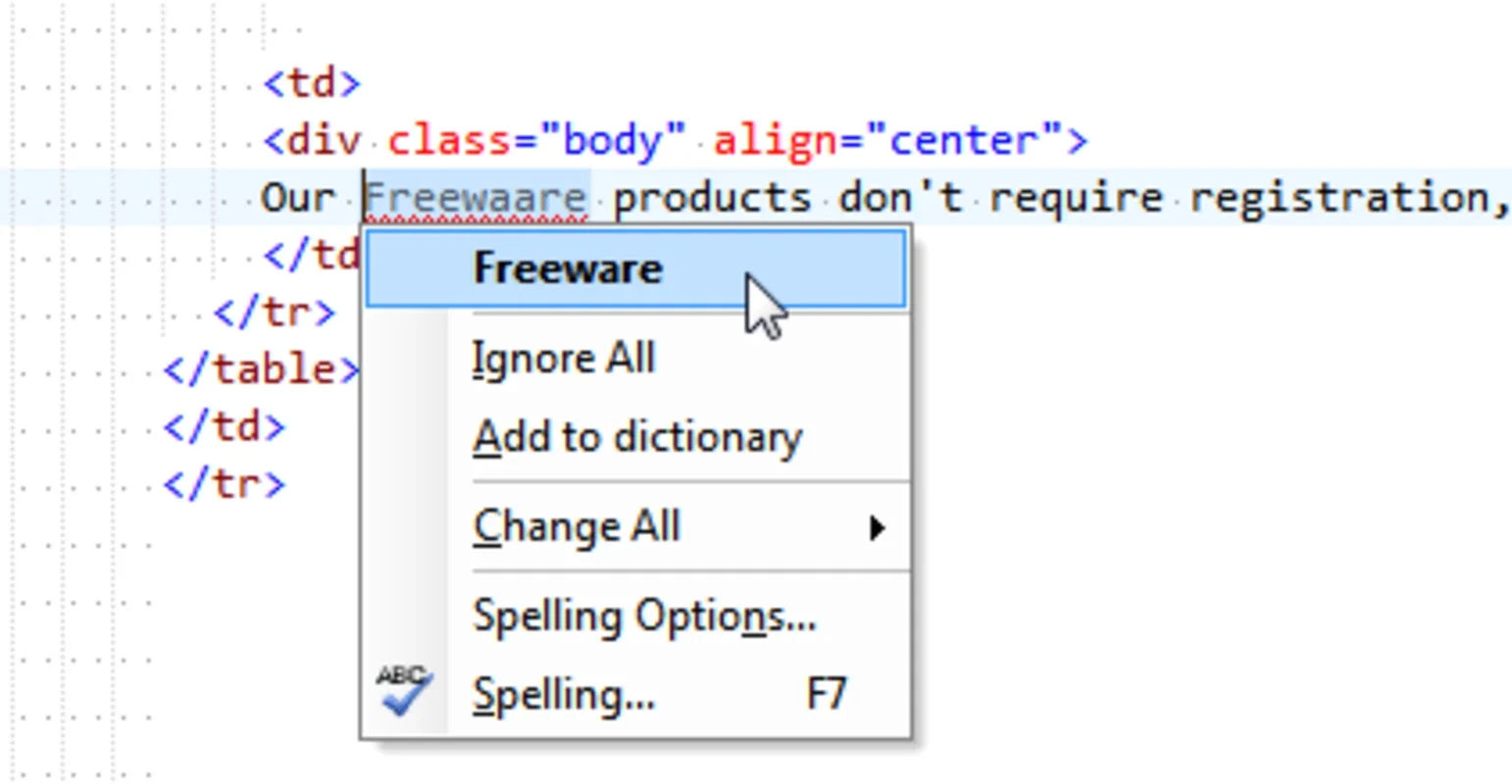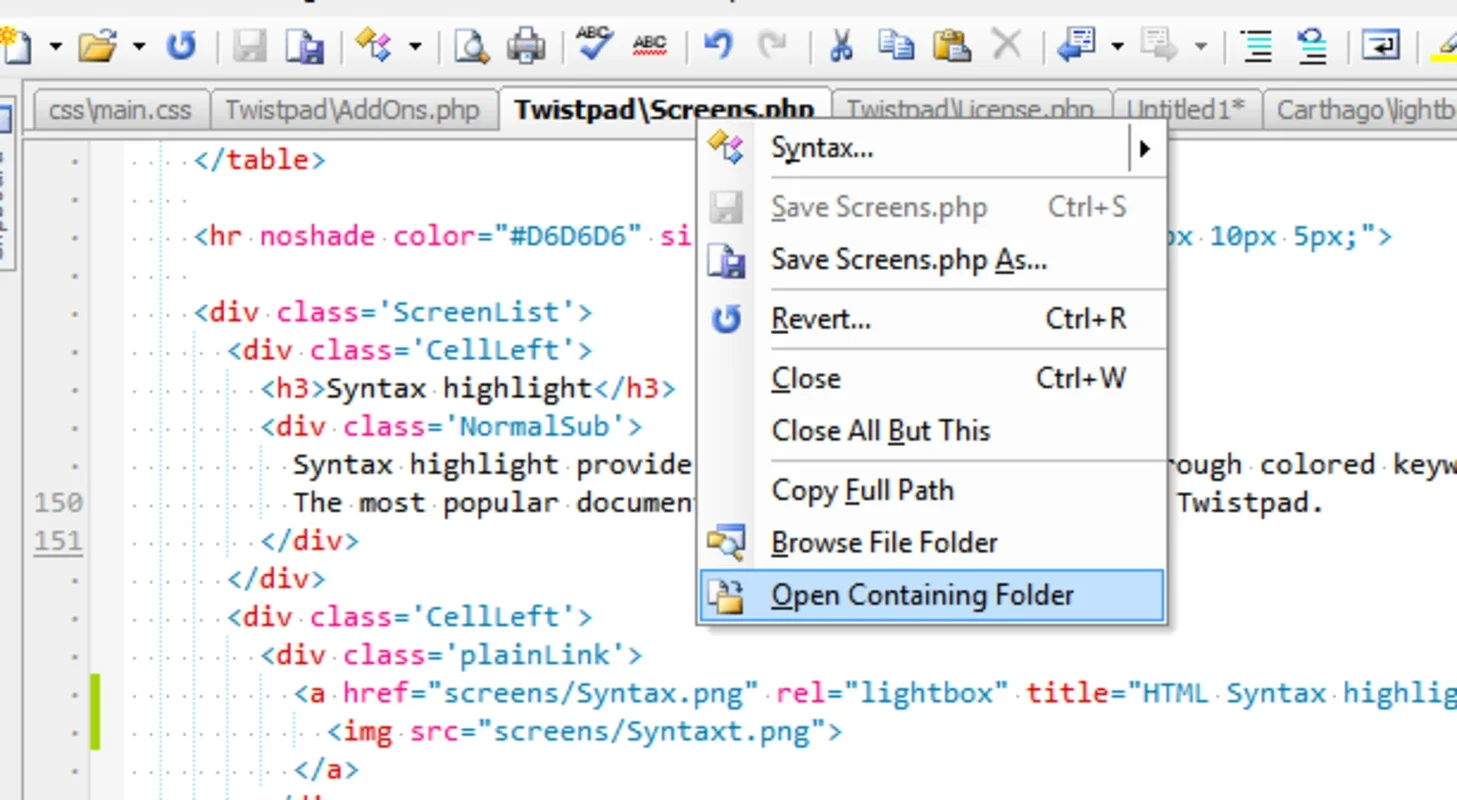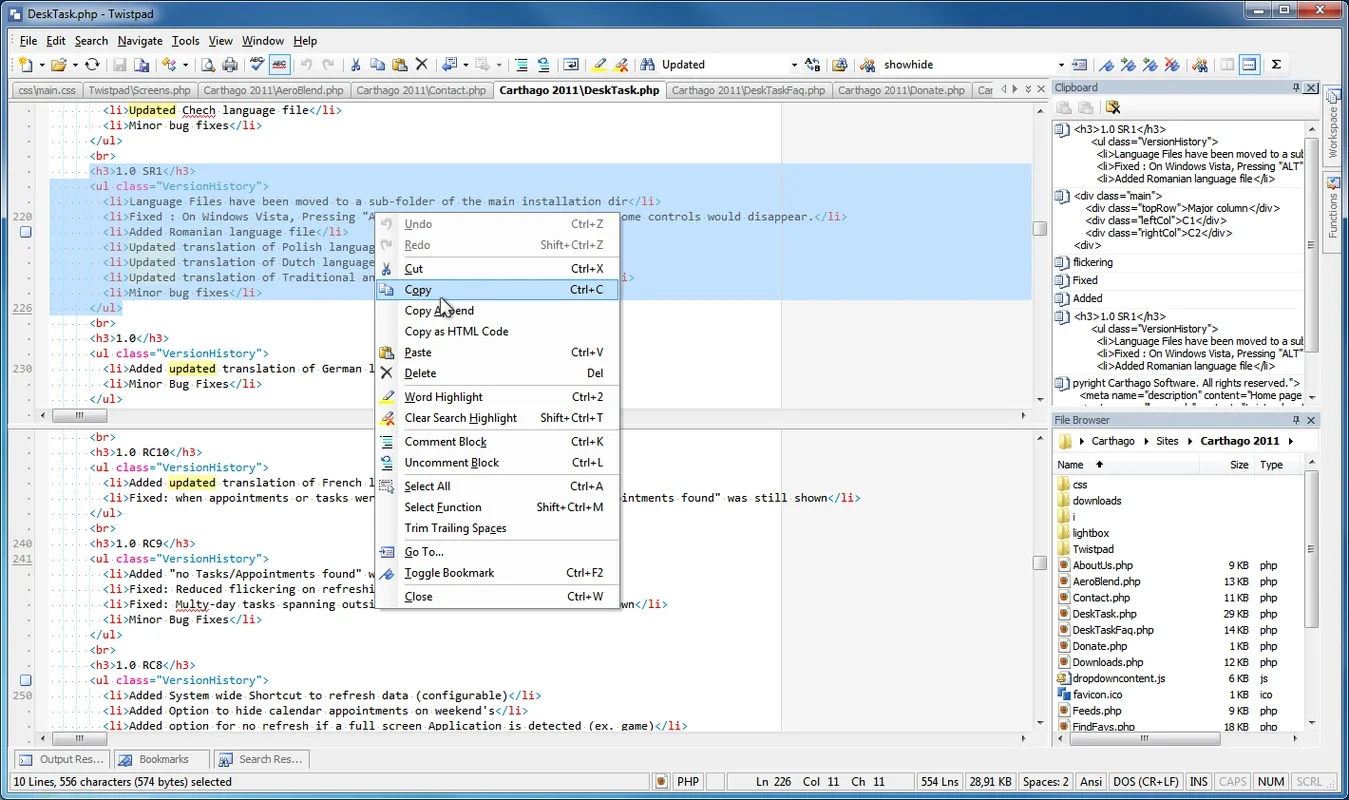Twistpad App Introduction
Twistpad is a powerful, multi-tab text and code editor designed to streamline your workflow, whether you're a programmer or simply need a versatile notepad. Its intuitive interface and comprehensive features make it an ideal tool for both everyday tasks and complex coding projects. This in-depth review will explore Twistpad's capabilities, highlighting its strengths and comparing it to similar applications.
Key Features and Functionality
Twistpad stands out from other text editors with its focus on efficiency and customization. Here are some of its core features:
- Multi-Tab Interface: Manage multiple documents simultaneously, switching between them seamlessly. This significantly improves productivity when working on several files at once, a feature often lacking in simpler notepads.
- Support for Multiple Programming Languages: Twistpad supports over 20 programming languages, providing syntax highlighting for many common languages, including HTML, ASP, XML, C, and Pascal. This feature is crucial for programmers, enhancing code readability and reducing errors.
- Customizable Interface: The editor allows for extensive customization, enabling users to tailor the interface to their preferences. This level of personalization is a significant advantage, allowing users to optimize their workspace for maximum efficiency.
- Keyboard Macros: Automate repetitive tasks by creating and using keyboard macros. This time-saving feature is particularly beneficial for programmers who frequently perform the same actions.
- Project Support: Organize your projects effectively by utilizing Twistpad's project management capabilities. This feature is essential for managing larger coding projects and maintaining a structured workflow.
- Spell Checking: Ensure accuracy in your documents with built-in spell checking functionality. This feature is valuable for both programming and general text editing, reducing the likelihood of typos and errors.
- File Comparison: Quickly compare two files to identify differences, making it easier to spot missing or extra lines. This is a powerful tool for programmers debugging code or reviewing changes.
- Search, Replace, and Auto-Completion: These standard features are implemented efficiently, further enhancing the user experience and speeding up the editing process. The auto-completion feature is particularly helpful for programmers, suggesting code completions as they type.
- Export Options: Export your work in various formats, including RTF and HTML. This flexibility allows for easy sharing and integration with other applications.
Comparison with Other Editors
Twistpad occupies a unique space in the text editor market. While it doesn't offer the advanced debugging tools of full-fledged IDEs (Integrated Development Environments) like Visual Studio or Eclipse, it surpasses basic notepads in functionality and surpasses many lightweight code editors in features. Compared to Notepad++, for example, Twistpad might lack some of the advanced plugin support, but its built-in features provide a streamlined and efficient experience for many users. Compared to Sublime Text, Twistpad offers a simpler interface, potentially making it more accessible to beginners while still providing robust functionality for experienced users. The key difference lies in its balance between simplicity and power, making it a versatile choice for a wide range of users.
User Experience and Interface
Twistpad's interface is designed for ease of use. The multi-tab system is intuitive, allowing for effortless navigation between multiple documents. The syntax highlighting is clear and unobtrusive, improving code readability without cluttering the screen. The customization options allow users to personalize the editor to their specific needs and preferences, enhancing productivity and comfort. The overall experience is one of efficiency and simplicity, making it a pleasure to use for extended periods.
Strengths and Weaknesses
Strengths:
- Ease of use: The intuitive interface is easy to learn and use, even for beginners.
- Comprehensive features: The combination of multi-tab editing, syntax highlighting, keyboard macros, and file comparison makes it a powerful tool.
- Customization: The ability to tailor the interface to individual preferences is a significant advantage.
- Efficient workflow: The features are designed to streamline the editing process, improving productivity.
Weaknesses:
- Limited plugin support: Compared to some other editors, Twistpad's plugin support might be limited.
- No built-in version control: Users may need to integrate with external version control systems.
Conclusion
Twistpad is a compelling text and code editor that effectively balances simplicity and power. Its intuitive interface, comprehensive features, and customization options make it a valuable tool for programmers and everyday users alike. While it may not replace full-fledged IDEs for complex projects, it excels as a versatile and efficient editor for a wide range of tasks. Its strength lies in its ability to provide a streamlined and powerful editing experience without the complexity of more advanced software. If you're looking for a robust yet user-friendly text and code editor for Windows, Twistpad is definitely worth considering.