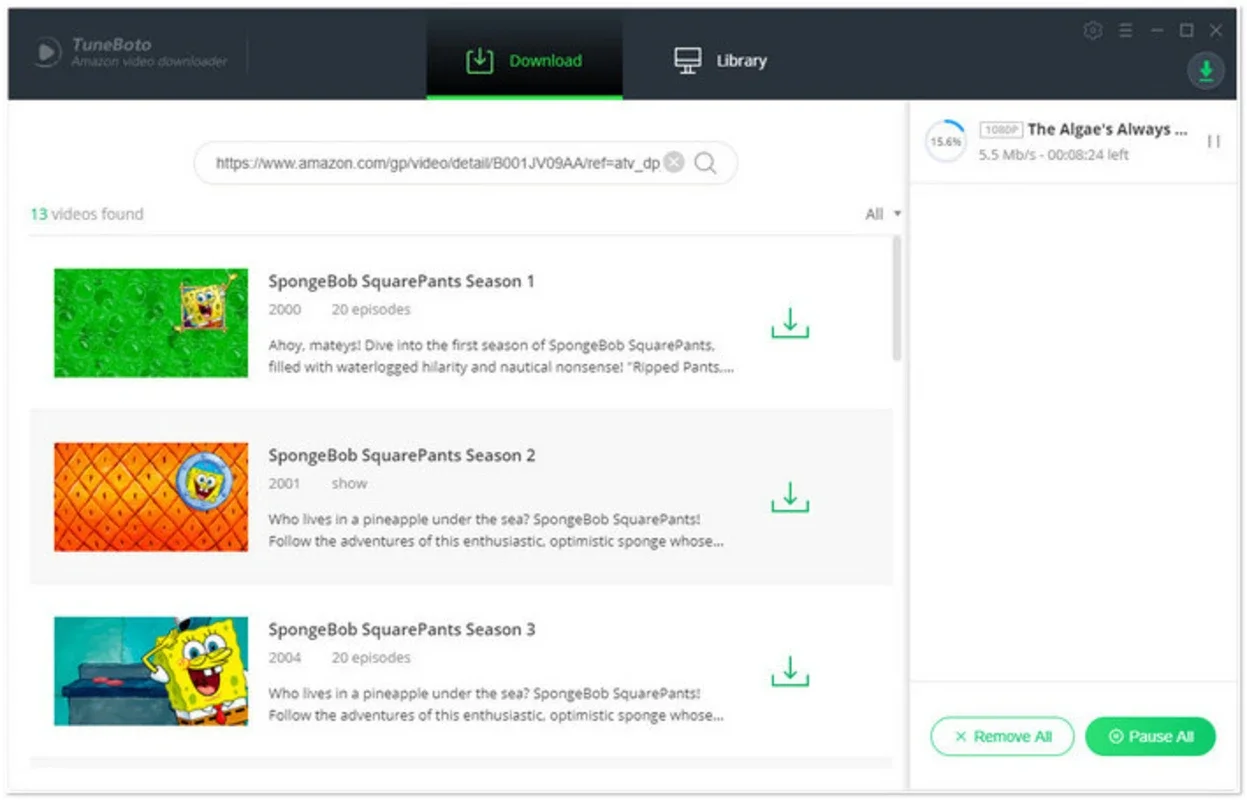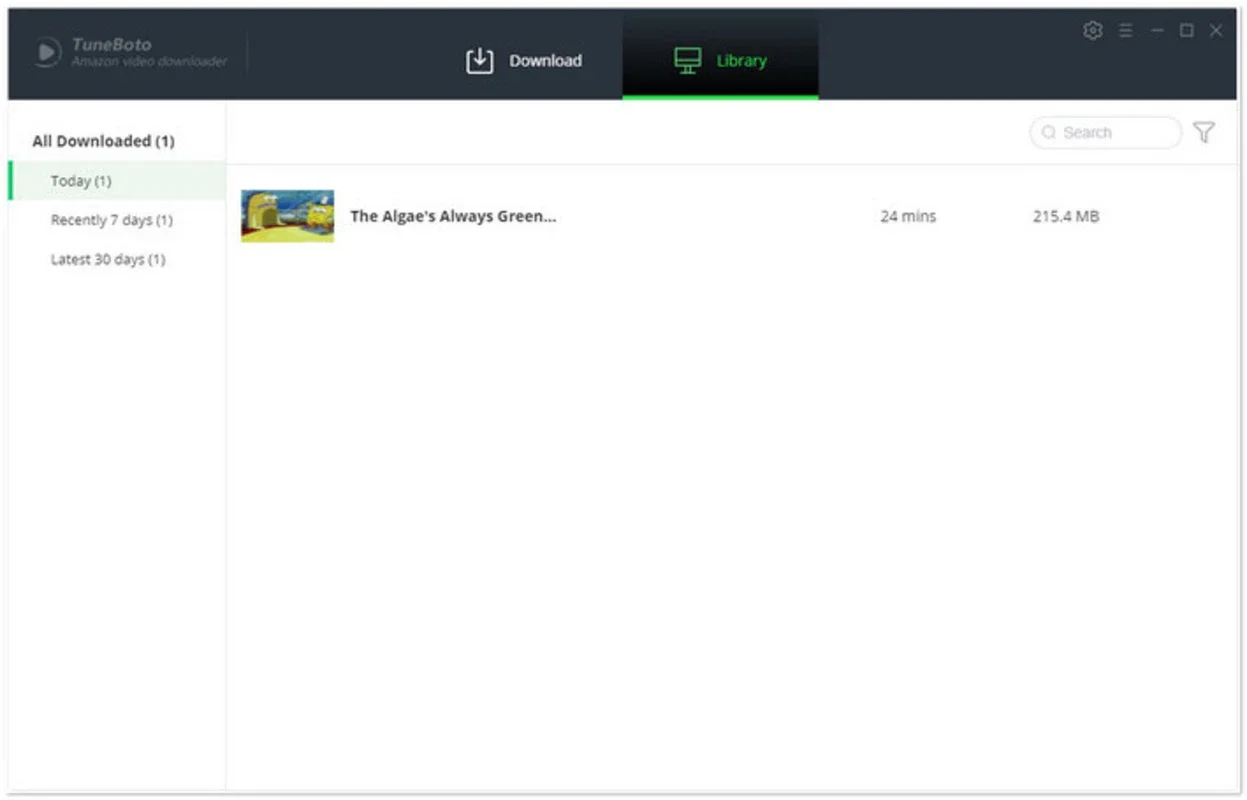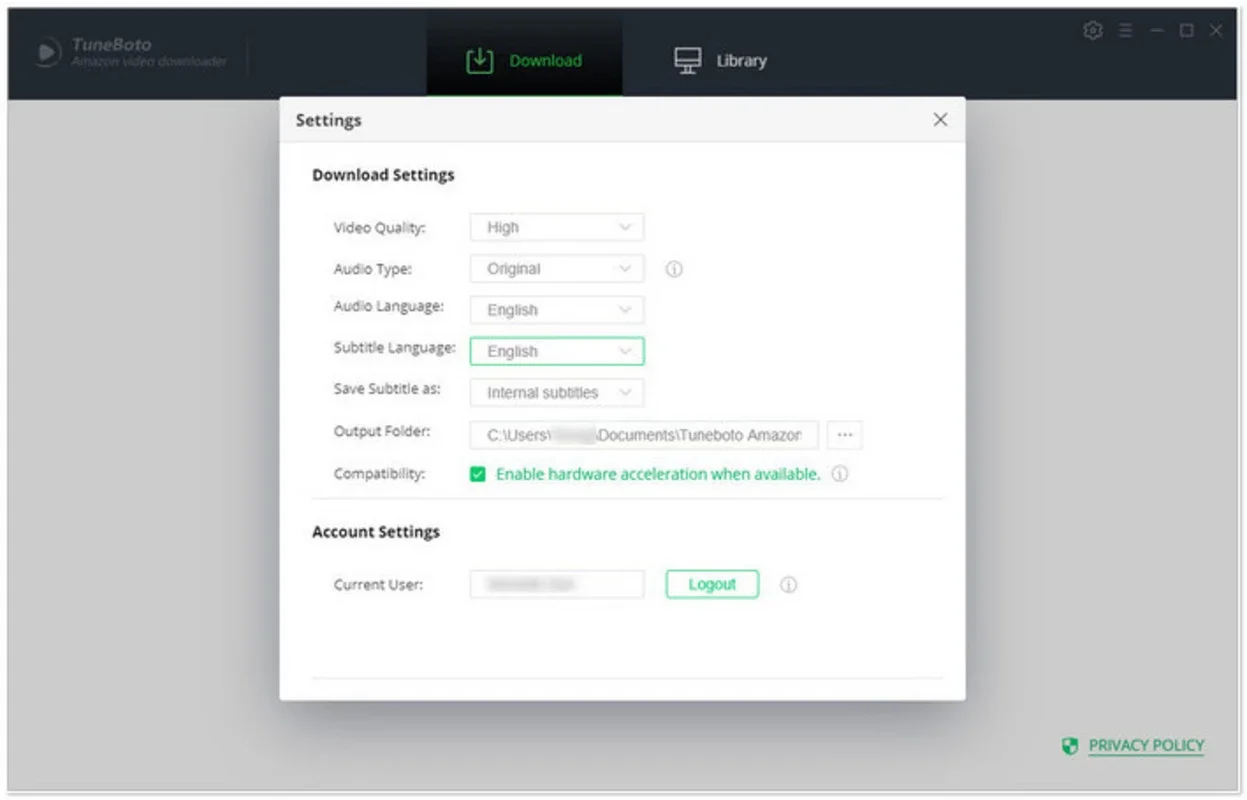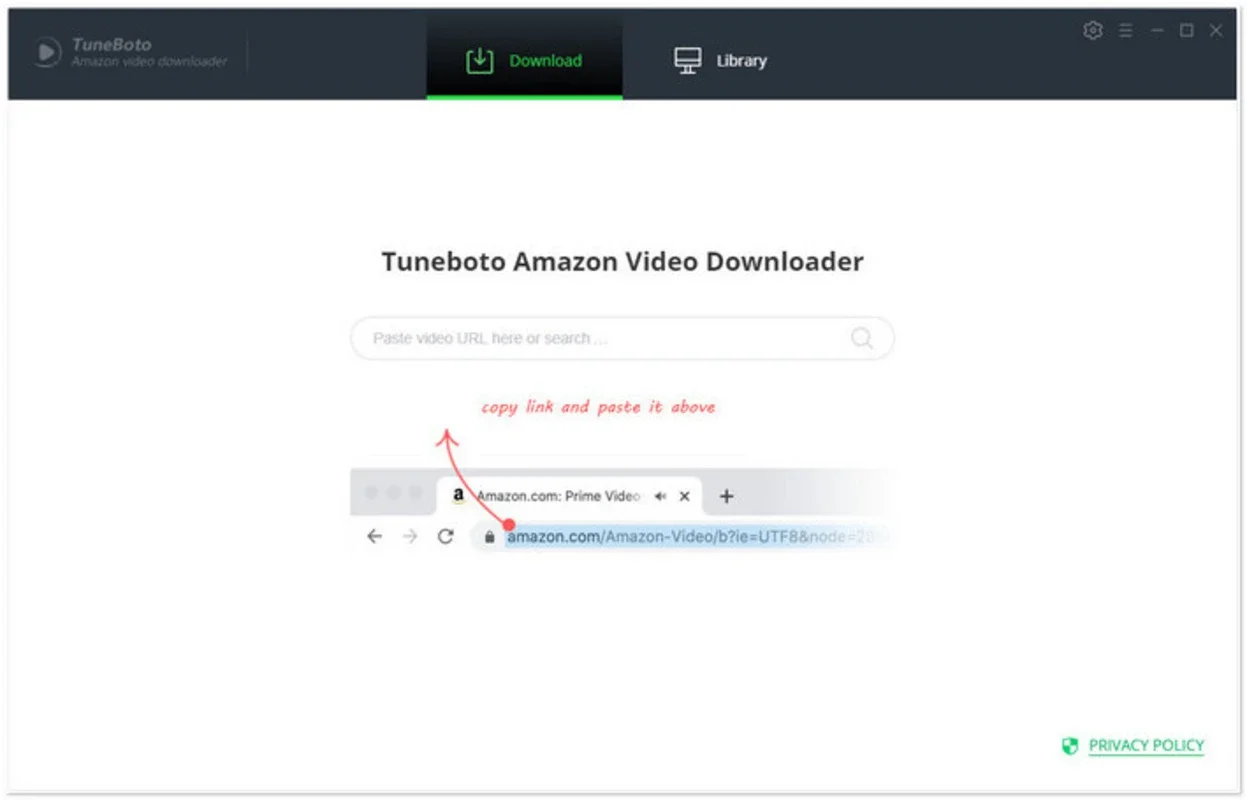TuneBoto Amazon Video Downloader App Introduction
TuneBoto Amazon Video Downloader is a powerful and user-friendly software designed specifically for Windows users. This article will explore the various features and benefits of this software, as well as provide a detailed guide on how to use it effectively.
Introduction
TuneBoto Amazon Video Downloader is a specialized tool that allows users to download videos from Amazon Video. It offers a seamless and efficient downloading experience, making it a popular choice among users who want to enjoy their favorite videos offline.
Key Features
- High-Quality Downloads: TuneBoto ensures that the downloaded videos maintain their original quality, providing a superior viewing experience.
- Fast Download Speeds: With its advanced algorithms, this software enables quick downloads, saving users time.
- Wide Compatibility: It supports a variety of video formats, ensuring that users can play the downloaded videos on different devices.
- User-Friendly Interface: The software is designed with a simple and intuitive interface, making it easy for even novice users to navigate and operate.
How to Use TuneBoto Amazon Video Downloader
- Download and Install: Visit the official website and download the software. Follow the installation instructions to set it up on your Windows device.
- Launch the Software: Once installed, launch TuneBoto Amazon Video Downloader.
- Log in to Your Amazon Account: Enter your Amazon credentials to access the videos you want to download.
- Select the Videos: Browse through the available videos and select the ones you wish to download.
- Choose the Download Settings: You can customize the download settings such as video quality, format, and destination folder.
- Start the Download: Click the download button and wait for the process to complete.
Who is This Software Suitable For?
This software is ideal for individuals who frequently watch Amazon Video and want the convenience of offline viewing. It is also useful for those who travel or have limited internet access and want to have their favorite videos readily available.
Comparison with Other Video Downloaders
When compared to other video downloaders in the market, TuneBoto Amazon Video Downloader stands out for its focus on Amazon Video content. While some other downloaders may offer a broader range of supported platforms, TuneBoto specializes in providing a seamless experience for Amazon Video users. Its user-friendly interface and high-quality downloads make it a competitive option.
Conclusion
In conclusion, TuneBoto Amazon Video Downloader is a reliable and efficient tool for Windows users who want to download videos from Amazon Video. With its array of features and easy-to-use interface, it offers a convenient solution for offline video viewing. Give it a try and enjoy your favorite Amazon Video content anytime, anywhere.