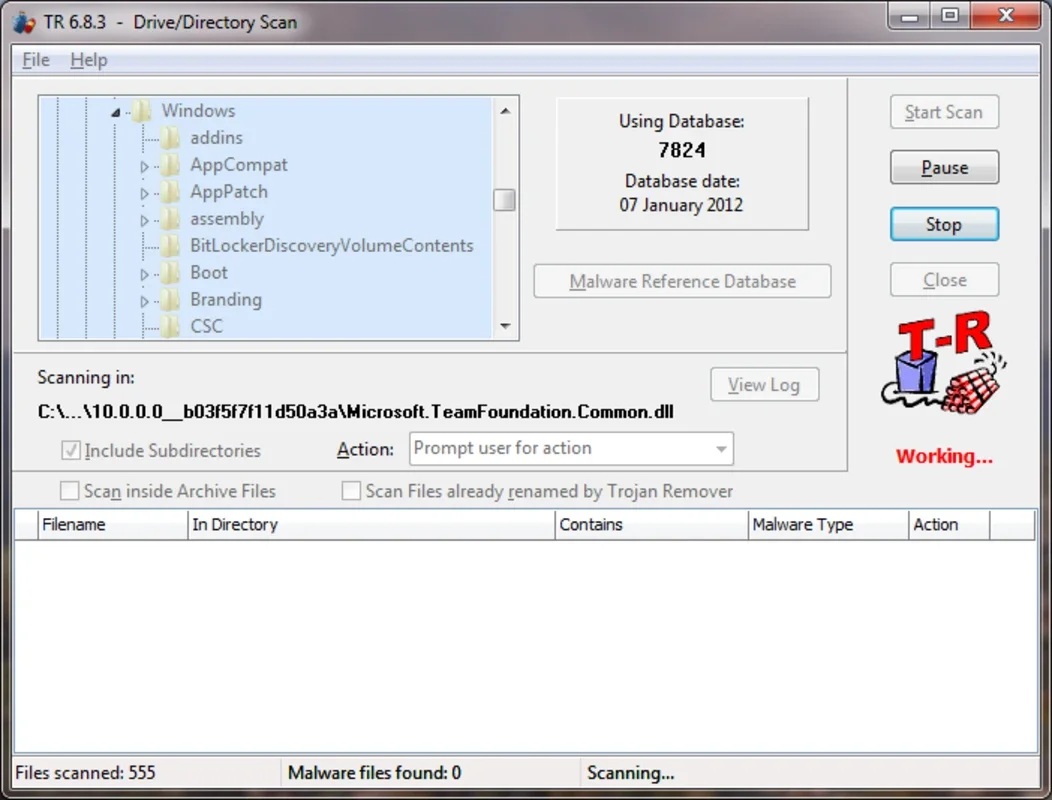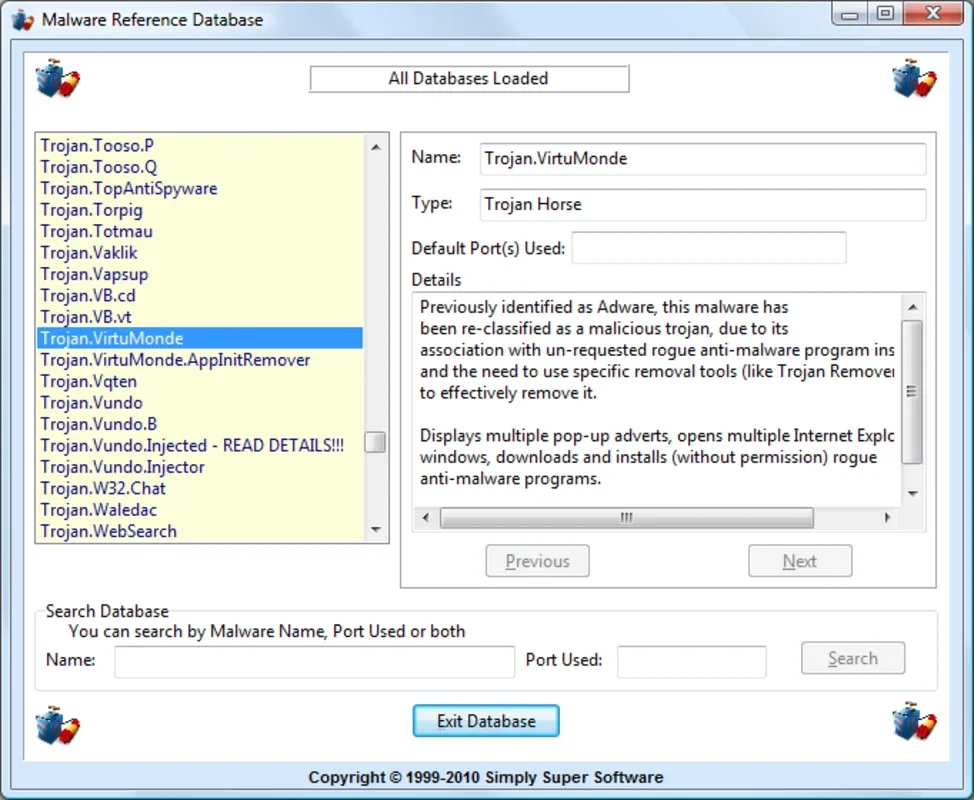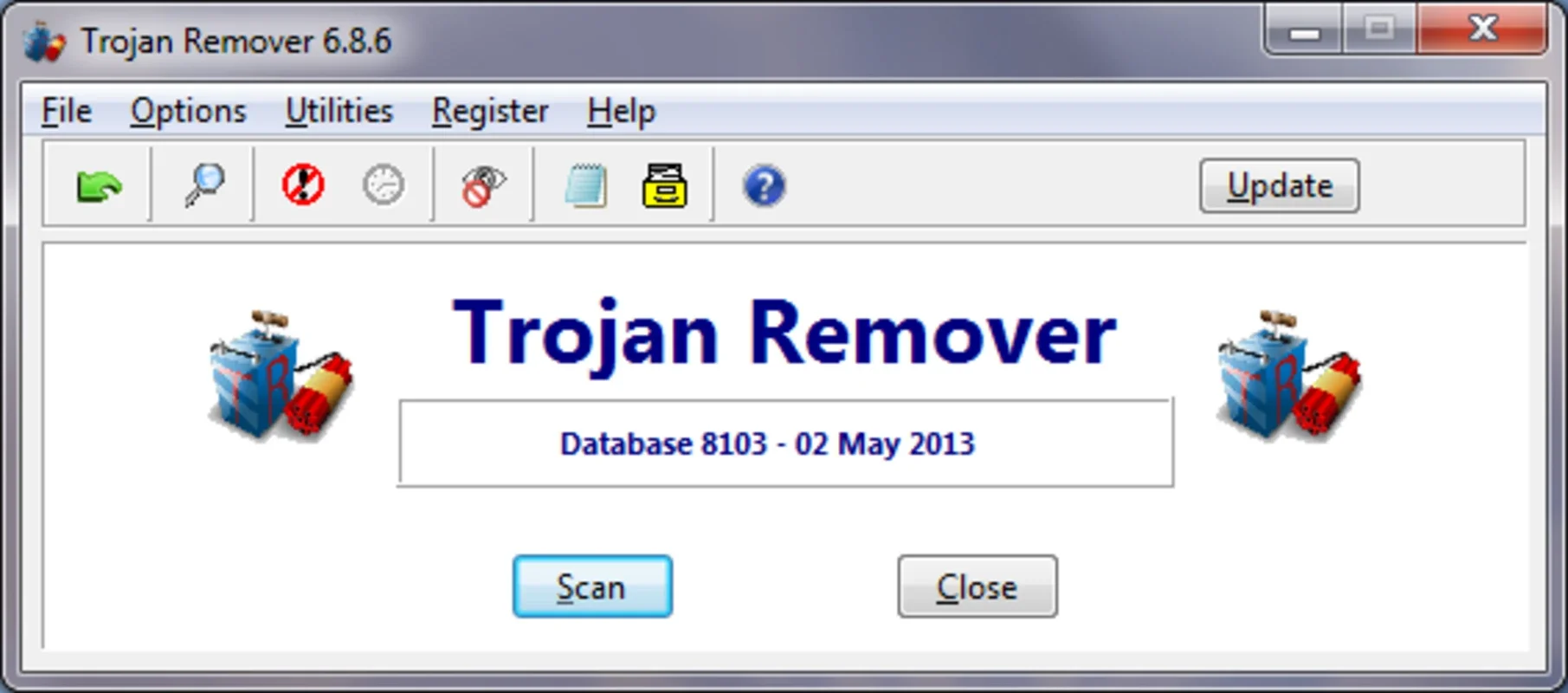Trojan Remover App Introduction
Trojan horse viruses represent a significant threat to computer systems, acting as insidious backdoors for malicious actors. Unlike conventional viruses that replicate themselves, Trojans disguise themselves as legitimate software, often enticing users with seemingly harmless functionalities. Once installed, however, they can wreak havoc, stealing sensitive data, compromising system security, and even enabling remote control of your computer. This comprehensive guide explores the dangers of Trojan horse viruses and introduces Trojan Remover, a specialized tool designed to detect and eliminate these threats, ensuring the safety and integrity of your Windows system.
Understanding the Trojan Horse Threat
The name "Trojan horse" is derived from the ancient Greek tale, where a deceptive wooden horse concealed soldiers who infiltrated a city. Similarly, Trojan viruses masquerade as benign applications, such as games, utilities, or software updates. Users, unaware of the hidden threat, willingly install these malicious programs, granting the attacker access to their systems.
Trojans employ various deceptive techniques to gain entry. They may be disguised as legitimate software downloads from untrusted websites, embedded in email attachments, or spread through social engineering tactics. Once active, they can perform a wide range of malicious actions, including:
- Data theft: Stealing passwords, credit card information, personal files, and other sensitive data.
- System compromise: Installing malware, disabling security features, and gaining complete control of the system.
- Remote access: Allowing attackers to remotely access and control the infected computer.
- Network attacks: Using the infected computer to launch attacks on other systems.
- Ransomware deployment: Encrypting files and demanding a ransom for their release.
- Identity theft: Using stolen information to impersonate the user and commit fraud.
The ever-evolving nature of Trojans makes detection and removal challenging. Traditional antivirus software may not always be effective against sophisticated Trojans, highlighting the need for specialized tools like Trojan Remover.
Trojan Remover: A Specialized Solution
Trojan Remover is a powerful and efficient tool specifically designed to combat Trojan horse viruses. Unlike general-purpose antivirus software that addresses a broader range of malware, Trojan Remover focuses its resources on identifying and eliminating Trojans, providing a highly targeted approach.
Key Features of Trojan Remover:
- Comprehensive Database: Maintains an extensive and regularly updated database of known Trojan signatures, ensuring that it can identify even the latest and most sophisticated threats.
- Real-time Protection: Constantly monitors system activity, alerting users to suspicious behavior and preventing Trojan infections before they can occur.
- Advanced Detection Techniques: Employs advanced heuristics and behavioral analysis to detect even unknown Trojans that may not have been previously identified.
- Thorough Removal: Not only detects but also completely removes Trojans and their associated files, ensuring that no remnants remain to cause future problems.
- User-Friendly Interface: Provides a simple and intuitive interface, making it easy for users of all technical skill levels to use effectively.
- Regular Updates: Receives regular updates to its database and detection engine, ensuring that it remains effective against emerging threats.
How Trojan Remover Works
Trojan Remover employs a multi-layered approach to detect and remove Trojans. It combines signature-based detection with advanced heuristic analysis to identify both known and unknown threats. The software scans the system for suspicious files and processes, comparing them against its database of known Trojans. If a match is found, or if suspicious behavior is detected, the software alerts the user and provides options for removal.
The removal process is thorough, ensuring that all associated files, registry entries, and other components of the Trojan are eliminated. This prevents the Trojan from reinstalling itself or causing further damage.
Comparing Trojan Remover to Other Security Software
While many antivirus programs offer some level of Trojan protection, Trojan Remover distinguishes itself through its specialized focus. General-purpose antivirus software often prioritizes broader malware detection, which can sometimes lead to slower performance and a higher rate of false positives. Trojan Remover, on the other hand, prioritizes speed and accuracy in detecting and removing Trojans, making it a valuable addition to any comprehensive security strategy.
Consider the following comparison:
| Feature | Trojan Remover | General-Purpose Antivirus |
|---|---|---|
| Focus | Trojan horse viruses | Broad range of malware |
| Detection Speed | Fast | Can be slower |
| Accuracy | High, fewer false positives | Potentially higher false positives |
| Resource Usage | Relatively low | Can be higher |
| Specialized Tools | Yes, specifically designed for Trojan removal | May include Trojan detection, but not specialized |
Protecting Your System: Best Practices
While Trojan Remover provides a robust defense against Trojan horse viruses, it's crucial to adopt proactive measures to minimize the risk of infection. These best practices include:
- Download software only from trusted sources: Avoid downloading software from untrusted websites or file-sharing networks.
- Be cautious of email attachments: Do not open email attachments from unknown or suspicious senders.
- Keep your software updated: Regularly update your operating system, antivirus software, and other applications to patch security vulnerabilities.
- Use strong passwords: Choose strong, unique passwords for all your online accounts.
- Enable firewall protection: A firewall can help prevent unauthorized access to your computer.
- Practice safe browsing habits: Avoid visiting suspicious websites or clicking on suspicious links.
- Regularly back up your data: Regular backups can help you recover your data if your system is compromised.
By combining the power of Trojan Remover with proactive security measures, you can significantly reduce the risk of Trojan horse infections and protect your valuable data and system integrity.
Conclusion
Trojan horse viruses pose a serious threat to computer security, capable of causing significant damage and data loss. Trojan Remover offers a specialized and effective solution for detecting and eliminating these threats, providing a crucial layer of protection for your Windows system. By combining the use of Trojan Remover with sound security practices, you can significantly enhance your system's resilience against these insidious attacks and maintain a secure and productive computing experience.