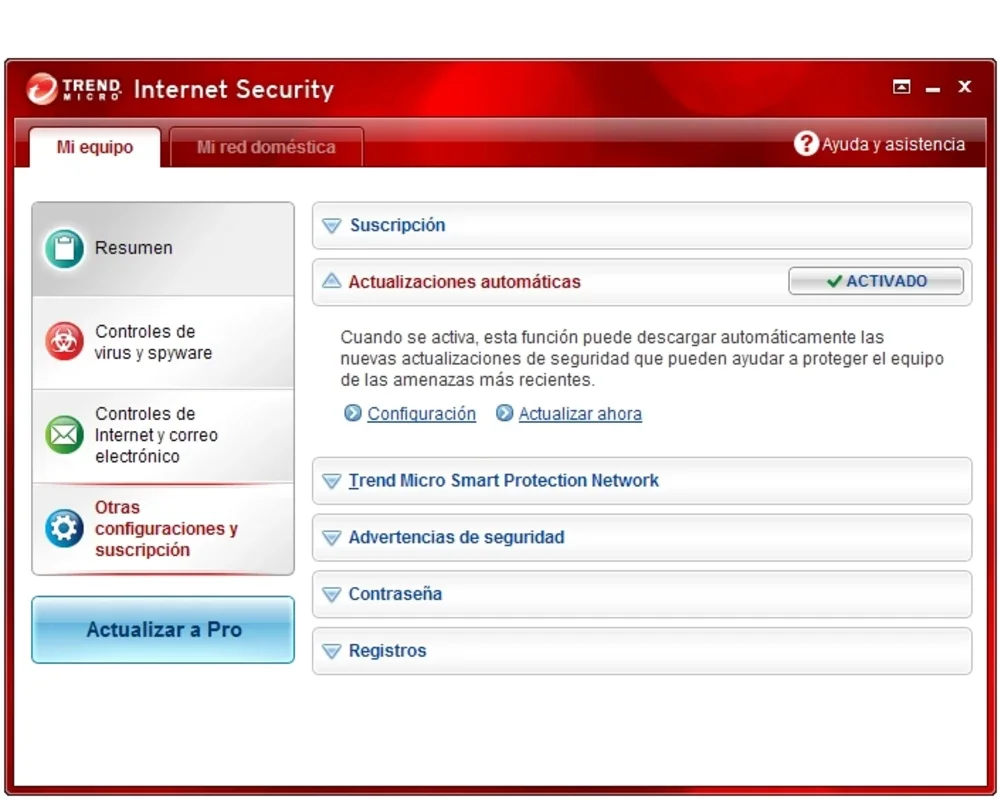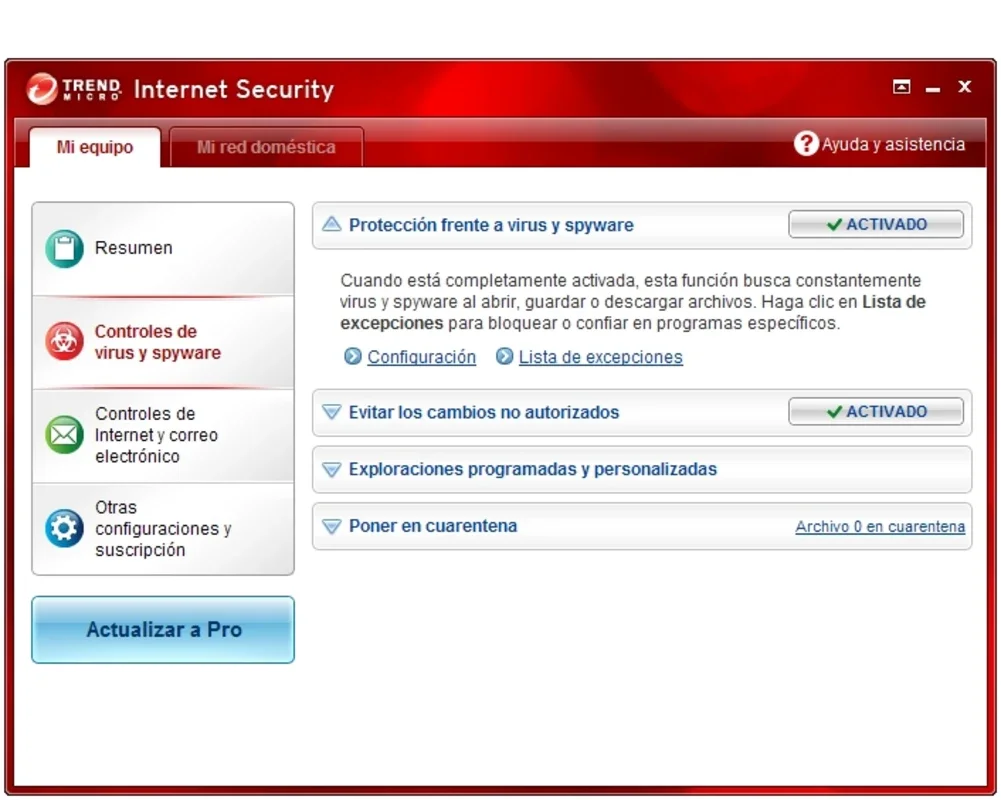Trend Micro Internet Security App Introduction
Trend Micro Internet Security is a powerful security software designed specifically for Windows users. In this article, we will explore the various features and benefits of this software, as well as how it can help keep your computer and personal information safe from online threats.
Introduction
Trend Micro has long been a trusted name in the field of cybersecurity, and their Internet Security software is no exception. This software is designed to provide comprehensive protection against a wide range of online threats, including viruses, malware, spyware, and phishing attacks.
Key Features
- Advanced Threat Detection: Trend Micro Internet Security uses advanced algorithms and machine learning to detect and block even the most sophisticated threats. It constantly scans your computer for suspicious activity and alerts you if it detects anything unusual.
- Real-Time Protection: This software provides real-time protection, constantly monitoring your computer for any signs of infection. It blocks malicious websites and downloads in real-time, preventing you from accidentally downloading and installing malware.
- Firewall Protection: The built-in firewall helps to prevent unauthorized access to your computer. It blocks incoming and outgoing connections, keeping your personal information and data safe from hackers and other malicious actors.
- Anti-Spam and Anti-Phishing: Trend Micro Internet Security includes powerful anti-spam and anti-phishing features to help protect you from email-based threats. It filters out spam emails and alerts you if it detects a phishing attempt.
- Parental Controls: If you have children who use the computer, the parental controls feature allows you to set limits on their internet usage. You can restrict access to certain websites, set time limits, and monitor their online activity.
How to Use Trend Micro Internet Security
Using Trend Micro Internet Security is straightforward. Once you have installed the software, it will run a quick initial scan to check for any existing threats. After that, it will continue to provide real-time protection in the background. You can access the software's settings to customize your protection settings, such as enabling or disabling certain features, setting up scheduled scans, and managing your firewall settings.
Who is it Suitable For?
Trend Micro Internet Security is suitable for a wide range of users, including home users, small business owners, and students. Anyone who uses a Windows computer and is concerned about online security can benefit from this software. It is especially useful for those who frequently browse the internet, download files, or use email.
Comparison with Other Security Software
When comparing Trend Micro Internet Security with other security software on the market, it stands out for its advanced threat detection capabilities and user-friendly interface. While other security software may offer similar features, Trend Micro's technology is often more effective at detecting and blocking new and emerging threats. Additionally, the software is relatively easy to install and use, making it a great choice for both novice and experienced users.
Conclusion
In conclusion, Trend Micro Internet Security is a top-notch security solution for Windows users. Its advanced features, real-time protection, and user-friendly interface make it a great choice for anyone looking to keep their computer and personal information safe from online threats. Whether you are a home user or a small business owner, this software can provide the peace of mind you need in today's digital world.