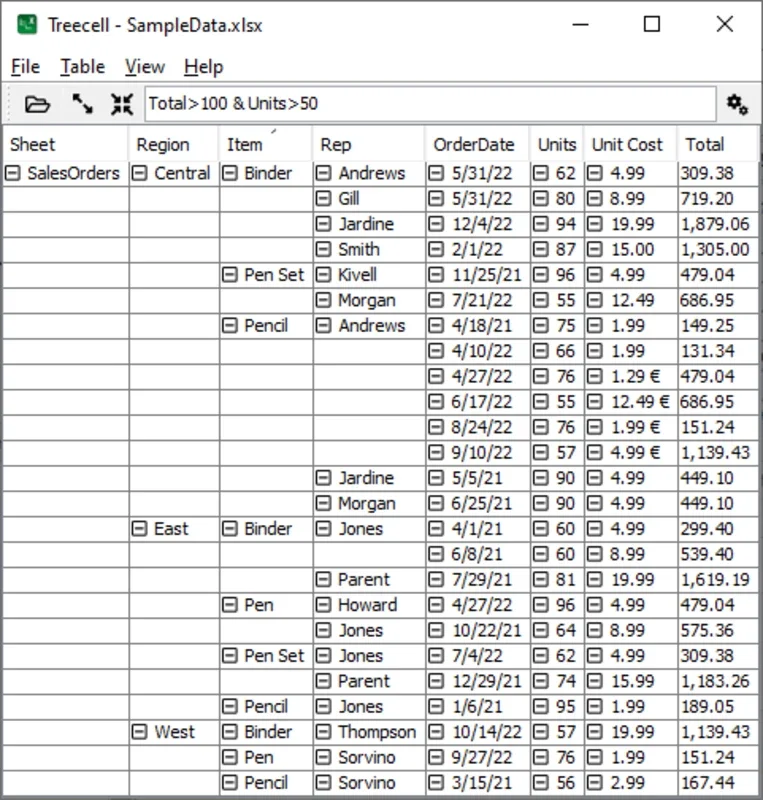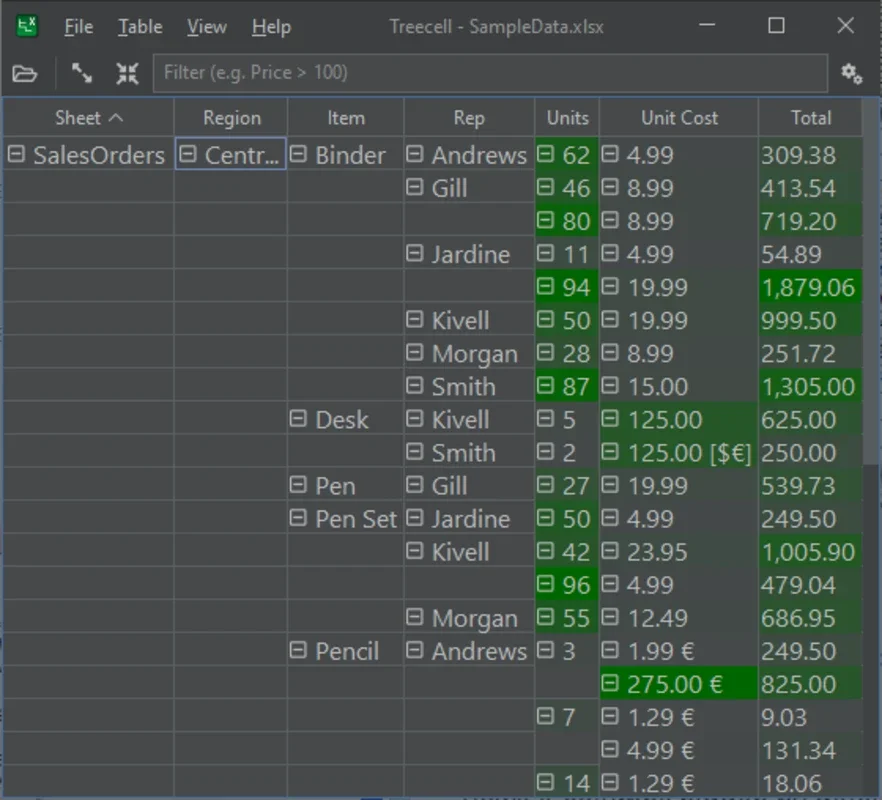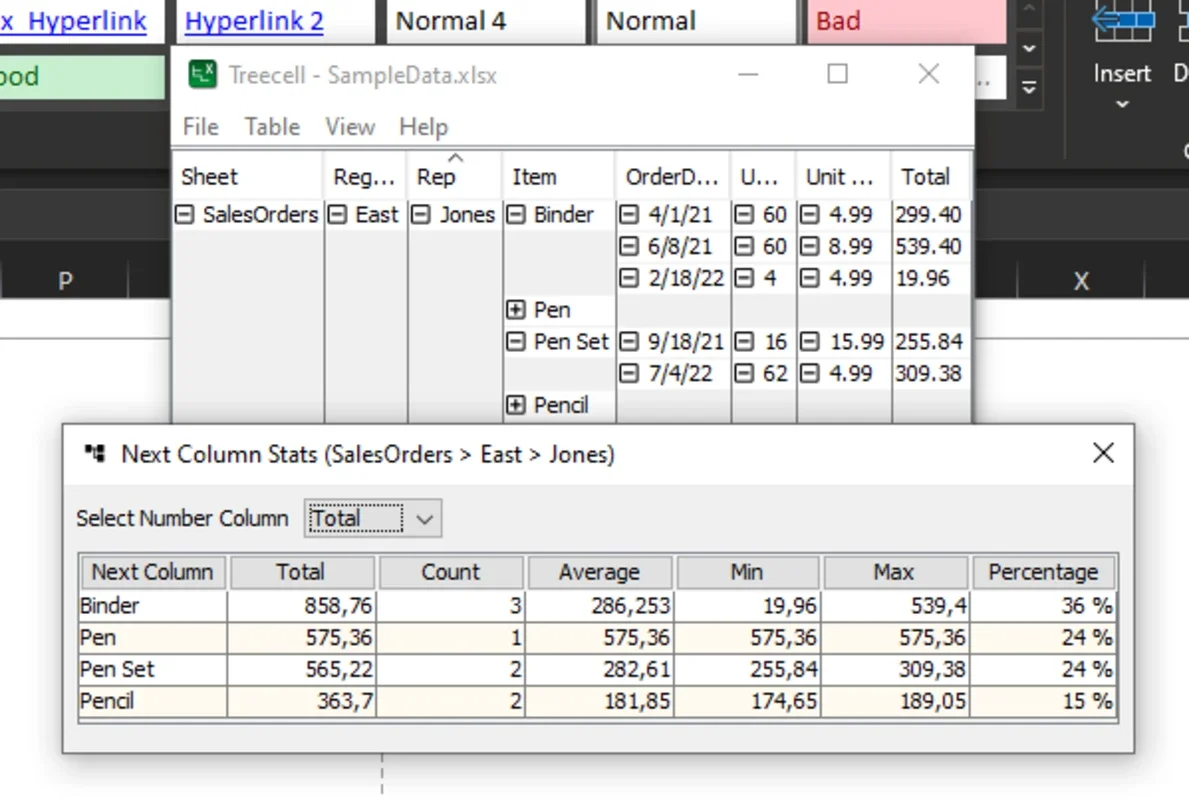Treecell App Introduction
Treecell is a powerful software application designed to transform your tabular data from Excel or CSV files into a user-friendly, navigable tree structure. This innovative approach offers a unique perspective on your data, making it easier to understand complex relationships and identify key insights. Unlike traditional spreadsheet views, Treecell provides a hierarchical representation, allowing for efficient exploration and analysis.
Key Features and Benefits
-
Intuitive Tree Structure: Treecell's core functionality lies in its ability to convert flat data into a hierarchical tree. This transformation simplifies complex datasets, making them more accessible and understandable. The visual representation of data relationships allows for quicker identification of patterns and anomalies.
-
Excel and CSV Compatibility: Treecell seamlessly integrates with popular spreadsheet formats like Excel and CSV. Import your existing data without any hassle, and let Treecell handle the transformation into a navigable tree.
-
Enhanced Data Visualization: The tree structure provides a more intuitive way to visualize data relationships. This enhanced visualization makes it easier to identify trends, outliers, and other important patterns that might be missed in a traditional spreadsheet view. This is particularly beneficial for large datasets where identifying patterns can be challenging.
-
Improved Data Exploration: Navigating the tree structure is intuitive and efficient. Users can easily drill down into specific branches to explore detailed information, or zoom out to get a broader overview of the entire dataset. This interactive exploration allows for a more in-depth understanding of the data.
-
Time-Saving Analysis: By simplifying data visualization and exploration, Treecell significantly reduces the time required for data analysis. This allows users to focus on interpreting results and making informed decisions, rather than spending time wrestling with complex spreadsheets.
-
Efficient Data Management: The hierarchical structure of Treecell helps in efficient data management. Users can easily organize, filter, and search through their data, making it easier to find specific information.
Treecell vs. Traditional Spreadsheet Software
While traditional spreadsheet software like Microsoft Excel and Google Sheets are powerful tools, they can become cumbersome when dealing with large or complex datasets. The flat, tabular structure can make it difficult to identify relationships between different data points. Treecell offers a significant advantage in these situations by providing a hierarchical view that simplifies complex data.
Consider a scenario where you have sales data for different regions, product categories, and time periods. In a spreadsheet, identifying the top-performing product category in a specific region over a particular time frame would require extensive filtering and sorting. With Treecell, this information would be readily apparent in the tree structure, making the analysis process significantly faster and more efficient.
Another example involves managing organizational charts. Traditional spreadsheets can represent an organizational structure, but the visual representation is often less clear and intuitive than a tree structure. Treecell provides a clear, hierarchical view of the organizational chart, making it easy to identify reporting structures and relationships between employees.
Use Cases
Treecell's versatility makes it suitable for a wide range of applications across various industries. Here are some examples:
-
Business Intelligence: Analyze sales data, customer information, and market trends to identify key insights and inform business decisions.
-
Financial Analysis: Manage financial data, track investments, and analyze financial performance with greater clarity.
-
Project Management: Organize project tasks, track progress, and manage resources effectively.
-
Data Science: Explore and analyze large datasets to identify patterns and build predictive models.
-
Software Development: Manage software code, track bugs, and monitor development progress.
-
Education: Organize educational materials, track student progress, and manage course content.
Getting Started with Treecell
Treecell is designed for ease of use. The intuitive interface makes it simple to import data, navigate the tree structure, and analyze results. The software is designed to be user-friendly, even for those with limited experience in data analysis.
The process of importing data is straightforward. Simply select your Excel or CSV file, and Treecell will automatically convert the data into a navigable tree. From there, you can explore the data using the intuitive navigation tools. The software is designed to be efficient and responsive, ensuring a smooth user experience.
Conclusion
Treecell offers a unique and powerful approach to data analysis. By transforming flat data into a navigable tree structure, Treecell simplifies complex datasets, making them more accessible and understandable. This innovative approach saves time, improves data visualization, and enhances the overall data analysis process. Whether you're a seasoned data analyst or a casual user, Treecell provides a valuable tool for exploring and understanding your data with unprecedented ease and efficiency. Its compatibility with Excel and CSV files makes it a seamless addition to any existing workflow, empowering users to unlock the full potential of their data.