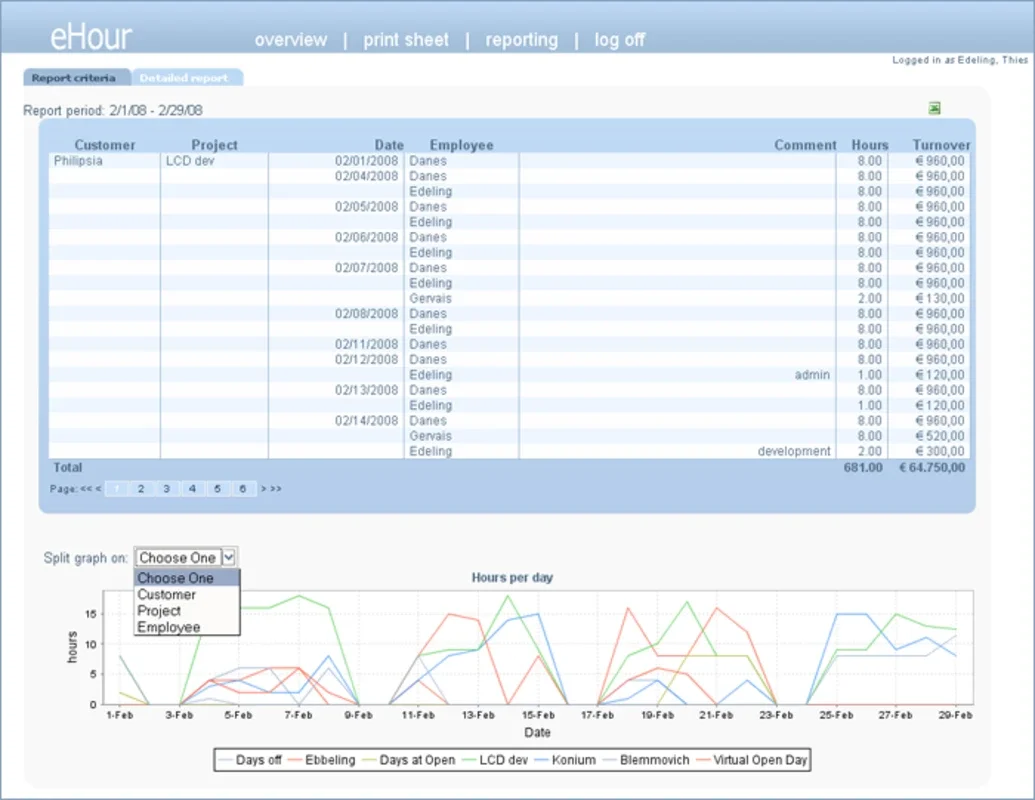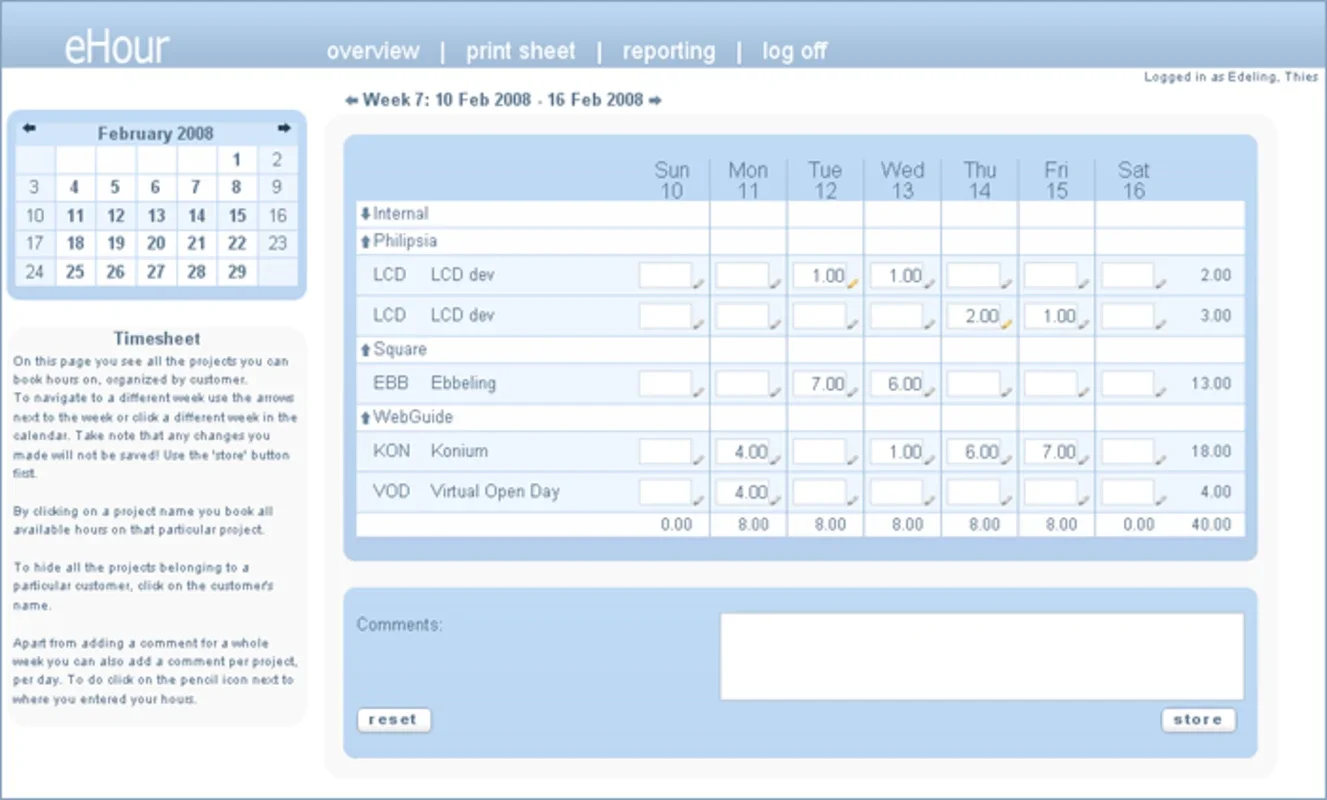eHour App Introduction
In today's fast-paced business world, efficient time management is crucial. This is where eHour for Windows comes into play. It is not just an ordinary time-tracking tool; it is a comprehensive solution designed to meet the needs of businesses and organizations of all sizes.
1. Precise Time Tracking
One of the key features of eHour is its ability to provide precise information about the time spent on a particular activity. This level of detail allows businesses to have a clear understanding of how their resources are being utilized, enabling them to make more informed decisions.
2. Project Management
With eHour, you can create multiple projects and assign a specific number of employees to each. This not only helps in organizing the workflow but also ensures that each project is allocated the right amount of resources.
3. Customizable Settings
The tool allows you to set the start and end dates for each project, as well as the hourly rate for each worker. This level of customization ensures that the tool can be tailored to the unique needs of each business.
4. Export and Tracking
You can export all project information to an Excel spreadsheet, making it easy to keep track of clients, hours, employees, and departments. This feature simplifies the reporting process and provides a clear overview of project progress.
In conclusion, eHour for Windows is a powerful tool that can significantly improve the efficiency and productivity of your business. It offers a seamless time-tracking and project management experience, helping you stay on top of your projects and achieve your business goals.