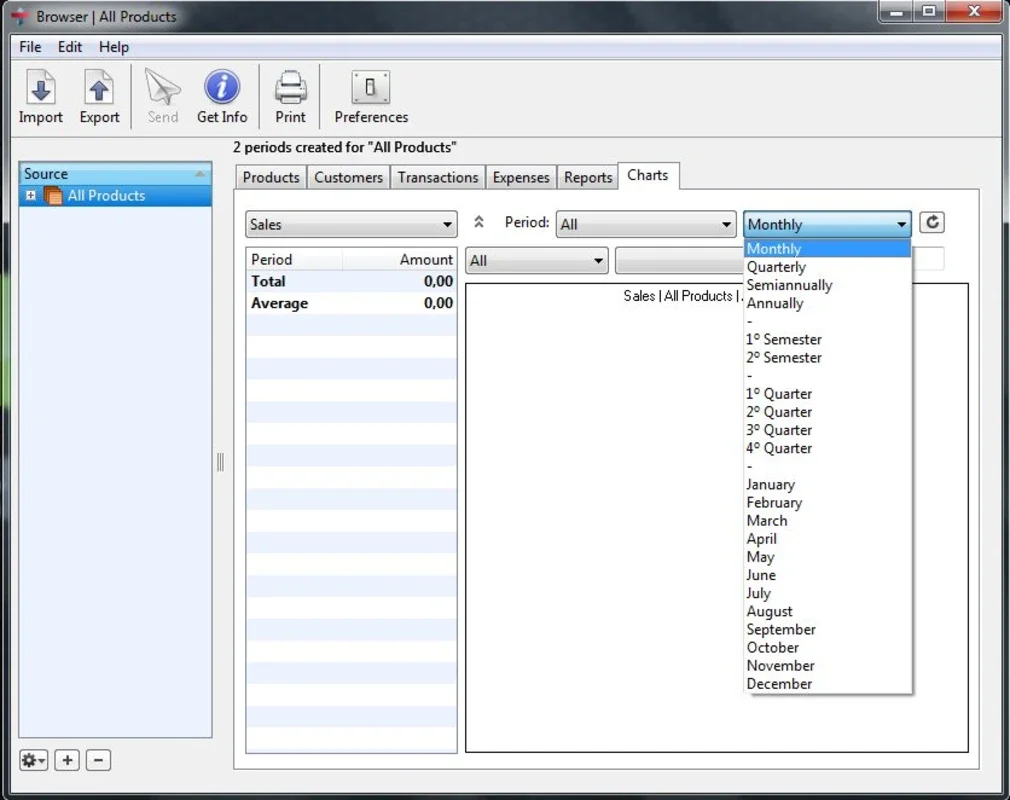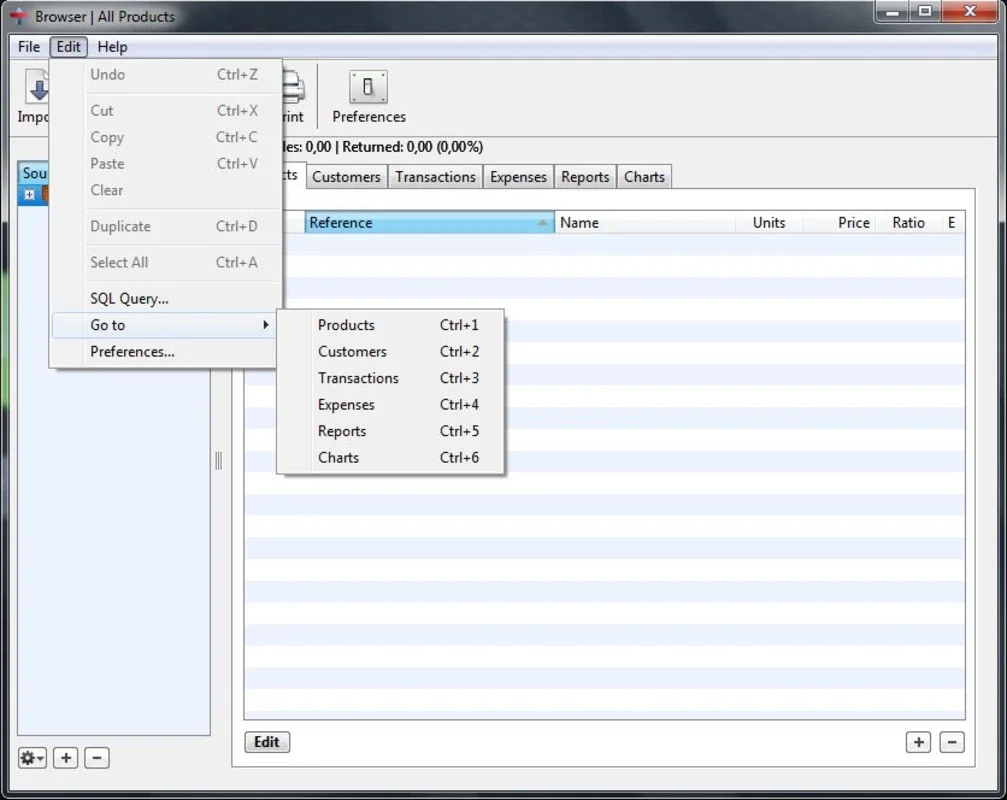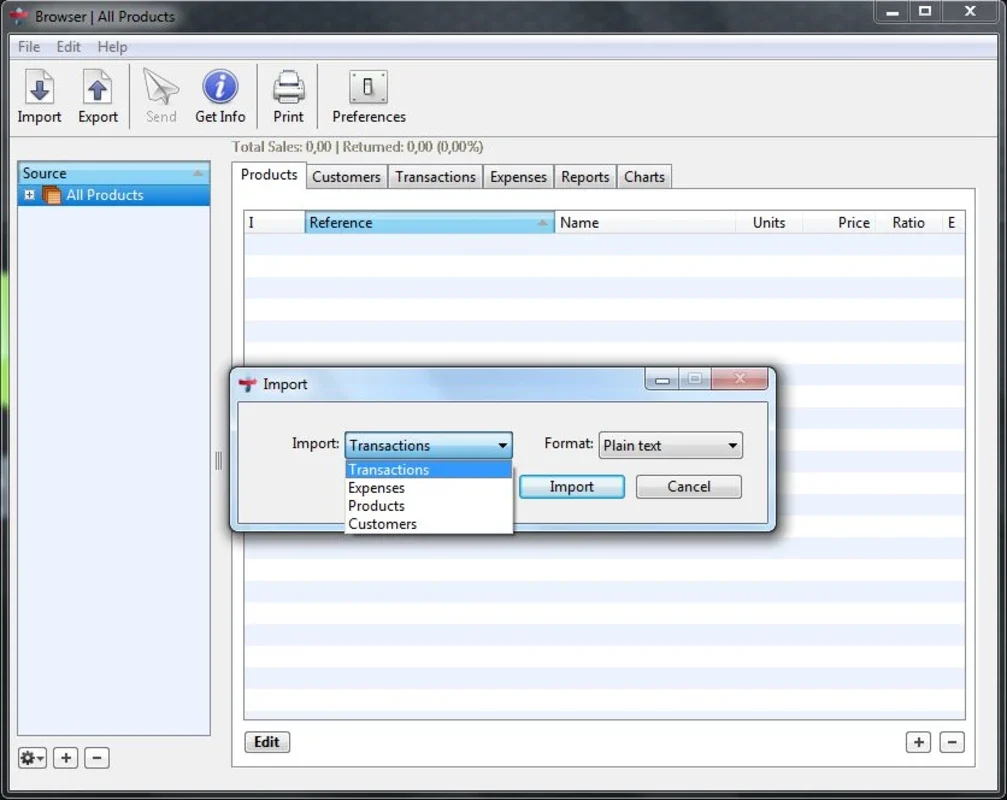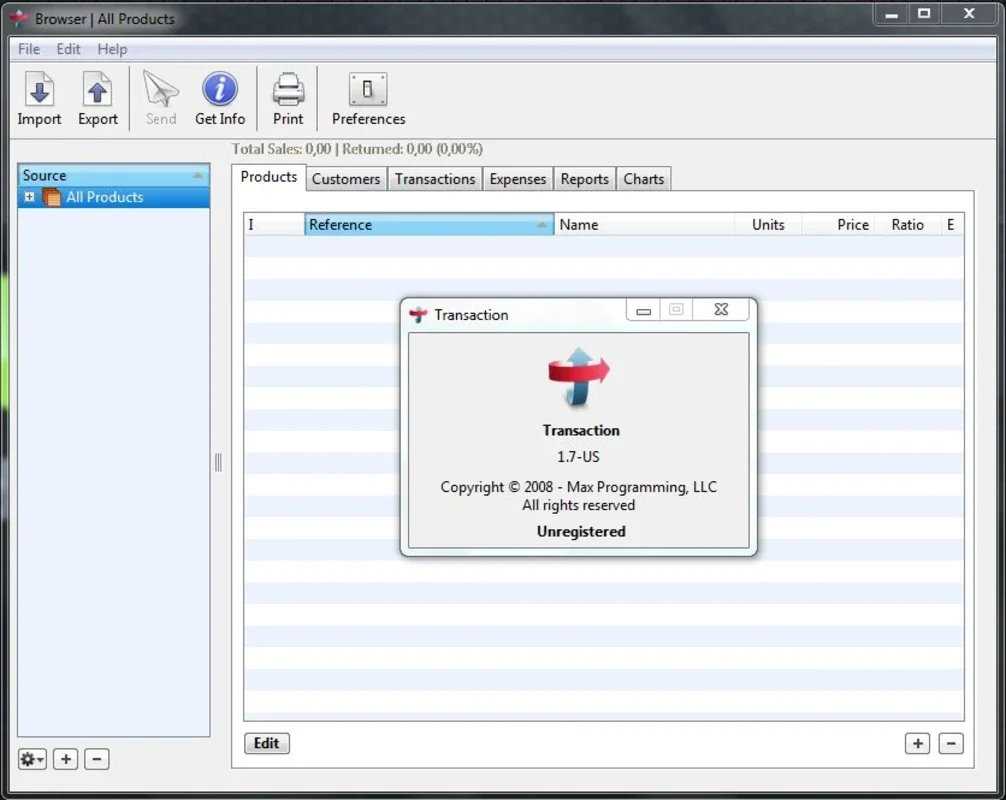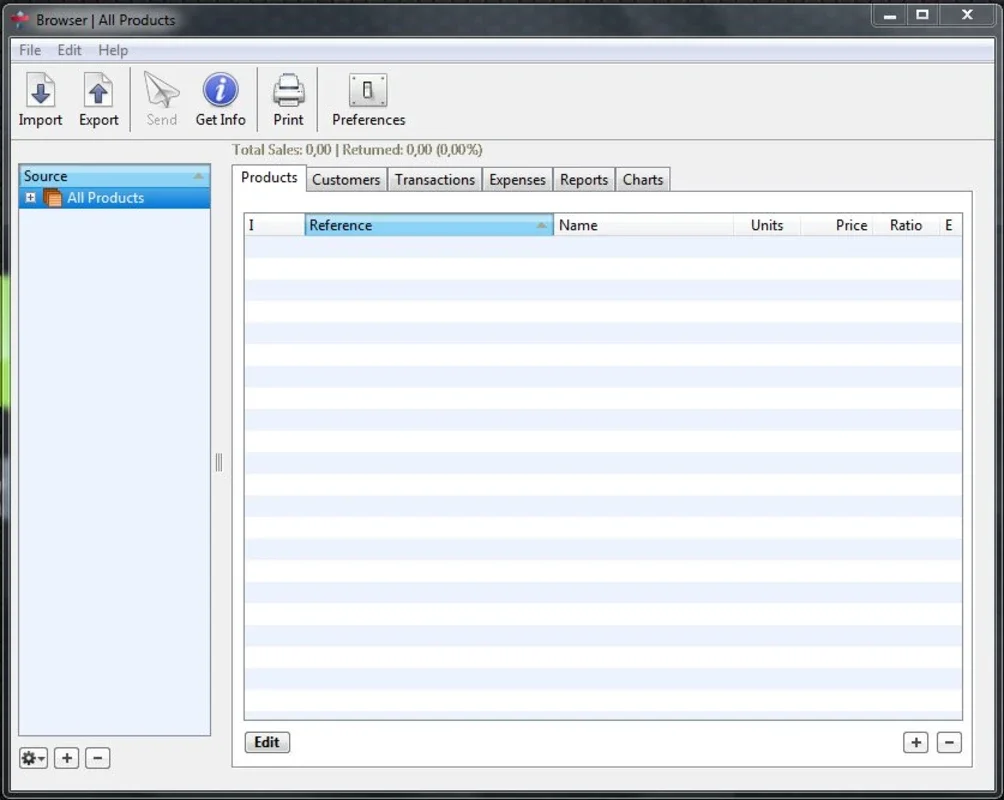Transaction App Introduction
Selling products online requires meticulous tracking of sales, income, expenses, and marketing effectiveness. Transaction is a powerful Windows application designed to streamline this process, providing insightful reports and analyses to optimize your e-commerce business. This in-depth guide will explore Transaction's features, benefits, and how it compares to other sales management tools.
Key Features of Transaction
Transaction offers a comprehensive suite of features designed to simplify online sales management. Here's a breakdown of its core functionalities:
- Intuitive Interface: Transaction boasts a user-friendly interface, making it accessible to users of all technical skill levels. Navigating the application and generating reports is straightforward and efficient.
- Import/Export Capabilities: Seamlessly import existing transaction data from various sources and export generated reports in multiple formats for easy sharing and integration with other business tools. This flexibility ensures compatibility with your existing workflow.
- Data Analysis and Reporting: Generate detailed reports and visualizations to track key performance indicators (KPIs) such as sales trends, customer behavior, product performance, and advertising campaign effectiveness. Identify areas for improvement and make data-driven decisions to boost profitability.
- Comprehensive Data Tracking: Monitor all aspects of your online sales, including units sold, returns, refunds, and expenses. This granular level of detail provides a complete picture of your business's financial health.
- Customizable Reports: Tailor reports to your specific needs, focusing on the metrics most relevant to your business goals. This allows for focused analysis and strategic planning.
- Real-time Data Updates: Stay informed about your business performance with real-time data updates. Quickly identify trends and respond to changes in the market.
- Product Performance Tracking: Analyze individual product performance to identify best-sellers, underperforming items, and areas for product optimization. This data-driven approach helps maximize revenue and minimize losses.
- Customer Behavior Analysis: Gain insights into customer behavior patterns, such as purchase frequency, average order value, and customer lifetime value. Use this information to personalize marketing campaigns and improve customer retention.
- Expense Management: Track all business expenses related to your online sales, including advertising costs, shipping fees, and processing charges. This comprehensive expense tracking ensures accurate financial reporting.
- Advertising Campaign Analysis: Evaluate the effectiveness of your advertising campaigns by tracking conversions and return on investment (ROI). Optimize your marketing spend to maximize results.
How Transaction Compares to Other Sales Management Tools
While several sales management tools exist, Transaction distinguishes itself through its user-friendly interface, comprehensive reporting capabilities, and robust data import/export features. Unlike some competitors that may focus on specific aspects of sales management, Transaction provides a holistic solution, integrating various aspects of online sales tracking into a single, easy-to-use platform. It offers a superior user experience compared to more complex and technically demanding alternatives, making it ideal for businesses of all sizes.
For example, compared to [Competitor A], Transaction offers a more intuitive interface and simpler reporting features. While [Competitor B] might offer more advanced analytics, Transaction's ease of use and comprehensive data tracking make it a more practical choice for many businesses. Ultimately, the best choice depends on your specific needs and technical expertise, but Transaction provides a compelling balance of features and usability.
Getting Started with Transaction
Using Transaction is straightforward. After installation, you can begin importing your transaction data. The intuitive interface guides you through the process of creating reports and analyzing your sales data. The application's flexibility allows you to customize reports to focus on the metrics most relevant to your business goals. Regularly reviewing your reports will provide valuable insights into your business's performance, enabling you to make informed decisions to improve profitability and efficiency.
Conclusion
Transaction is a powerful and user-friendly tool for managing and analyzing online sales data. Its comprehensive features, intuitive interface, and robust data import/export capabilities make it an ideal solution for businesses of all sizes seeking to optimize their e-commerce operations. By providing detailed reports and insights, Transaction empowers businesses to make data-driven decisions, improve profitability, and gain a competitive edge in the online marketplace. Its ease of use and comprehensive functionality make it a valuable asset for any online seller.
This detailed guide provides a comprehensive overview of Transaction's capabilities and positions it as a superior solution compared to other sales management tools available on the market. The focus on user experience, data-driven decision-making, and comprehensive reporting sets Transaction apart, making it a valuable asset for businesses looking to streamline their online sales management processes.