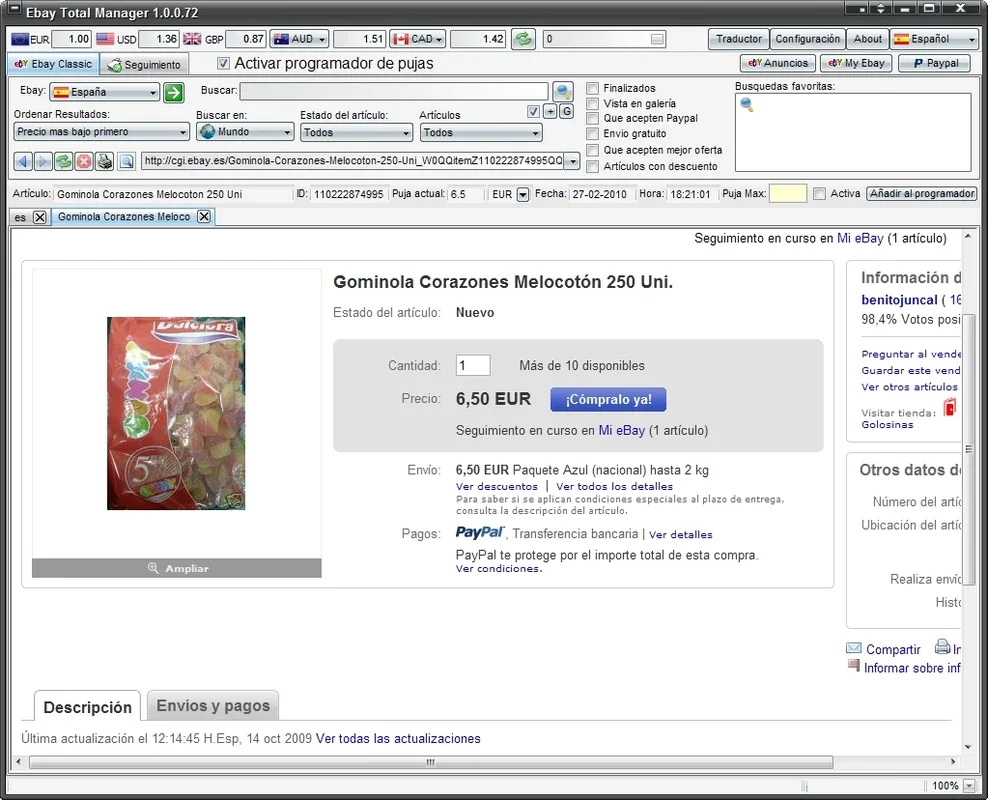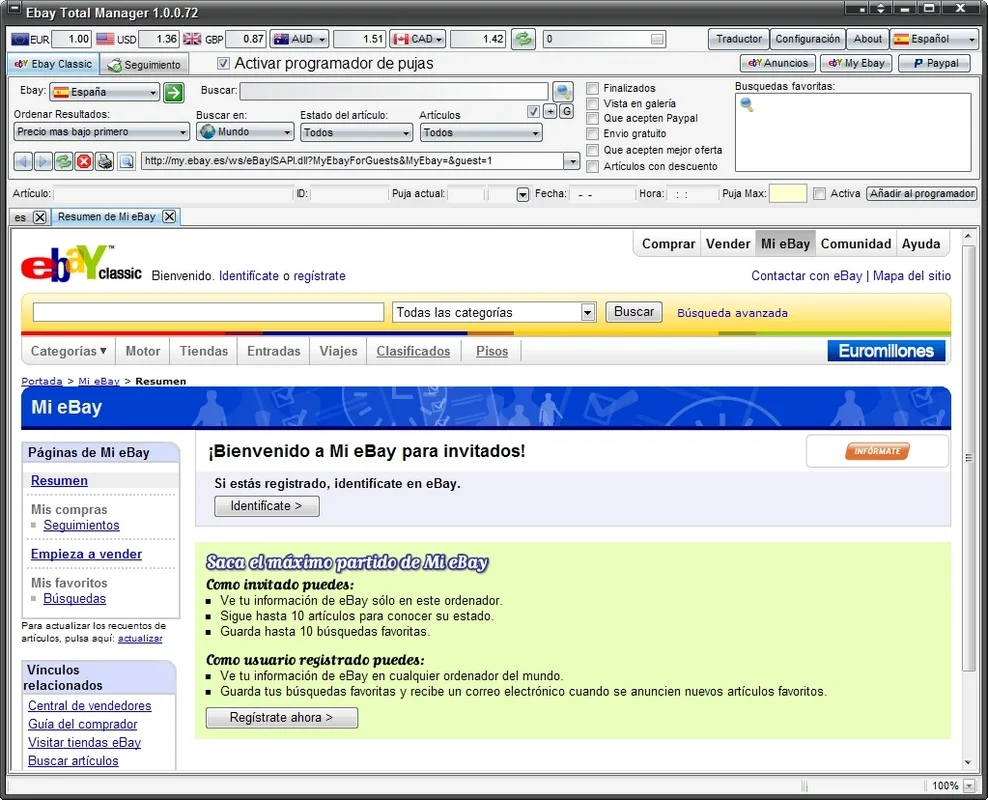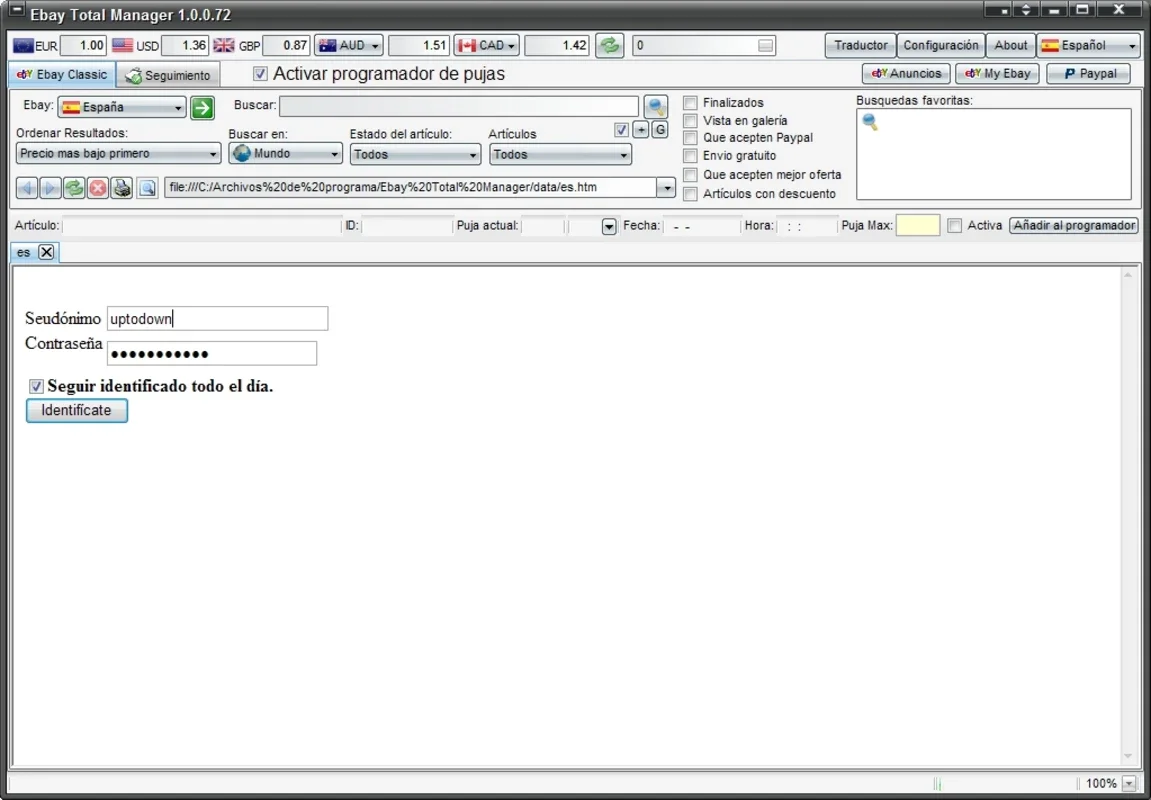Ebay Total Manager App Introduction
Ebay Total Manager is a powerful Windows application designed to streamline your eBay experience. It provides a centralized hub for managing your eBay account, auctions, and PayPal transactions, all within an intuitive and user-friendly interface. Forget juggling multiple browser tabs and windows – Ebay Total Manager consolidates everything you need into one easily accessible application.
Key Features and Benefits
This comprehensive software offers a range of features designed to enhance your eBay experience and make your buying and selling more efficient. Here are some of its key highlights:
- Centralized Account Management: Access all aspects of your eBay account – from listings and bids to messages and payment information – in one convenient location.
- Intuitive Tabbed Interface: The application's well-organized tabbed interface makes it easy to navigate between different sections, ensuring a smooth and efficient workflow. Quickly switch between your eBay listings, active auctions, and PayPal transactions.
- Real-time Currency Conversion: Stay informed about the value of items in your preferred currency. Ebay Total Manager displays real-time currency conversions, eliminating the need to constantly check exchange rates.
- Automated Bidding: Never miss out on a winning bid again! Ebay Total Manager allows you to set automated bids, ensuring you're always in the running for the items you want.
- Auction Monitoring and Alerts: Receive timely notifications when auctions are nearing their end, giving you ample time to place your bids or take other necessary actions.
- Enhanced Search Functionality: Quickly and easily find the items you're looking for with Ebay Total Manager's advanced search capabilities. Filter results by various criteria to refine your search and save time.
- Improved Organization: Keep track of your purchases, sales, and communications with ease. Ebay Total Manager helps you stay organized and on top of your eBay activity.
- Time-Saving Efficiency: Consolidate your eBay tasks into a single application, saving you valuable time and effort.
- Seamless Integration: Ebay Total Manager integrates seamlessly with your existing eBay and PayPal accounts, providing a unified management experience.
- User-Friendly Design: The application's user-friendly design makes it easy to use, even for those unfamiliar with similar software.
How Ebay Total Manager Compares to Other eBay Management Tools
While several other tools aim to simplify eBay management, Ebay Total Manager distinguishes itself through its comprehensive feature set and intuitive design. Unlike some competitors that focus solely on auction sniping or basic account monitoring, Ebay Total Manager provides a holistic solution for all your eBay needs. It surpasses simpler browser extensions by offering a dedicated application with enhanced functionality and a more organized interface.
Compared to other standalone eBay management software, Ebay Total Manager often stands out due to its user-friendly design and focus on ease of use. Some competitors may offer more advanced features, but these often come at the cost of increased complexity. Ebay Total Manager strikes a balance between comprehensive functionality and user-friendliness, making it accessible to a wider range of users.
Step-by-Step Guide: Getting Started with Ebay Total Manager
- Installation: Download the Ebay Total Manager installer from a trusted source. Follow the on-screen instructions to complete the installation process.
- Account Setup: Launch the application and log in using your eBay credentials. The software will securely connect to your eBay account.
- Exploring the Interface: Familiarize yourself with the application's tabbed interface. Each tab provides access to a specific area of your eBay account.
- Setting up Automated Bids: Learn how to configure automated bids for items you're interested in. Set your maximum bid and let the software do the work for you.
- Customizing Notifications: Configure notification settings to receive alerts about upcoming auctions, winning bids, and other important events.
- Utilizing Advanced Search: Explore the advanced search features to refine your search results and find exactly what you're looking for.
Troubleshooting and Support
If you encounter any issues while using Ebay Total Manager, refer to the application's help documentation or contact the software's support team for assistance. Many common problems can be resolved by checking the FAQ section or online forums dedicated to the software.
Conclusion
Ebay Total Manager is an invaluable tool for anyone who regularly uses eBay. Its comprehensive feature set, intuitive interface, and focus on ease of use make it a top choice for both casual and serious eBay users. By streamlining your eBay management, this application saves you time, reduces stress, and helps you get the most out of your eBay experience. Whether you're a seasoned eBay power user or just starting out, Ebay Total Manager is a worthwhile investment that will significantly improve your eBay workflow.