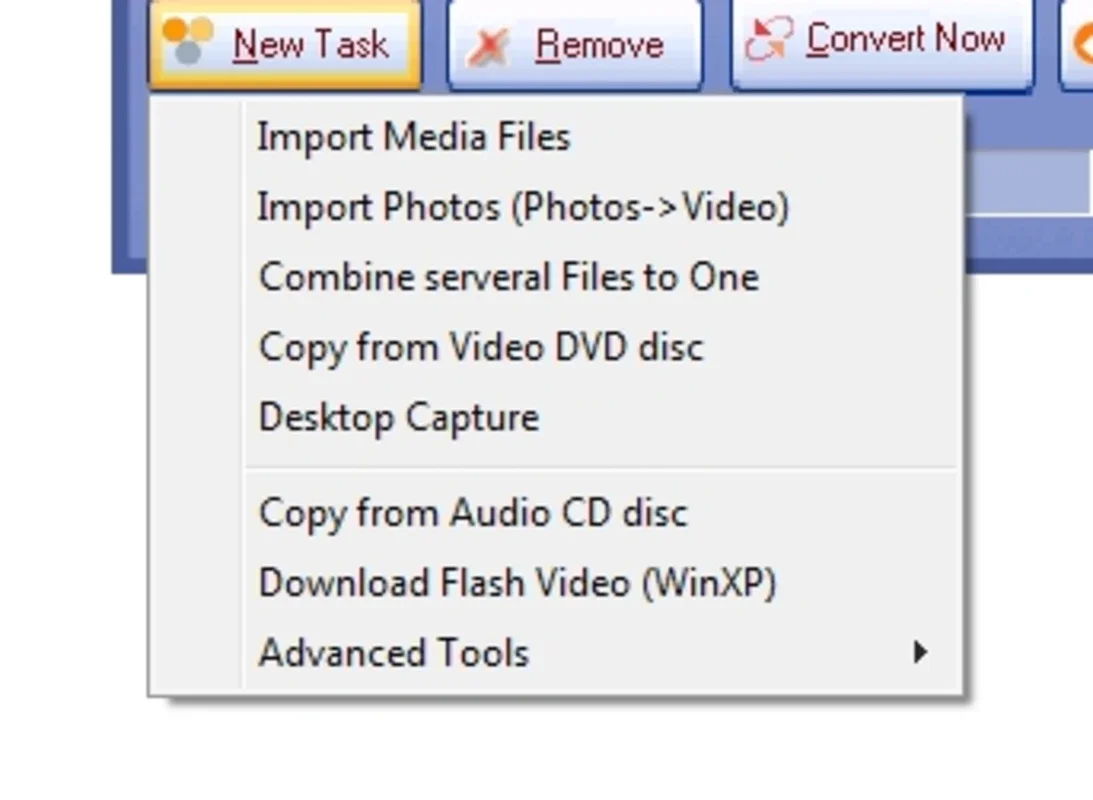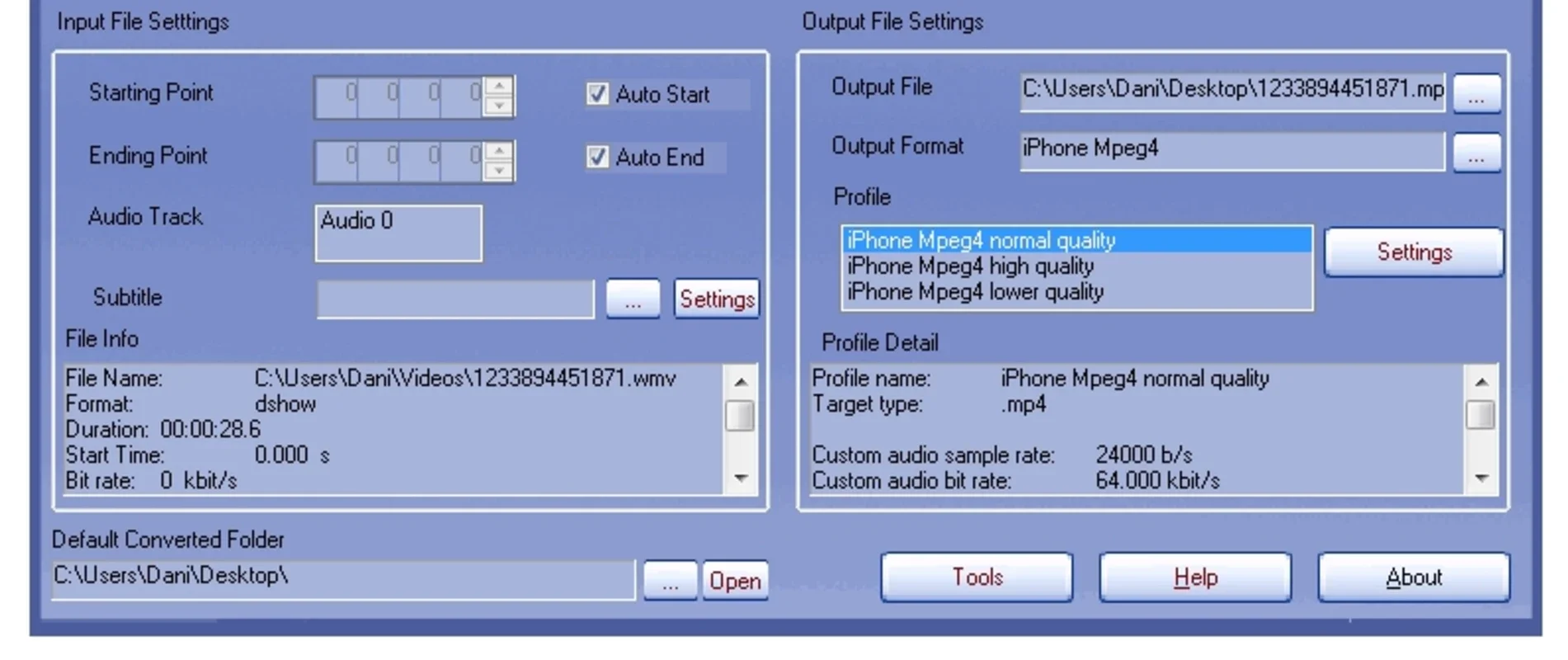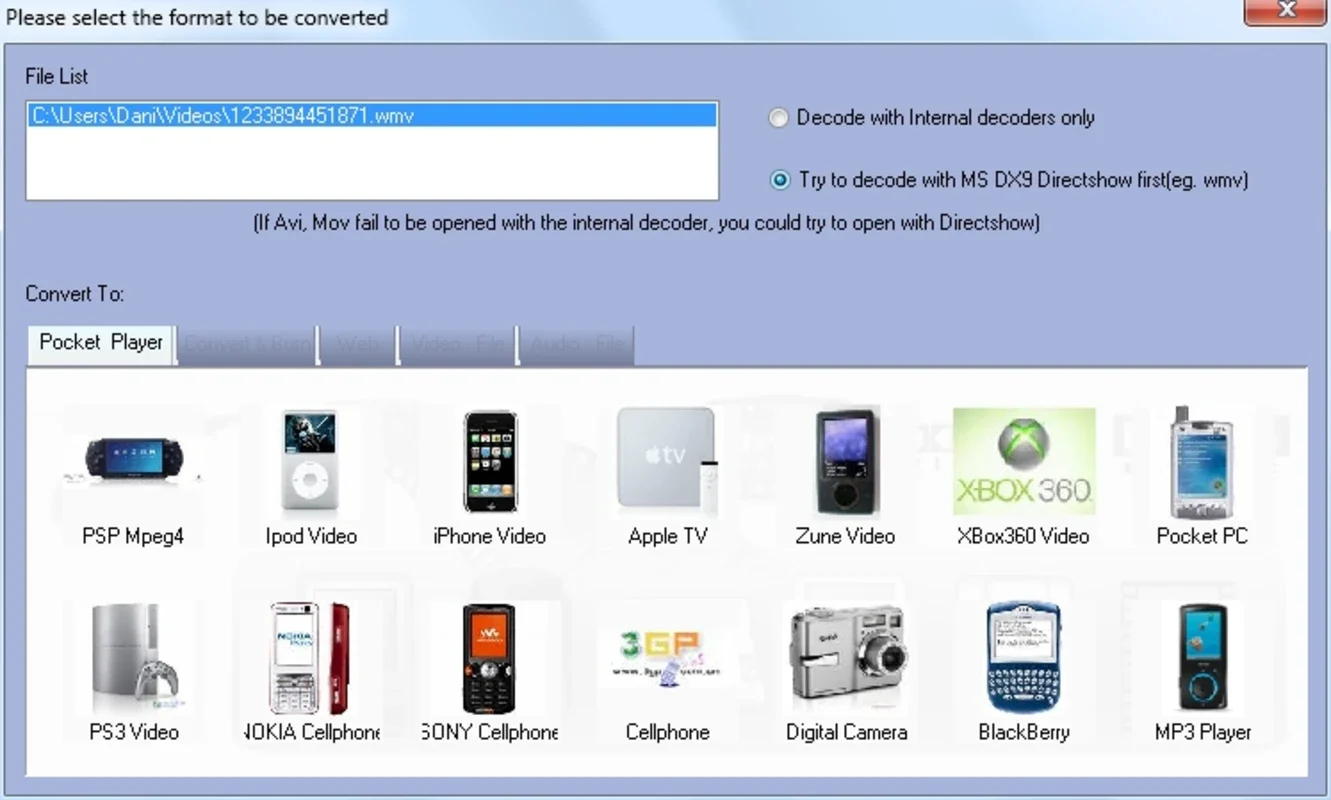Total Video Converter App Introduction
In today's digital age, we're bombarded with a plethora of video formats. High-definition video clips are readily available, but this abundance often leads to compatibility issues. Different devices and media players may not support all formats, resulting in frustrating playback errors. This is where Total Video Converter steps in as your comprehensive solution.
Understanding the Problem: Format Incompatibility
The sheer variety of video formats—MP4, AVI, MOV, MKV, and countless others—presents a significant challenge. A video file that plays perfectly on your computer might not work on your smartphone, game console, or smart TV. This incompatibility stems from differences in codecs, compression techniques, and container formats.
Imagine downloading a high-quality movie only to discover your favorite media player can't handle it. Or, picture trying to share a home video with friends, only to find their devices are incompatible. These scenarios highlight the critical need for a robust video conversion tool like Total Video Converter.
Total Video Converter: The Solution to Your Video Format Woes
Total Video Converter is a powerful and user-friendly application designed to overcome these compatibility barriers. It allows you to effortlessly convert video files between a wide range of formats, ensuring seamless playback on any device. The software's intuitive interface makes the conversion process simple, even for users with limited technical expertise.
Key Features and Benefits:
- Extensive Format Support: Total Video Converter supports an impressive array of input and output formats, including MP4, AVI, MOV, MKV, WMV, FLV, 3GP, and many more. This broad compatibility ensures you can convert virtually any video file.
- Presets for Popular Devices: The software includes pre-configured profiles optimized for various devices, such as smartphones (iPhone, Android), tablets, game consoles (PlayStation, Xbox), and smart TVs. This simplifies the conversion process, ensuring optimal playback on your target device.
- Batch Conversion: Convert multiple video files simultaneously, saving you valuable time and effort. This feature is particularly useful when dealing with large collections of videos.
- High-Quality Conversion: Total Video Converter prioritizes maintaining the original video quality during the conversion process. Advanced algorithms ensure minimal loss of resolution and detail.
- Easy-to-Use Interface: The software boasts an intuitive and user-friendly interface, making it accessible to users of all technical skill levels. The straightforward design eliminates the need for complex technical knowledge.
- Customizable Settings: For advanced users, Total Video Converter offers customizable settings, allowing you to fine-tune the conversion process to meet your specific needs. Adjust parameters such as bitrate, resolution, and frame rate to optimize video quality and file size.
- Windows Compatibility: Total Video Converter is specifically designed for Windows operating systems, ensuring seamless integration and optimal performance.
How Total Video Converter Works
The process of converting videos with Total Video Converter is remarkably straightforward:
- Add Files: Select the video file(s) you want to convert. You can add multiple files for batch conversion.
- Choose Output Format: Select the desired output format from the extensive list of supported formats. Alternatively, choose a pre-configured profile for a specific device.
- Customize Settings (Optional): Adjust settings like bitrate, resolution, and frame rate for optimal results.
- Start Conversion: Initiate the conversion process. The software will automatically handle the conversion, providing progress updates.
- Access Converted Files: Once the conversion is complete, access your newly converted video files, ready for playback on your chosen device.
Comparing Total Video Converter to Other Video Converters
Total Video Converter stands out from the competition due to its combination of features, ease of use, and extensive format support. While other converters may offer similar functionality, Total Video Converter often provides a more streamlined and user-friendly experience. Some competitors may lack the breadth of format support or offer a more complex interface, making them less accessible to casual users.
For example, some popular alternatives might focus on specific niches, such as high-end video editing or professional-grade encoding. Total Video Converter, however, caters to a broader audience, providing a versatile solution for everyday video conversion needs. Its focus on simplicity and ease of use makes it an ideal choice for users who prioritize convenience without sacrificing functionality.
Conclusion: Total Video Converter – Your Versatile Video Conversion Solution
Total Video Converter is an indispensable tool for anyone who frequently encounters video format compatibility issues. Its extensive format support, user-friendly interface, and batch conversion capabilities make it a highly efficient and convenient solution. Whether you're converting videos for playback on various devices, sharing files with friends, or archiving your video collection, Total Video Converter simplifies the process, ensuring seamless playback and optimal video quality. Its intuitive design and robust features make it a top choice for both novice and experienced users alike. Embrace the convenience and versatility of Total Video Converter and enjoy your videos without the frustration of format incompatibility.