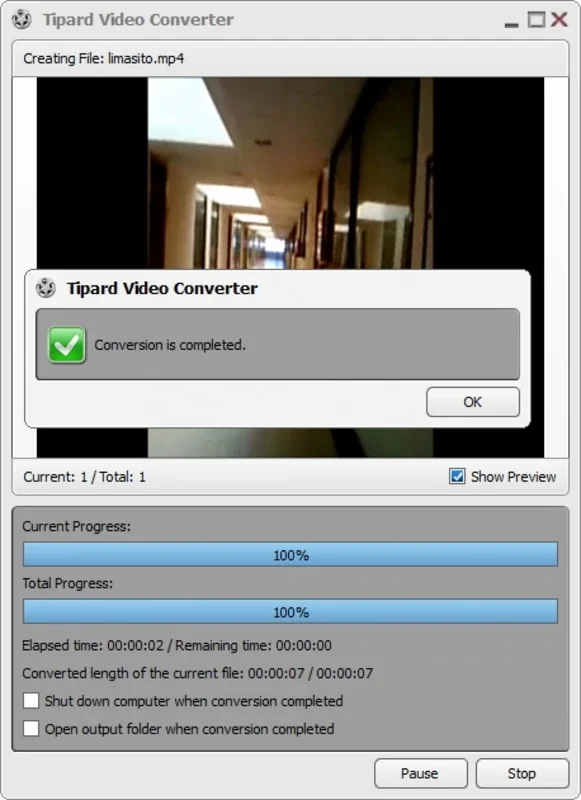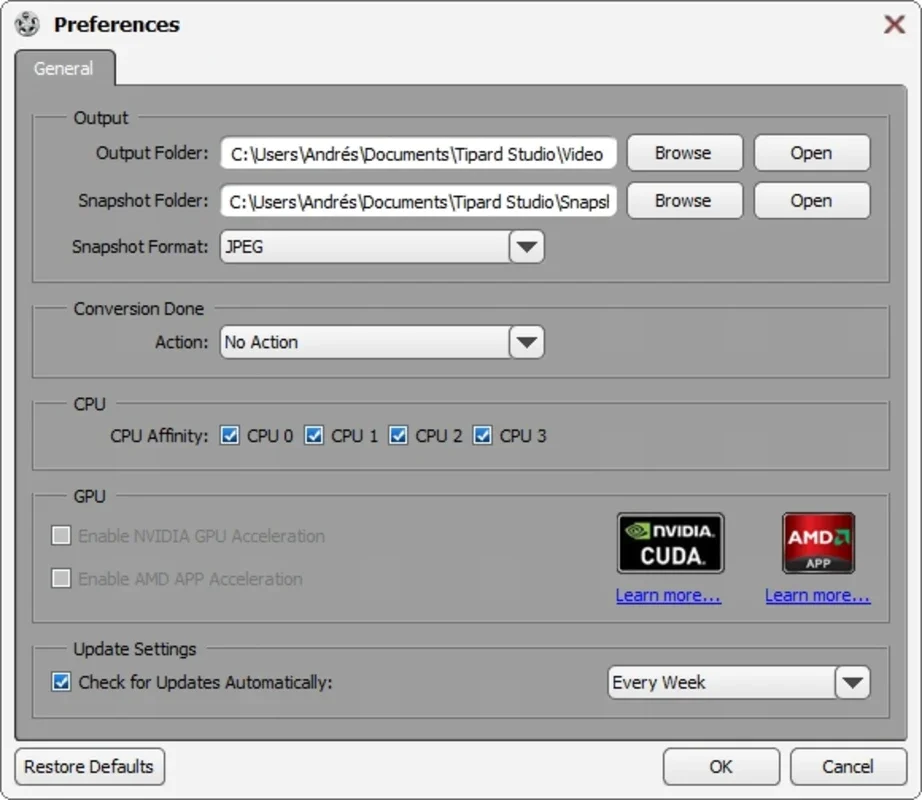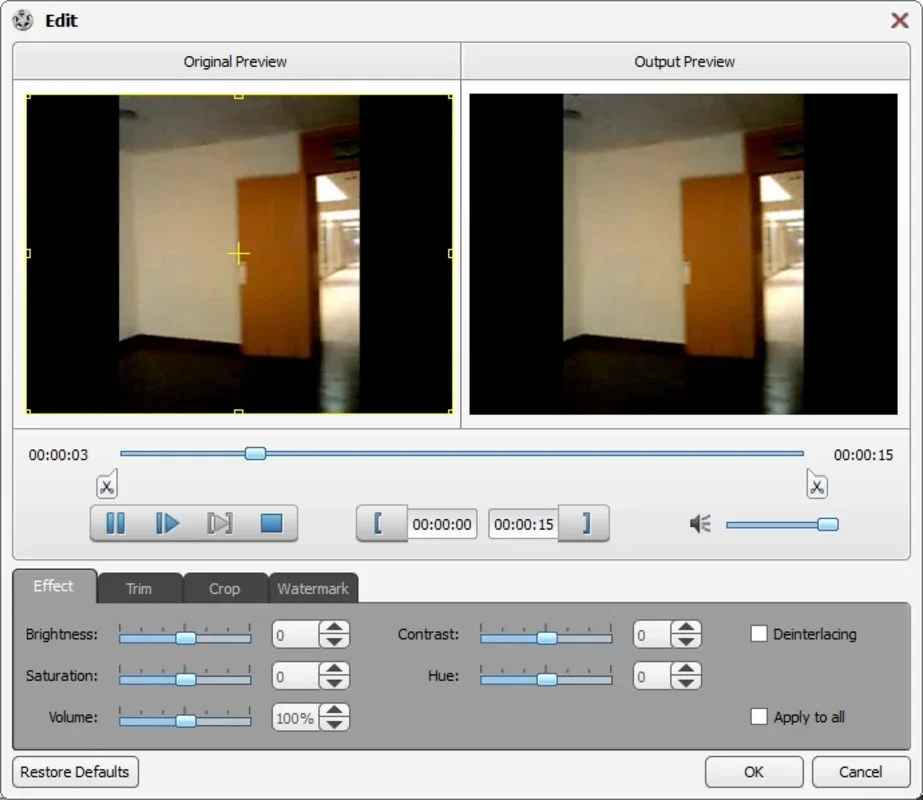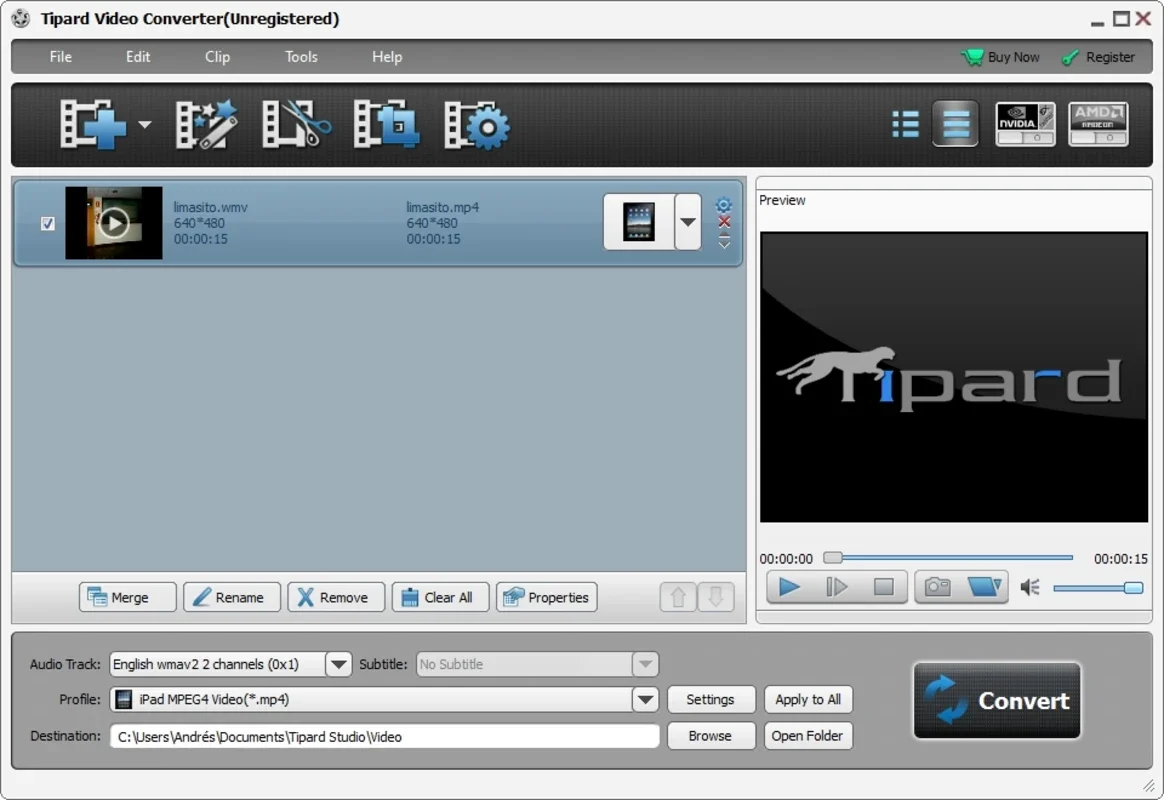Tipard Video Converter App Introduction
Introduction
Tipard Video Converter is a powerful and versatile video conversion tool that offers a wide range of features to meet all your video conversion needs. Whether you need to convert videos for different devices or edit and enhance them before conversion, Tipard Video Converter has got you covered.
Supported Video Formats
With Tipard Video Converter, you can convert videos in various formats including MPG, MPEG, MPEG2, SWF, FLV, VOB, MOD, MP4, H.264, M4V, AVI, WMV, 3GP, 3GPP, MOV, DivX, XviD, QuickTime Video, DV, MJPG, and MJPEG. It supports a vast number of video formats, ensuring that you can convert any video file with ease.
Console Compatibility
Not only can you convert videos for common devices like PCs and laptops, but Tipard Video Converter also allows you to convert videos for console use. You can easily get your videos ready to be played on a PSP, Xbox360, Nintendo DS, Playstation 3, or Wii. This makes it a great tool for gamers who want to enjoy their favorite videos on their consoles.
iPad, iPod Touch, and iPhone Support
In addition to console compatibility, Tipard Video Converter also enables you to prepare videos for iPad, iPod Touch, and iPhone. You can convert videos to the appropriate formats and resolutions to ensure smooth playback on these popular mobile devices.
Video Editing Features
Before starting the conversion process, you have the option to edit your videos. The program provides a simple and intuitive editor that allows you to easily cut any fragment of the video. You can access the editor directly from the program interface, and with just a few clicks, you can make the necessary edits.
Full-Featured Video Converter
Tipard Video Converter is not just a simple video converter. It offers a range of features such as light editing, creating a queue, and correcting color and luminosity before conversion. This allows you to customize your videos according to your needs and preferences.
Easy to Use
The program has a user-friendly interface that makes it easy for both beginners and advanced users to use. You can quickly and easily select the input video file, choose the output format, and start the conversion process. The program also provides detailed progress reports, so you can keep track of the conversion status.
Conclusion
In conclusion, Tipard Video Converter is a must-have tool for anyone who needs to convert videos or perform basic video editing. With its wide range of features, compatibility with various devices, and user-friendly interface, it is the ideal choice for both personal and professional use. Download Tipard Video Converter today and start converting your videos with ease.