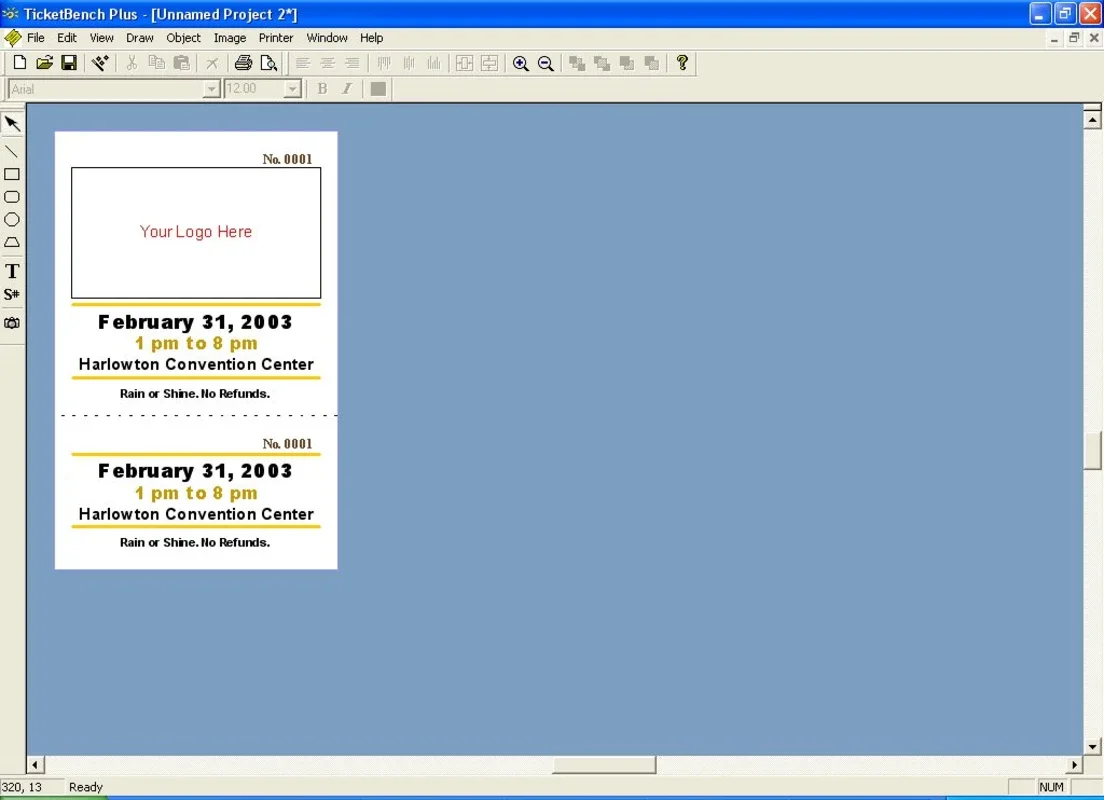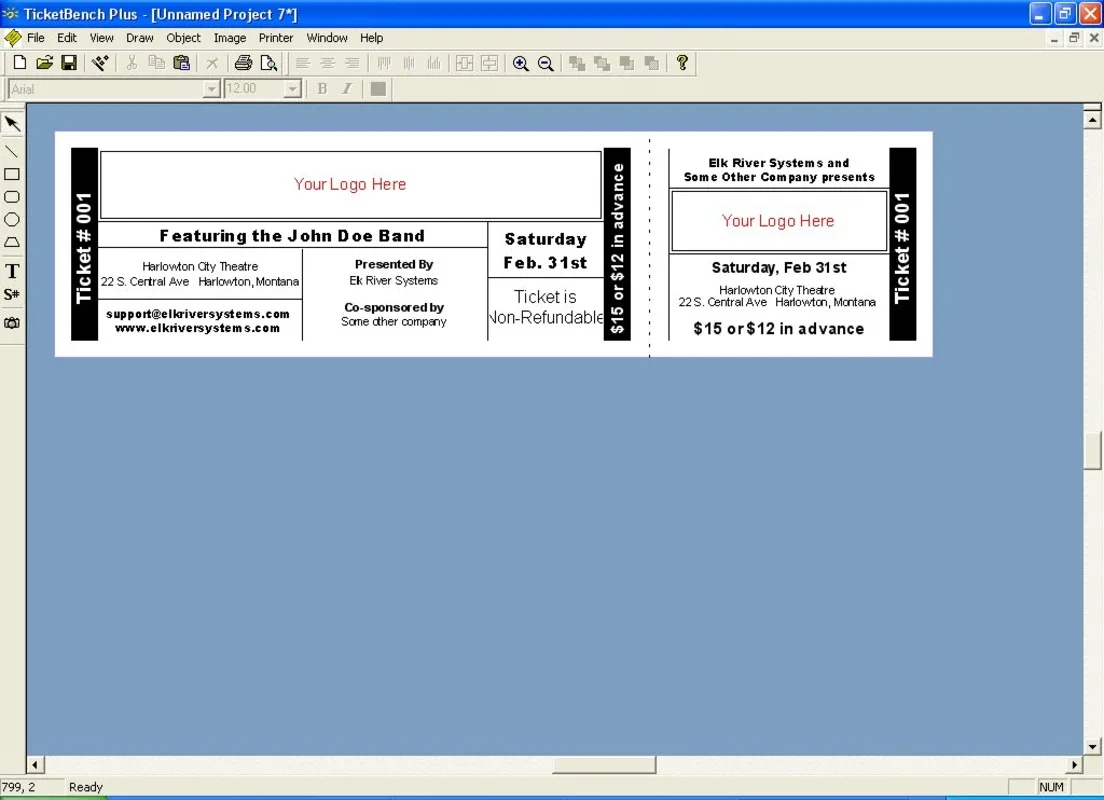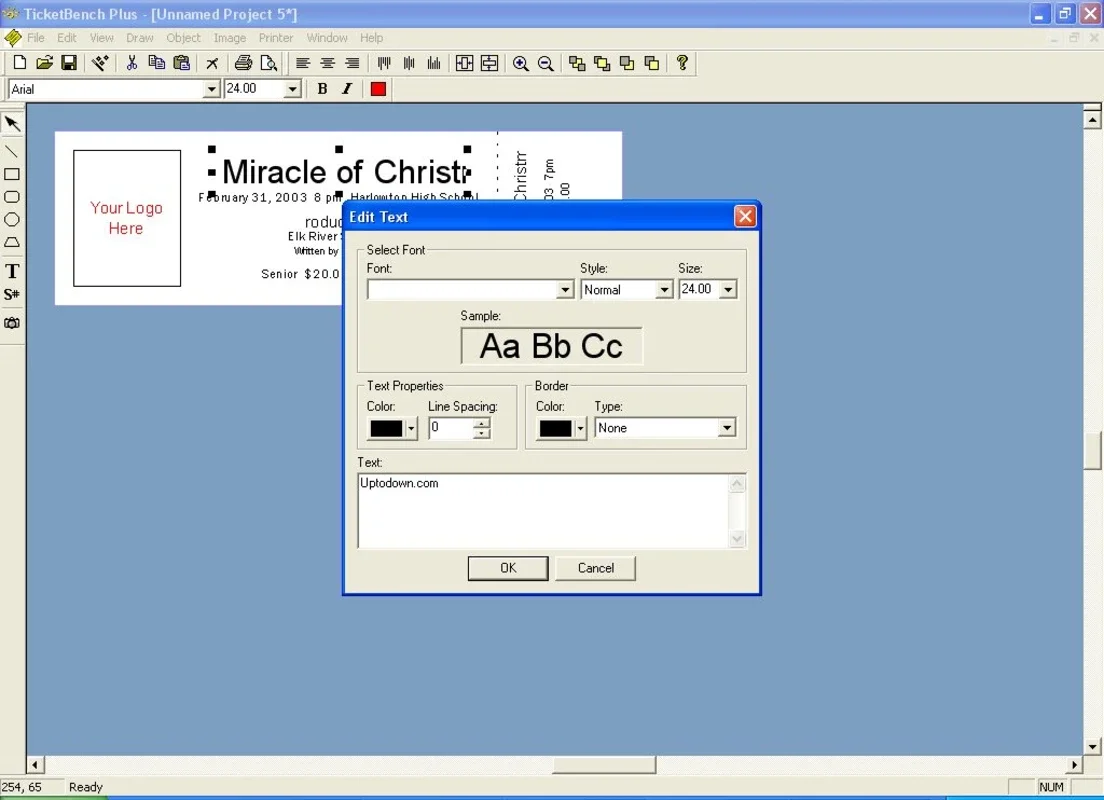TicketBench Plus App Introduction
TicketBench Plus is a remarkable software specifically designed for Windows users who are in need of creating professional and customized tickets for a wide range of events. This software offers a plethora of features and capabilities that make the ticket design process not only straightforward but also highly creative and personalized.
How to Use TicketBench Plus
Using TicketBench Plus is a breeze. The software comes with an intuitive interface that makes it easy for users of all skill levels to navigate. Whether you're a novice or an experienced designer, you'll find the tools and features within TicketBench Plus to be user-friendly and efficient.
To create a ticket, users can start by choosing from a variety of pre-designed templates. These templates are customizable, allowing you to adjust the layout, colors, fonts, and images to match the theme and requirements of your event. You can also add your own branding elements, such as logos and slogans, to make the tickets truly unique.
In addition to using the templates, TicketBench Plus also allows users to create tickets from scratch. With the built-in geometric shape tools, you can draw the fields where you'll insert the necessary text, such as event details, ticket numbers, and seat information. This gives you complete control over the design of your tickets and enables you to create truly one-of-a-kind designs.
Who is Suitable for Using TicketBench Plus
TicketBench Plus is ideal for a wide range of individuals and organizations. Event planners, party organizers, concert promoters, and businesses of all sizes can benefit from using this software. Whether you're hosting a small private party or a large-scale public event, TicketBench Plus can help you create tickets that are not only functional but also visually appealing.
For event planners, the ability to create professional-looking tickets can enhance the overall image and branding of the event. It can also help to streamline the ticketing process and ensure that attendees have a positive first impression.
Businesses can use TicketBench Plus to create tickets for internal events, such as company meetings, training sessions, and employee appreciation events. The customizable tickets can help to add a touch of professionalism and organization to these events.
The Key Features of TicketBench Plus
One of the standout features of TicketBench Plus is its extensive template library. With a wide variety of templates to choose from, users can find the perfect starting point for their ticket designs. The templates are designed to be flexible and can be easily customized to meet the specific needs of each event.
Another key feature is the ability to create tickets from scratch using geometric shapes. This gives users the freedom to design tickets that are truly unique and tailored to their exact specifications. The software also offers advanced text editing tools, allowing users to customize the font, size, color, and alignment of the text on the tickets.
In addition, TicketBench Plus supports the import and export of images, making it easy to incorporate logos, graphics, and other visual elements into the ticket designs. This adds an extra layer of customization and professionalism to the tickets.
Comparing TicketBench Plus with Other Ticket Design Software
When comparing TicketBench Plus with other ticket design software on the market, several differences become apparent. While some other software may offer similar features, TicketBench Plus stands out for its user-friendly interface, extensive template library, and customizable design options. Other software may be more limited in terms of the types of tickets that can be created or may lack the advanced text and image editing capabilities that TicketBench Plus offers.
For example, some competing software may only allow users to create tickets with a fixed layout and limited customization options. This can make it difficult to create tickets that truly reflect the unique nature of an event. TicketBench Plus, on the other hand, gives users the freedom to create tickets that are as unique as the events they are for.
The Benefits of Using TicketBench Plus
Using TicketBench Plus comes with a number of benefits. Firstly, it saves time and effort by providing a quick and easy way to create professional-looking tickets. Instead of spending hours designing tickets from scratch or dealing with complicated design software, users can simply select a template or start from scratch with the geometric shape tools and have a ticket ready in no time.
Secondly, the customizable design options allow users to create tickets that are unique and tailored to the specific event. This can help to enhance the branding and image of the event and make it more memorable for attendees.
Finally, the software is compatible with Windows, making it accessible to a wide range of users. Whether you're using a desktop computer or a laptop, you can easily install and use TicketBench Plus to create tickets for your events.
In conclusion, TicketBench Plus is a powerful and versatile ticket design software that is perfect for Windows users. Whether you're planning a small party or a large-scale event, this software can help you create tickets that are both functional and visually stunning. With its user-friendly interface, extensive features, and customizable design options, TicketBench Plus is the ultimate choice for anyone looking to create professional tickets with ease.