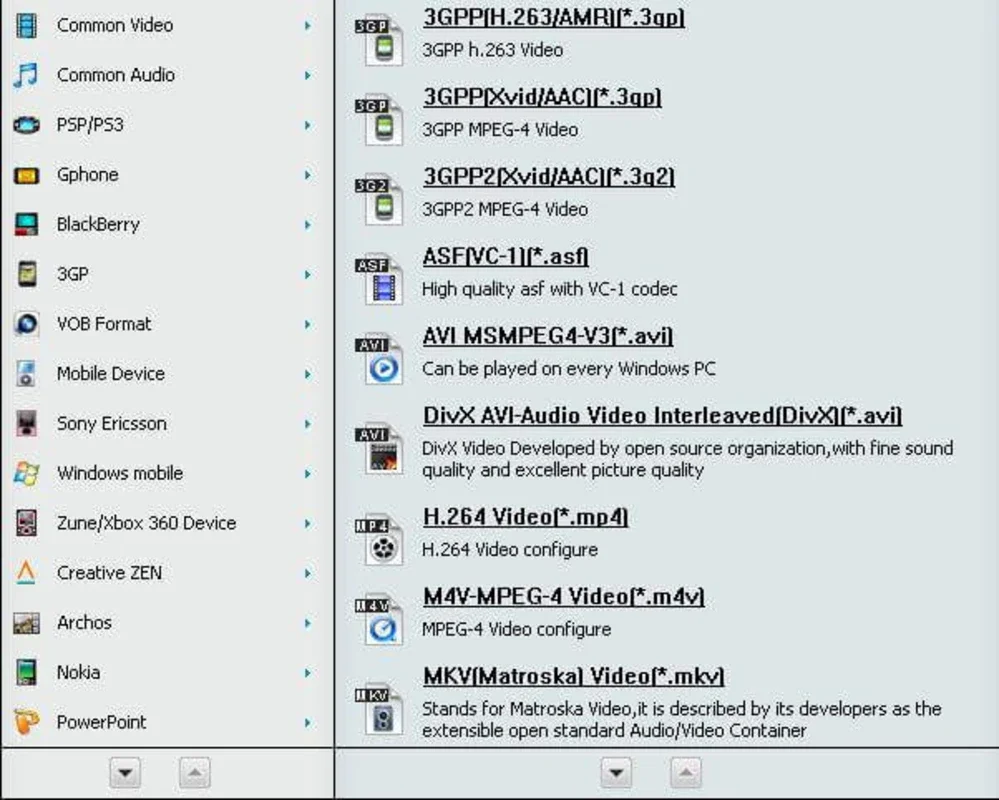Tenorshare Free Video Converter App Introduction
Features of Tenorshare Free Video Converter on Windows
Tenorshare Free Video Converter is a powerful Windows program that enables seamless video conversion without sacrificing quality. Its simple interface makes it accessible for all users. It stands out with an extensive list of supported input and output formats like WMV, MPG, MP4, etc. Just pick the files, output format, and destination folder, and in seconds, your content is ready. Compatible with multiple devices like PlayStation and Apple TV.
Conversion Process with Tenorshare Free Video Converter
The conversion process is straightforward. Select the files, choose the desired output format, and specify the destination folder. It's incredibly quick, and within seconds, your videos are converted. With over 300 audiovisual formats supported, it's a versatile tool.
Compatibility and Benefits
This Windows program is compatible with various devices, enhancing its usability. It offers a free download, allowing users to easily convert videos into different formats, providing great value and convenience.