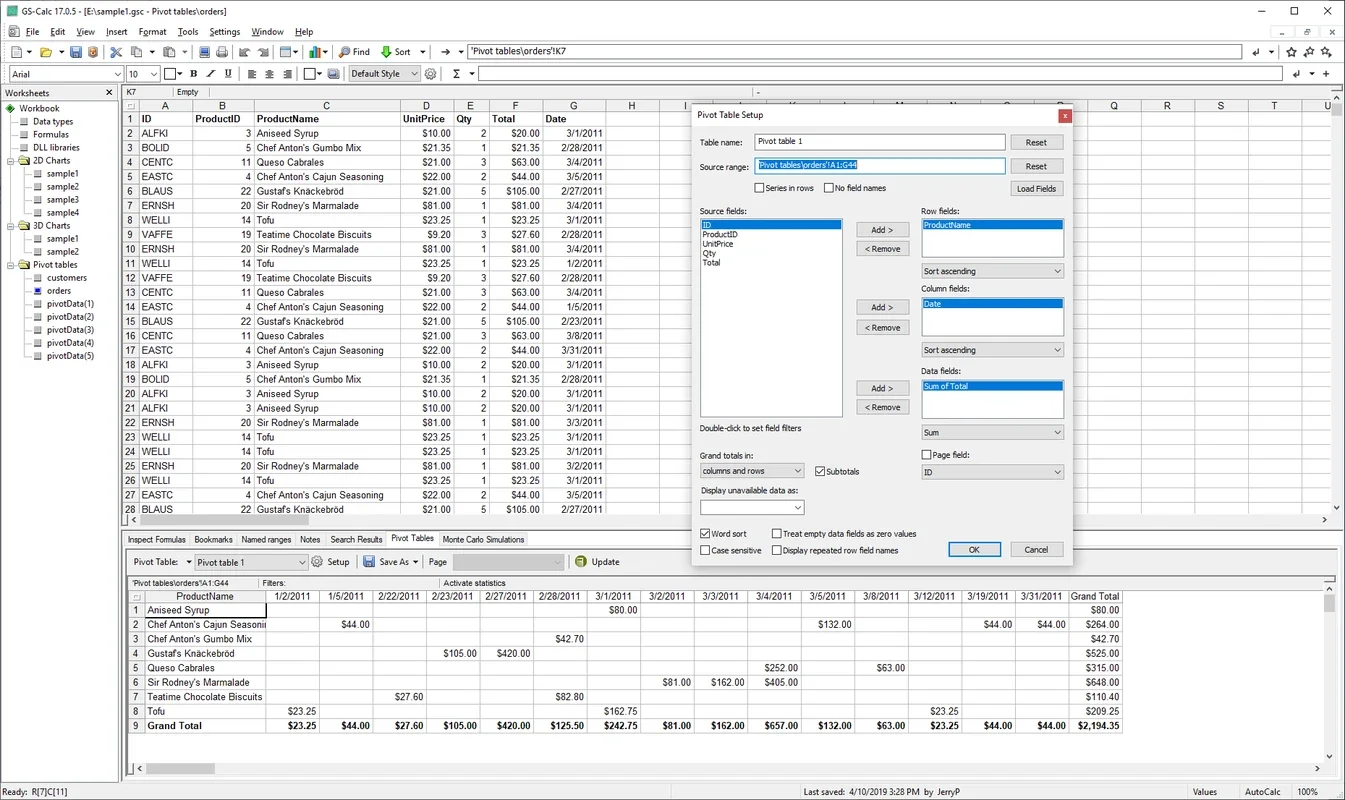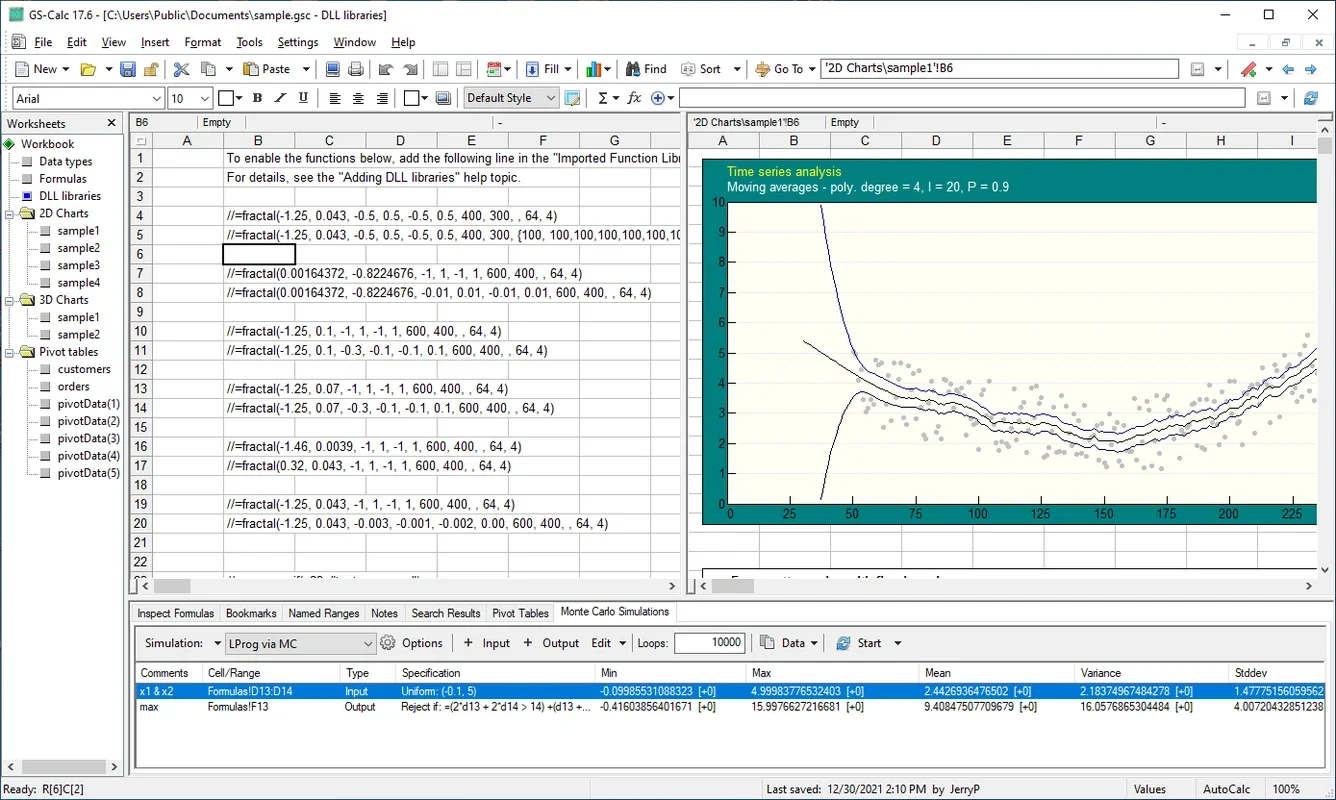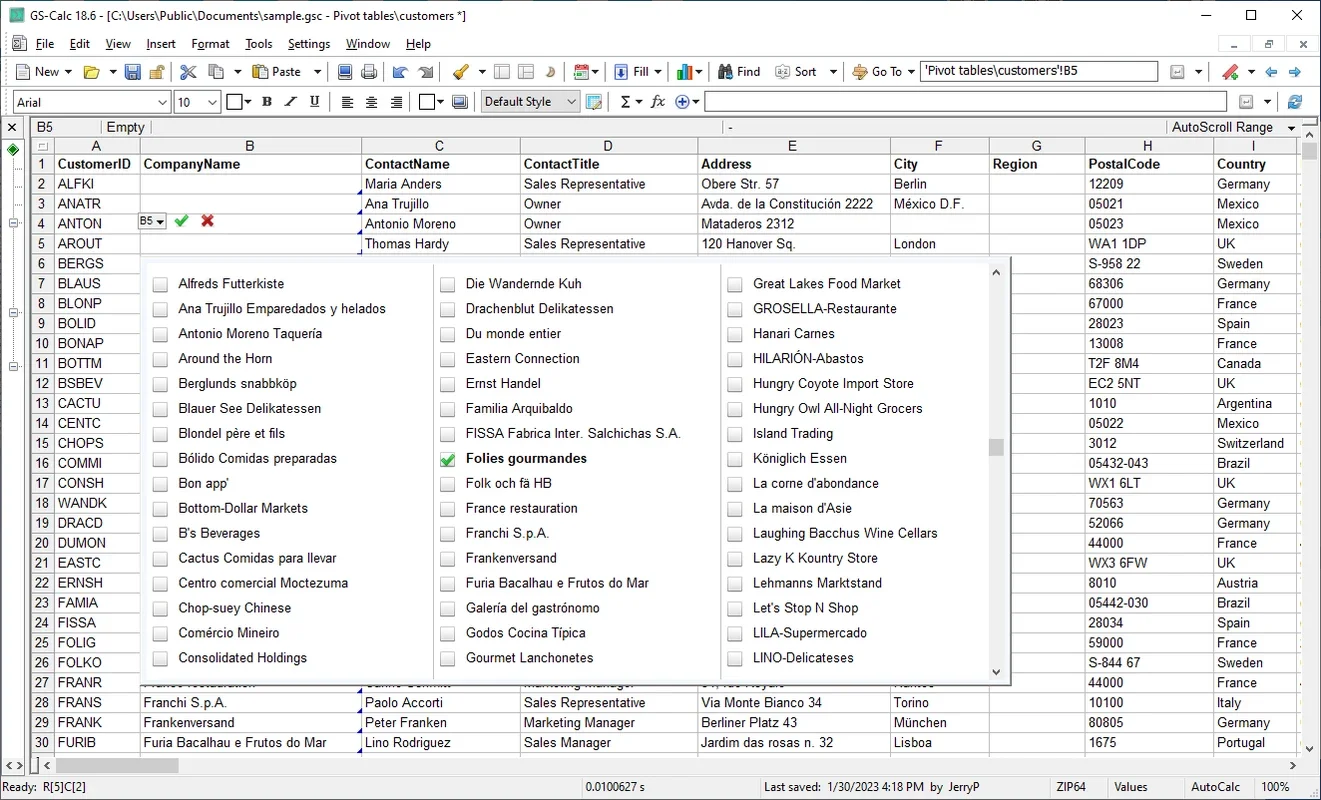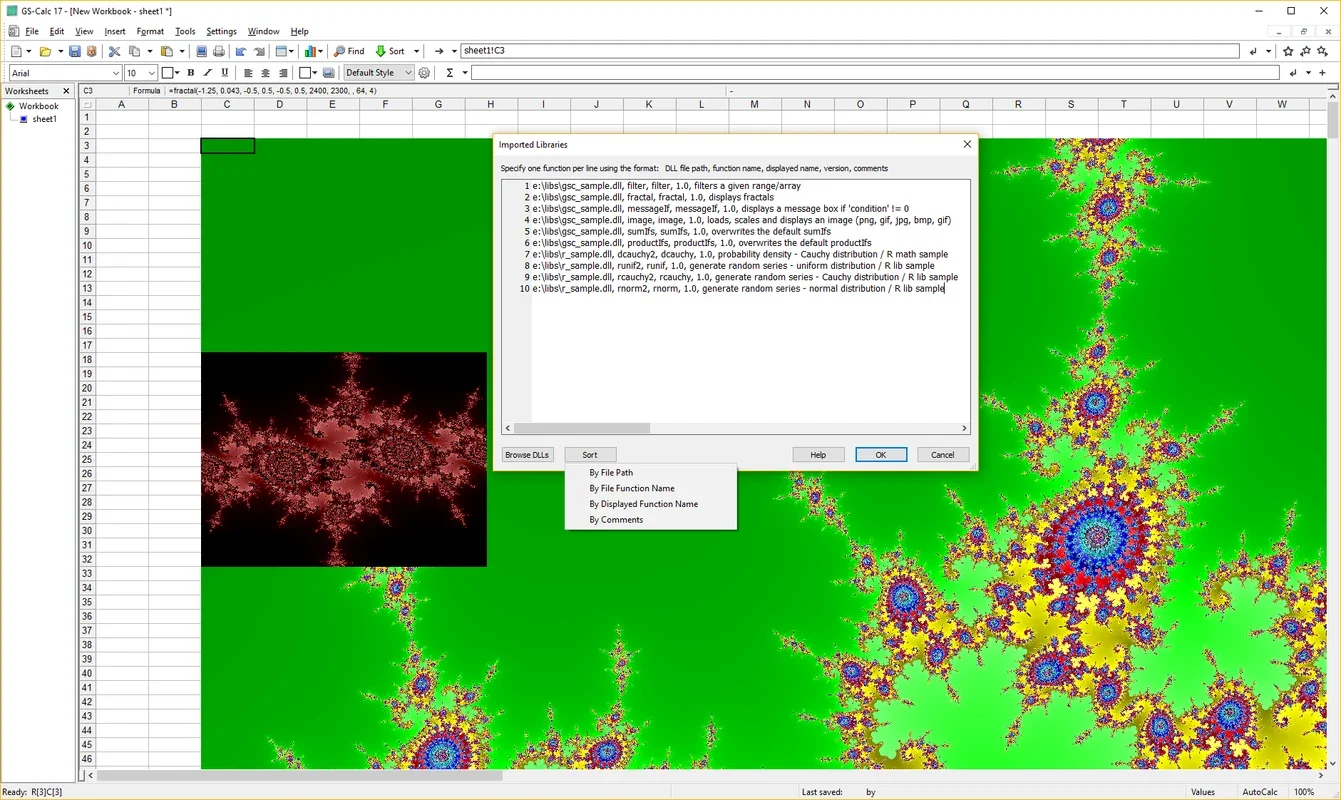GS-Calc App Introduction
Introduction
GS-Calc is a renowned spreadsheet editor that offers a wide range of features and capabilities. It supports all the most common formats such as XML, ODS, and DBF, making it a versatile tool for various data management needs.
Chart Creation Capabilities
The program allows you to create all sorts of different charts. You can generate two-dimensional bar charts, pie charts, and graphs, as well as 3D bar and pie charts. These charts provide a visual representation of data, making it easier to analyze and understand.
Mathematical Operations and Worksheets
In addition to the charts, GS-Calc enables you to create worksheets with hundreds of mathematical operations. You can perform more than 4000 available columns of calculations, providing you with the flexibility to handle complex data sets. The ability to include password protection for individual cells adds an extra layer of security to your spreadsheets.
Quick Inclusion of Charts and Graphs
With GS-Calc, you can quickly include any charts or graphs in your spreadsheets. This saves time and effort, allowing you to focus on analyzing and presenting data rather than creating visual elements from scratch.
Comparison with Other Spreadsheet Editors
GS-Calc is a pretty comprehensive tool that serves as a good alternative to many of the other spreadsheet editors on the market. It offers similar functionality and features at a competitive price. Whether you are a professional accountant or a small business owner, GS-Calc can meet your spreadsheet editing needs.
Conclusion
In conclusion, GS-Calc is a powerful and versatile spreadsheet editor that offers a wide range of features and capabilities. Whether you need to create and edit spreadsheets, create charts and graphs, or perform mathematical operations, GS-Calc has you covered. Download GS-Calc for Windows for free and start exploring its features today.