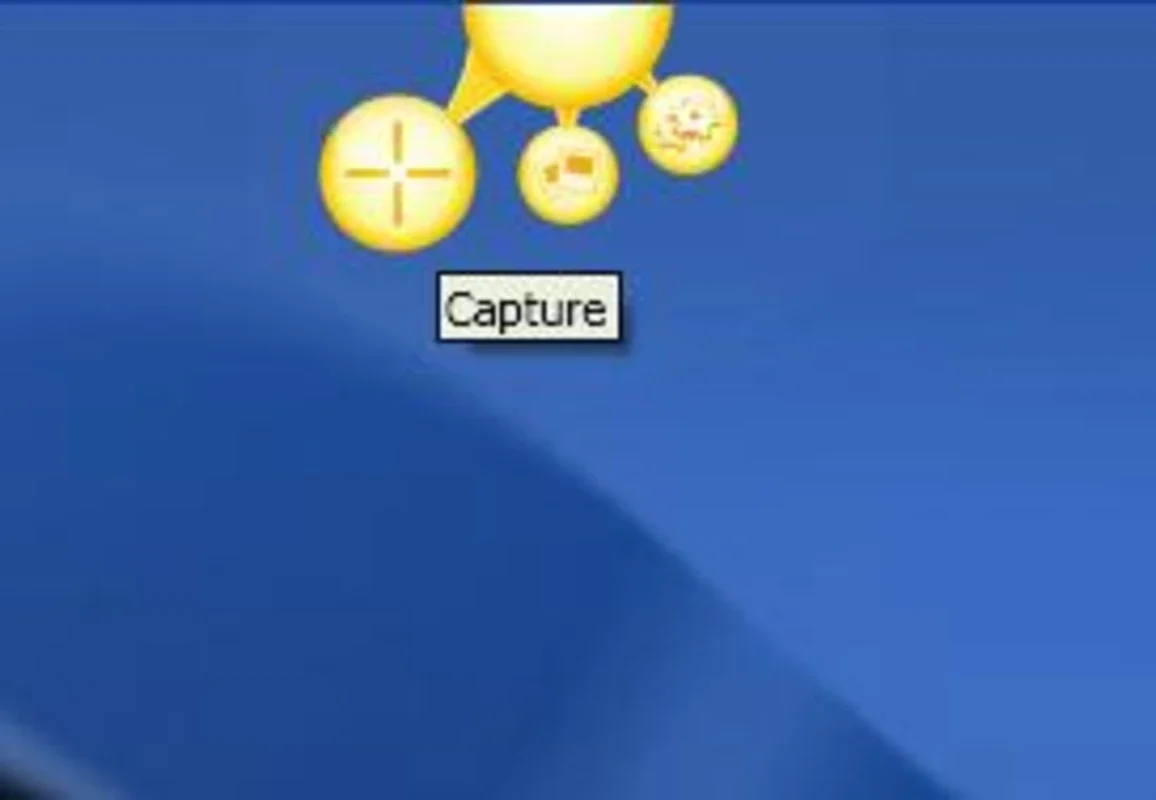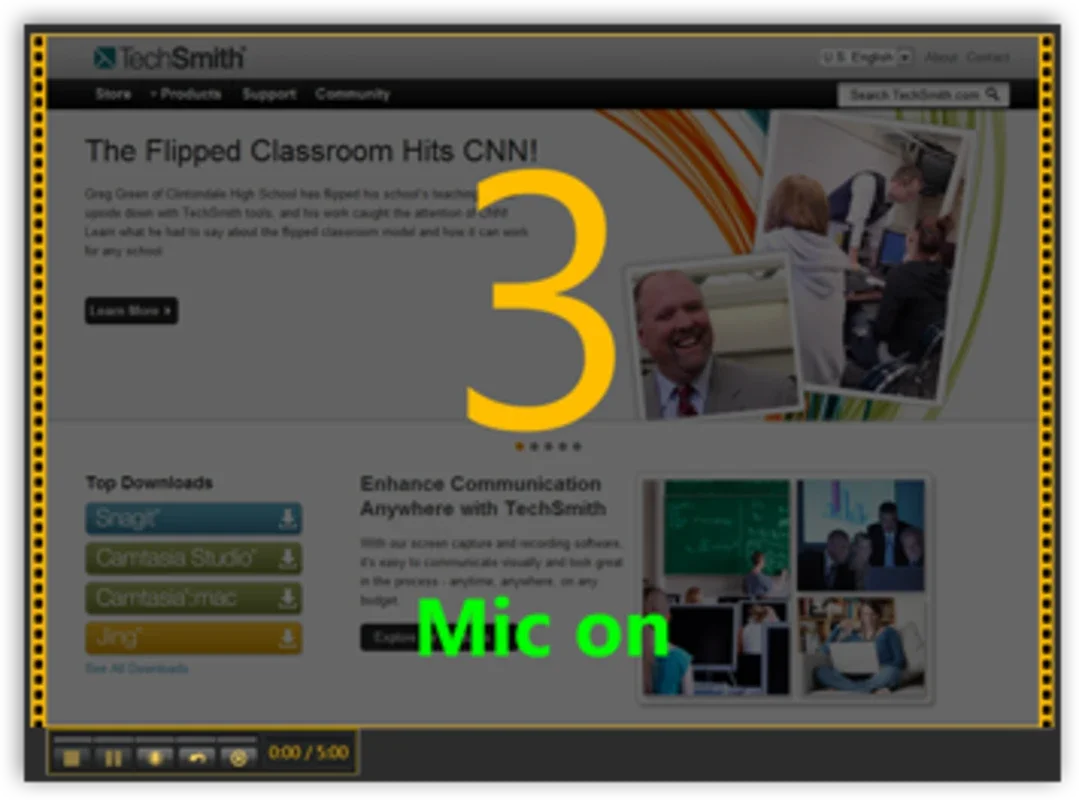TechSmith Capture App Introduction
Introduction
TechSmith Capture is a remarkable software designed for Windows users. It stands out among the numerous capture programs available in the market. In this article, we will explore its various features, usability, and how it can be a valuable addition to your digital toolkit.
Features of TechSmith Capture
Capture Options
TechSmith Capture offers a variety of capture options. Users can choose to take screenshots or record onscreen videos. When it comes to screenshots, it provides flexibility in terms of what to capture. You can select to capture the fullscreen, the active window, or a rectangular area. This level of customization is highly beneficial for different user needs. For example, if you only want to capture a specific part of the screen for a tutorial or a presentation, the rectangular area option comes in handy.
Intuitive Interface
The interface of TechSmith Capture is one of its strong points. It is designed in such a way that users can quickly get accustomed to it. There are no complex menus or convoluted settings that would make it difficult for new users to start using the software. Even those who are not very tech - savvy can easily navigate through the options and start capturing without much hassle.
Social Sharing Features
In today's digital age, sharing content is an important aspect. TechSmith Capture understands this and includes some social features. If you are an active user of social media platforms like Twitter or Facebook and need to share screenshots or videos, this software makes it extremely easy. You can share your captures instantaneously, without the need to go through multiple steps of saving the file and then uploading it to the social media platform.
Comparison with Other Capture Software
Quality of Captures
When compared to other capture software, TechSmith Capture maintains a high standard in terms of the quality of the screenshots and videos it produces. Some other programs may sacrifice quality for the sake of speed or simplicity, but TechSmith Capture manages to strike a good balance. The screenshots are clear and sharp, and the videos have a good frame rate and resolution, which is essential for those who need to use the captures for professional purposes.
Ease of Use
In terms of ease of use, TechSmith Capture outperforms many of its competitors. There are some capture programs that have a steep learning curve due to their complex interfaces or a large number of options that are not clearly presented. TechSmith Capture, on the other hand, has a simple and intuitive interface that allows users to start capturing right away. This is especially important for users who need to quickly capture something without spending a lot of time on learning how to use the software.
Use Cases for TechSmith Capture
For Content Creators
Content creators, such as bloggers, YouTubers, and e - learning developers, can greatly benefit from TechSmith Capture. For bloggers, it can be used to capture screenshots of important information to include in their articles. YouTubers can use it to record onscreen videos for their tutorials or reviews. E - learning developers can capture screenshots and videos to create engaging learning materials.
For Office Workers
Office workers also find TechSmith Capture useful. They can use it to capture important documents or presentations for sharing with colleagues or for reference. For example, if they need to quickly share a part of a spreadsheet or a slide from a presentation, they can use TechSmith Capture to do so easily.
Conclusion
TechSmith Capture for Windows is a software that offers a great combination of features, ease of use, and quality. It is suitable for a wide range of users, from content creators to office workers. Whether you need to take screenshots or record onscreen videos, and whether you want to share your captures on social media or use them for professional purposes, TechSmith Capture is a reliable choice.