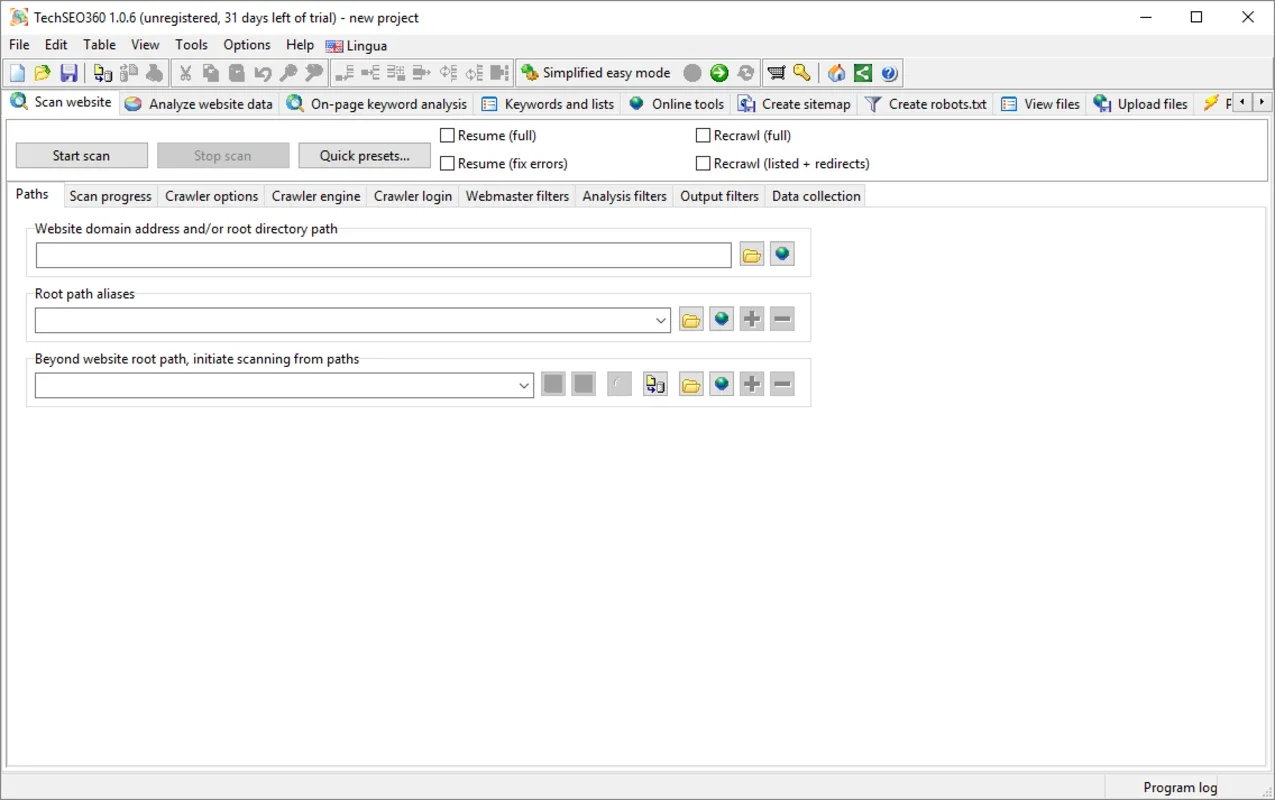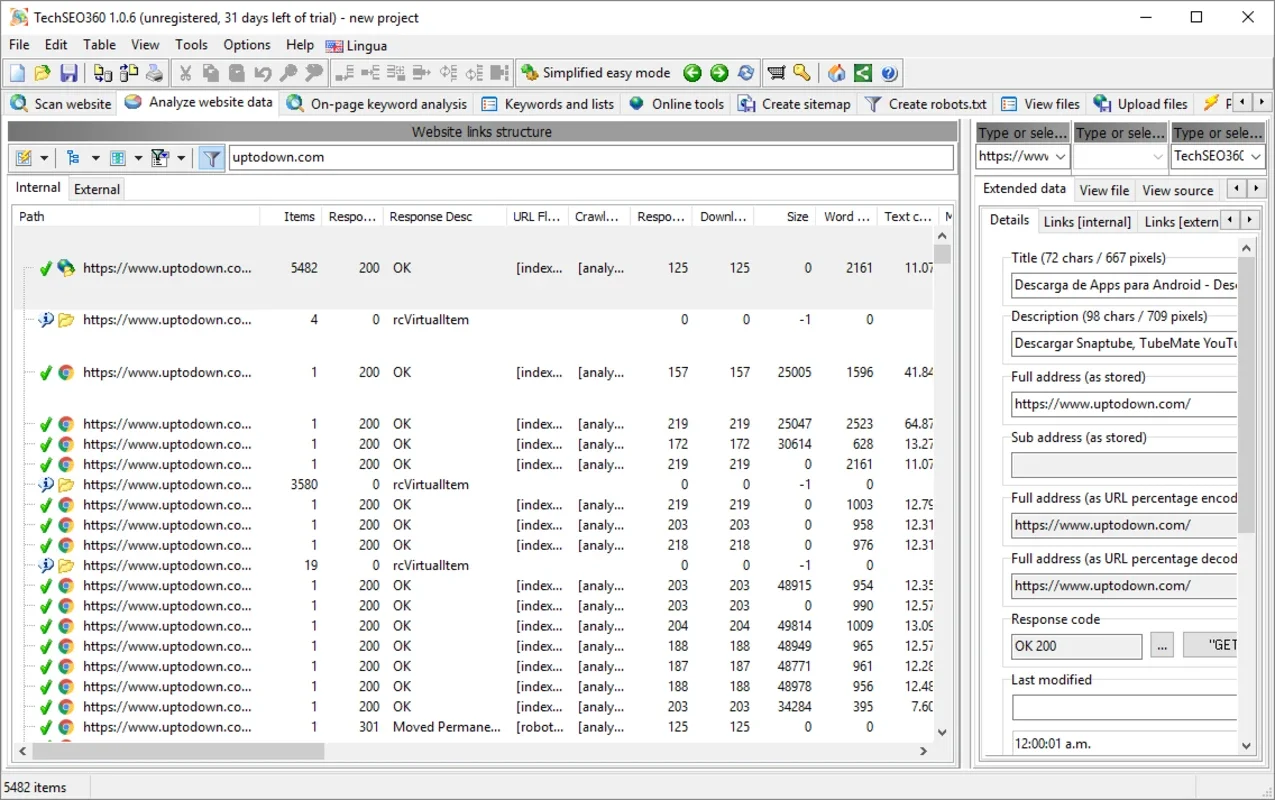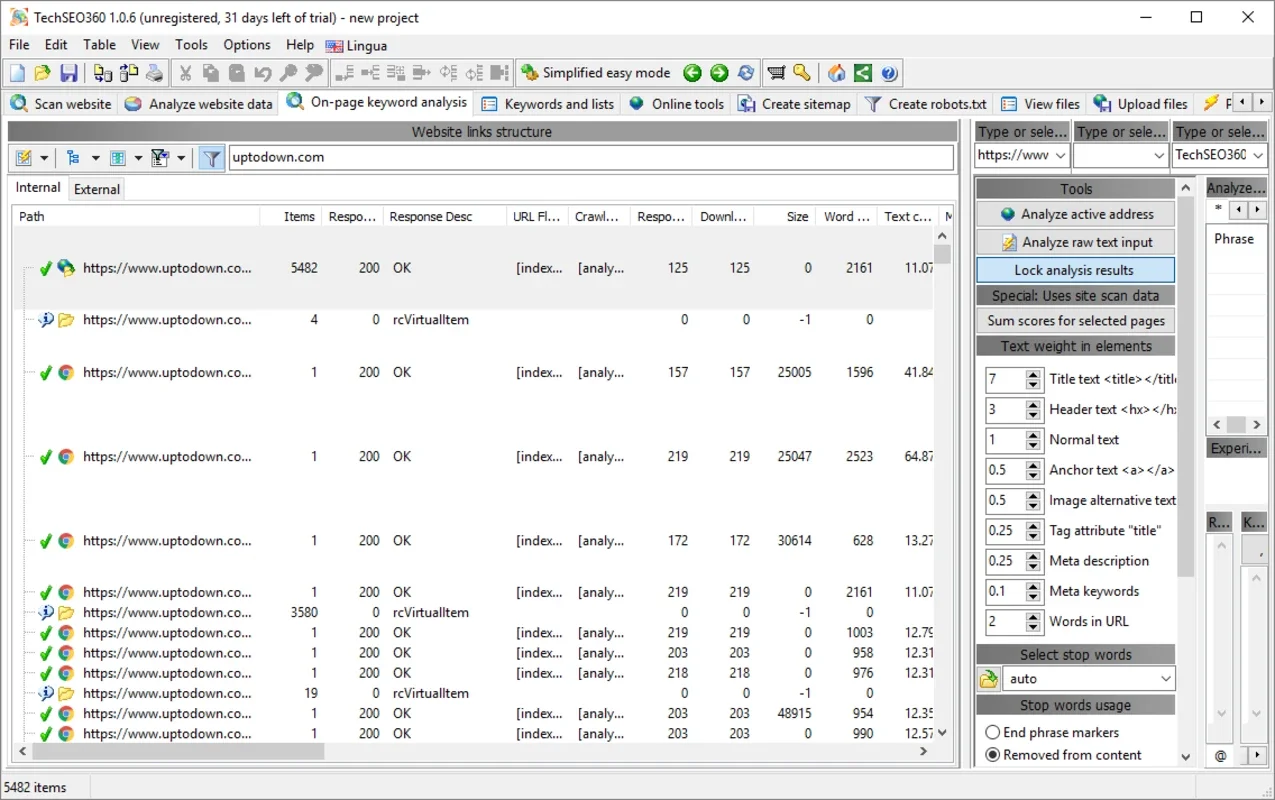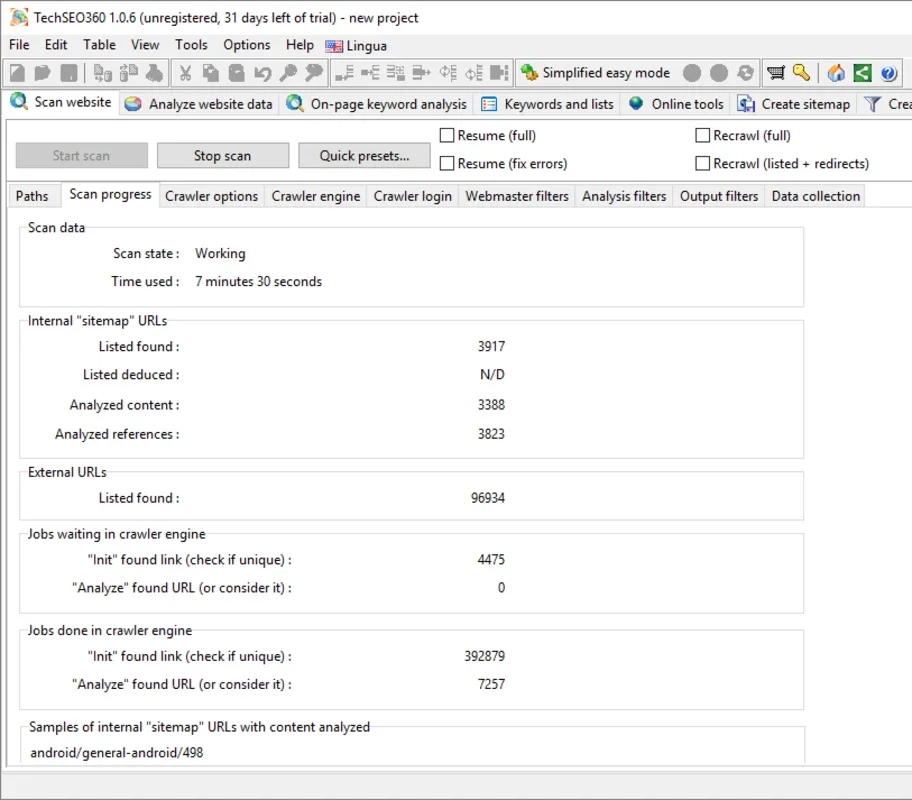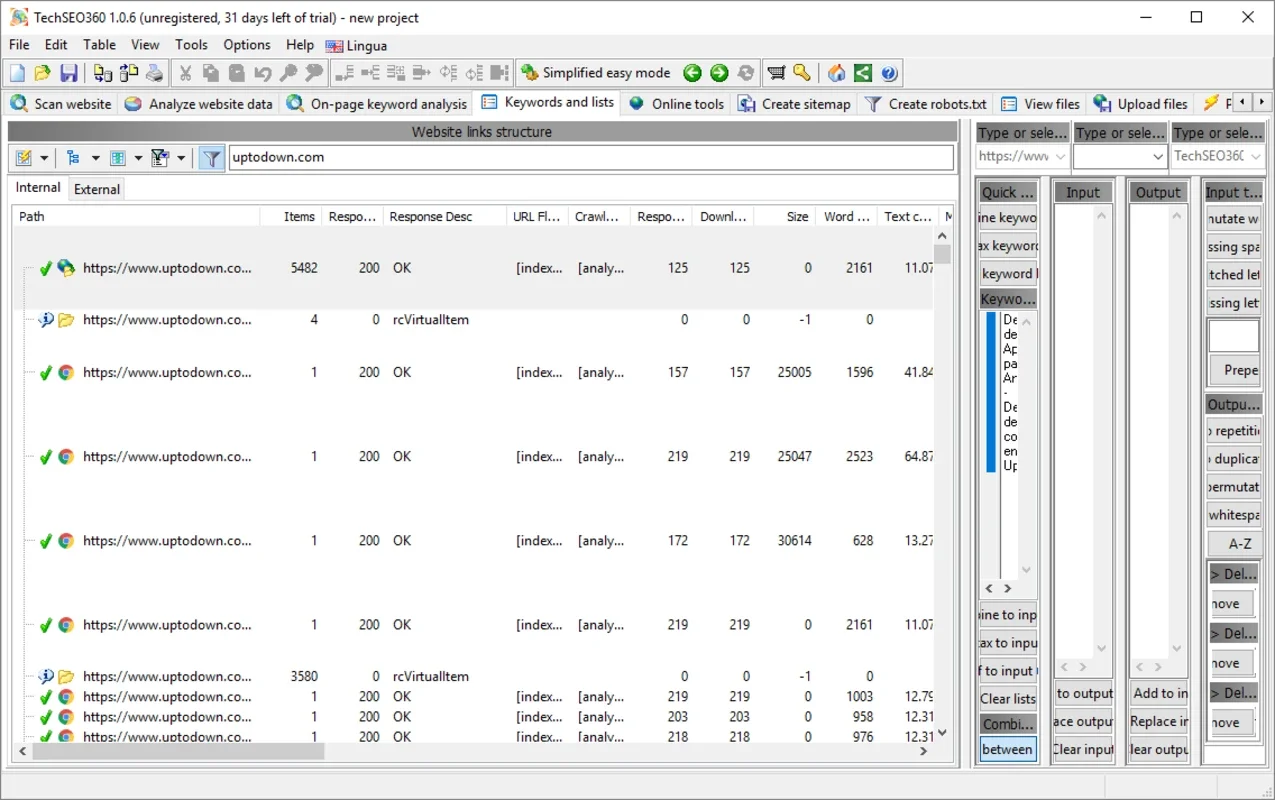TechSEO360 App Introduction
TechSEO360 is a powerful software designed specifically for Windows users who are looking to enhance their website's search engine optimization. In this comprehensive article, we will explore the various features and benefits of TechSEO360, as well as how it can help you achieve better search engine rankings and increased online visibility.
What is TechSEO360?
TechSEO360 is a cutting-edge SEO tool that combines advanced algorithms and analytics to provide users with in-depth insights into their website's performance. It offers a wide range of features, including keyword research, on-page optimization, backlink analysis, and competitor analysis. With TechSEO360, you can identify areas for improvement and take proactive steps to optimize your website for search engines.
How to Use TechSEO360
Using TechSEO360 is straightforward and user-friendly. Once you've downloaded and installed the software, you can start by entering your website URL. The software will then conduct a comprehensive analysis of your website, providing you with a detailed report on various aspects such as keyword usage, meta tags, and page load speed. Based on this report, you can make the necessary optimizations to improve your website's SEO.
Who is Suitable for Using TechSEO360?
TechSEO360 is ideal for a wide range of users, including website owners, bloggers, digital marketers, and SEO professionals. Whether you're a beginner looking to improve your website's visibility or an experienced marketer looking for advanced SEO tools, TechSEO360 has something to offer. It can help you save time and effort by automating many of the SEO tasks and providing you with valuable insights and recommendations.
The Key Features of TechSEO360
- Keyword Research: TechSEO360 helps you identify the most relevant and high-traffic keywords for your website. You can use these keywords to optimize your content and improve your search engine rankings.
- On-Page Optimization: The software provides detailed recommendations on how to optimize your website's meta tags, headings, and content for better search engine visibility.
- Backlink Analysis: TechSEO360 allows you to analyze your website's backlinks and identify potential issues. You can also use it to find high-quality backlink opportunities to improve your website's authority.
- Competitor Analysis: With TechSEO360, you can analyze your competitors' websites and identify their strengths and weaknesses. This can help you develop a more effective SEO strategy and gain a competitive edge.
Conclusion
In conclusion, TechSEO360 is a must-have tool for anyone looking to improve their website's SEO on the Windows platform. With its user-friendly interface, powerful features, and in-depth analytics, it can help you take your website to the next level and achieve better search engine rankings. So, why wait? Visit the official website at and start optimizing your website today!