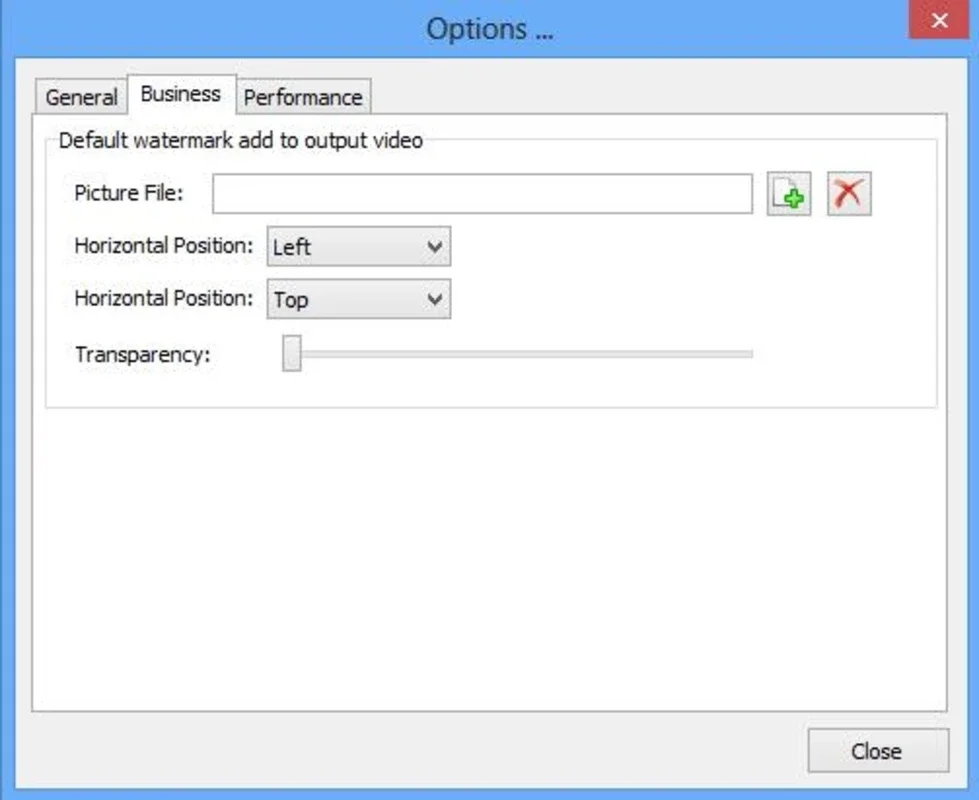SWF to Video Converter App Introduction
Introduction
The SWF to Video Converter is a powerful and versatile tool that has become an essential asset for many users. It offers a wide range of features that make it stand out in the crowded field of media conversion software.
Features of SWF to Video Converter
Editing Capabilities
One of the most notable aspects of this converter is its extensive editing options. When it comes to the final output of your video, you have a great deal of control. For instance, you can cut the Flash content as per your requirements. This is extremely useful when you only want to use a specific part of a Flash file in your video. Additionally, the ability to adjust the quality of the output is a great feature. Whether you want a high - definition output for a professional project or a lower - quality version for quick sharing, this converter has you covered. Another interesting feature is the option to add your signature to the final video. This can be used for branding purposes or simply to mark the video as your own creation.
You also have the freedom to adjust the transparency of the Flash elements in the video. This can create some really interesting visual effects. Moreover, if you are not satisfied with the original sound of the Flash file, you can remove it completely and replace it with your preferred audio file. This allows for a truly customized video creation experience without any compromise on the quality of the final output.
Format Compatibility
The SWF to Video Converter is highly compatible with a wide variety of formats. It can convert Flash to popular video formats such as AVI, MPEG, MP4, 3GPP/3GPP2, and MP4. This means that you can play your converted videos on a wide range of devices. For example, you can easily transfer the converted video to your PSP or iPod and enjoy it on the go. But it doesn't stop at video formats. It can also export your file as an image in formats like BMP, PNG, GIF, or JPEG. This multi - format support makes it a very comprehensive tool for all your media conversion needs.
Conversion Beyond Flash to Video
While the name might suggest that it is only about converting Flash to video, this tool offers much more. It is also capable of converting files between a large number of different formats. This means that if you have a video in one format and you need it in another for a specific device or application, this converter can handle it. For example, if you have an AVI file that you want to convert to MP4 for better compatibility with your mobile device, this tool can do it with ease.
Advantages Over Other Converters
Compared to other similar converters in the market, the SWF to Video Converter has several advantages. Firstly, its editing capabilities are more extensive. Many other converters only offer basic conversion functions without the option to add signatures or adjust transparency. Secondly, its format compatibility is wider. There are converters that are limited to only a few popular video formats, but this tool can handle a much broader range of both video and image formats.
How to Use SWF to Video Converter
Using this converter is relatively straightforward. Once you have installed the software on your Windows system, you can start by importing the Flash file that you want to convert. Then, you can choose the output format from the wide range of options available. After that, you can take advantage of the editing features to customize your video as per your needs. Once you are satisfied with the settings, you can start the conversion process, and within a short time, you will have your converted file ready.
Conclusion
In conclusion, the SWF to Video Converter is a must - have tool for anyone who deals with Flash files and needs to convert them to video or other formats. Its combination of powerful editing features, wide format compatibility, and ease of use make it an excellent choice for both professional and casual users.