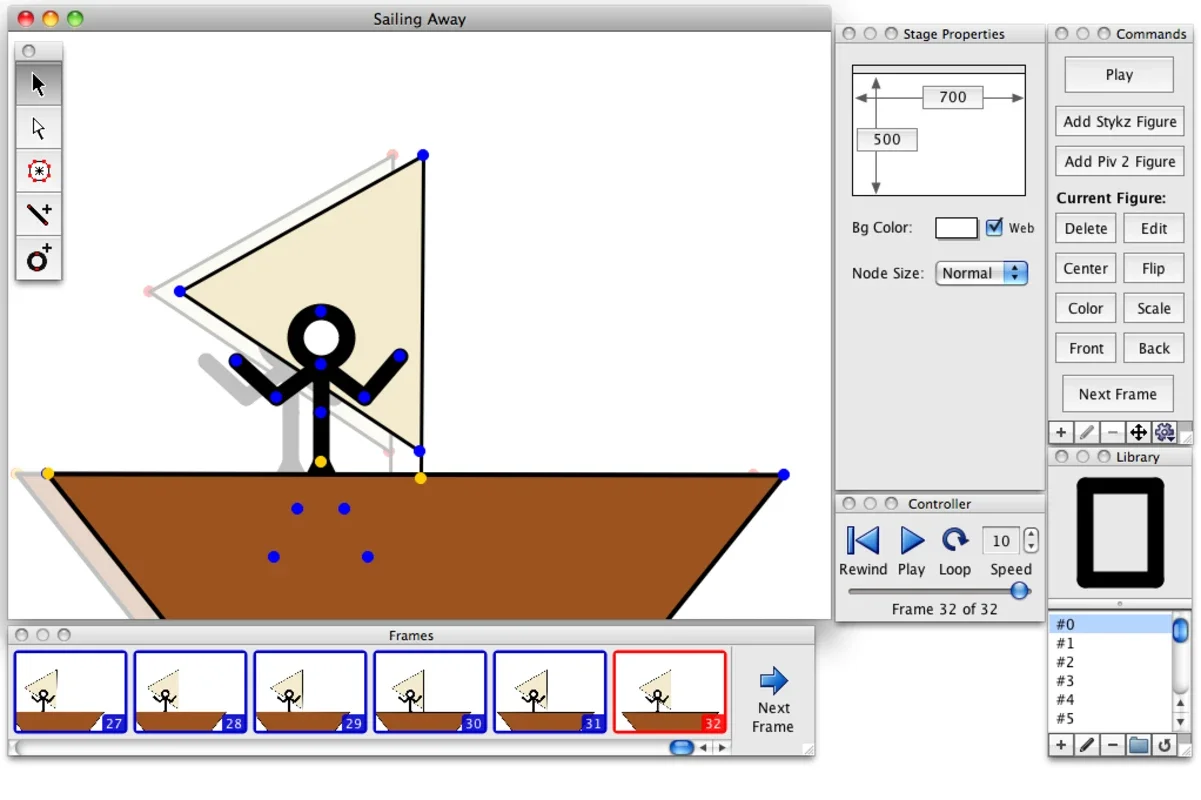Stykz App Introduction
Introduction to Stykz
Stykz is a remarkable animation program that offers a unique experience for animators. It provides a platform where one can create animations using simple stick figure drawings. This software is not just about creating static images but rather bringing these figures to life through a frame - by - frame animation process.
The Basics of Figure Editing in Stykz
Figure editing in Stykz is centered around a frame system. Animators are required to draw each frame individually. The figures are constructed using lines or segments that are connected via nodes. These nodes serve a dual purpose as they are also the joints of the figure. This construction method allows for a great deal of flexibility in creating different poses and movements for the stick figures.
One of the useful features in Stykz is the onionskin function. This function simplifies the editing process significantly. It enables the animator to display either the previous or the following frame on the scene. This visual aid helps in ensuring smooth transitions between frames and maintaining consistency in the animation.
Manipulating Figures in Stykz
Once the figures are created, Stykz offers a variety of manipulation options. Animators can rotate the figures, which is useful for changing the orientation of the stick figure in the scene. Scaling is another option, allowing for resizing of the figure to fit different parts of the animation or to create the illusion of distance or size differences.
Duplicating figures can save a lot of time, especially when creating multiple similar elements in the animation. Coloring the figures adds an extra dimension to the animation, making it more visually appealing. Flipping the figures can also be used creatively, for example, to create mirror - like effects or to show a character moving in different directions.
Stykz also allows for the selection of multiple figures simultaneously. This is handy when animators want to line up several figures in a particular order or formation. It helps in creating more complex and organized animations.
Output Options in Stykz
When it comes to saving the final animation, Stykz offers the option to save it as a MOV format movie clip. However, it's important to note that as of now, the creation of animated GIFs is not supported. This may be a limitation for some users who prefer the GIF format for its wide compatibility and ease of sharing on the web.
Stykz and Its Platform Compatibility
Stykz is a multi - platform software. While it has specific requirements such as being compatible with OS X 10.4.2 or later, it also has the potential to be used on other platforms. The ability to work across different platforms makes it accessible to a wider range of animators.
Comparing Stykz to Other Animation Software
When compared to other animation software, Stykz has its own unique features. Some animation programs may offer more complex 3D modeling capabilities, but Stykz focuses on the simplicity and elegance of stick figure animations. It provides a straightforward and intuitive interface for those who want to quickly create animations without getting bogged down in complex software features.
Another aspect to consider is the frame - based editing system. While some software may use different methods of creating animations, Stykz's frame - based approach gives animators a more hands - on control over each stage of the animation. This can be both a strength and a weakness depending on the animator's preferences and the type of animation they are creating.
Conclusion
Stykz is a great choice for animators who are interested in creating simple yet engaging stick figure animations. Its unique features such as the frame - based editing and the ability to manipulate figures in various ways make it a valuable tool in the animation toolkit. Despite some limitations like the lack of support for animated GIFs, it still offers a lot to those who are looking for a straightforward and accessible animation program.