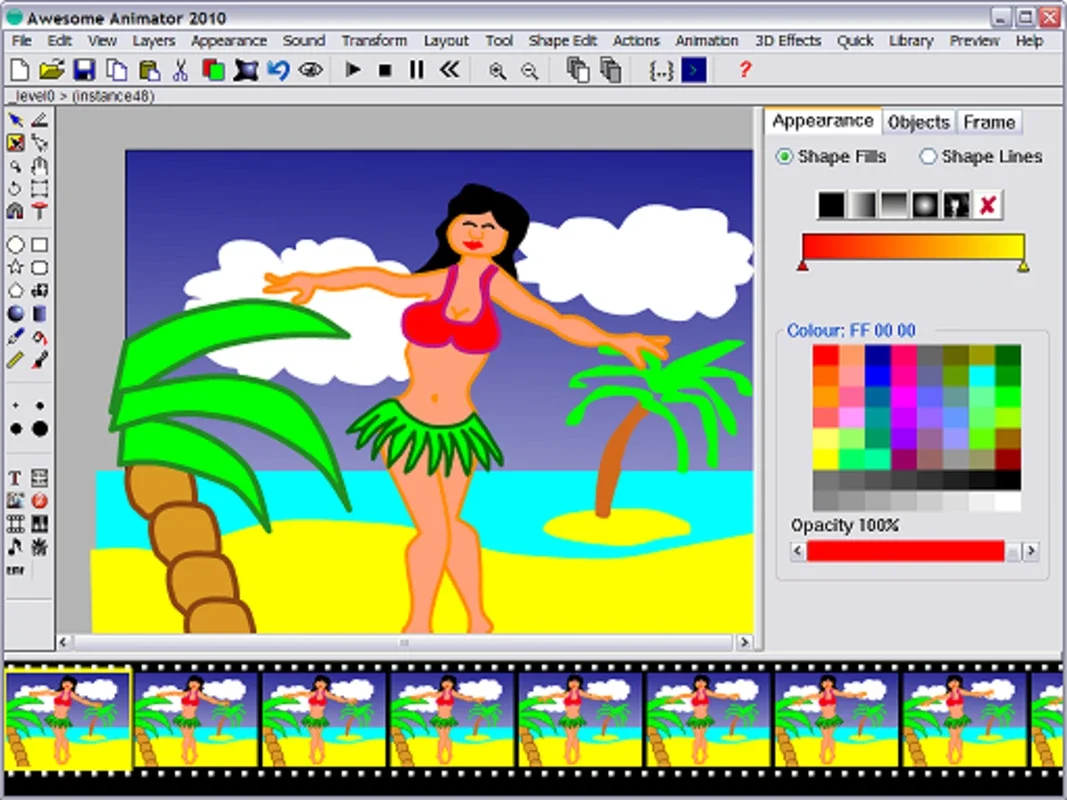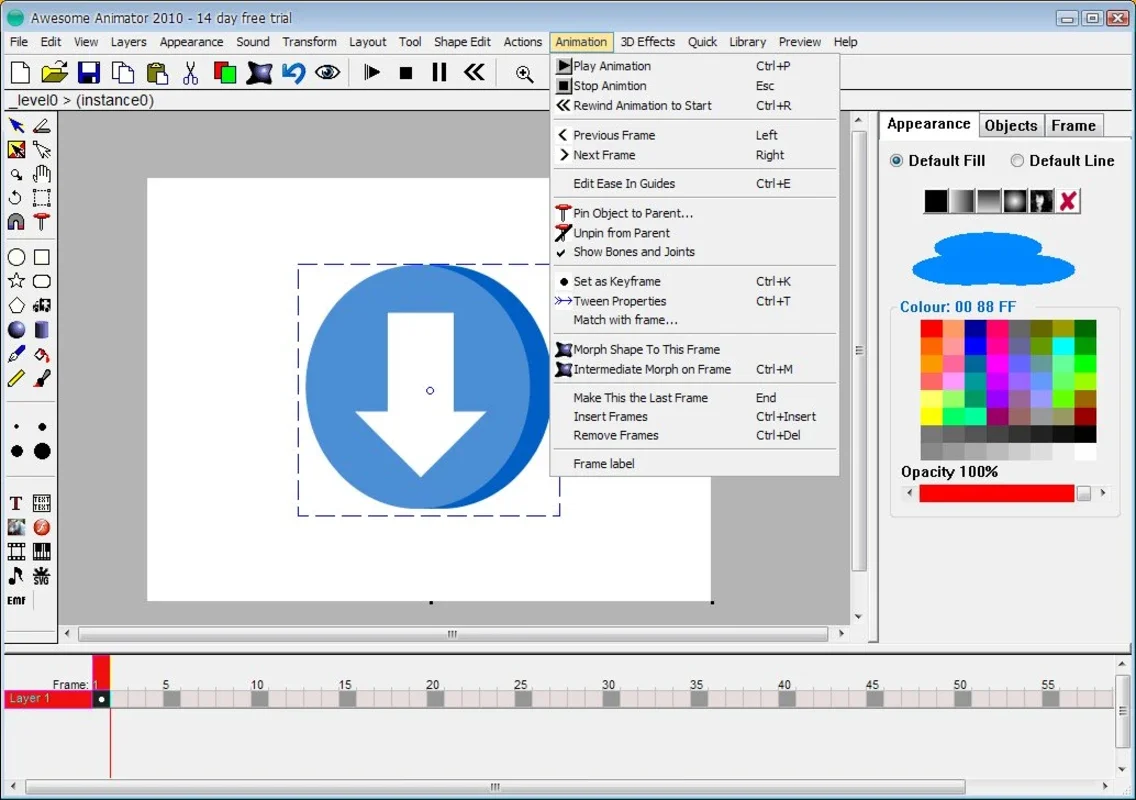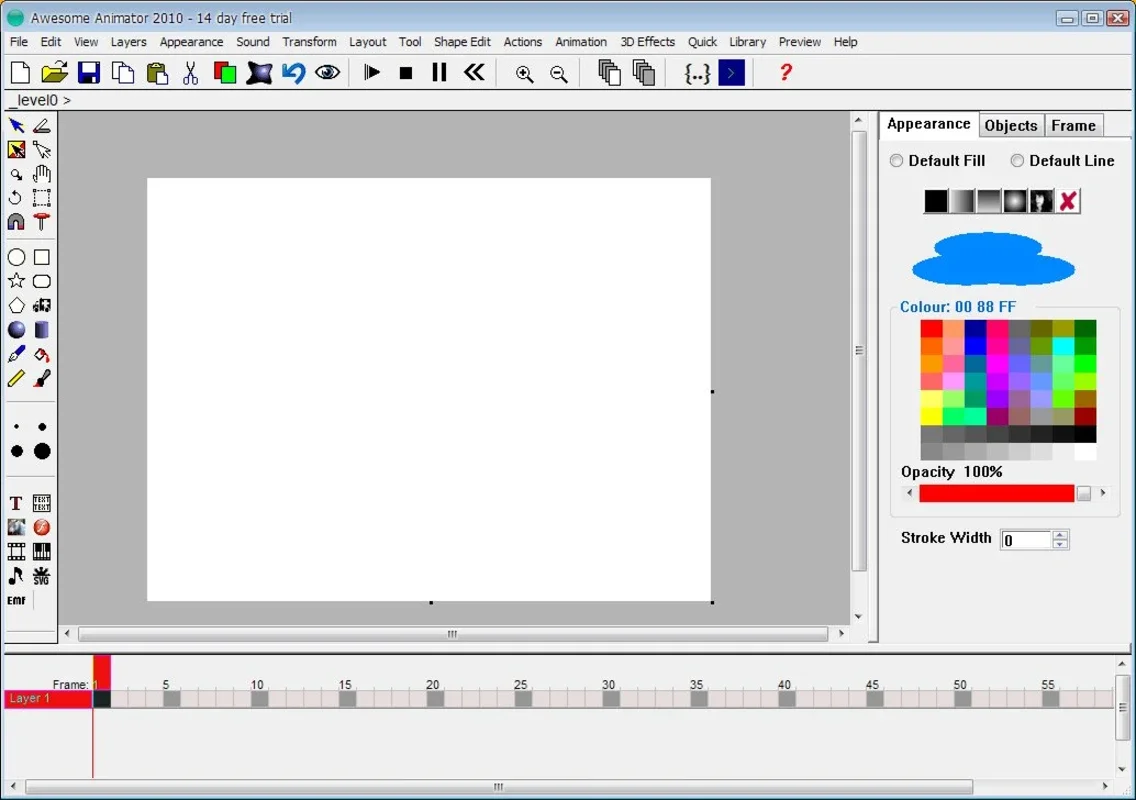Awesome Animator App Introduction
Introduction
Awesome Animator is a remarkable software that has been designed to simplify the process of creating Flash animations. It offers a range of features that make it accessible to both novice and experienced animators.
Features of Awesome Animator
File Import
One of the most notable aspects of Awesome Animator is its ability to import a variety of file types. It can handle other SWF files, which means that animators can take an existing animation and build upon it or make edits. Additionally, it can import image files such as JPG, PNG, GIF, and BMP. This allows users to create animations using their own photos. The software also supports the import of WAV files, enabling the addition of audio to animations, whether it be sounds or music.
Ease of Use
While the editing process in Awesome Animator may be somewhat tedious, it is relatively easy to learn. This makes it a great option for those who are new to animation or for those who want a straightforward tool for creating simple Flash animations. The user interface is designed in such a way that users can quickly find the tools they need to bring their creative visions to life.
Export Options
Once the editing is complete, Awesome Animator provides useful export options. Users can export their animations in the SWF format, which is ideal for embedding in webpages. This is a great feature for those who want to showcase their animations on websites. Additionally, the ability to export in AVI format means that the animations can be played on any appropriate program or even uploaded to YouTube, expanding the reach of the animations.
Comparison with Other Flash Editors
Awesome Animator offers a less complicated alternative to the larger and more feature - rich Flash editors. While it may not have all the bells and whistles of some of the more advanced software, it provides a streamlined experience for creating basic Flash animations. It focuses on the core functionality of creating animations with sounds, imported photos, and drawings, without overwhelming the user with a plethora of complex features.
Conclusion
In conclusion, Awesome Animator is a valuable tool for anyone interested in creating Flash animations. Its combination of file import capabilities, ease of use, and export options make it a great choice for both beginners and those looking for a simple solution for their animation needs.