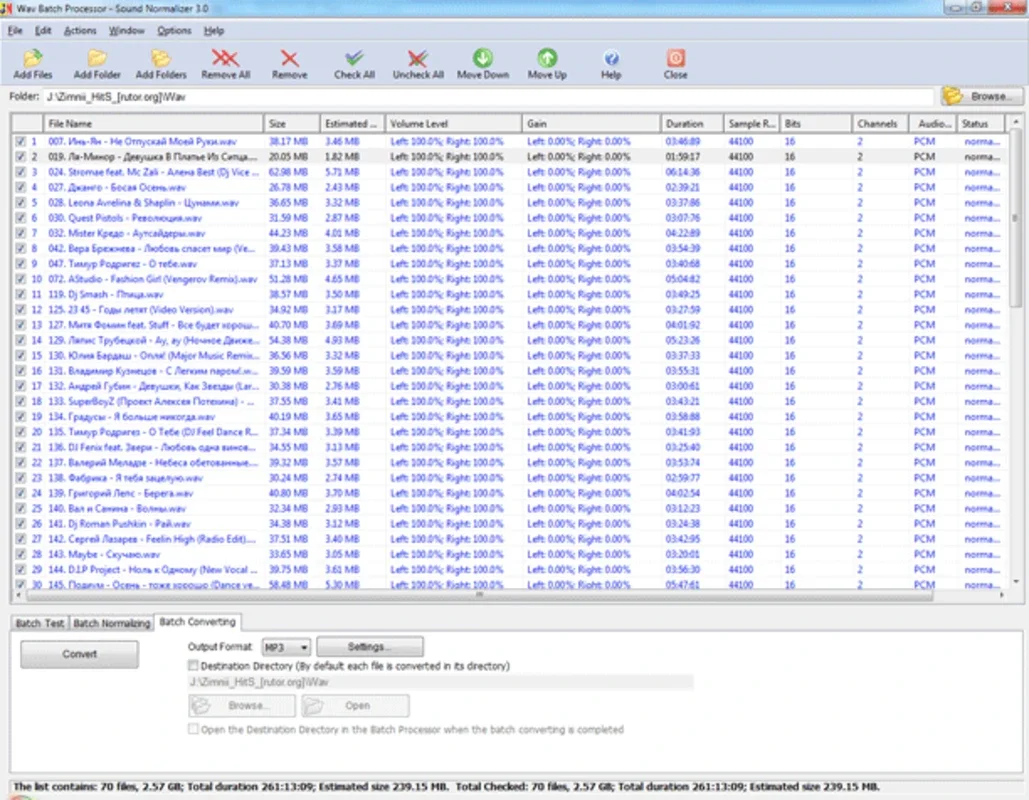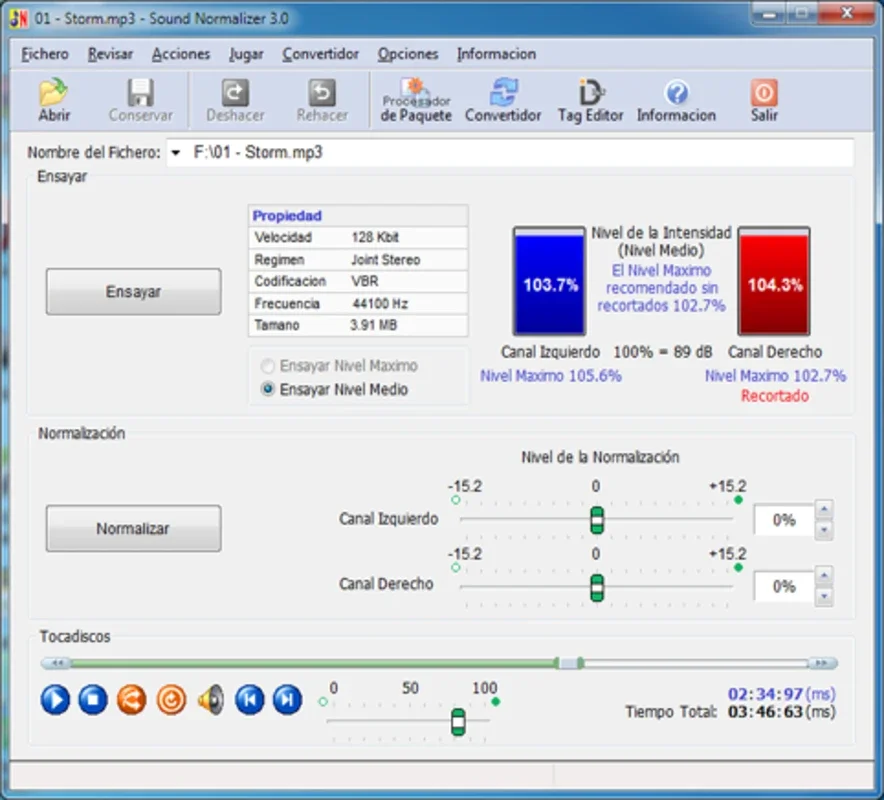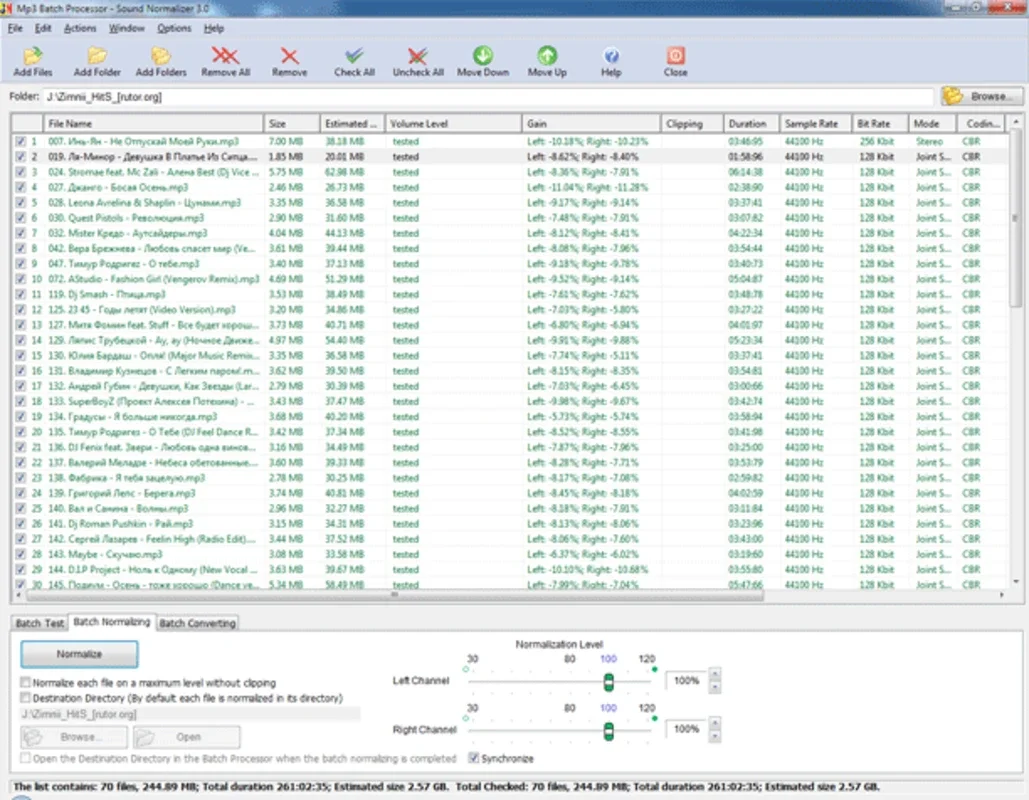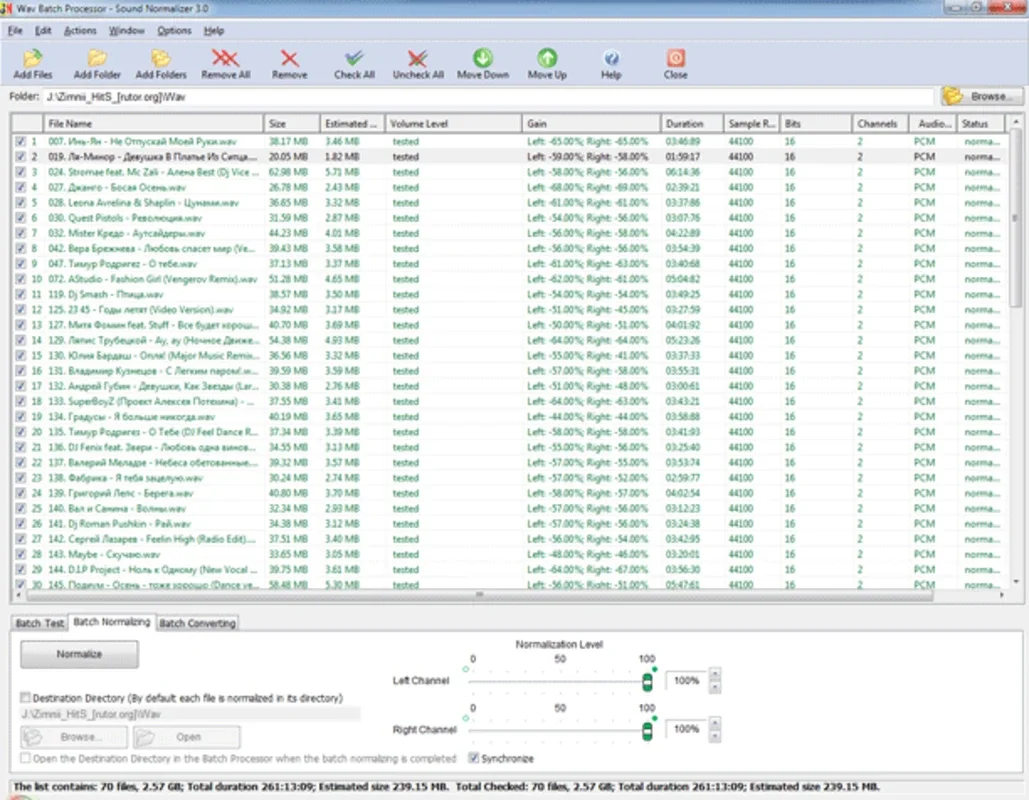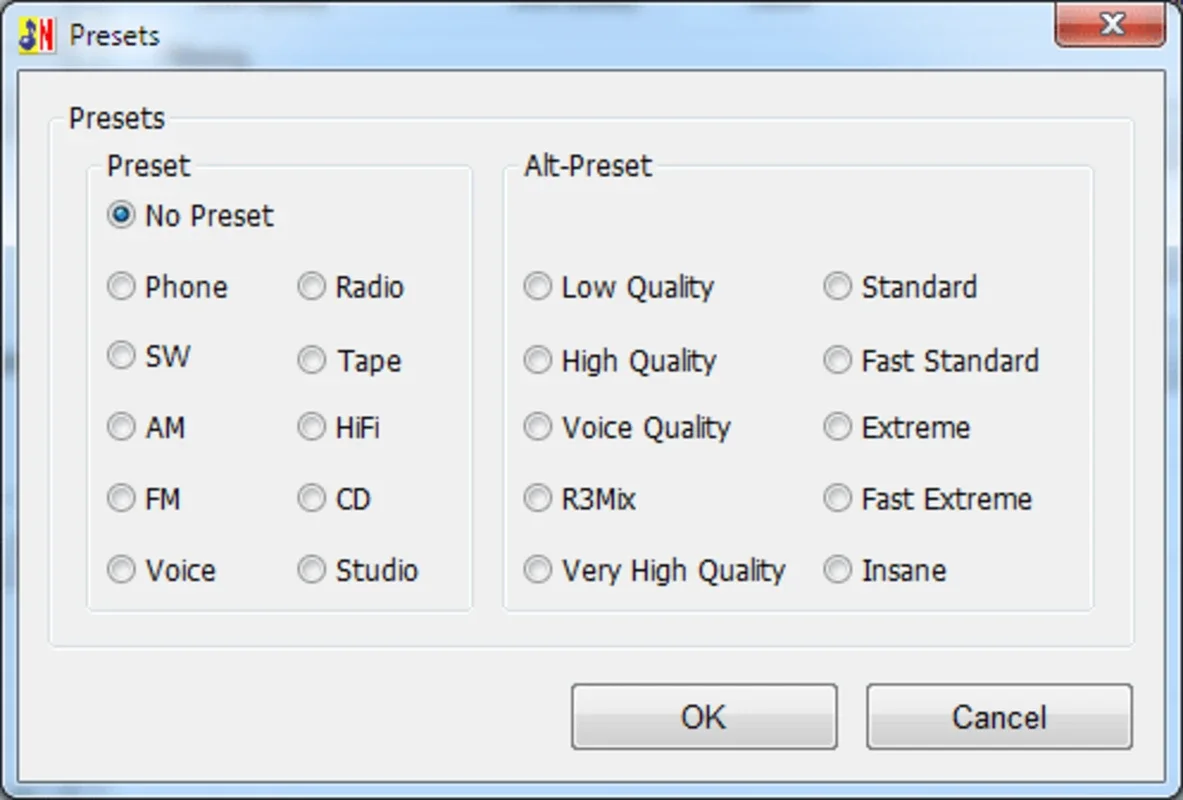Sound Normalizer App Introduction
Sound Normalizer is a powerful tool designed to significantly improve the quality of your audio files. In this comprehensive article, we will explore the various features and capabilities of Sound Normalizer and how it can transform your audio listening experience.
Analyzing Audio Files
The program's standout feature is its ability to analyze audio files with remarkable speed and precision. It can handle a wide range of formats, including PCM 8, 16, 24, 32 bits, DSP, GSM, IMA ADPCM, MS ADPCM, AC3, MP3, MP2, and WAV. Within seconds, Sound Normalizer provides a detailed file test, revealing crucial information such as the volume level, sound distribution between the left and right channels, and format properties. This analysis serves as a solid foundation for subsequent enhancements.
Normalizing Sound
Once the analysis is complete, Sound Normalizer empowers users to normalize the audio by modifying the two sound channels. This feature allows for fine-tuning of the audio to achieve a balanced and enhanced sound. Additionally, users can preview the changes made by listening to the file before finalizing the normalization process. This real-time feedback ensures that the desired audio improvements are achieved.
File Tag Modification and Conversion
Beyond sound normalization, Sound Normalizer offers the added functionality of modifying file tags. This enables users to organize and manage their audio libraries more effectively. Furthermore, the program supports the conversion of WAV files to MP3 and vice versa, providing added flexibility for users with different audio format requirements.
In conclusion, Sound Normalizer is a must-have tool for anyone seeking to enhance the quality of their audio files. Its comprehensive features, ease of use, and ability to deliver superior sound enhancements make it a standout choice in the world of audio processing software.