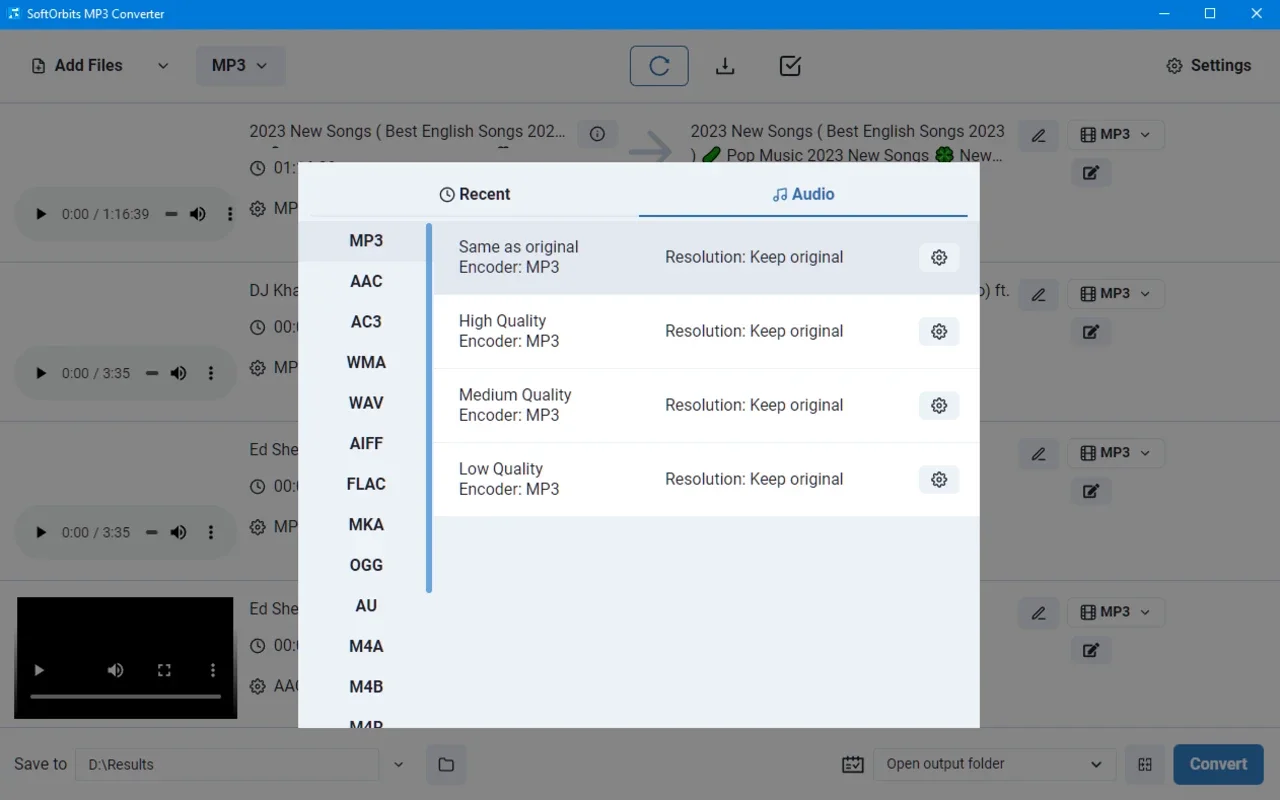SoftOrbits MP3 Converter App Introduction
Introduction
SoftOrbits MP3 Converter is a remarkable software that has been designed to simplify the process of converting audio files into the MP3 format. It caters to a wide range of users, from those who are just starting out with audio conversion to more experienced individuals who require advanced features for their audio manipulation needs.
Supported Audio Formats
One of the key aspects of SoftOrbits MP3 Converter is its extensive support for various audio formats. It can handle formats such as WAV, which is a popular uncompressed audio format known for its high - quality sound. WMA, another commonly used format, is also supported. Additionally, it can work with OGG, a format that is often favored for its open - source nature and efficient compression. FLAC, the Free Lossless Audio Codec, which is renowned for its lossless compression and high - fidelity sound, is also among the supported formats. This wide range of supported formats makes SoftOrbits MP3 Converter a versatile tool for users who have a diverse collection of audio files.
Batch Processing Feature
The batch processing feature of SoftOrbits MP3 Converter is a great time - saver. Instead of having to convert one audio file at a time, users can select multiple files and convert them all in one go. This is especially useful for those who have a large number of audio files that need to be converted, such as music enthusiasts who are digitizing their entire music collections or professionals who are working on multiple audio projects simultaneously.
User - Friendly Interface
The user interface of SoftOrbits MP3 Converter is intuitive and easy to navigate. Even those who are new to audio conversion software will find it easy to use. The layout is designed in such a way that all the necessary functions are easily accessible. Users can quickly find the options to select the input files, choose the output format (in this case, MP3), and start the conversion process without any hassle.
Advanced Audio Settings
SoftOrbits MP3 Converter offers a variety of advanced audio settings. Users can adjust the bitrate, which determines the amount of data used to represent the audio per second. A higher bitrate generally results in better - quality audio but also larger file sizes. The sample rate can also be adjusted. The sample rate affects the frequency range of the audio that can be captured. By tweaking these settings, users can customize the output audio to their specific requirements. For example, if a user wants to create MP3 files with high - quality sound for personal listening on high - end audio equipment, they can increase the bitrate and sample rate accordingly.
Additional Features
In addition to the basic conversion functionality, SoftOrbits MP3 Converter has some other useful features. The ability to split and join audio files can be very handy. For instance, if a user has a long audio file and wants to break it into smaller segments for easier management or if they want to combine multiple short audio clips into one file, this feature comes in very useful. The addition of fade - in and fade - out effects is another great feature. This can add a professional touch to the audio, especially when creating music mixes or podcasts.
Ideal for Different Users
SoftOrbits MP3 Converter is an ideal choice for a variety of users. For casual users who simply want to convert their favorite songs from one format to MP3 so that they can play them on their MP3 players or mobile devices, it provides an easy - to - use solution. For more professional users, such as audio editors or music producers, the advanced features like customizing audio settings and splitting/joining files make it a valuable tool in their audio - processing toolkit.
Conclusion
SoftOrbits MP3 Converter is a comprehensive software that offers a great balance between ease of use and advanced functionality. Its support for multiple audio formats, batch processing, user - friendly interface, advanced audio settings, and additional features make it a top - notch choice for anyone in need of converting audio files to the MP3 format.
Comparison with Other Audio Converters
When compared to other audio converters in the market, SoftOrbits MP3 Converter stands out in several ways. Some other converters may have a more limited range of supported formats, which can be a hindrance for users with diverse audio collections. Additionally, the user interface of some competing products may be more complex and less intuitive, making it difficult for novice users to get started. SoftOrbits MP3 Converter's combination of simplicity and functionality gives it an edge over many of its competitors.
Future Prospects
As technology continues to evolve, there is potential for SoftOrbits MP3 Converter to further enhance its features. For example, it could potentially support more emerging audio formats in the future. It could also improve its performance in terms of conversion speed and efficiency, especially for large - scale batch conversions. There may also be opportunities to integrate with other audio - related software or services to provide a more seamless user experience for those involved in audio production and consumption.