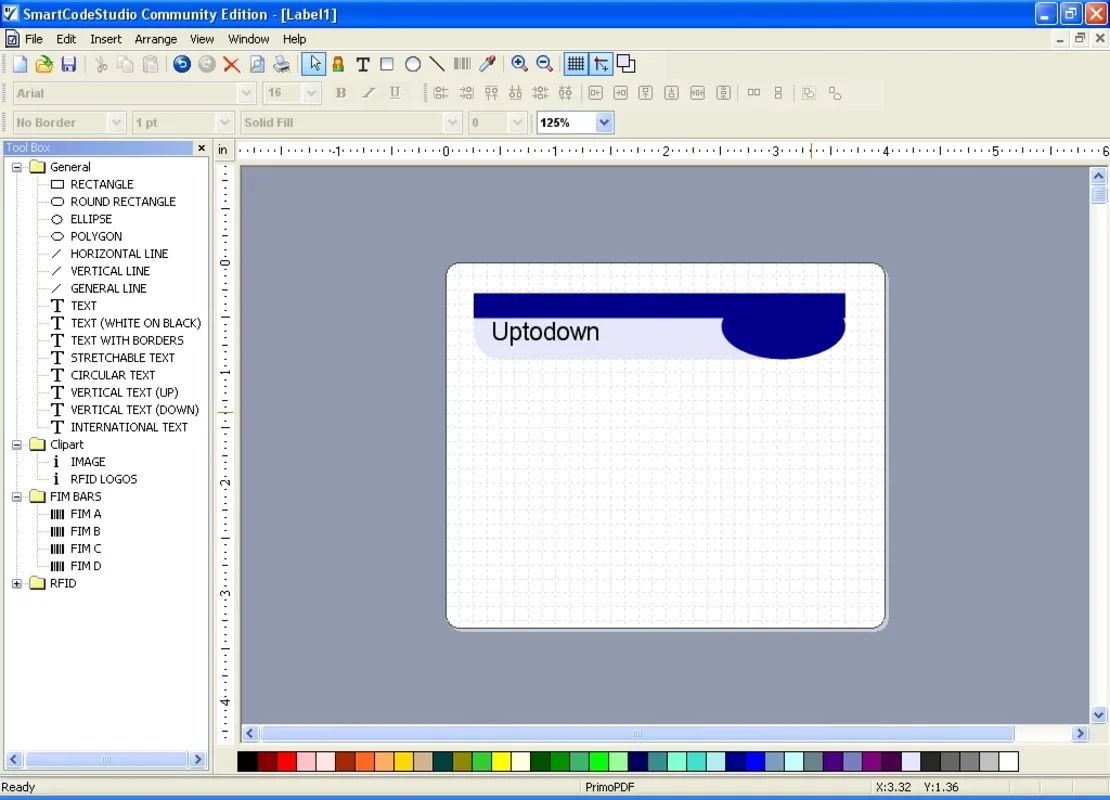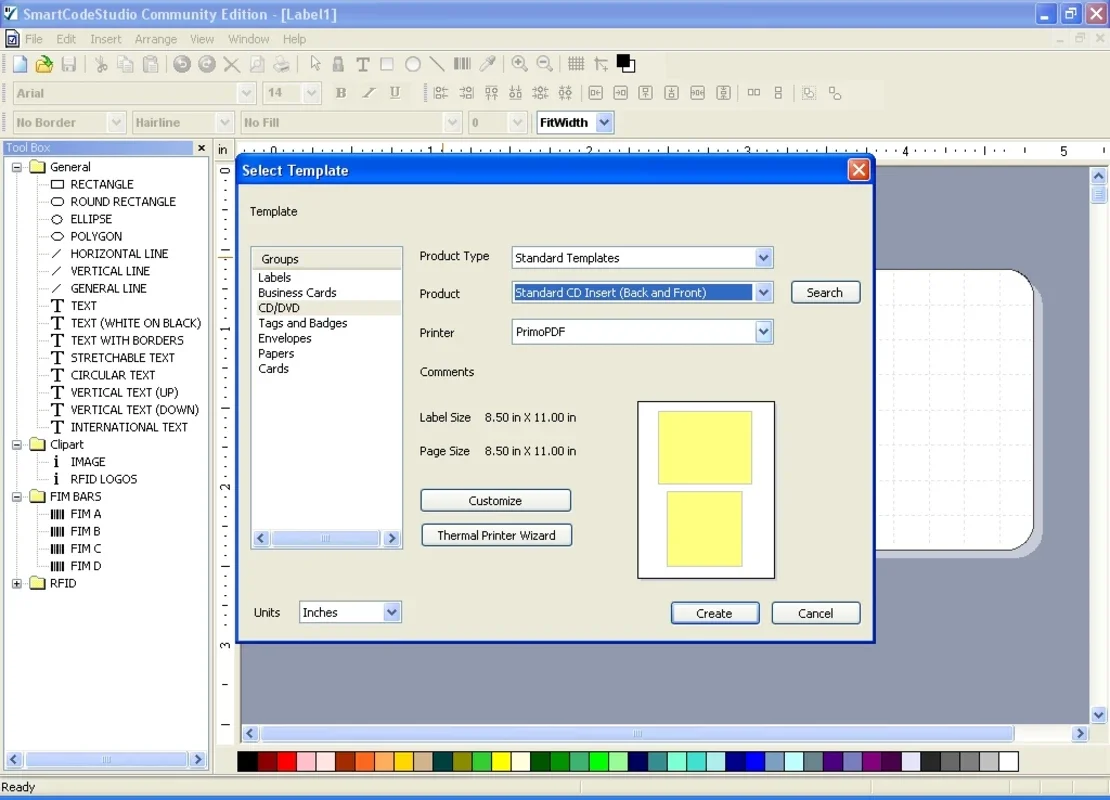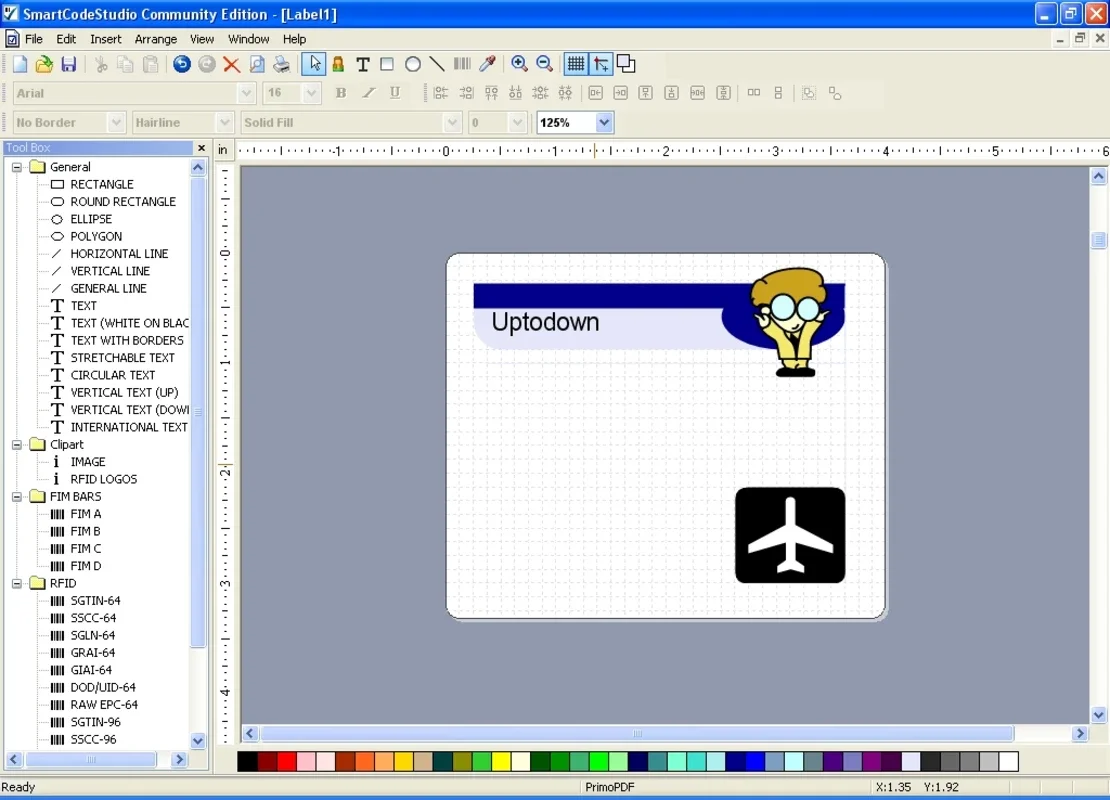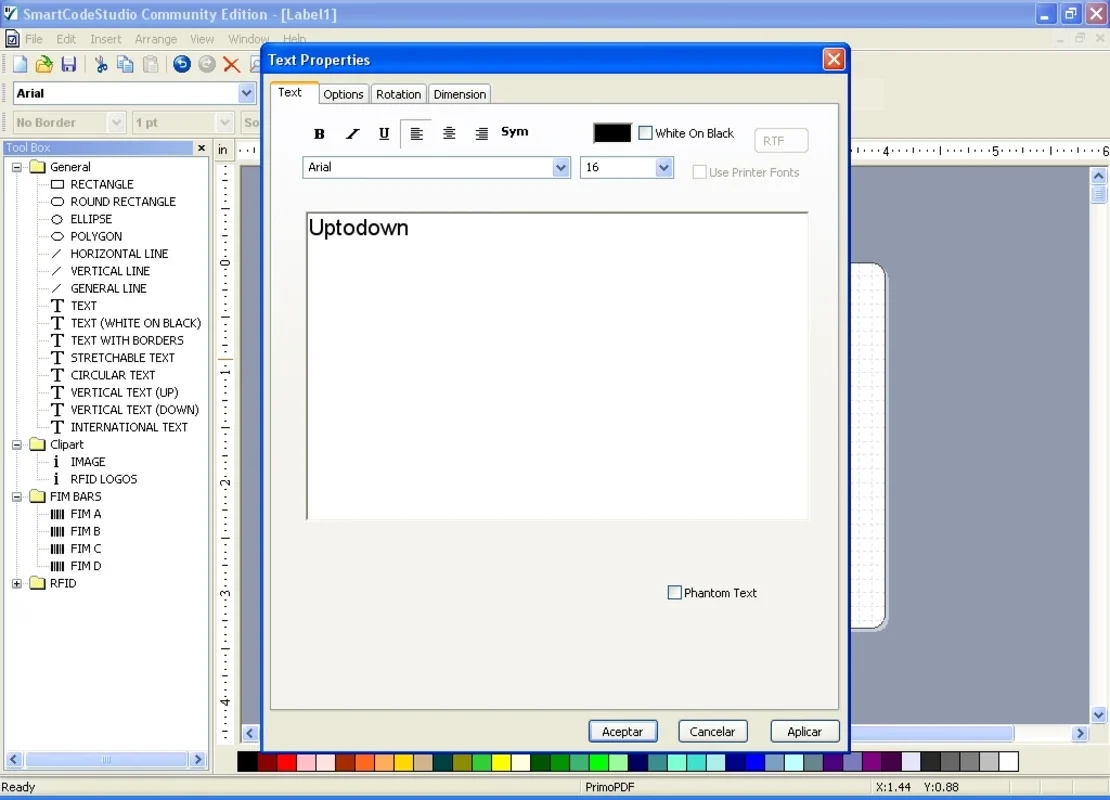SmartCodeStudio App Introduction
Introduction
SmartCodeStudio Community Edition is a powerful yet small utility that simplifies the process of creating different types of labels. With its extensive range of features and intuitive interface, it has become a favorite among users.
Features
- It comes with dozens of predefined layouts for various labels, including CD and DVD inserts, envelopes, and business cards. This saves users a lot of time and effort in designing labels from scratch.
- The grid interface allows for easy selection, dragging, and dropping of elements. Users can achieve great results by simply arranging these elements on the grid.
- It supports a wide variety of graphic elements such as rectangles, ellipses, lines, and polygons. Users can also add bordered, circular, or vertical text to enhance the design of their labels.
- A small clipart database is included, providing users with access to interesting images that can be inserted into their labels or cards.
Usage
To create a label, simply select the desired layout from the dozens available. Then, use the grid interface to drag and drop the required elements. You can customize the size, color, and other properties of each element to suit your needs. If you need to add an image, browse through the clipart database and select the one you like.
Benefits
- Saves time and effort in label creation.
- Allows for easy customization of labels.
- Provides a wide range of design options.
- Helps users create professional-looking labels quickly.
Conclusion
SmartCodeStudio Community Edition is a must-have tool for anyone who needs to create labels regularly. Its simplicity, versatility, and extensive feature set make it an ideal choice for both beginners and experienced users. Download it now and start creating amazing labels in no time!