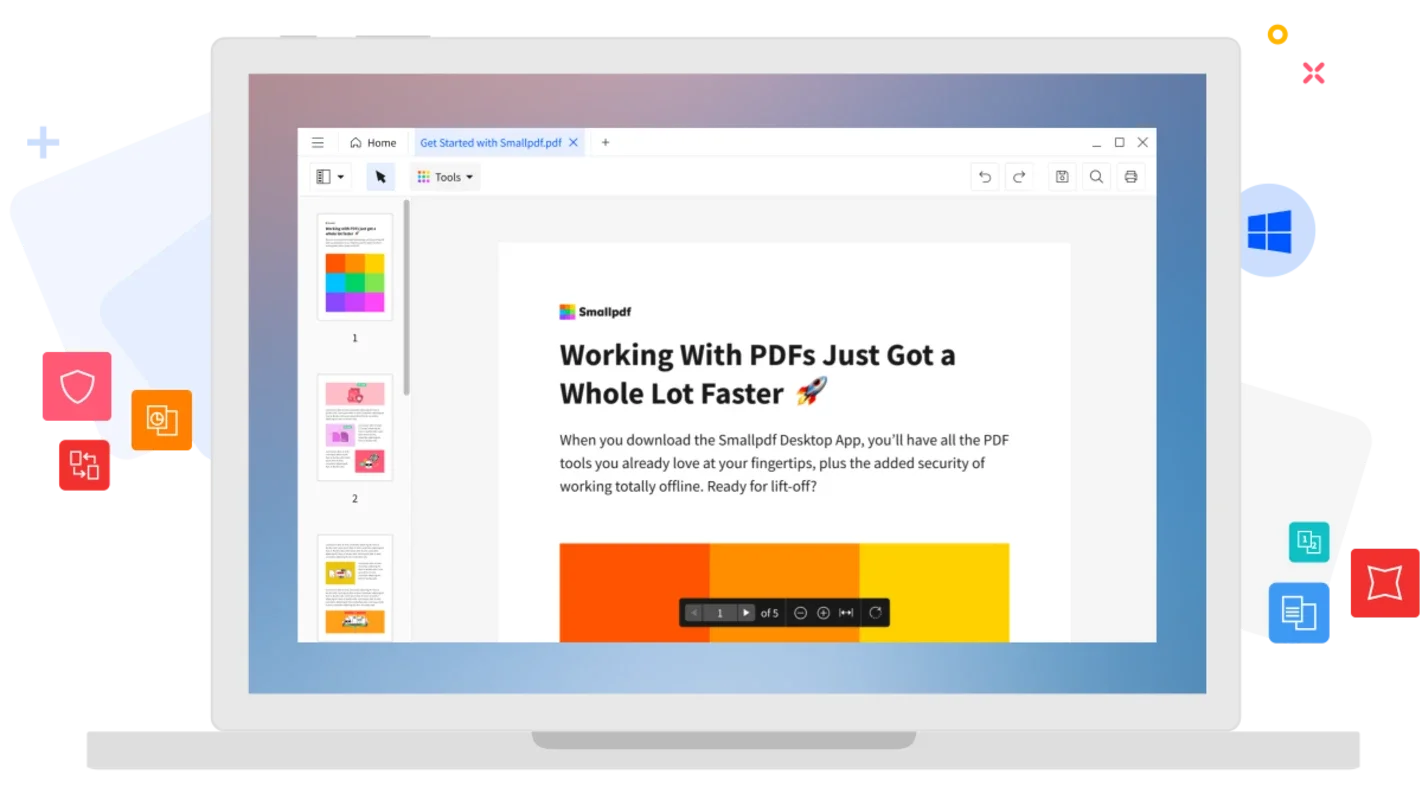Smallpdf App Introduction
Smallpdf is a powerful and user-friendly software designed specifically for Windows users. It offers a comprehensive set of tools to meet all your PDF-related needs.
How to Use Smallpdf
- Opening and Viewing PDFs: Smallpdf allows you to easily open and view PDF documents with its intuitive interface. You can quickly navigate through pages, zoom in and out, and search for specific text within the document.
- Converting PDFs: One of the key features of Smallpdf is its ability to convert PDFs to other formats such as Word, Excel, and PowerPoint. This makes it easy to edit and work with the content of your PDFs.
- Compressing PDFs: If you need to reduce the file size of a PDF, Smallpdf has a handy compression feature. This is especially useful when you need to send large PDFs via email or upload them to a website.
- Combining PDFs: With Smallpdf, you can combine multiple PDF files into a single document. This is great for organizing and consolidating related information.
Who is Suitable for Using Smallpdf
Smallpdf is ideal for a wide range of users, including students, professionals, and businesses. Students can use it to convert lecture notes and research papers to editable formats for easier studying and note-taking. Professionals can benefit from its conversion and compression features to streamline their workflow and share documents more efficiently. Businesses can use Smallpdf to manage and manipulate PDF documents for various tasks such as creating reports, contracts, and presentations.
The Key Features of Smallpdf
- User-Friendly Interface: Smallpdf has a simple and intuitive interface that makes it easy for users of all levels to navigate and use the software.
- High-Quality Conversions: The conversion feature of Smallpdf ensures that the quality of the converted documents is maintained, preserving the formatting and content of the original PDFs.
- Advanced Compression Technology: The compression feature of Smallpdf uses advanced algorithms to reduce the file size of PDFs without sacrificing quality.
- Secure and Reliable: Smallpdf takes the security and privacy of your documents seriously. It uses encryption and other security measures to ensure that your PDFs are protected.
In conclusion, Smallpdf is an essential tool for anyone who works with PDF documents on a regular basis. Its comprehensive features, user-friendly interface, and reliability make it the perfect choice for Windows users. Visit the official website at to learn more and start managing your PDFs with ease.