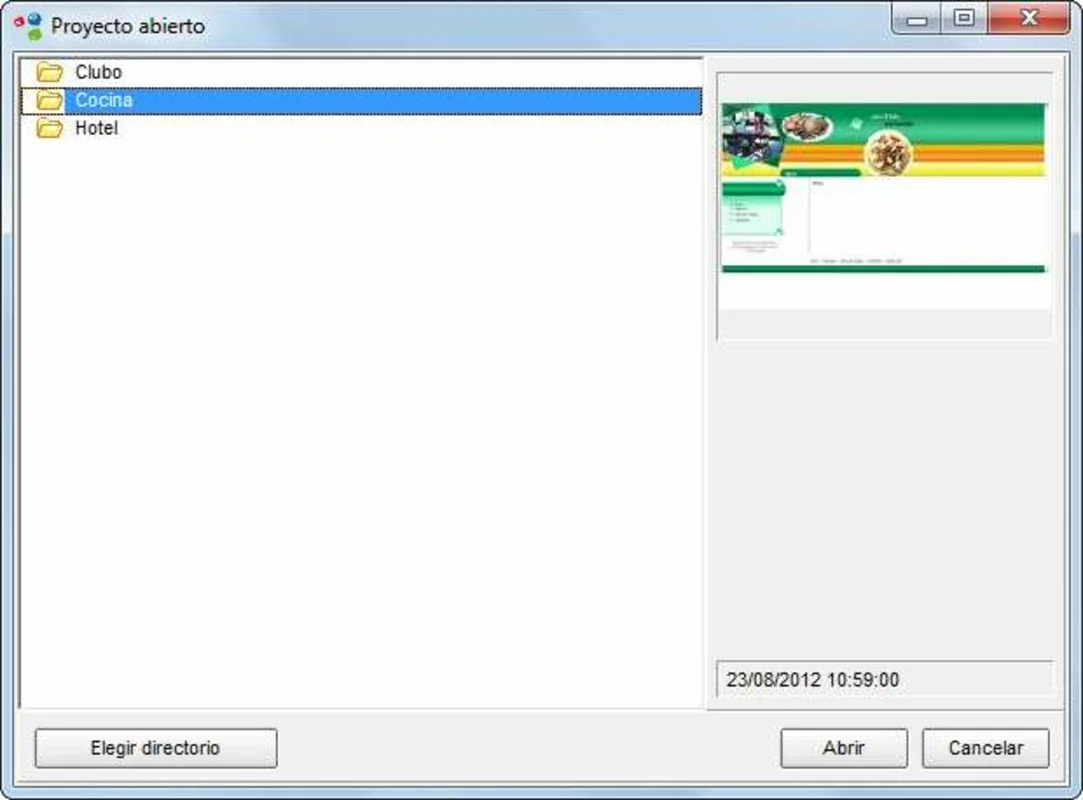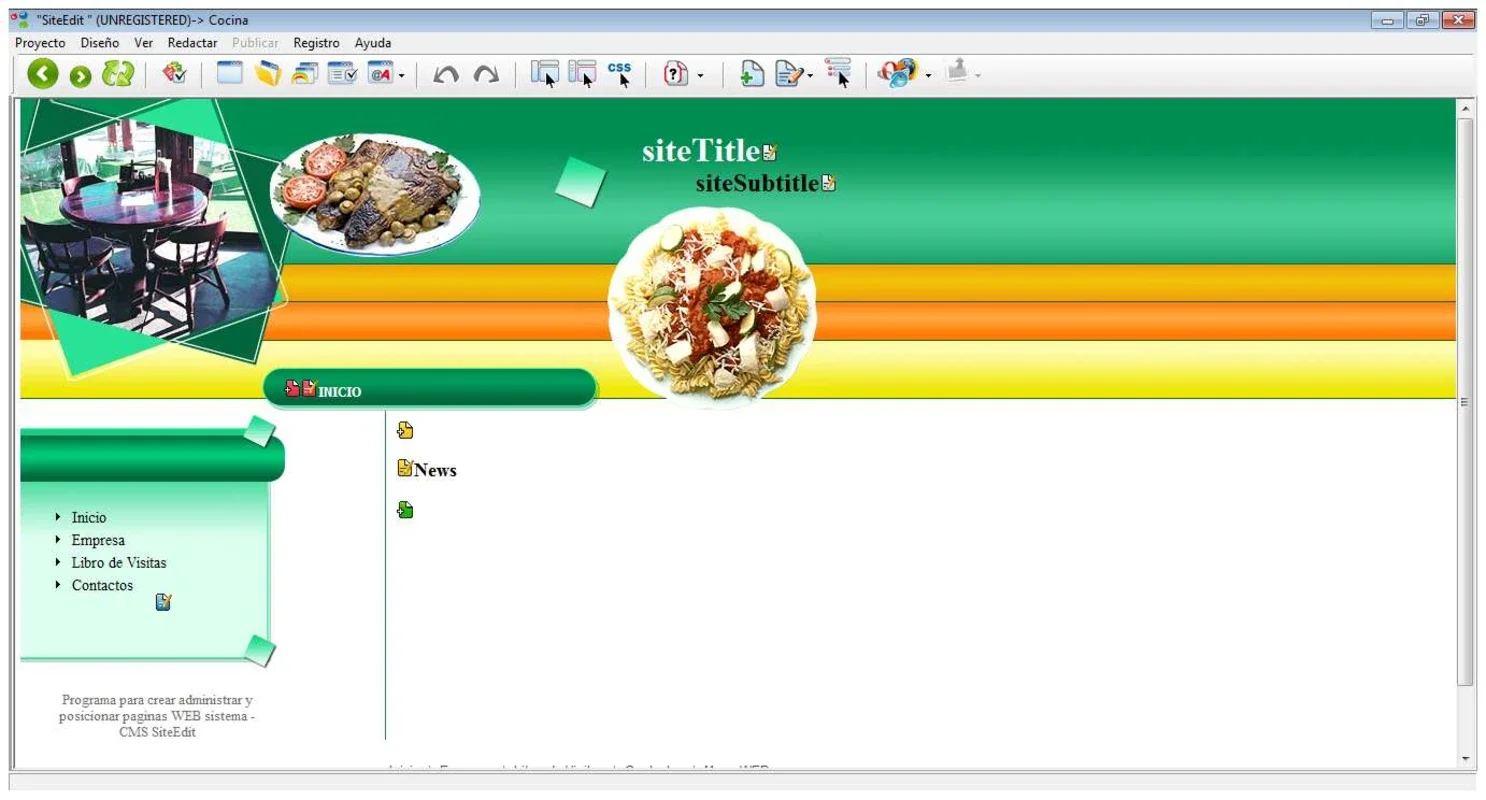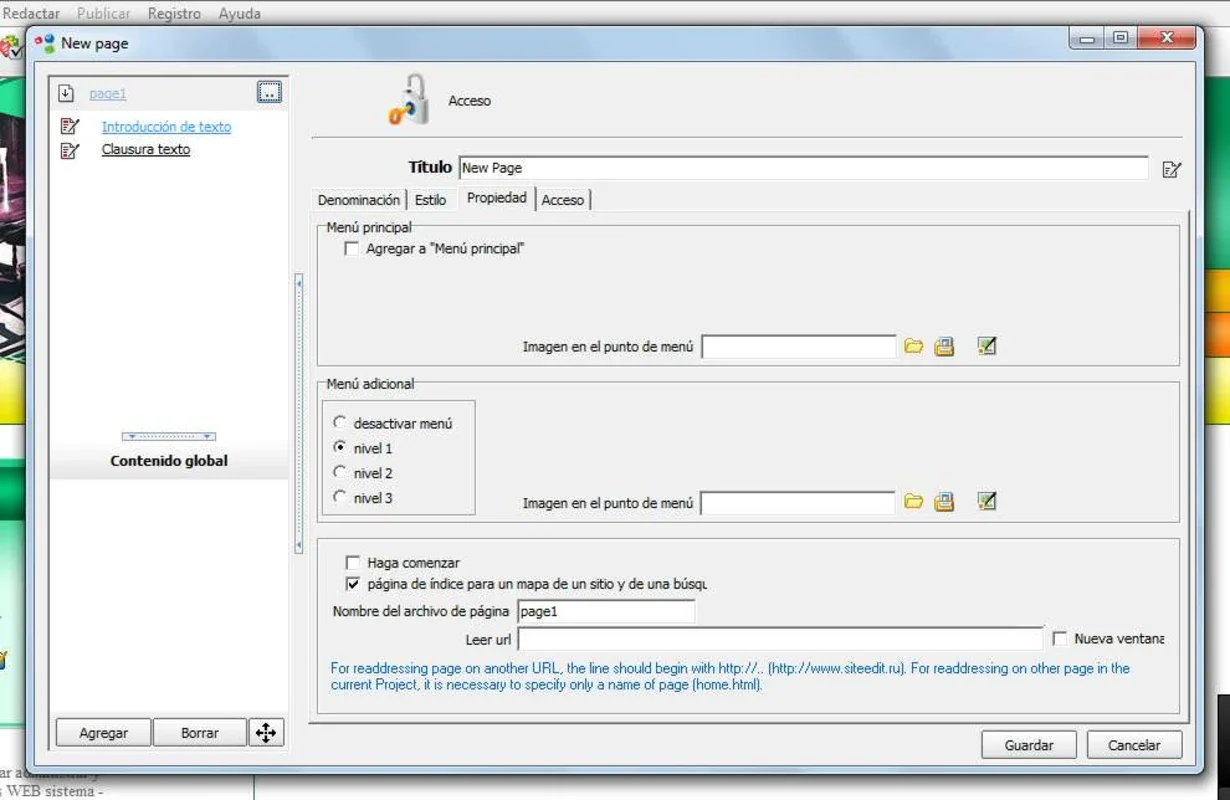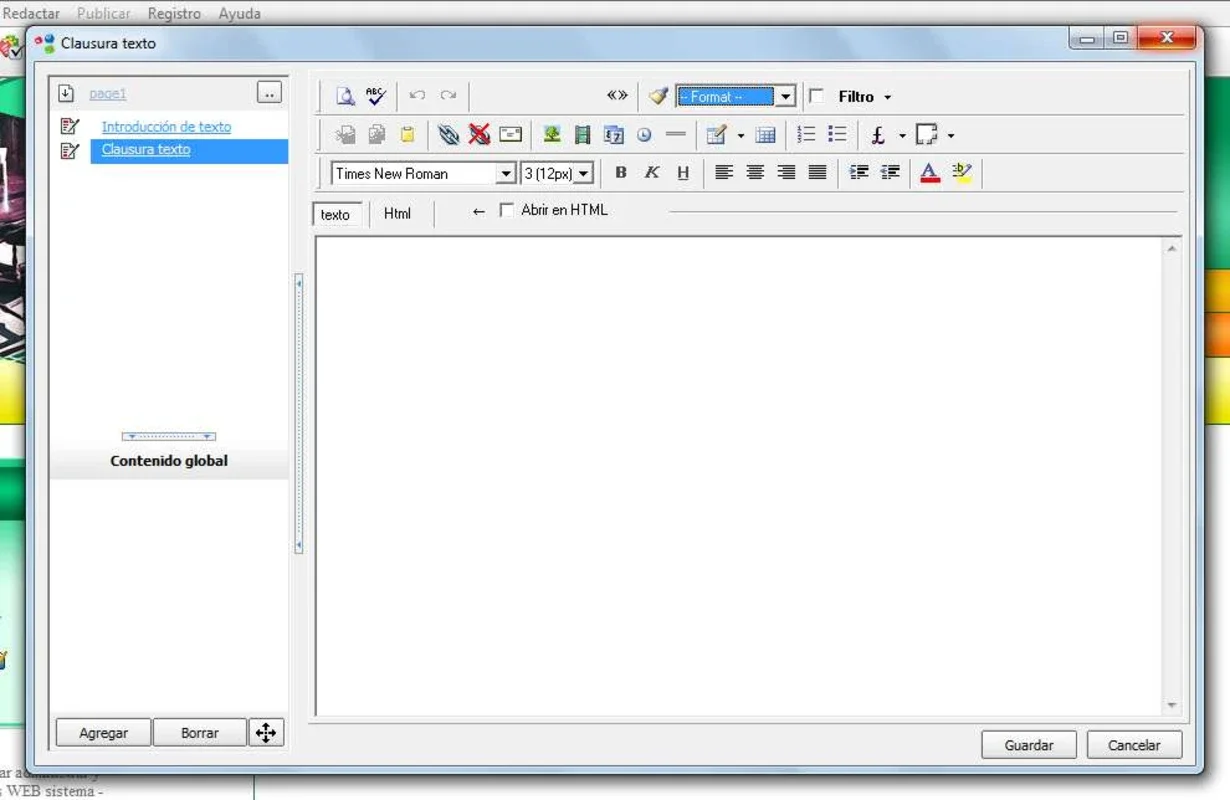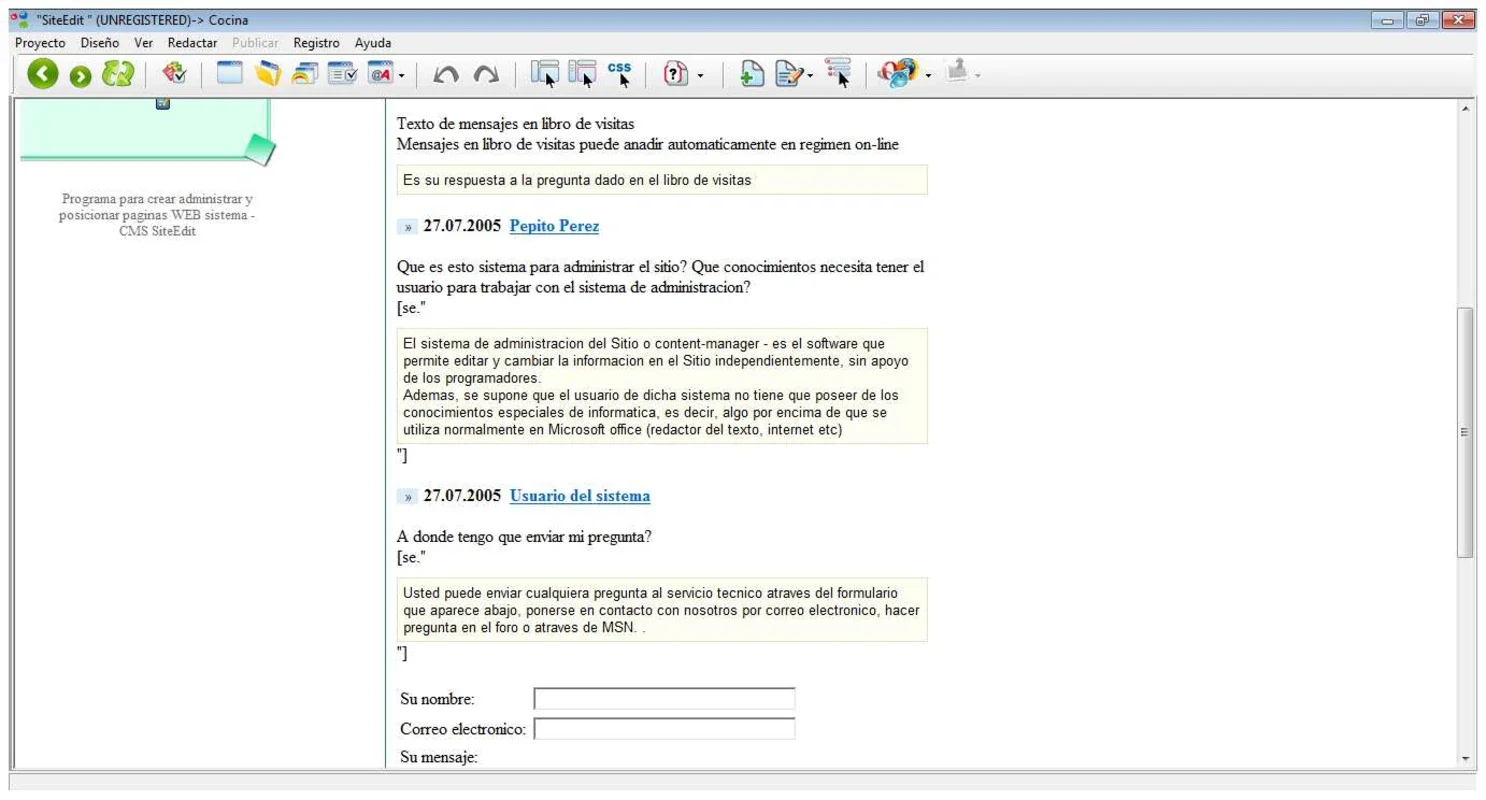SiteEdit App Introduction
SiteEdit empowers individuals of all technical skill levels to create stunning websites with ease. This intuitive web page creation program simplifies the process, allowing users to bring their online visions to life without extensive coding knowledge or prior experience. This in-depth guide explores SiteEdit's features, benefits, and how it compares to other website builders.
Unleash Your Creativity with SiteEdit
SiteEdit's drag-and-drop interface makes website building remarkably simple. Users can effortlessly add and arrange various elements, including text, images, tables, charts, and more. The intuitive design ensures a smooth workflow, even for complete beginners. Imagine the possibilities: a personal portfolio showcasing your work, a vibrant blog sharing your thoughts, or an engaging e-commerce site selling your products. SiteEdit makes it all achievable.
Key Features and Functionality
SiteEdit is packed with features designed to enhance your website's functionality and appeal. Let's delve into some of its highlights:
- Intuitive Drag-and-Drop Interface: Effortlessly arrange elements on your webpage. No coding required.
- Rich Media Support: Seamlessly integrate images, videos, and other multimedia content to enrich your website's visual appeal.
- Built-in Templates: Choose from a variety of professionally designed templates to jumpstart your website creation.
- Customization Options: Personalize your website's look and feel with extensive customization options to match your brand.
- Offline Editing: Create and edit your website offline, allowing for uninterrupted workflow.
- Seamless Publishing: Easily publish your completed website online with a few simple clicks.
- Guestbook Integration: Engage with your visitors through an integrated guestbook feature.
- E-commerce Capabilities: Set up an online store to sell products or services directly from your website.
- Forum Integration: Foster a community around your website with a built-in forum.
- Photo Galleries: Showcase your photos in attractive, organized galleries.
- Search Bar Functionality: Enhance user experience with a convenient search bar for easy navigation.
- Polls and Surveys: Gather feedback and insights from your audience with integrated polls and surveys.
SiteEdit vs. Other Website Builders
While numerous website builders exist, SiteEdit distinguishes itself through its user-friendly interface and comprehensive feature set. Unlike some competitors that require coding knowledge or subscription fees, SiteEdit offers a straightforward approach, empowering users to create professional-looking websites without the complexities of other platforms. It's a perfect solution for individuals and small businesses seeking a simple yet powerful website creation tool.
Here's a comparison with some popular alternatives:
| Feature | SiteEdit | Competitor A | Competitor B |
|---|---|---|---|
| Ease of Use | Excellent, beginner-friendly | Good | Moderate |
| Cost | Free (one-time purchase) | Subscription-based | Subscription-based |
| Features | Comprehensive, including e-commerce | Limited e-commerce features | Advanced features, steeper learning curve |
| Technical Skills | No coding knowledge required | Basic HTML knowledge recommended | Coding knowledge often required |
Step-by-Step Guide to Creating Your Website with SiteEdit
- Installation: Install SiteEdit on your Windows machine. The process is straightforward and user-friendly.
- Template Selection: Choose a template that aligns with your website's purpose and aesthetic preferences.
- Content Creation: Add your text, images, and other multimedia content using the drag-and-drop interface.
- Customization: Personalize your website's appearance using SiteEdit's extensive customization options.
- Testing: Thoroughly test your website to ensure everything functions correctly before publishing.
- Publishing: Publish your website online with a few simple clicks. SiteEdit handles the technical aspects, making the process seamless.
Conclusion
SiteEdit is a game-changer for anyone looking to create a website without the hassle of complex coding or expensive subscriptions. Its intuitive interface, comprehensive features, and offline editing capabilities make it an ideal choice for beginners and experienced users alike. Whether you're building a personal portfolio, a business website, or a blog, SiteEdit empowers you to bring your online vision to life with ease and efficiency. Embrace the simplicity and unlock your website creation potential with SiteEdit today.