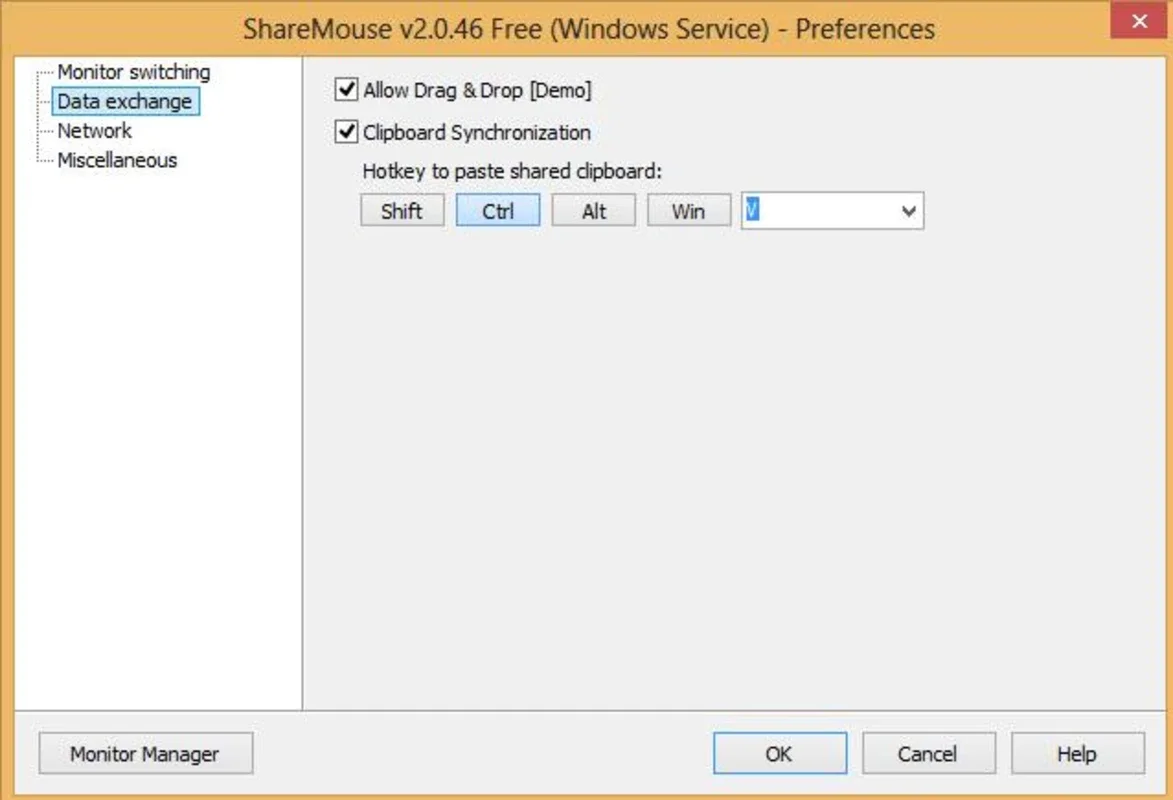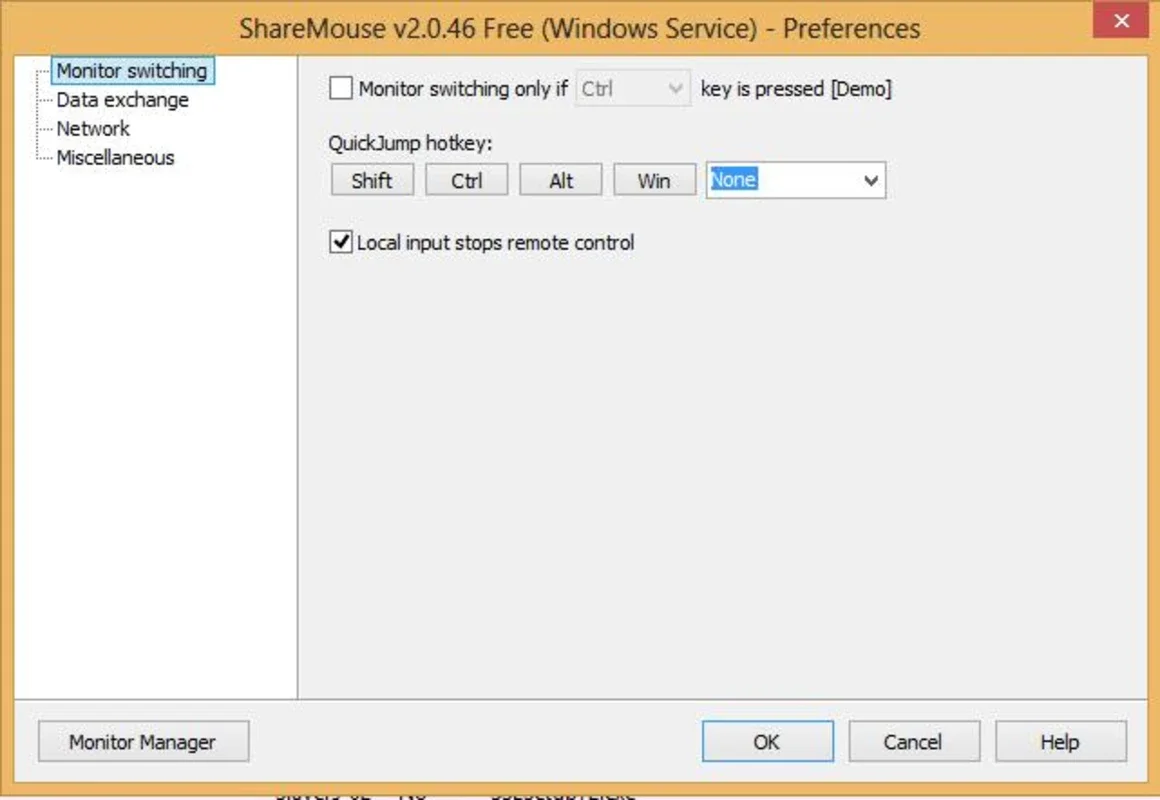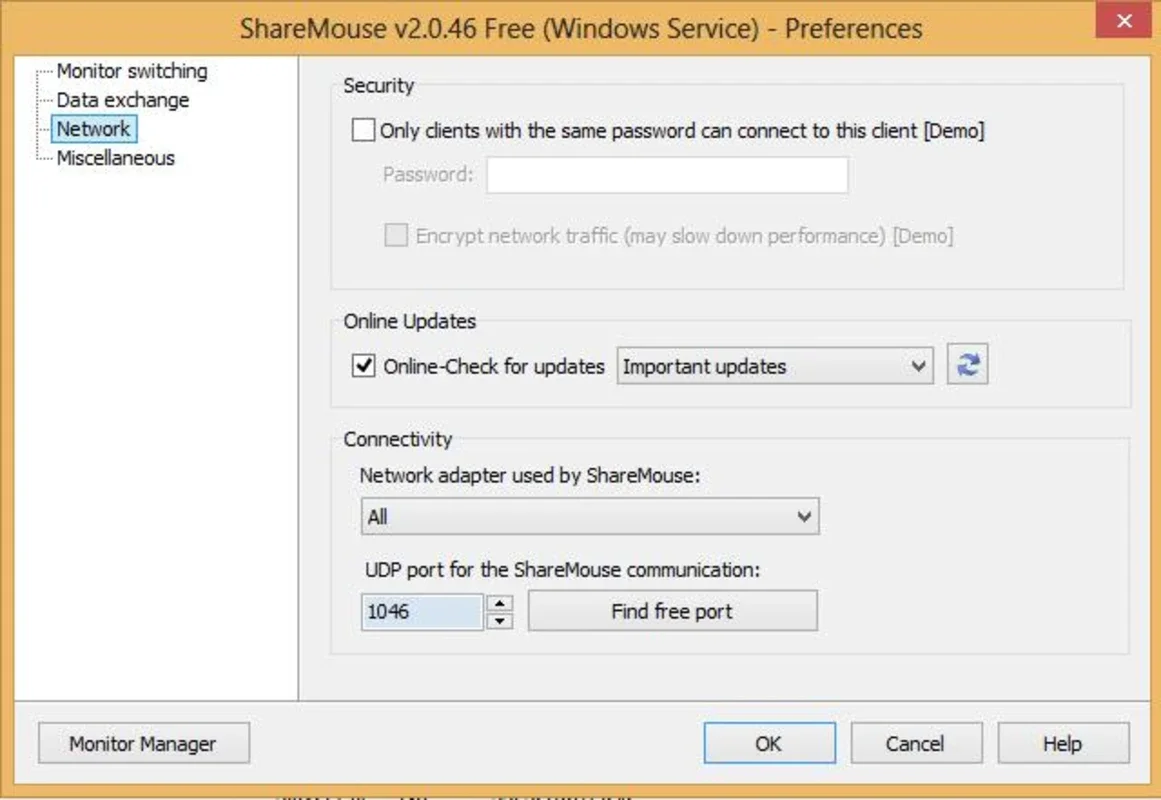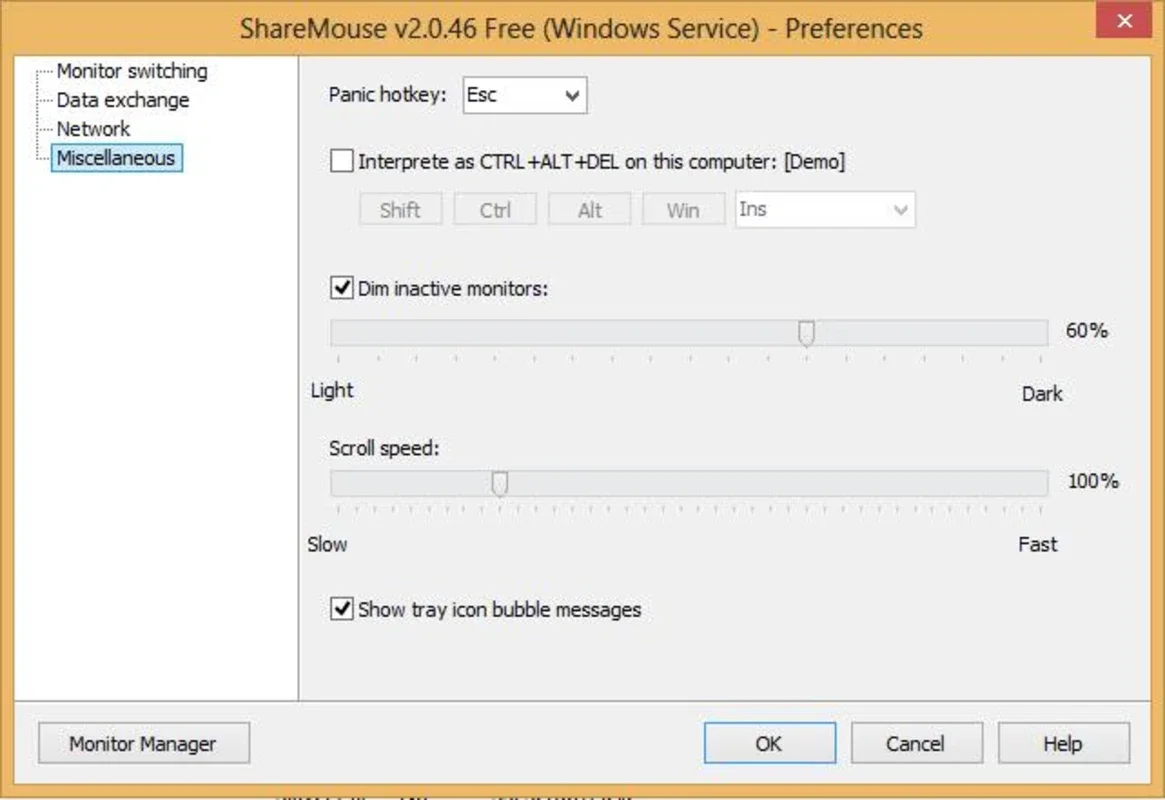ShareMouse App Introduction
Introduction
ShareMouse is a remarkable software that has transformed the way users interact with multiple networked computers. It offers a seamless experience by allowing the use of a single mouse to control multiple devices. This not only simplifies the user's work environment but also boosts productivity.
How ShareMouse Works
ShareMouse operates on a simple yet effective principle. When the cursor reaches the edge of one screen, it gracefully jumps to another. However, for setups with more than two screens, it is crucial to configure the order of each screen. This ensures a smooth transition between different displays and a more intuitive user experience.
Advantages of ShareMouse
Enhanced Productivity
By using ShareMouse, users can effortlessly move files from one PC to another. This eliminates the need for complex file - transfer methods and saves a significant amount of time. For example, in an office environment where a user has a desktop PC and a laptop, ShareMouse allows for quick and easy access to files on both devices without the hassle of using separate input devices for each.
Cost - Effective Solution
In a multi - computer setup, ShareMouse negates the need for a separate keyboard and mouse for each device. This can lead to substantial cost savings, especially for businesses or individuals with multiple computers. Instead of investing in multiple sets of input devices, one can rely on ShareMouse to manage all the devices with a single mouse.
Flexibility and Convenience
ShareMouse provides users with the flexibility to switch between different computers with ease. Whether it's for multitasking between a work - related desktop and a personal laptop or for managing multiple servers, ShareMouse makes the process seamless. It allows users to focus on their tasks without being hindered by the limitations of separate input devices for each computer.
Comparison with Traditional Multi - Computer Setups
Traditional multi - computer setups often require users to constantly switch between different keyboards and mice, which can be time - consuming and cumbersome. ShareMouse, on the other hand, offers a unified control experience. It streamlines the process of interacting with multiple computers, making it more efficient and user - friendly.
ShareMouse in Different Work Environments
Office Environments
In an office setting, ShareMouse can be a game - changer. It allows employees to easily access files on different computers, collaborate more effectively, and manage their workspaces more efficiently. For example, a graphic designer can use ShareMouse to transfer design files between a powerful desktop workstation and a portable laptop for on - the - go presentations.
Home Environments
At home, ShareMouse can be useful for users who have a desktop for gaming and a laptop for general use. They can use the same mouse to switch between the two devices, making it easier to manage their digital entertainment and productivity needs.
Future Prospects of ShareMouse
As technology continues to evolve, ShareMouse is likely to adapt and improve. With the increasing trend of multi - device usage, the need for seamless control between different computers will only grow. ShareMouse has the potential to incorporate more advanced features such as enhanced security for file transfers between devices, better compatibility with new operating systems, and more intuitive user interfaces.
Conclusion
ShareMouse is an innovative software that offers a host of benefits for users who need to manage multiple networked computers. Its ability to provide seamless control with a single mouse, along with its time - saving and cost - effective features, make it a valuable addition to any multi - computer setup. Whether in an office or a home environment, ShareMouse has the potential to enhance the user's experience and productivity.