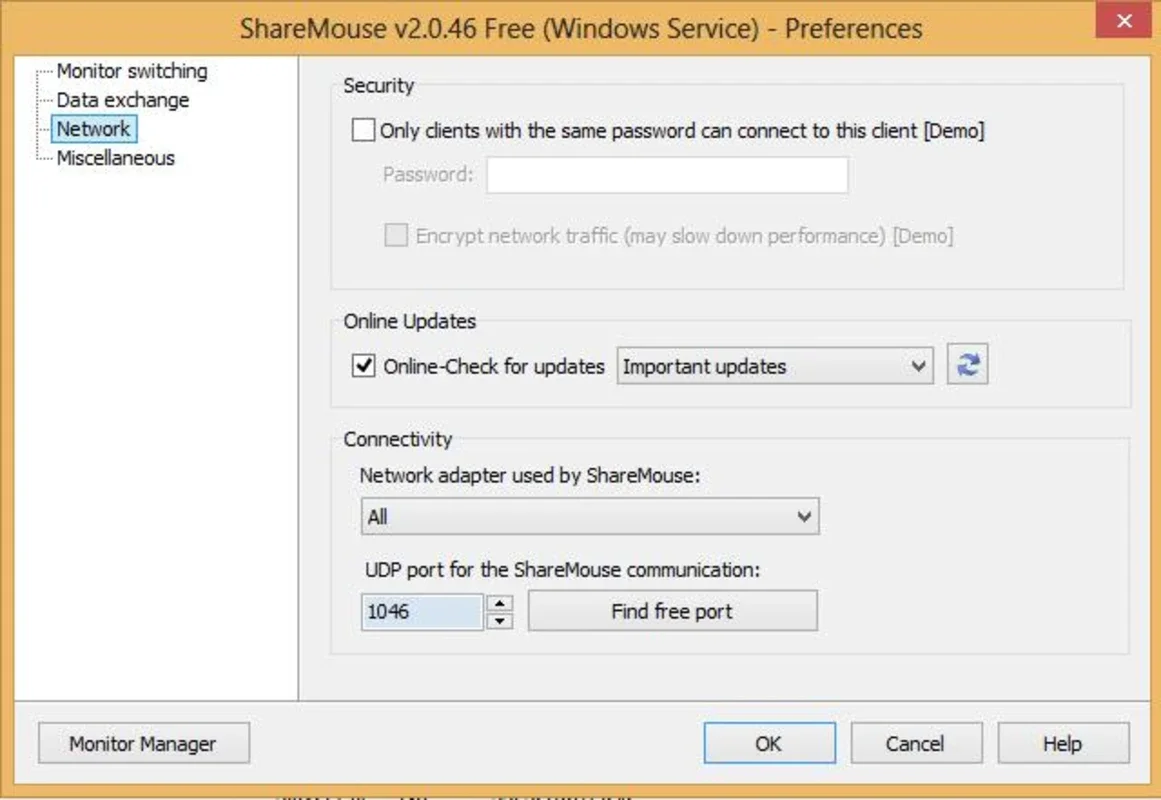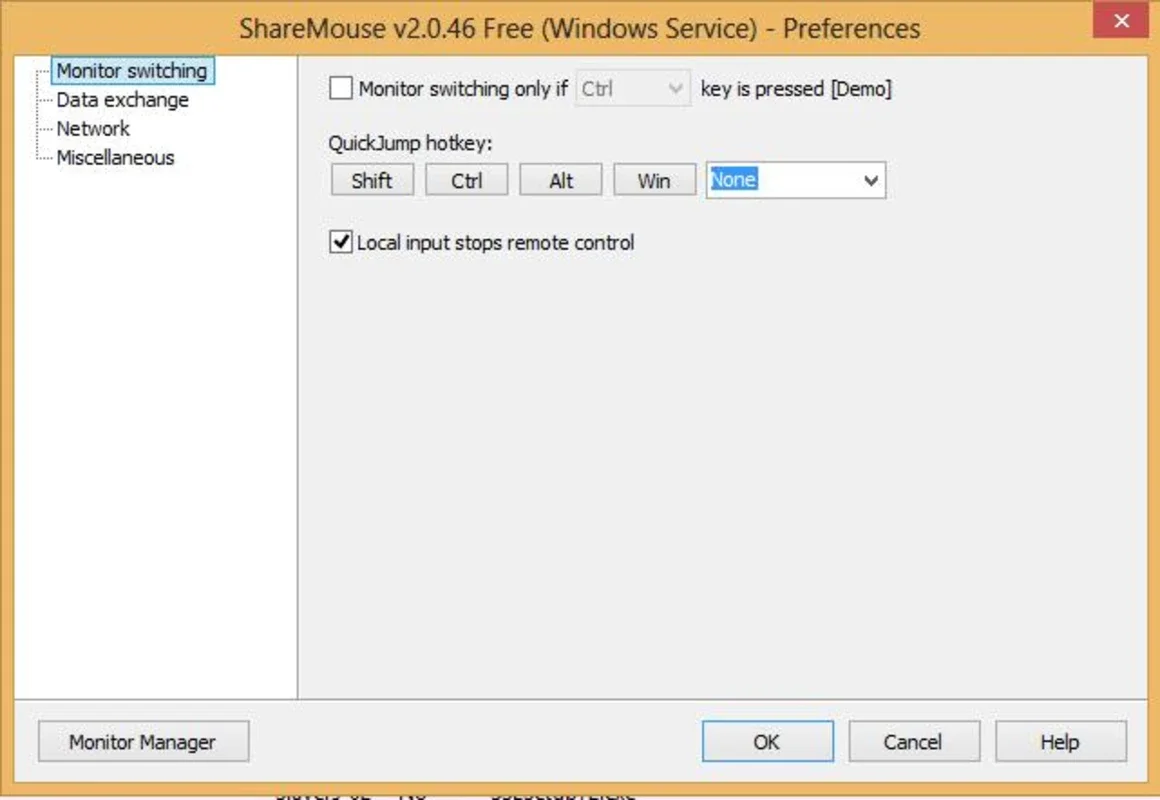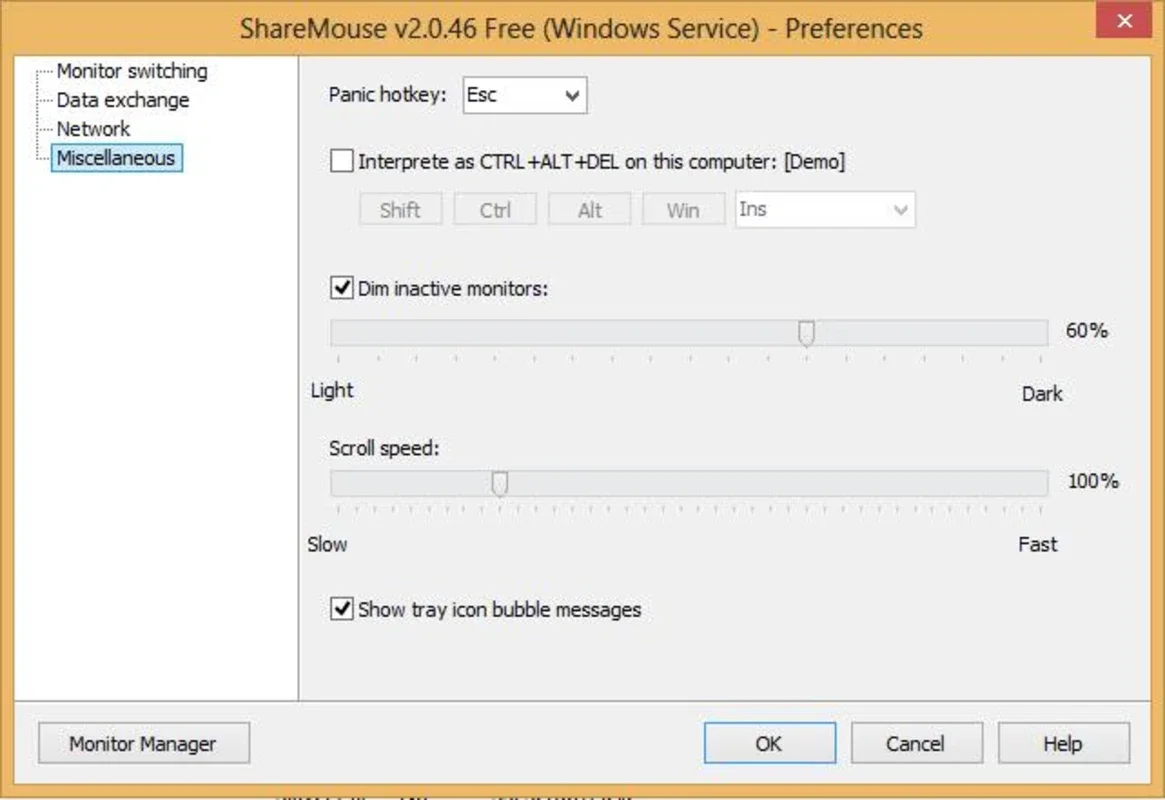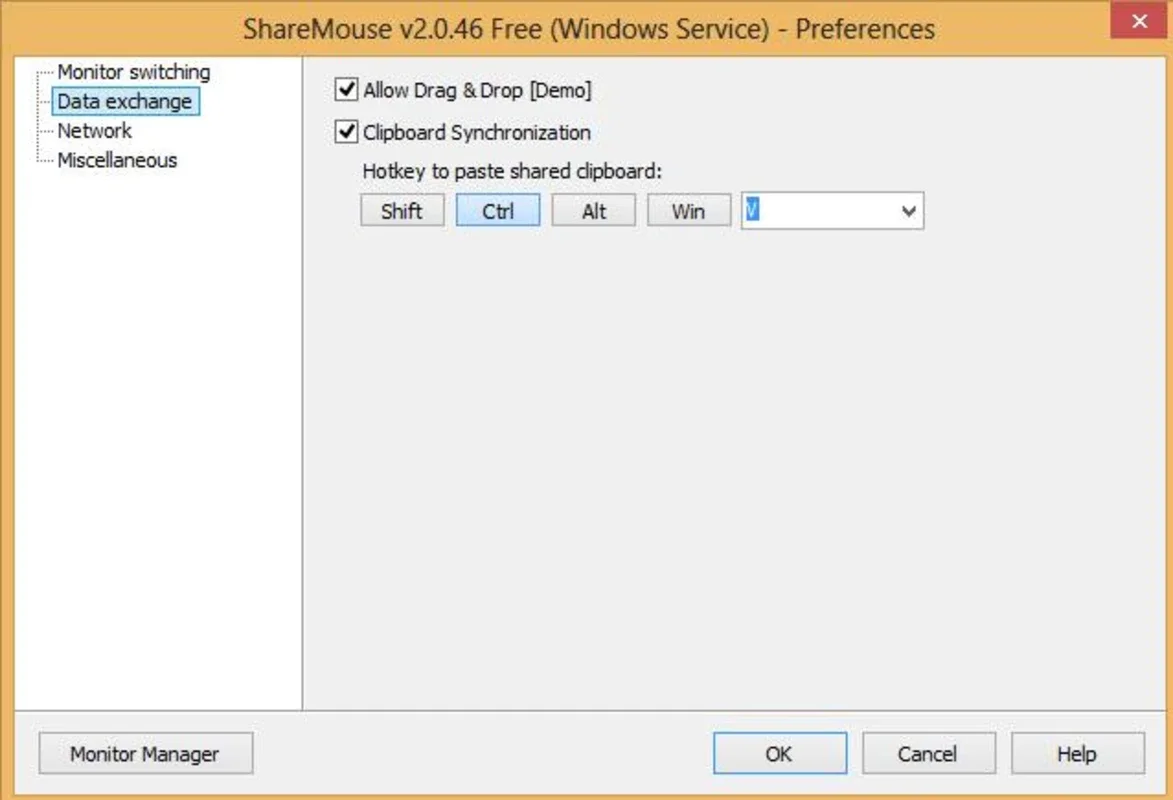ShareMouse App Introduction
ShareMouse is not just an ordinary application; it is a game-changer for those who work with multiple networked computers. In this comprehensive article, we will explore the various features and benefits that ShareMouse offers, particularly for Mac users.
What is ShareMouse?
ShareMouse is an innovative software that allows users to control multiple computers using a single mouse. This means that when the cursor reaches the edge of one screen, it seamlessly jumps to another, providing a smooth and efficient workflow. For users with more than two computers, the ability to set up the order of the screens is a crucial feature that ensures a seamless transition between devices.
The Benefits of ShareMouse
One of the significant advantages of ShareMouse is the ability to easily move files from one PC to another. This saves valuable time and increases flexibility between devices. Imagine being able to transfer important documents or files with just a few simple clicks, without the hassle of using multiple keyboards and mice. Especially for those who work with a desktop PC and a laptop, ShareMouse simplifies the work process and makes it more efficient.
How ShareMouse Works
The functionality of ShareMouse is based on its intelligent cursor control. When the cursor reaches the edge of one screen, it automatically detects the adjacent screen and smoothly transitions to it. This eliminates the need for constantly switching between multiple input devices and provides a seamless computing experience.
Customization Options
ShareMouse also offers a range of customization options to suit the individual needs of users. Users can adjust settings such as cursor speed, sensitivity, and screen arrangement to optimize their workflow. This level of customization ensures that ShareMouse can be tailored to the specific requirements of each user.
Compatibility and System Requirements
ShareMouse is compatible with a wide range of Mac operating systems, ensuring that users can take advantage of its features regardless of the version they are using. However, it is important to note that certain system requirements must be met to ensure optimal performance. These requirements include a minimum amount of RAM, a certain processor speed, and a stable network connection.
In conclusion, ShareMouse is a powerful tool that offers a seamless and efficient way to control multiple computers. Its features and benefits make it an essential application for those who value productivity and convenience. Whether you are a professional working with multiple devices or a home user looking to simplify your computing setup, ShareMouse is definitely worth considering.