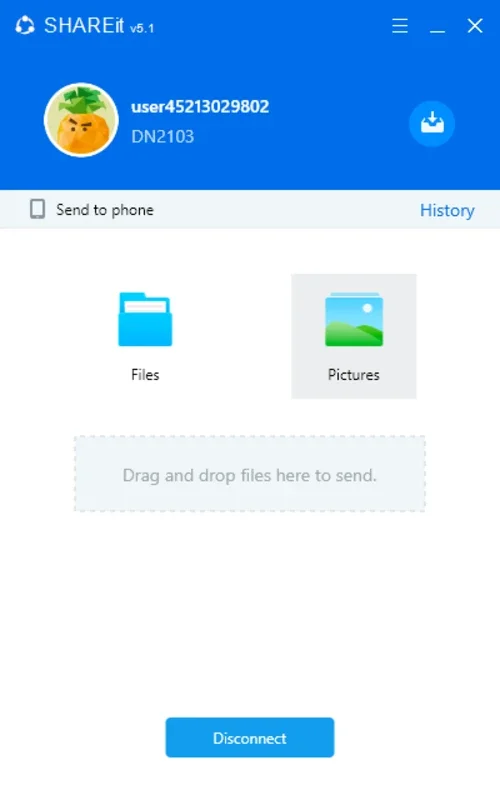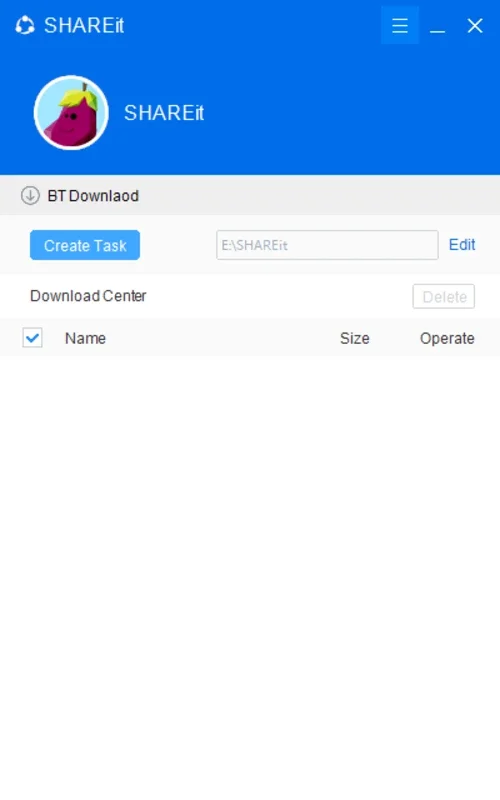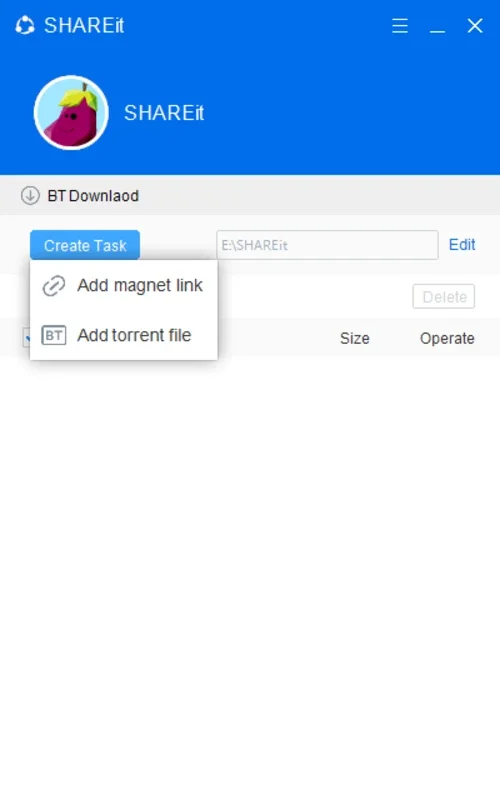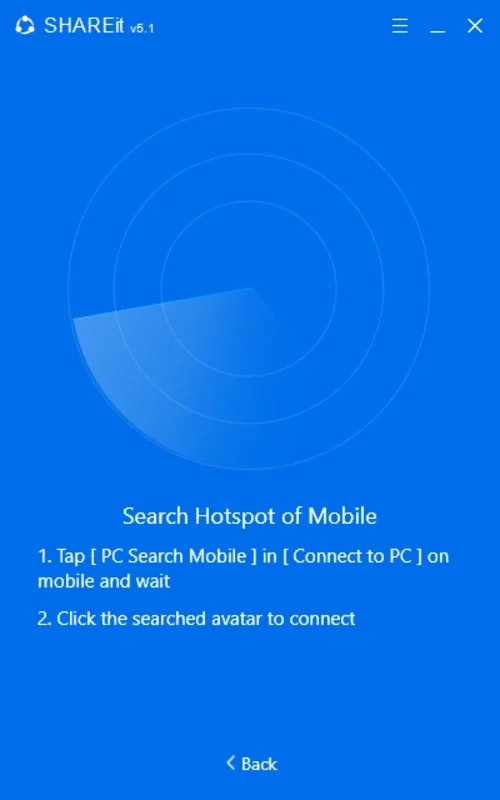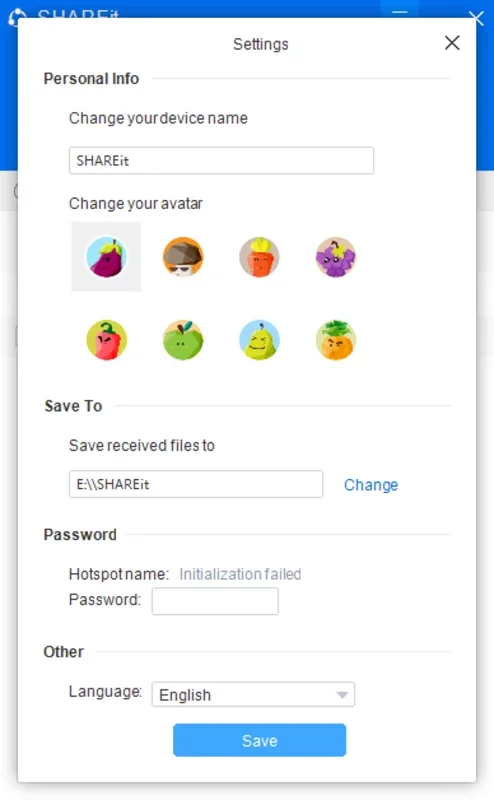SHAREit App Introduction
SHAREit has revolutionized the way we transfer files between devices. This comprehensive guide delves into the features, benefits, and functionalities of SHAREit for Windows, highlighting its capabilities and comparing it to other file transfer solutions. Forget slow Bluetooth transfers and unreliable cloud services; SHAREit offers a fast, secure, and convenient alternative.
What is SHAREit?
SHAREit is a free, cross-platform file transfer application that allows users to seamlessly share files between computers, smartphones, and tablets, regardless of operating system. It's renowned for its speed, security, and ease of use, making it a preferred choice for transferring large files, including videos, music, photos, and applications.
Key Features of SHAREit for Windows
- Lightning-Fast Transfer Speeds: SHAREit boasts significantly faster transfer speeds compared to traditional methods like Bluetooth. Experience speeds up to 42 MB/s, enabling quick transfers of even the largest files.
- Cross-Platform Compatibility: SHAREit works seamlessly across various operating systems, including Windows, Android, iOS, and macOS. Transfer files between any combination of these platforms without limitations.
- Offline File Sharing: One of SHAREit's most compelling features is its ability to transfer files without an internet connection. This is particularly useful in areas with limited or no internet access.
- Secure File Transfer: SHAREit employs robust encryption protocols to ensure the security and privacy of your data during transfers. Your files are protected from unauthorized access.
- User-Friendly Interface: SHAREit's intuitive interface makes it easy for users of all technical skill levels to navigate and utilize its features. The clean design ensures a smooth and efficient file transfer experience.
- Versatile File Support: SHAREit supports a wide range of file types, including documents, images, videos, music, and applications. Transfer virtually any file you need.
- Built-in Media Player: SHAREit includes a built-in media player, allowing you to preview files before transferring them. This is a convenient feature for managing and selecting the files you want to share.
- Remote Management Capabilities: Manage your smartphone's files directly from your Windows PC. Access and organize your photos, videos, music, and other files with ease.
- Torrent Downloading: A dedicated section allows for seamless torrent downloading, simplifying the process of acquiring large files.
SHAREit vs. Other File Transfer Methods
Let's compare SHAREit to other popular file transfer methods:
| Feature | SHAREit | Bluetooth | Cloud Services (e.g., Dropbox, Google Drive) | USB Cable |
|---|---|---|---|---|
| Speed | Very Fast (up to 42 MB/s) | Slow | Moderate (dependent on internet speed) | Moderate |
| Offline Transfer | Yes | Yes | No | Yes |
| Cross-Platform | Yes | Limited | Yes | Limited |
| Security | High | Moderate | High (dependent on service provider) | High |
| Ease of Use | Excellent | Moderate | Moderate | Moderate |
As you can see, SHAREit stands out with its combination of speed, offline capabilities, cross-platform compatibility, and ease of use. While cloud services offer convenience, they require an internet connection and may have storage limitations. Bluetooth is slow and often unreliable for larger files. USB cables are cumbersome and require physical connection.
How to Use SHAREit for Windows
- Download and Install: Download the SHAREit application from the official website or a trusted app store. Install the application on your Windows PC and your Android or iOS device.
- Connect Devices: Launch SHAREit on both your PC and your mobile device. The application will automatically search for nearby devices.
- Select Files: Choose the files you want to transfer from your PC or mobile device.
- Initiate Transfer: Click the send or receive button to begin the file transfer process.
- Complete Transfer: Once the transfer is complete, you'll find the files in the designated location on your receiving device.
Troubleshooting Common Issues
- Connection Problems: Ensure both devices are connected to the same Wi-Fi network (though not required for offline transfer). Check for any network connectivity issues.
- Slow Transfer Speeds: Ensure no other applications are consuming significant bandwidth. Try restarting both devices.
- File Transfer Errors: Verify the file types are supported by SHAREit. Try transferring smaller files to test the connection.
Conclusion
SHAREit for Windows offers a superior file transfer experience compared to traditional methods. Its speed, security, cross-platform compatibility, and offline capabilities make it an indispensable tool for anyone who frequently transfers files between devices. Whether you're sharing large videos, important documents, or your favorite music, SHAREit provides a reliable and efficient solution. Download SHAREit today and experience the difference!