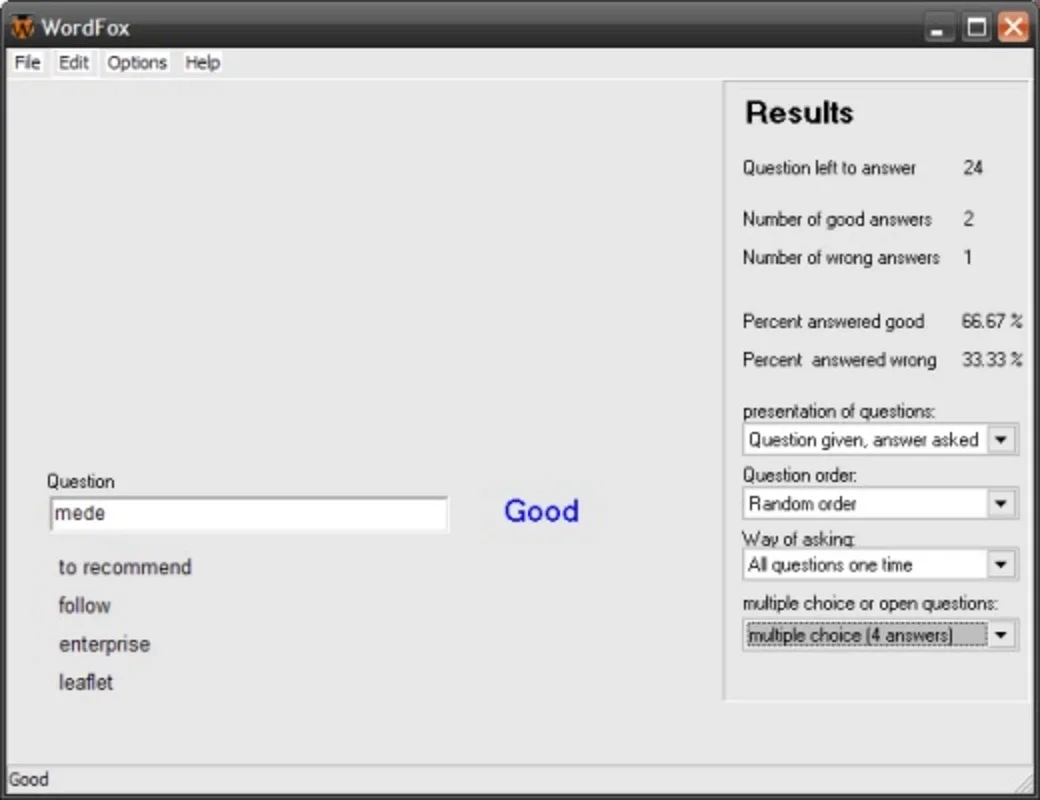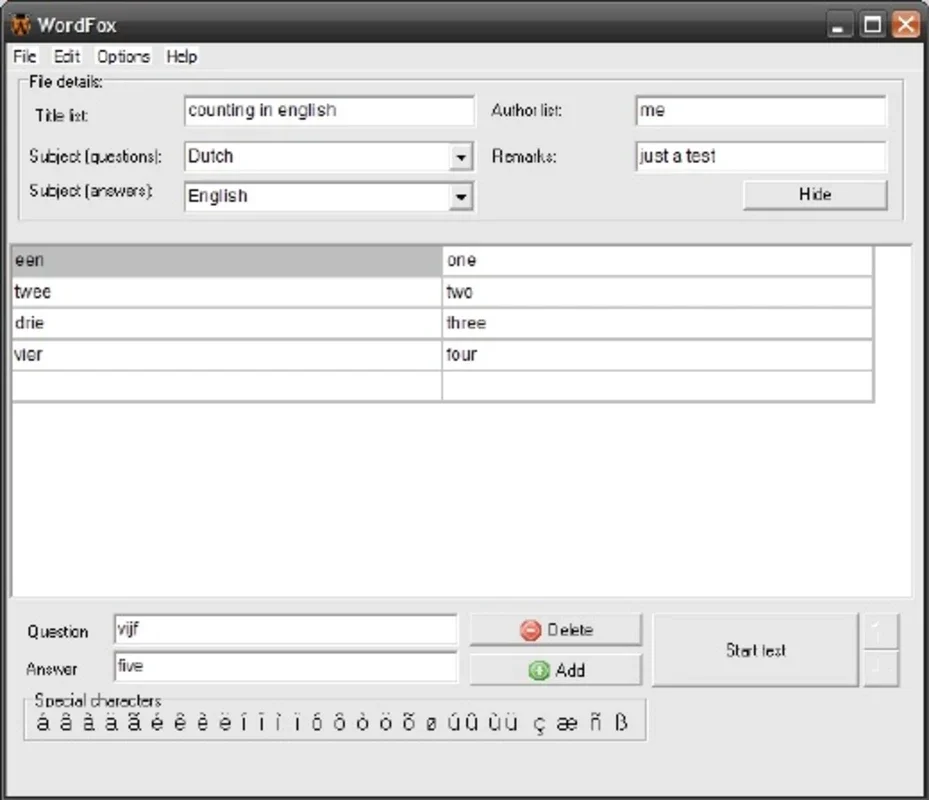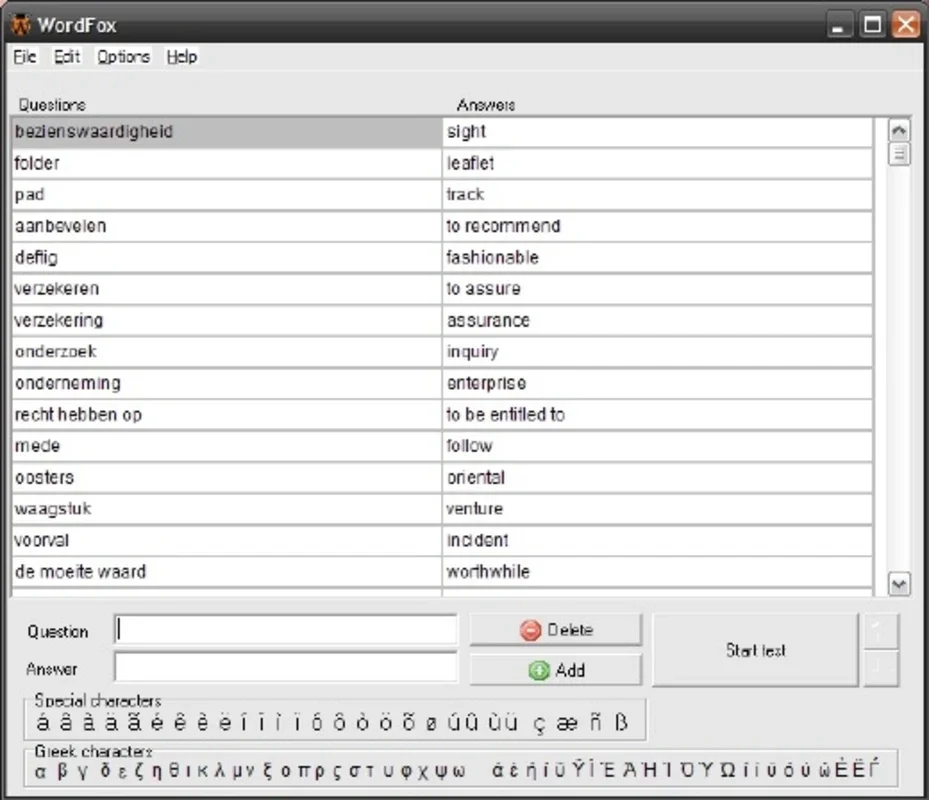WordFox App Introduction
WordFox is a revolutionary software designed specifically for Windows users who are looking for an efficient way to enhance their learning and retention capabilities. This comprehensive tool offers a unique approach to studying by enabling users to create detailed lists of questions and answers.
The Power of Question and Answer Lists
One of the most effective study techniques is to create a list of questions and answers and commit them to memory. WordFox simplifies this process by providing a user-friendly interface with two columns where users can easily write and manage their questions and answers. Whether the content is short or of variable length, WordFox accommodates all types of study materials.
Checking Your Knowledge
nWith WordFox, users can assess their understanding and progress. By going through the created Q&A lists, they can determine if they have mastered the material and identify areas that require further improvement. This feature not only helps in reinforcing knowledge but also boosts confidence before exams.
Importing Functionality
nAnother notable feature of WordFox is its ability to import questions and answers from various file formats such as.xml,.t2k, and.kvtml. This functionality saves users time and effort, allowing them to leverage existing study resources and integrate them into the WordFox ecosystem.
In conclusion, WordFox is an indispensable tool for students and learners on the Windows platform. Its intuitive design, powerful features, and focus on effective study techniques make it a must-have for anyone looking to improve their academic performance.
Comparison with Other Study Tools
When comparing WordFox to other study aids in the market, its standout features become even more apparent. Unlike some competitors that may offer limited functionality or a clunky user interface, WordFox provides a seamless and intuitive experience. It focuses on the core needs of users, delivering a practical solution that truly makes a difference in the learning process.
For example, some study apps may only allow for basic note-taking or flashcard creation. WordFox, on the other hand, goes beyond these conventional methods by offering a comprehensive Q&A management system. This allows users to engage in a more interactive and effective learning experience, as they are actively testing their knowledge rather than simply reviewing information.
Furthermore, the import functionality of WordFox sets it apart from many other tools. The ability to effortlessly incorporate external study materials saves users valuable time and ensures that they can make the most of their existing resources. This is a significant advantage over apps that do not offer this feature, as it provides greater flexibility and customization options.
In summary, WordFox stands out as a superior study aid on the Windows platform, offering a unique combination of functionality, ease of use, and practicality that is hard to find in other products.