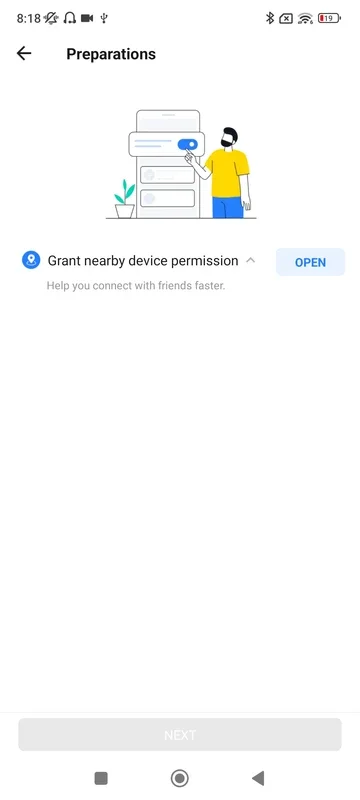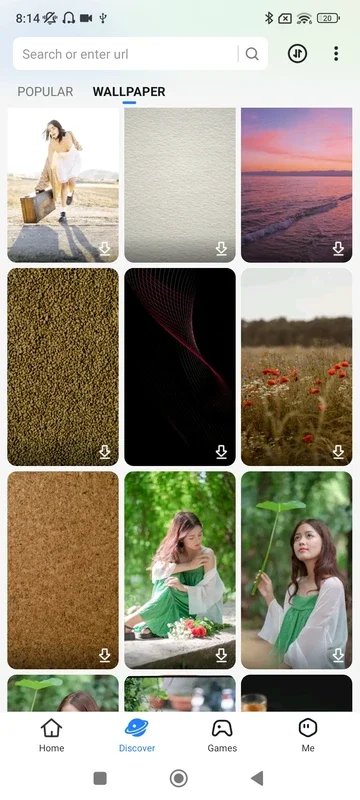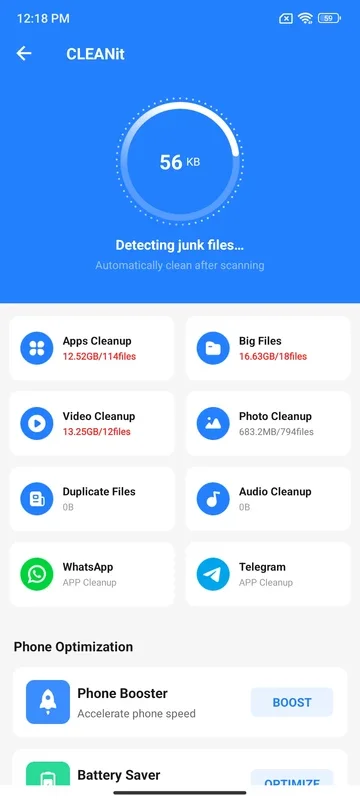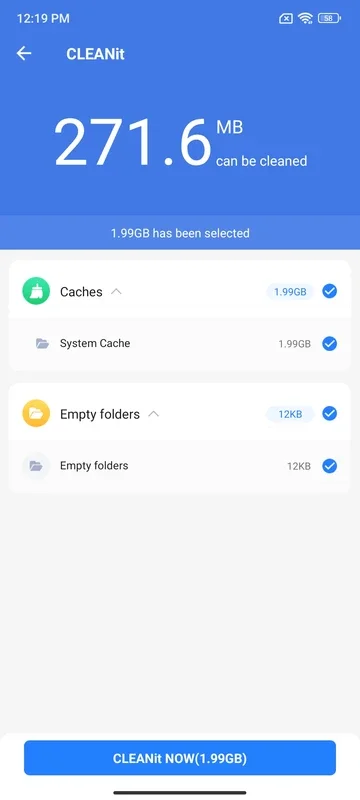SHAREit - Connect & Transfer App Introduction
Introduction
SHAREit - Connect & Transfer has emerged as a leading file transfer application in the Android ecosystem. It offers a seamless experience for users who need to transfer various types of files between devices quickly and securely. This app has become a popular choice due to its high - speed transfer capabilities, security features, and additional useful functions.
High - Speed File Transfer
One of the most remarkable features of SHAREit - Connect & Transfer is its high - speed file transfer. It can transfer files at a rate that is up to 200 times faster than Bluetooth. This means that large files such as high - definition videos or large document files can be transferred in a matter of seconds. For example, a 1 - gigabyte video file that would take a significant amount of time to transfer via Bluetooth can be transferred almost instantaneously using SHAREit - Connect & Transfer. This speed is not only convenient for individual users but also for those who need to transfer files in a business or professional setting. It allows for quick sharing of important documents, presentations, or media files without the long wait times associated with slower transfer methods.
Moreover, the ability to transfer apps and games is a great advantage. Instead of having to re - download an app or game from the app store, which can be time - consuming and may consume a significant amount of mobile data, users can simply transfer the app or game using SHAREit - Connect & Transfer. This is especially useful when sharing a favorite app or game with friends or family members. It saves both time and data, making it a cost - effective solution for app sharing.
Security and Privacy in File Transfer
In today's digital age, security and privacy are of utmost importance. SHAREit - Connect & Transfer addresses these concerns effectively. The app uses a direct connection method between devices. This means that when files are transferred, they do not pass through external servers. By avoiding external servers, the risk of interception is significantly reduced. Hackers or malicious entities would find it much more difficult to access the files during transfer. This direct connection also means that users can share files without the need for an Internet connection. This is not only a security advantage but also a convenience, especially in situations where an Internet connection may not be available or reliable.
For example, if you are in a remote area or in a building with poor Wi - Fi coverage, you can still transfer files securely between your Android devices using SHAREit - Connect & Transfer. This gives users the peace of mind that their personal photos, videos, documents, and other files are being transferred in a secure manner, protecting their privacy and the integrity of their data.
Built - in Media Player
The built - in media player in SHAREit - Connect & Transfer adds another dimension to the app's functionality. It allows users to play music and videos directly from the app. This is a great feature for those who receive media files through the app. Instead of having to open another media player app, users can simply play the received music or video within SHAREit - Connect & Transfer. It provides a seamless and integrated entertainment experience. For instance, if you receive a video from a friend, you can immediately view it within the app without the hassle of switching to a different media player. This also makes it easier to preview videos before sharing them, ensuring that you are sending the correct file.
File Cleanup Feature
The file cleanup feature in SHAREit - Connect & Transfer is a useful tool for optimizing device performance. Over time, Android devices tend to accumulate junk files, duplicates, and unnecessary apps. These can take up valuable storage space and may also slow down the device. The file cleanup feature in SHAREit - Connect & Transfer scans the device for such files and apps. With a single tap, users can clean up their devices and free up space. This helps to keep the device running smoothly and efficiently. It also ensures that there is enough storage space available for new files and apps. For example, if your device is running low on storage and you are having trouble installing a new app, using the file cleanup feature in SHAREit - Connect & Transfer can quickly free up the necessary space.
Conclusion
SHAREit - Connect & Transfer is a comprehensive file transfer app for Android that offers a range of features. Its high - speed file transfer, security and privacy features, built - in media player, and file cleanup feature make it a valuable addition to any Android user's toolkit. Whether you are sharing files with friends and family, transferring important work documents, or simply optimizing your device's performance, SHAREit - Connect & Transfer has you covered.