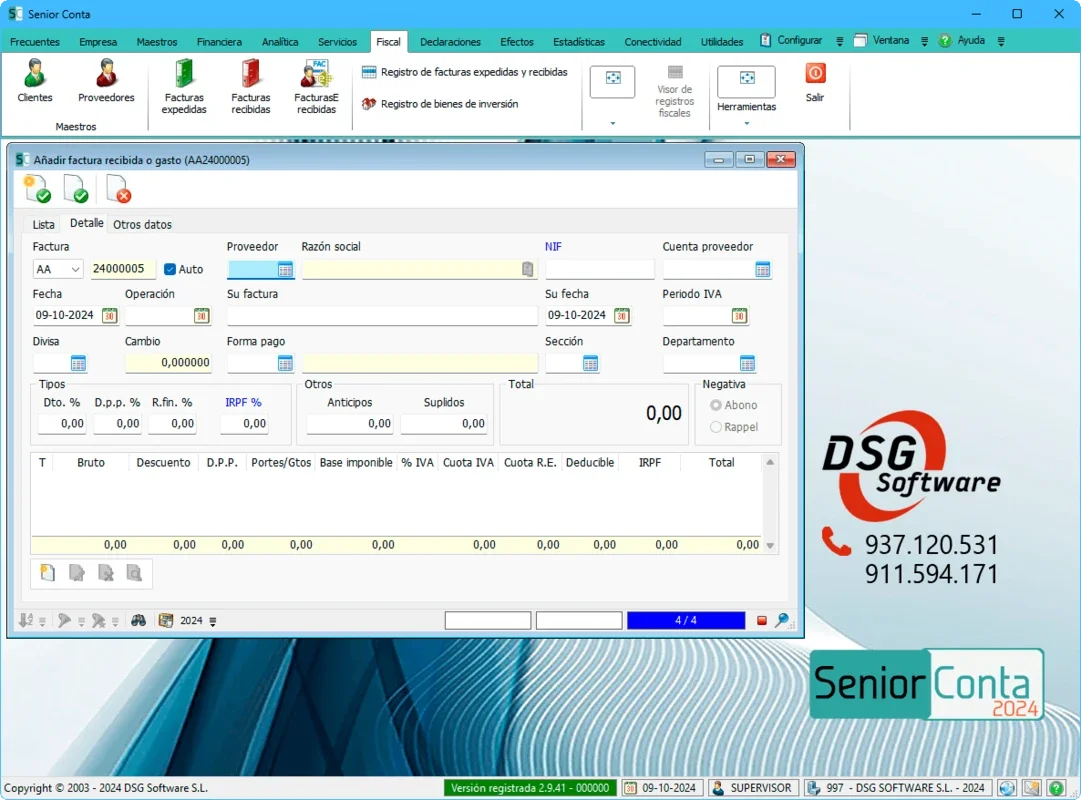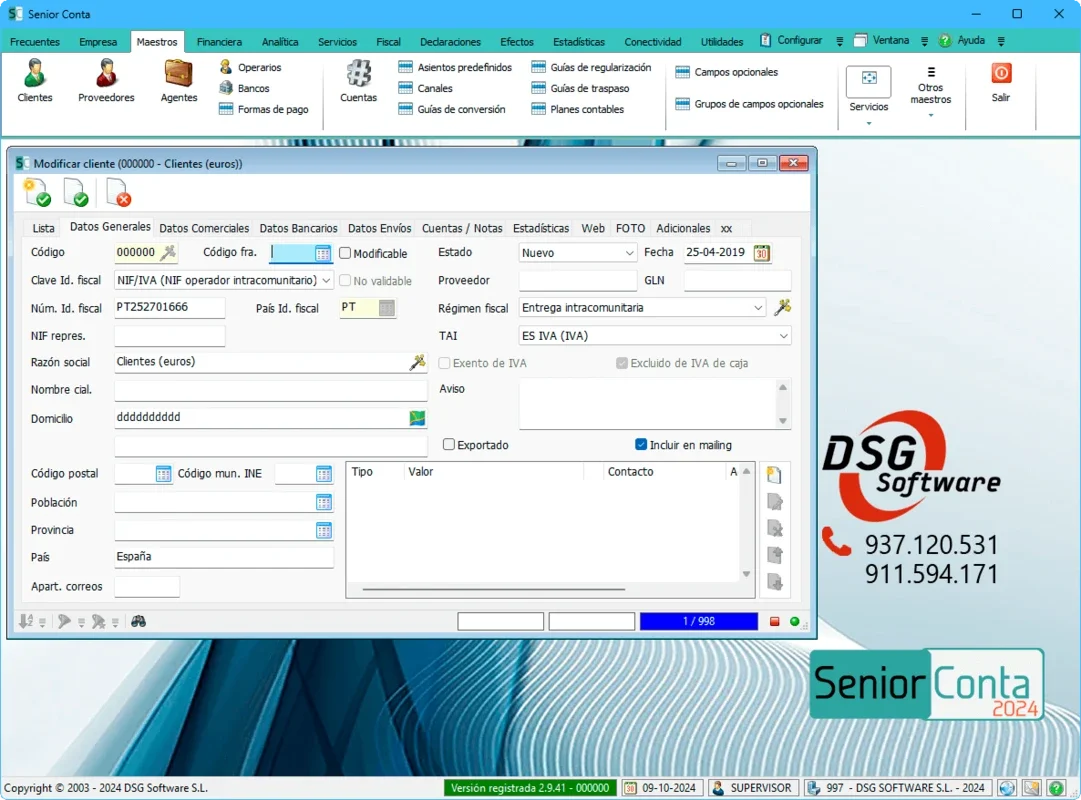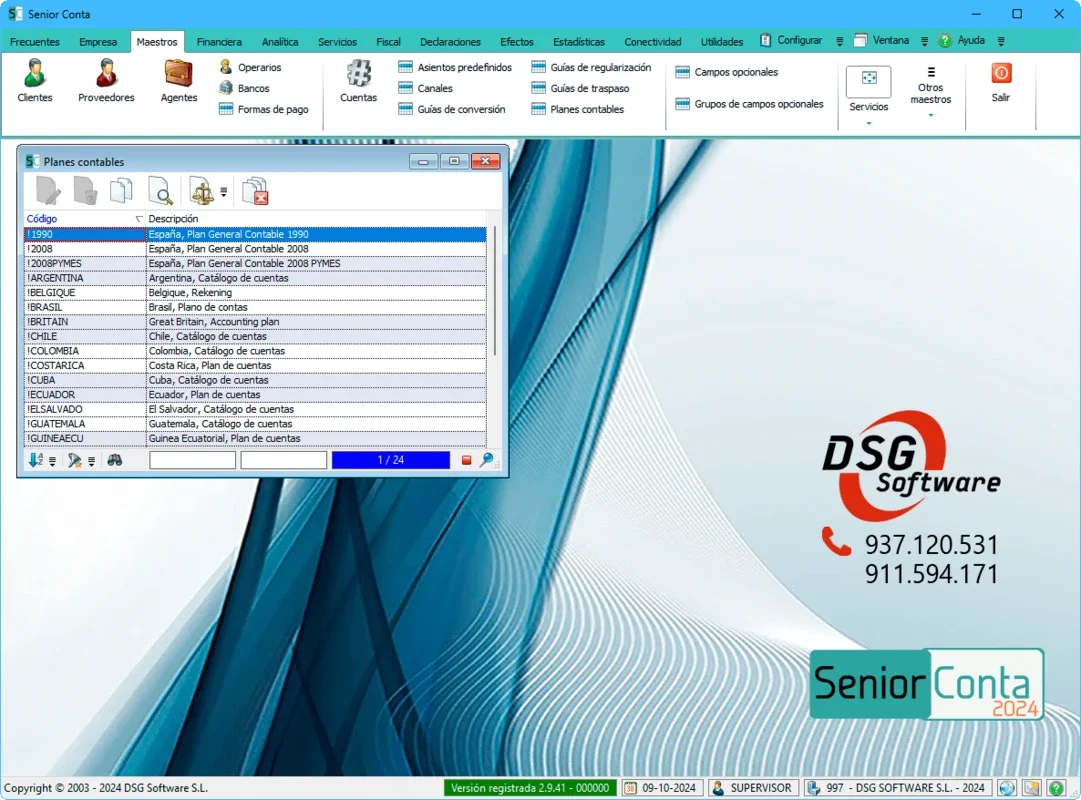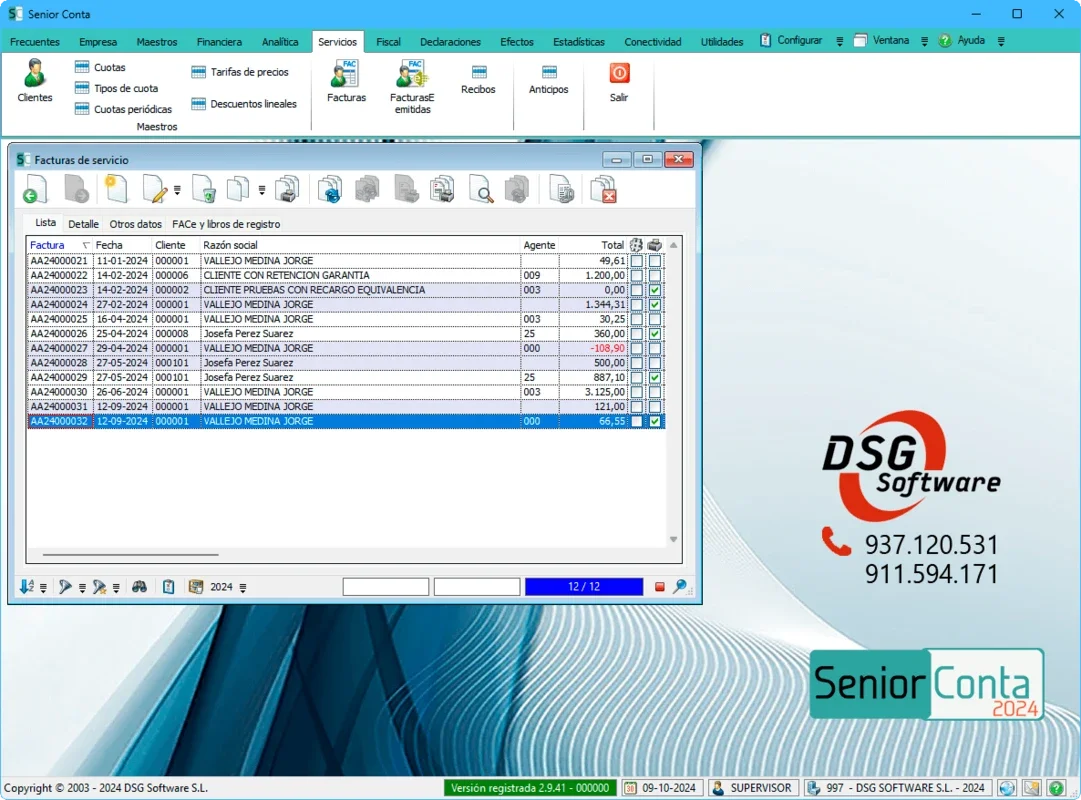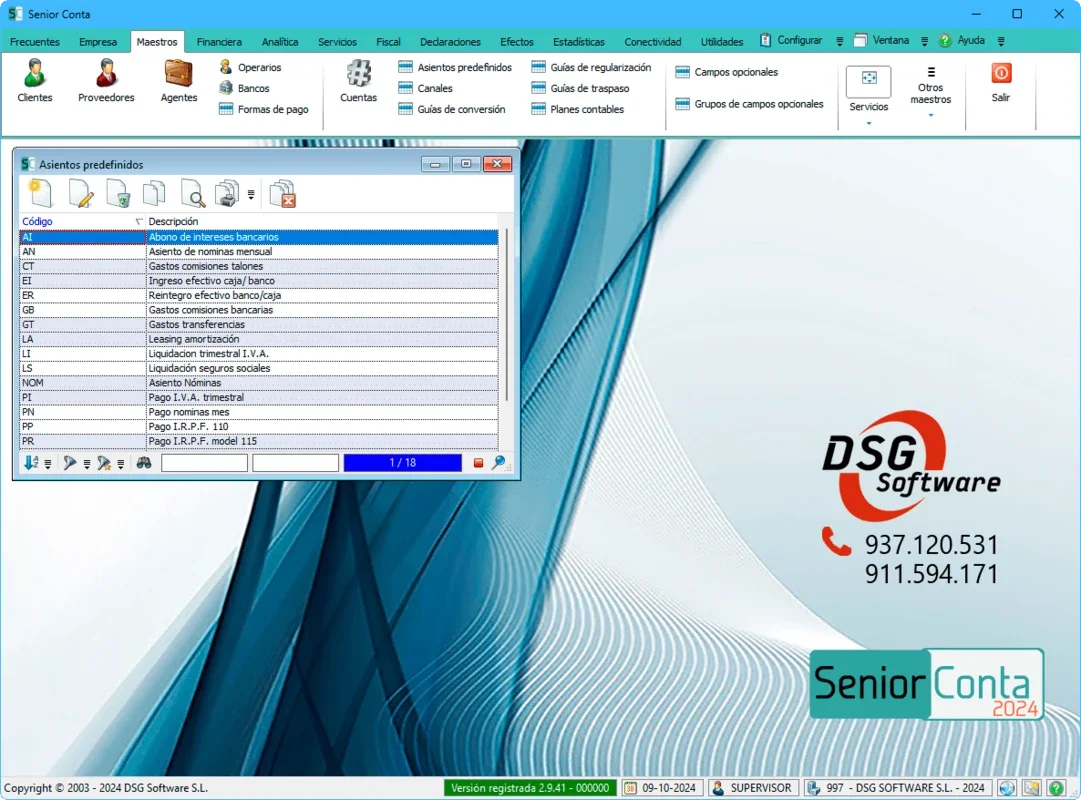SeniorConta App Introduction
SeniorConta 2010 is a robust, multi-user, multi-business accounting software designed for Windows. Unlike many modern cloud-based solutions, SeniorConta 2010 offers a powerful, feature-rich experience without the need for an internet connection or subscription fees. This makes it an attractive option for businesses that prioritize data security and offline accessibility.
Key Features and Benefits
SeniorConta 2010 stands out from other accounting software due to its comprehensive feature set and user-friendly interface. Here's a breakdown of its key capabilities:
- Multi-Entity Management: Manage up to 1000 different business entities simultaneously, each with its own set of financial records and reporting capabilities. This is particularly useful for organizations with diverse holdings or complex financial structures.
- Extended Fiscal Year Tracking: Track financial data across 100 fiscal years for each entity. This long-term perspective is invaluable for analyzing historical trends and making informed business decisions.
- Extensive Reporting and Analysis: Generate a wide array of reports to gain insights into your financial performance. The software provides tools for detailed analysis, helping you identify areas for improvement and optimize your financial strategies. Export reports in various formats, including Excel, RTF, and PDF, for seamless integration with other applications.
- Multi-User Access Control: Implement granular access control to protect sensitive financial data. Define user roles and permissions to restrict access to specific data, businesses, or processes. This ensures data security and maintains compliance with internal policies.
- Enhanced Security: Password-protect the entire application to prevent unauthorized access. This added layer of security safeguards your financial information from prying eyes.
- Remote Access Capabilities: Utilize external or remote access via compatible servers like WinConnect or Citrix. This allows authorized users to access and manage financial data from anywhere with a network connection.
- Intuitive Interface: SeniorConta 2010 boasts a user-friendly interface, making it easy to navigate and use, even for users with limited accounting experience. The software's design prioritizes ease of use without sacrificing functionality.
Comparison with Other Accounting Software
While many modern accounting software packages focus on cloud-based solutions, SeniorConta 2010 offers a compelling alternative. Unlike cloud-based options, it doesn't require a constant internet connection, making it ideal for businesses in areas with unreliable internet access or those prioritizing data security by keeping information on their own servers. While it may lack some of the advanced features found in some modern cloud-based competitors, such as real-time collaboration tools, its offline capabilities and robust feature set make it a strong contender for businesses with specific needs.
Compared to other desktop accounting software, SeniorConta 2010 distinguishes itself through its multi-entity and multi-fiscal year management capabilities. Many desktop alternatives may only handle a single entity or a limited number of fiscal years. This makes SeniorConta 2010 a more suitable choice for larger organizations or those with complex financial requirements.
Who Should Use SeniorConta 2010?
SeniorConta 2010 is an excellent choice for a variety of businesses and organizations, including:
- Small and Medium-Sized Enterprises (SMEs): Its comprehensive features and ease of use make it ideal for businesses that need a powerful yet accessible accounting solution.
- Organizations with Multiple Entities: The software's ability to manage multiple entities simultaneously simplifies financial management for businesses with diverse holdings or complex structures.
- Businesses Requiring Offline Access: Its offline capabilities are a significant advantage for businesses in areas with unreliable internet access or those prioritizing data security by keeping information on their own servers.
- Users Prioritizing Data Security: The robust security features, including password protection and access control, provide peace of mind for businesses that prioritize data protection.
Conclusion
SeniorConta 2010 is a powerful and versatile accounting solution for Windows. Its comprehensive feature set, user-friendly interface, and robust security measures make it a strong contender in the accounting software market. The ability to manage multiple entities and fiscal years, coupled with its offline capabilities, sets it apart from many competitors. While it may not include all the bells and whistles of some modern cloud-based solutions, its strengths lie in its reliability, security, and offline functionality, making it an excellent choice for businesses with specific needs and priorities.