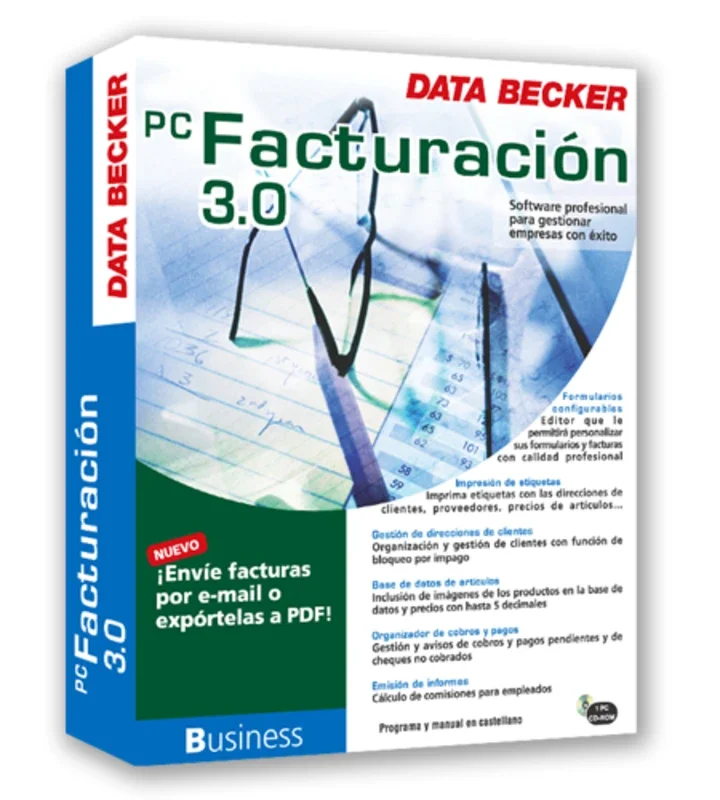PC Facturación App Introduction
PC Facturación is a powerful invoicing software designed specifically for Windows users. It offers a comprehensive set of features to streamline your billing and financial management processes.
How to Use PC Facturación
- Installation and Setup
- Download and install PC Facturación from the official website.
- Follow the on-screen instructions to complete the setup process.
- Creating Invoices
- Easily create professional-looking invoices with customizable templates.
- Add details such as customer information, item descriptions, and prices.
- Managing Customers and Products
- Keep track of your customers and their details.
- Manage your product catalog and update prices and inventory.
- Generating Reports
- Generate detailed reports on your invoicing activities, including sales summaries and payment tracking.
- Integrating with Other Systems
- PC Facturación can be integrated with other business applications for seamless data flow.
Who is Suitable for Using PC Facturación?
This software is ideal for small and medium-sized businesses, freelancers, and entrepreneurs who need an efficient and reliable invoicing solution. It is also suitable for individuals who want to manage their personal finances and billing.
The Key Features of PC Facturación
- User-Friendly Interface
- The software has an intuitive and easy-to-use interface that makes it accessible to users of all levels of technical expertise.
- Customizable Templates
- Customize invoices to match your brand and business requirements.
- Secure and Reliable
- Your data is protected with advanced security measures to ensure the privacy and integrity of your financial information.
- Automatic Calculations
- The software automatically calculates totals, taxes, and discounts, saving you time and reducing the risk of errors.
In conclusion, PC Facturación is a must-have tool for anyone looking to simplify their invoicing and financial management processes on the Windows platform. With its comprehensive features and user-friendly interface, it can help you save time, increase efficiency, and grow your business.