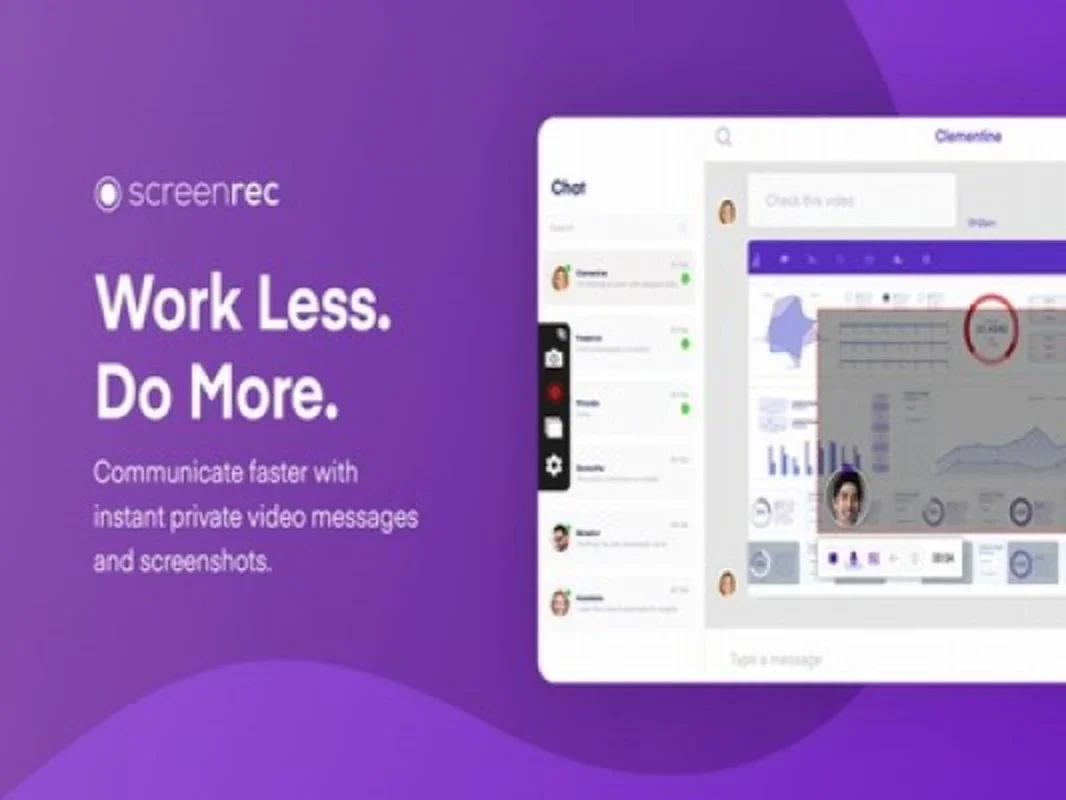Screenrec App Introduction
Introduction
ScreenRec is a remarkable free, lightweight screen capture software that simplifies the process of recording your screen or taking screenshots with just a click. It has become an essential tool for enhancing productivity by enabling you to send video messages instead of writing lengthy emails. What sets ScreenRec apart is its incredibly easy-to-use interface, with no learning curve at all. Just select the screen capture area, press a button, and you're done!
Features and Functionality
Screenshot Capture
With ScreenRec, you can take screenshots of your entire screen or a specific screen area. The software offers advanced annotation tools that allow you to mark up and edit your screenshots, adding text, arrows, shapes, and more. This makes it easy to highlight important details or provide visual explanations.
Screen Recording
In addition to screenshot capture, ScreenRec also enables you to record your computer screen with the sound coming from your speakers or microphone. Whether you need to record a tutorial, a game play, or a software demonstration, ScreenRec provides high-quality recording with clear audio. You can customize the recording settings such as video resolution, frame rate, and audio input to suit your needs.
Cloud Recording Technology
One of the standout features of ScreenRec is its Cloud Recording technology. This eliminates the need for upload time and allows you to directly share your recordings without the hassle of connecting to external services like DropBox, Google Drive, Youtube, or Facebook. Once you're done recording or taking a screenshot, a private and secure sharing link is immediately copied to your clipboard. You can simply press Ctrl + V to paste the link in an email, a private chat, or even publish it on your website if desired.
User-Friendly Interface
ScreenRec's user-friendly interface is one of its greatest strengths. The software is designed with simplicity in mind, making it accessible to both beginners and advanced users. The intuitive controls and clear instructions ensure that you can start using ScreenRec immediately without any confusion. Whether you're a professional content creator or a casual user, ScreenRec provides a seamless experience.
Compatibility and Platform Support
ScreenRec is available for Windows and offers excellent compatibility with various operating systems and hardware configurations. It runs smoothly on different versions of Windows, ensuring that you can capture and record your screen without any issues. Whether you have a desktop computer or a laptop, ScreenRec is ready to serve your needs.
Conclusion
In conclusion, ScreenRec is a must-have tool for anyone who needs to capture and record their screen on Windows. Its free, lightweight nature, combined with its powerful features and user-friendly interface, makes it the ideal choice for productivity, education, and entertainment purposes. Say goodbye to complex screen capture software and hello to the simplicity and efficiency of ScreenRec. Download ScreenRec for Windows today and start capturing your screen with ease!