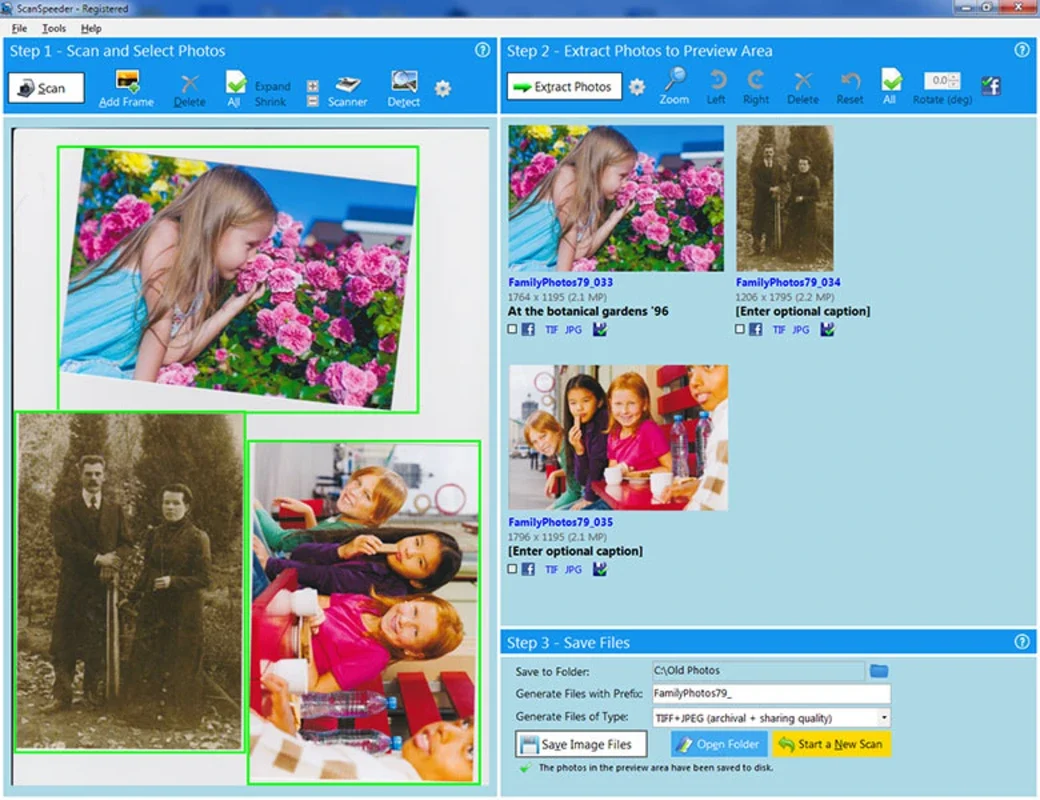ScanSpeeder App Introduction
ScanSpeeder is a powerful software designed to enhance the photo scanning experience for Windows users. In this comprehensive article, we will explore the various features and benefits that ScanSpeeder offers.
How to Use ScanSpeeder
To get started with ScanSpeeder, simply launch the application. The user interface is intuitive and easy to navigate. Users can select the source of the photos they want to scan, whether it's from a scanner connected to the computer or from a folder of digital images. Once the source is selected, ScanSpeeder automatically detects the images and begins the scanning process. The software also allows users to adjust various scanning settings, such as resolution, color depth, and file format, to meet their specific needs.
Who is Suitable for Using ScanSpeeder
ScanSpeeder is ideal for a wide range of users. Professional photographers can use it to quickly and efficiently scan large batches of photos for editing and archiving. Hobbyists and enthusiasts can also benefit from ScanSpeeder's ease of use and powerful features. Families can use the software to digitize their old photo albums and preserve precious memories.
The Key Features of ScanSpeeder
- Fast Scanning Speeds: ScanSpeeder is engineered to provide rapid scanning capabilities, reducing the time it takes to process a large number of photos.
- Image Enhancement Tools: The software includes a suite of image enhancement tools that can automatically improve the quality of scanned images. This includes features such as color correction, sharpening, and noise reduction.
- Easy Organization and Management: ScanSpeeder makes it easy to organize and manage scanned photos. Users can create folders, tag images, and add descriptive metadata to make it easier to find and sort through their photo collections.
- Compatibility with Various File Formats: ScanSpeeder supports a wide range of file formats, ensuring that users can save their scanned images in the format that best suits their needs.
In conclusion, ScanSpeeder is a must-have tool for anyone looking to streamline their photo scanning process on Windows. With its fast scanning speeds, image enhancement tools, and easy organization features, it offers a comprehensive solution for all your photo scanning needs.