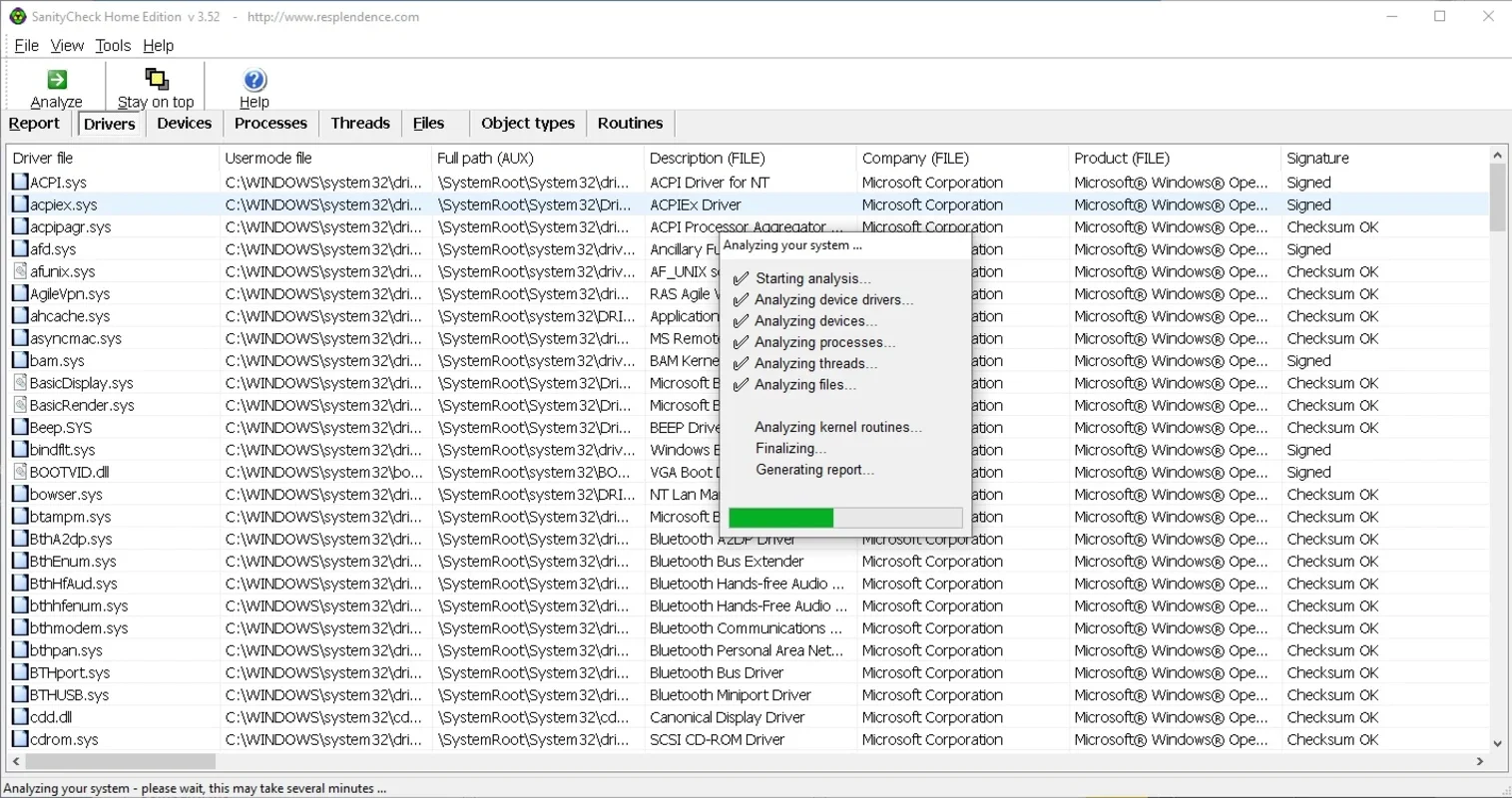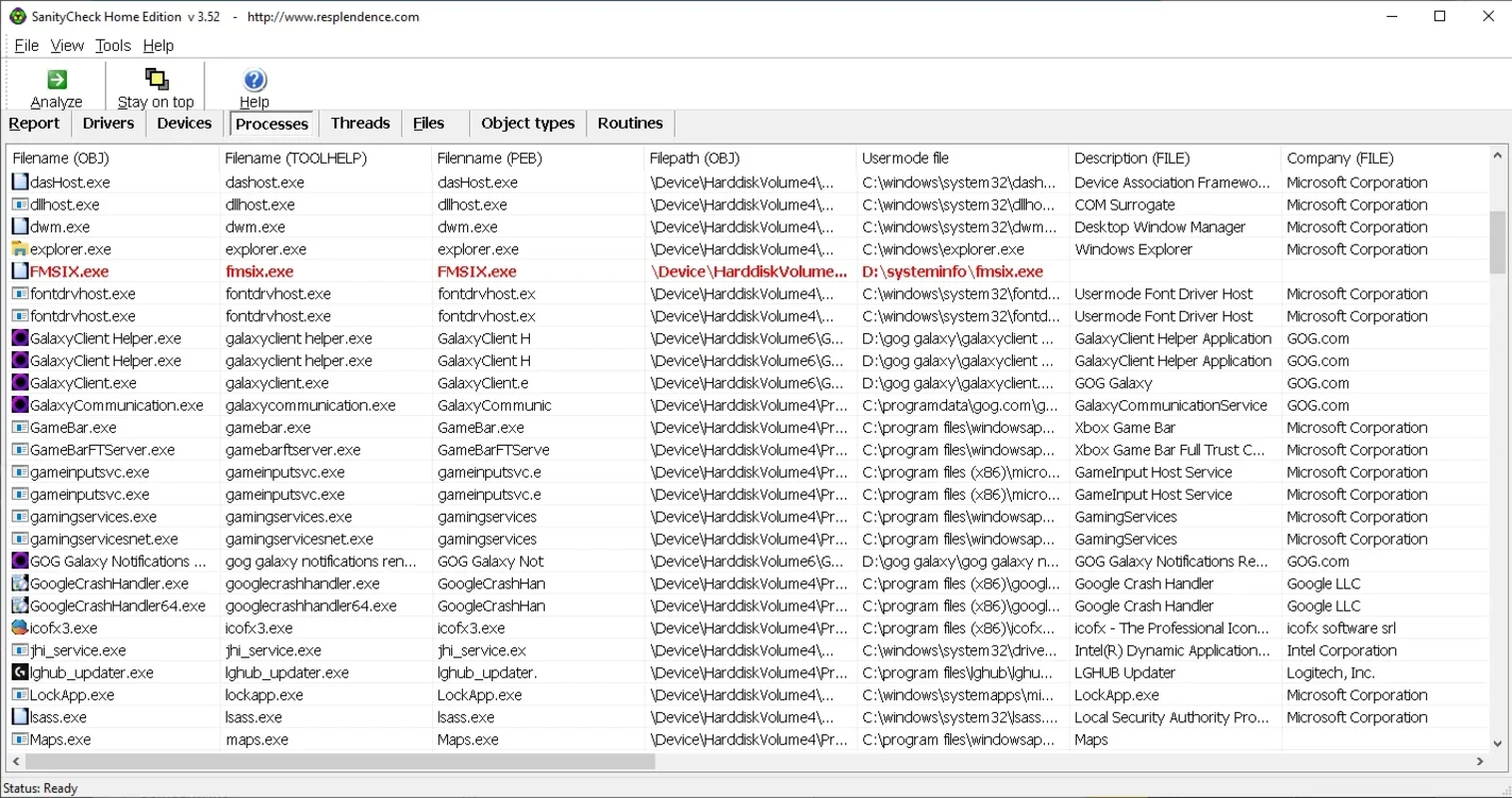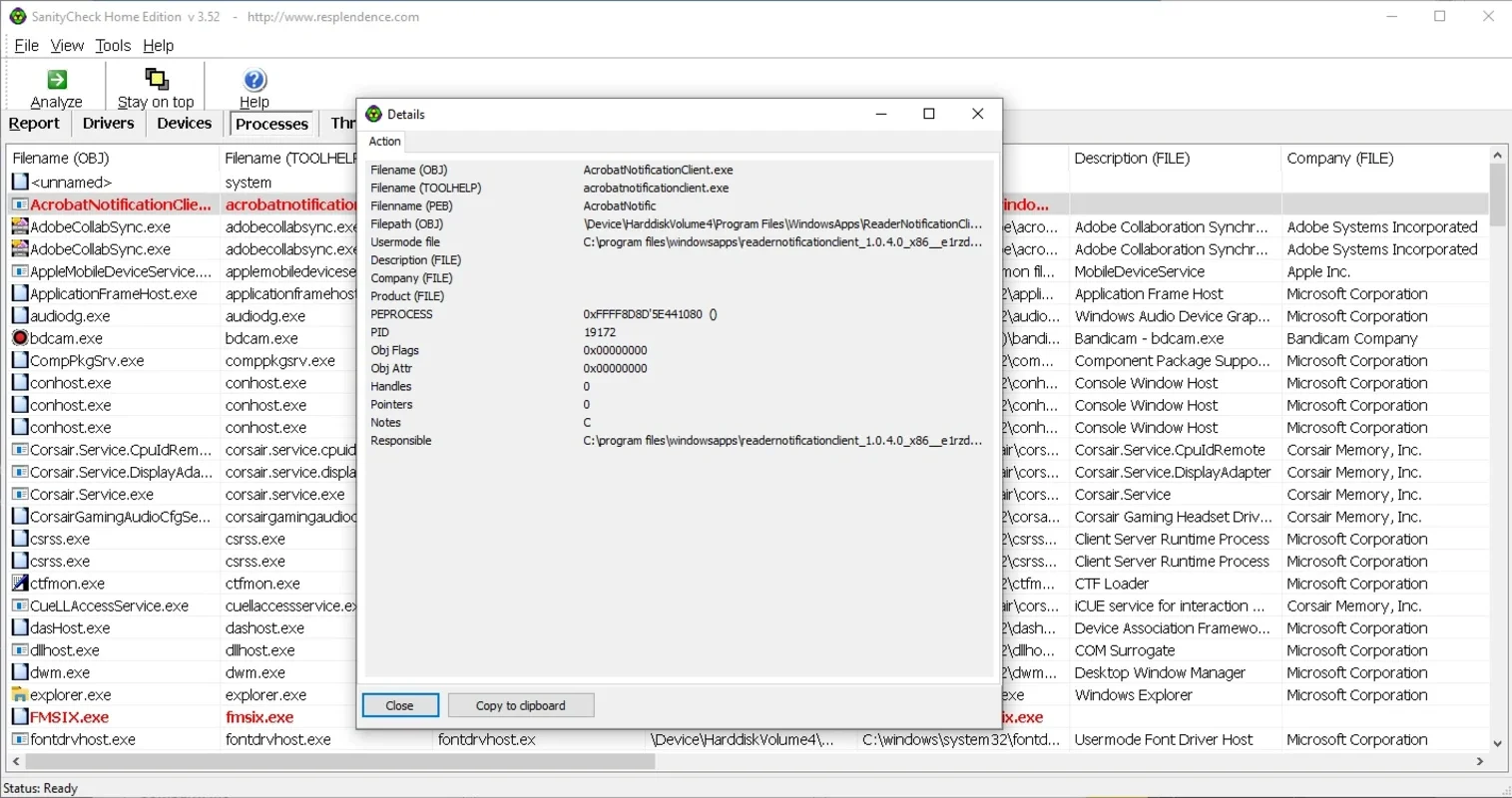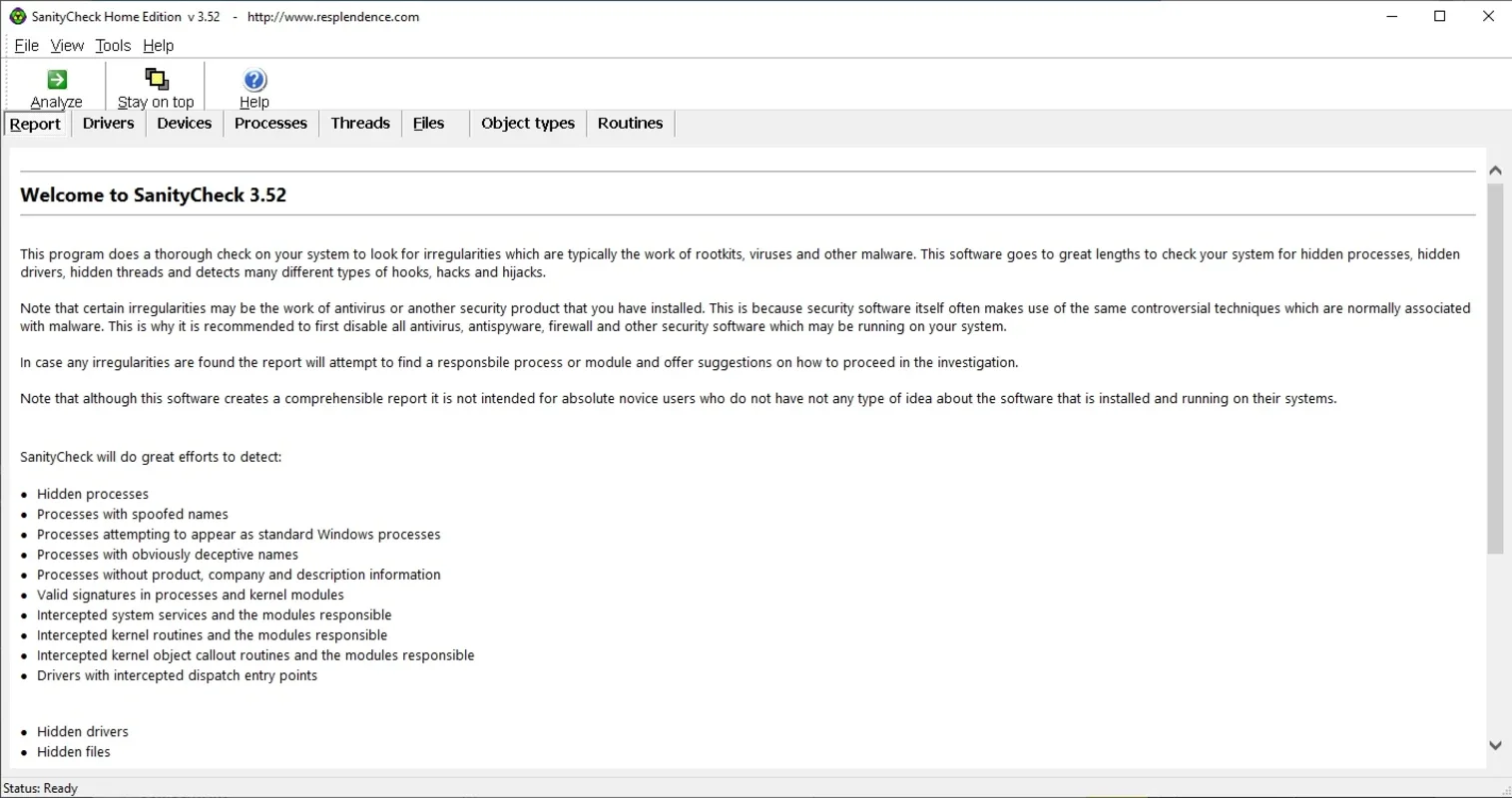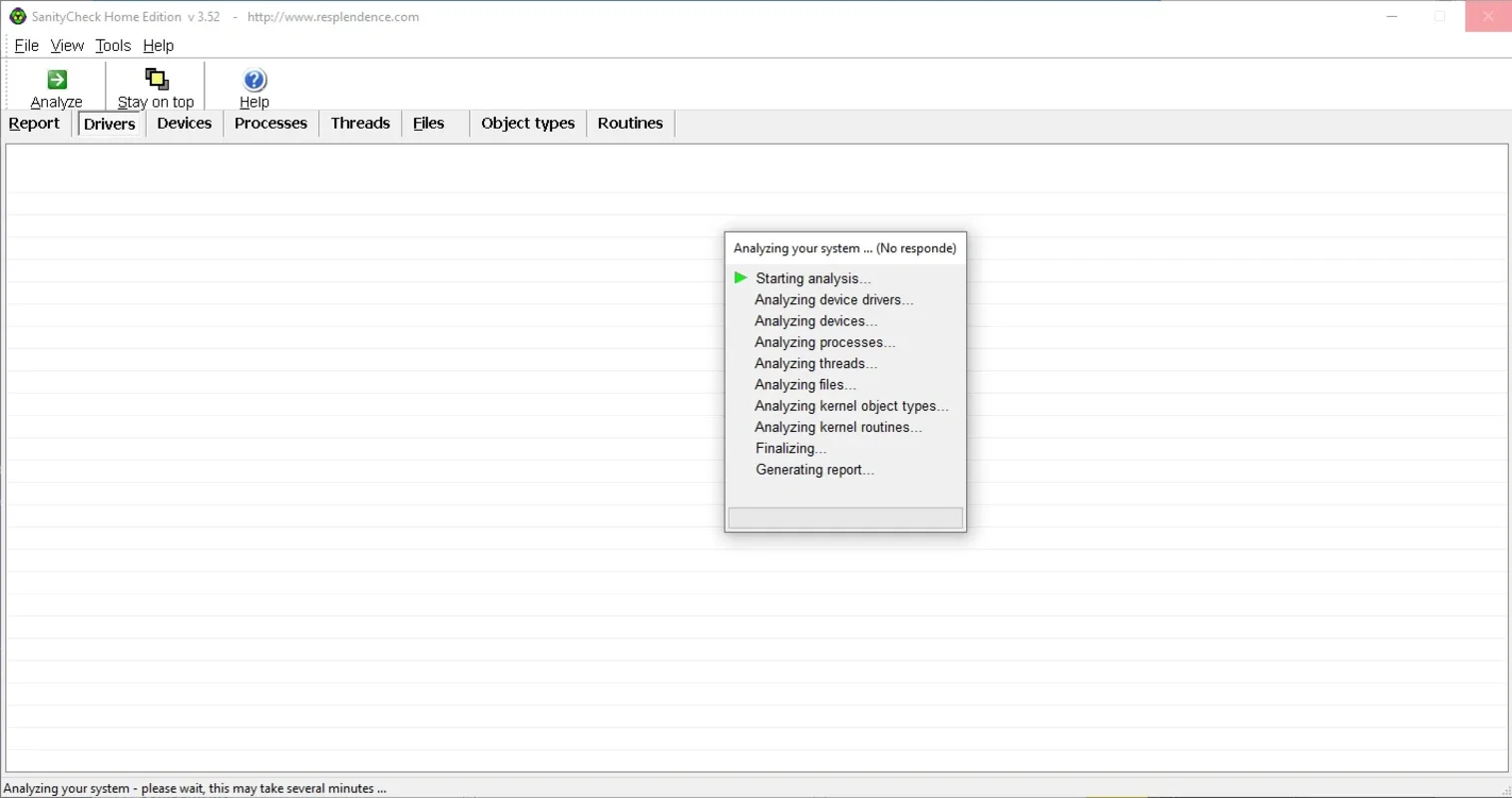SanityCheck App Introduction
SanityCheck is a powerful and comprehensive malware and rootkit detection software designed for Windows systems. It goes beyond typical antivirus solutions by performing an in-depth scan to identify a wide range of threats and irregularities that might indicate malicious activity. This detailed analysis helps uncover hidden threats often missed by less sophisticated security programs.
Uncovering Hidden Threats
Unlike many security programs that focus solely on known threats, SanityCheck excels at identifying malicious agents concealed within fake processes or hidden system areas. Its advanced algorithms meticulously examine various aspects of your system, providing a more complete picture of its security status. This makes it particularly effective against sophisticated rootkits and malware that employ advanced techniques to evade detection.
User-Friendly Interface Despite Advanced Capabilities
While SanityCheck's capabilities are geared towards experienced users who understand the nuances of system security, its interface is surprisingly intuitive. The primary action requires only a single click of the 'Scan' button. The scan itself can vary in duration, ranging from a few seconds to just over a minute, depending on your system's resources and complexity. During the scan, the program may appear unresponsive, but this is normal; it's actively working to analyze your system. Allow the scan to complete without interruption for the most accurate results.
Detailed Scan Results and Analysis
Upon completion, SanityCheck presents a detailed report categorized into several informative tabs: Processes, Threads, Devices, Files, and Routines. Suspicious items are clearly highlighted in red, facilitating quick identification. It's crucial to understand that a red highlight doesn't automatically signify a malicious threat. Instead, it flags items warranting further investigation. This approach helps users prioritize their attention on potentially problematic areas without triggering unnecessary alerts.
Beyond Detection: Understanding and Addressing Threats
SanityCheck doesn't just identify potential threats; it also provides insightful suggestions on how to address them. It recognizes that immediate removal of every flagged item isn't always the optimal approach. By offering guidance, SanityCheck empowers users to make informed decisions based on a comprehensive understanding of the detected issues. This nuanced approach minimizes the risk of accidental removal of essential system components.
Comparison with Other Security Software
Compared to mainstream antivirus software, SanityCheck offers a deeper level of analysis, focusing on the detection of rootkits and advanced persistent threats (APTs). While many antivirus programs rely primarily on signature-based detection, SanityCheck employs heuristic analysis and behavioral monitoring to identify even unknown threats. This makes it a valuable addition to a layered security strategy, complementing the capabilities of traditional antivirus software.
In contrast to simpler system scanners, SanityCheck provides a much more detailed and comprehensive report, breaking down potential threats into specific categories and offering suggestions for remediation. This level of detail is crucial for identifying and addressing complex security issues.
SanityCheck: A Powerful Tool for Proactive Security
SanityCheck is more than just a reactive security tool; it's a proactive solution for maintaining the health and security of your Windows system. Its ability to uncover hidden threats, coupled with its user-friendly interface and insightful analysis, makes it a valuable asset for users who prioritize robust system security. By providing a detailed understanding of potential threats and offering guidance on how to address them, SanityCheck empowers users to take control of their system's security and maintain a safer computing environment.
Key Features Summary:
- Deep System Scan: Analyzes various system components for hidden threats.
- Rootkit Detection: Specifically designed to identify and flag rootkits.
- Advanced Malware Detection: Identifies sophisticated malware that may evade other security solutions.
- Intuitive Interface: Easy-to-use design despite advanced capabilities.
- Detailed Reporting: Categorizes findings into clear and informative tabs.
- Actionable Suggestions: Provides guidance on addressing detected issues.
- Lightweight Design: Minimal impact on system performance.
Conclusion
SanityCheck offers a unique approach to system security, providing a level of detail and analysis often missing in more conventional security software. Its ability to uncover hidden threats, combined with its user-friendly interface and insightful reporting, makes it a valuable tool for users seeking comprehensive protection against advanced malware and rootkits. While it may not be ideal for completely novice users, those comfortable with a slightly more technical approach will find SanityCheck to be an invaluable asset in maintaining a secure Windows system.