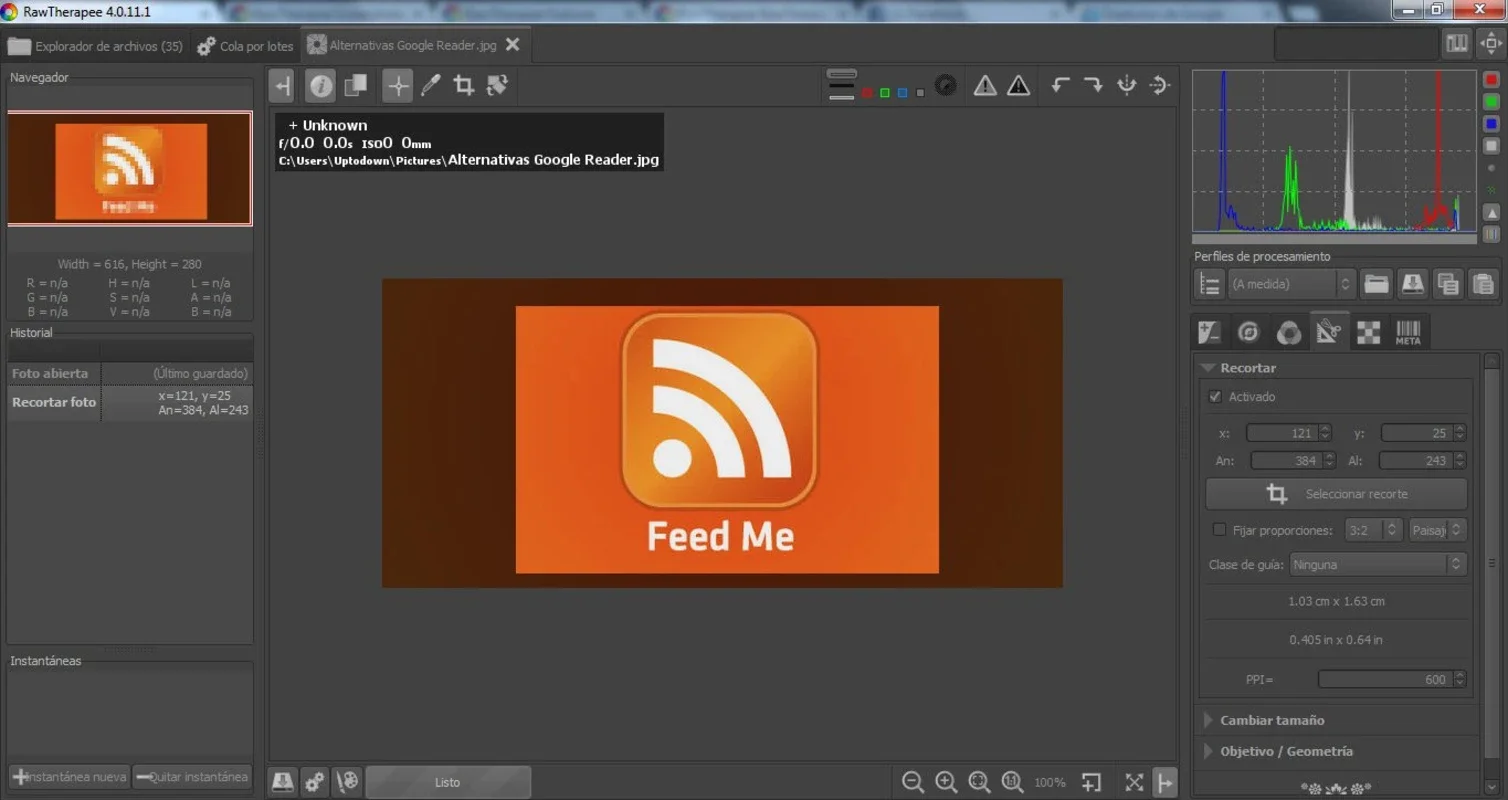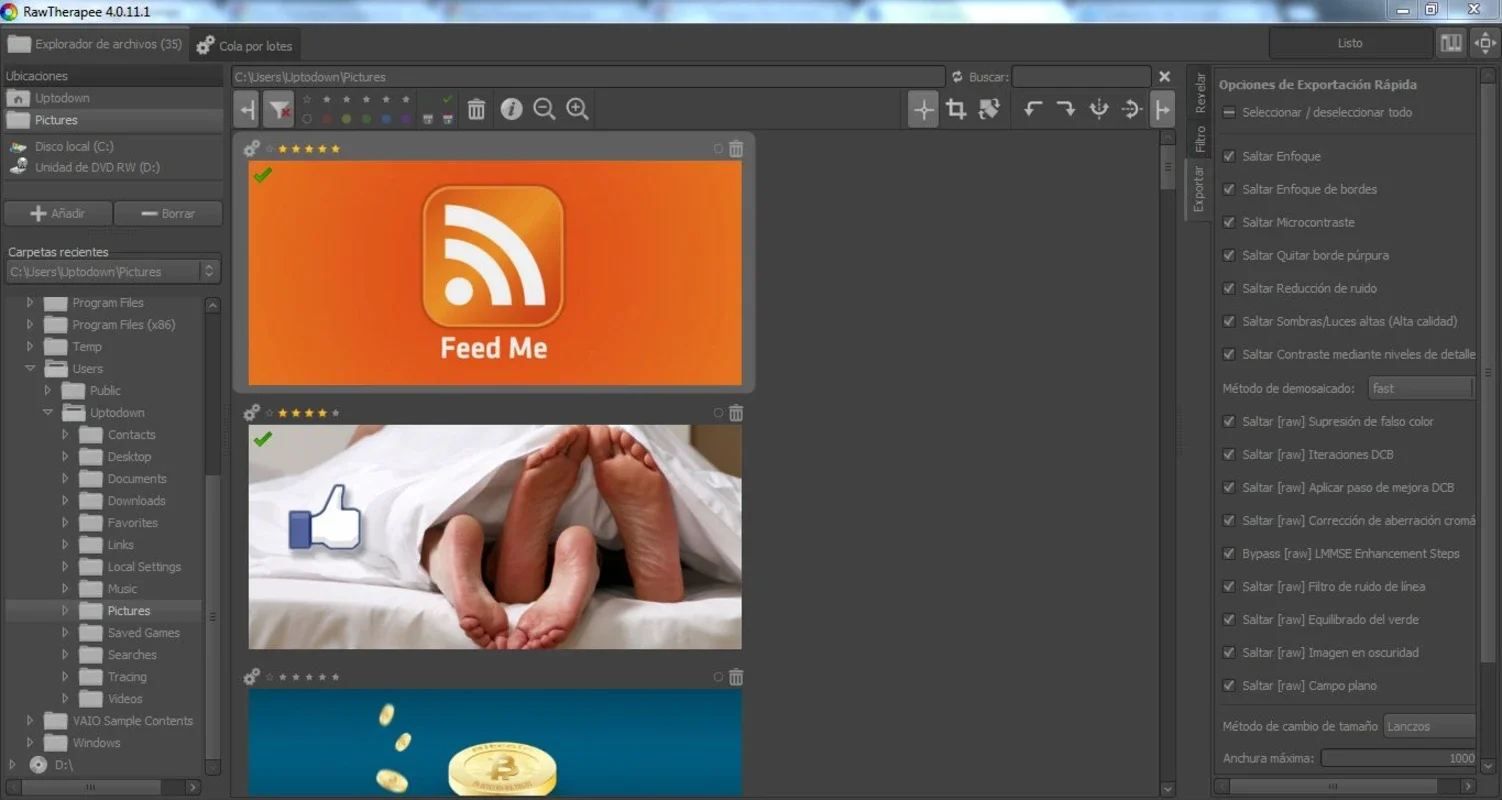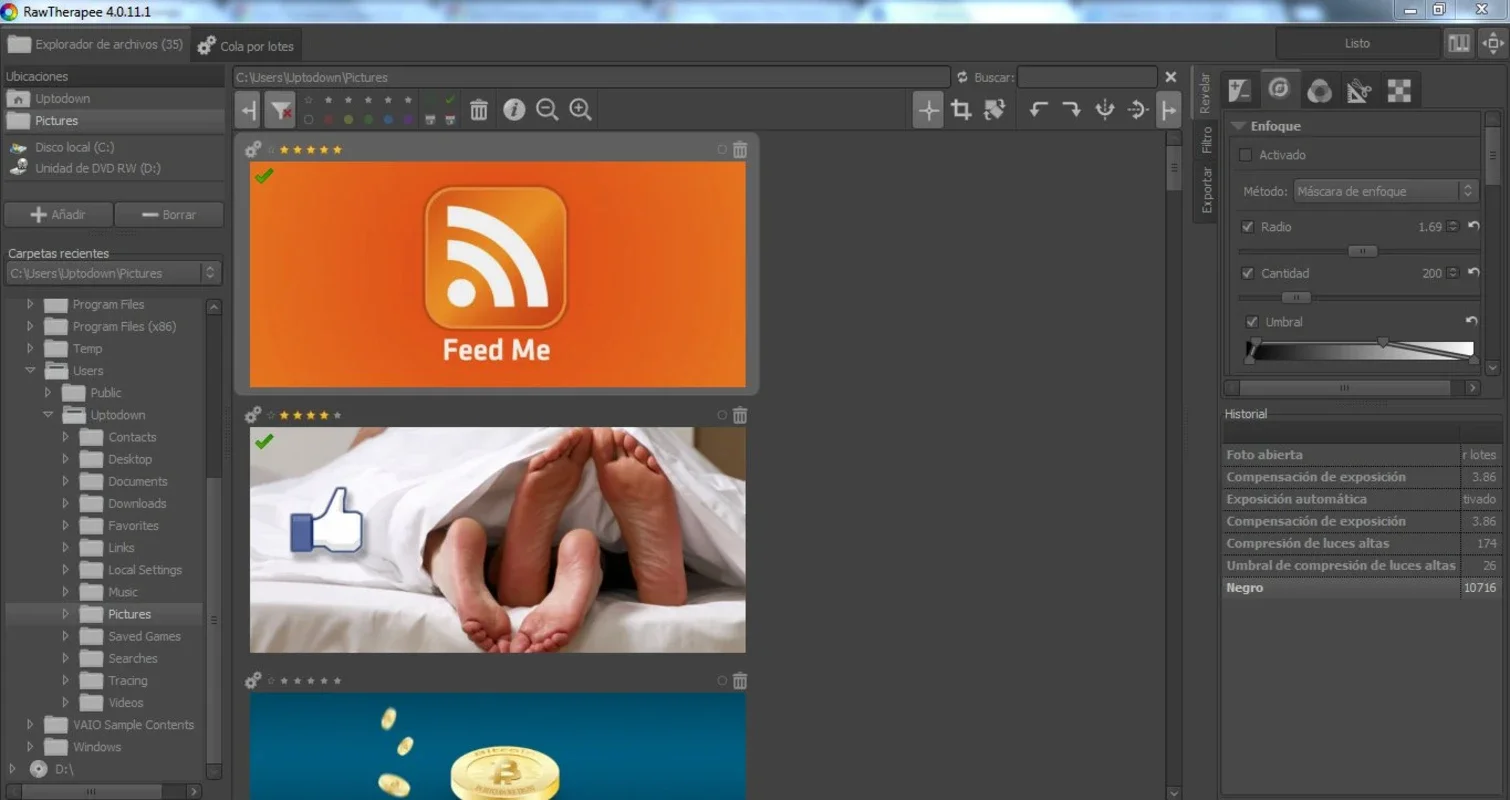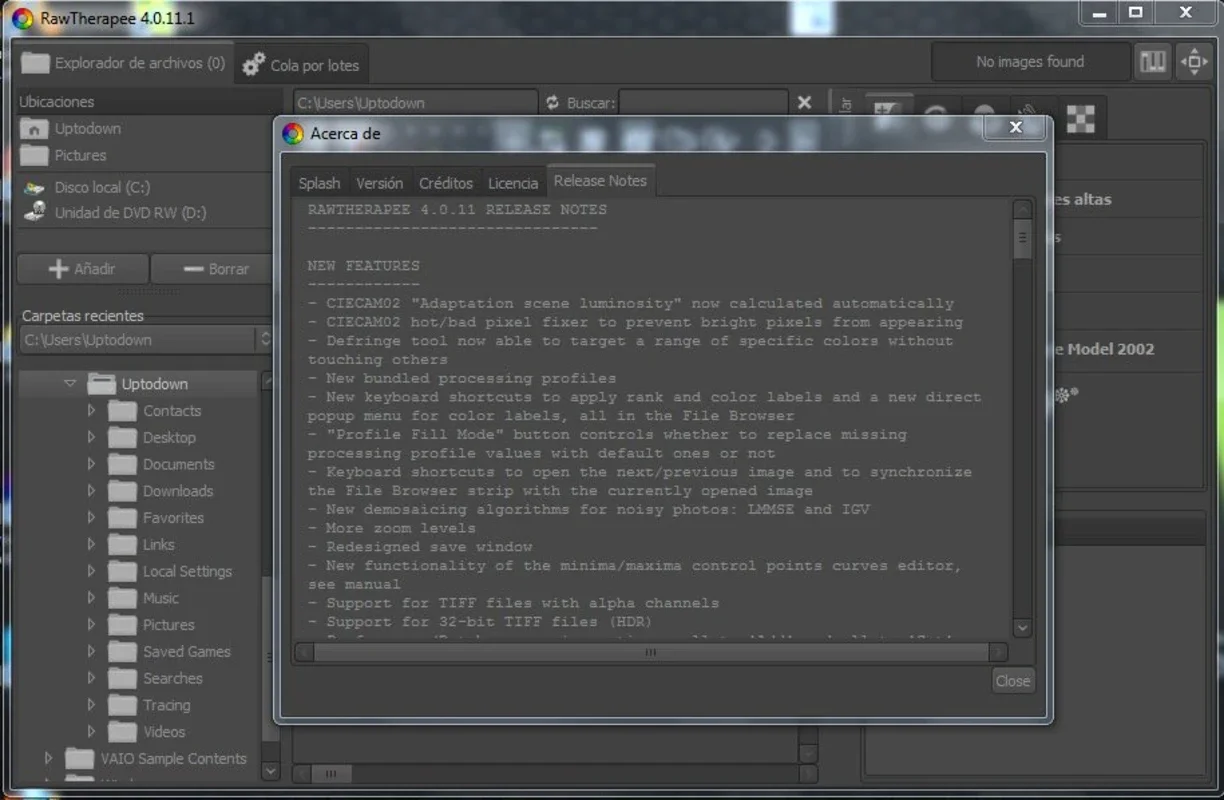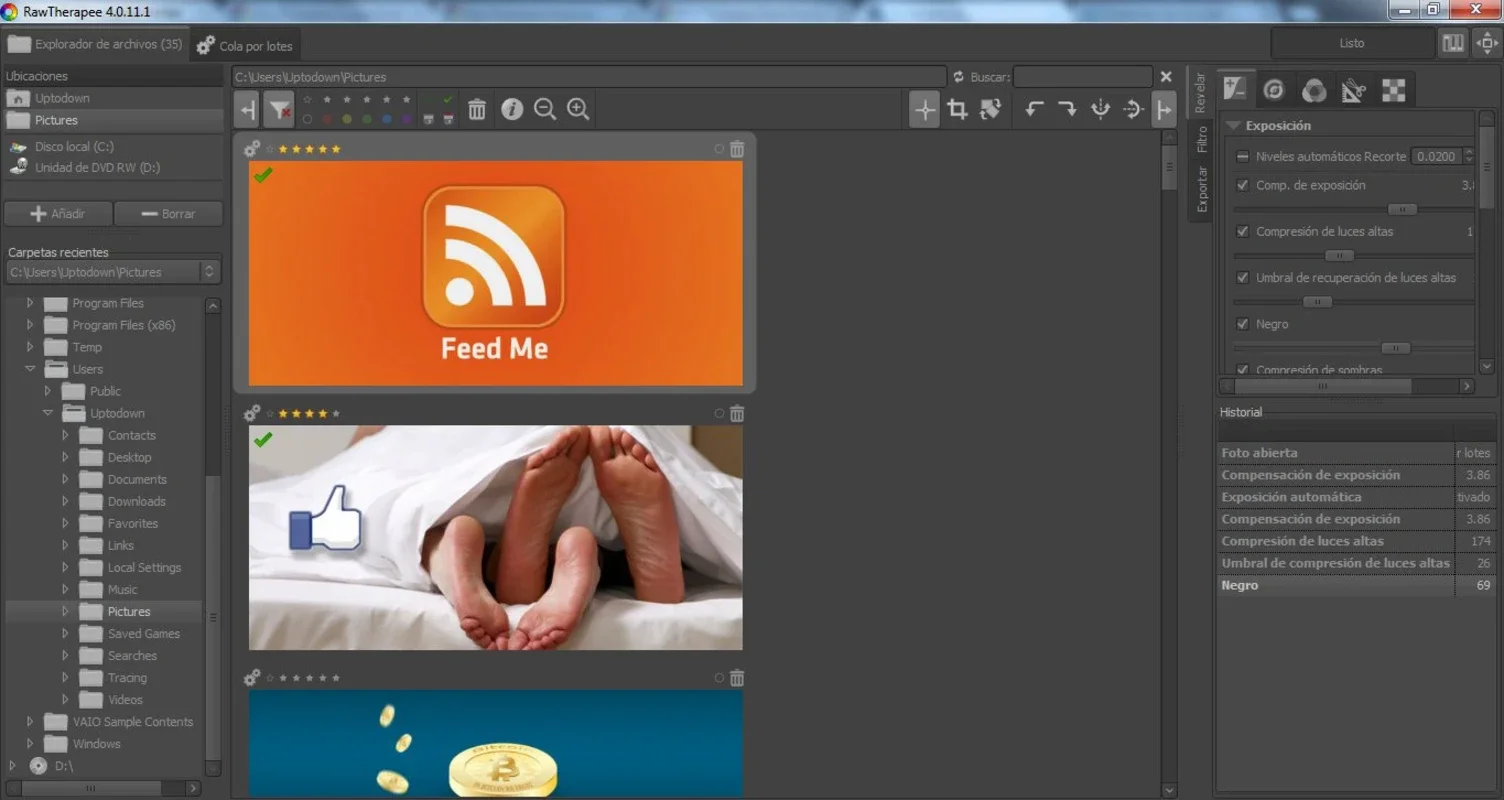RawTherapee App Introduction
Introduction
RawTherapee is a remarkable software that has been designed to handle RAW - format photographs. In the world of digital photography, RAW format offers the highest quality images, but they often pose compatibility issues with regular image editors. RawTherapee steps in to bridge this gap, providing photographers with a reliable tool to work with their high - quality RAW images.
Compatibility
One of the key features of RawTherapee is its wide compatibility. It can work with most of the formats used by DSLR cameras. Formats such as NEF and DNG are easily handled by this software. Additionally, it is not limited to just RAW formats. It can also process common image formats like JPG and TIFF. This versatility makes it a great choice for photographers who work with different types of image formats.
Similarities to Adobe Photoshop Lightroom
The functionality and even the appearance of RawTherapee may bring to mind Adobe Photoshop Lightroom. It has a similar workflow and approach to photo editing. However, while it may not be as fast in applying effects as some other software, the end results are highly satisfactory. The quality of the output makes it a worthy contender in the photo editing software market.
Tools and Features
RawTherapee comes equipped with a variety of essential photo processing tools. Basic elements such as adjusting brilliance, contrast, levels, colors, sharpness, and noise are all possible. These are the fundamental aspects of photo editing that can transform an ordinary photo into a stunning one. In addition to these, it also offers features like cropping and resizing, which are crucial for getting the perfect composition. The history of changes feature is also very useful, allowing users to track and revert back to previous versions of their edits if needed. Photo metadata can also be managed within the software, which is important for organizing and categorizing photos.
Ease of Use
Using RawTherapee is a straightforward process. Users can simply direct the software to their file explorer and open the relevant folder. Once the folder is opened, all the images within it are visible. The software also has a scoring and classification system that can be utilized for better organization of photos. This makes it easy for photographers to manage their large collections of images.
Editing Capabilities
The editing capabilities of RawTherapee are quite extensive. For example, it can be used to recover a photograph that was taken in low light conditions. By using a combination of curves, the software can enhance the brightness and details of the photo. It can also be used to smooth the skin in portrait photography, giving a more polished look to the subject. Cleaning up the coloring of a photo and eliminating spots are also among the many things that can be achieved with this software.
Conclusion
In conclusion, RawTherapee is a great software for those who work with RAW - format photographs on Windows. It offers a wide range of features, from compatibility with various formats to powerful editing tools. Its ease of use and the quality of the results it produces make it a valuable addition to any photographer's toolkit.