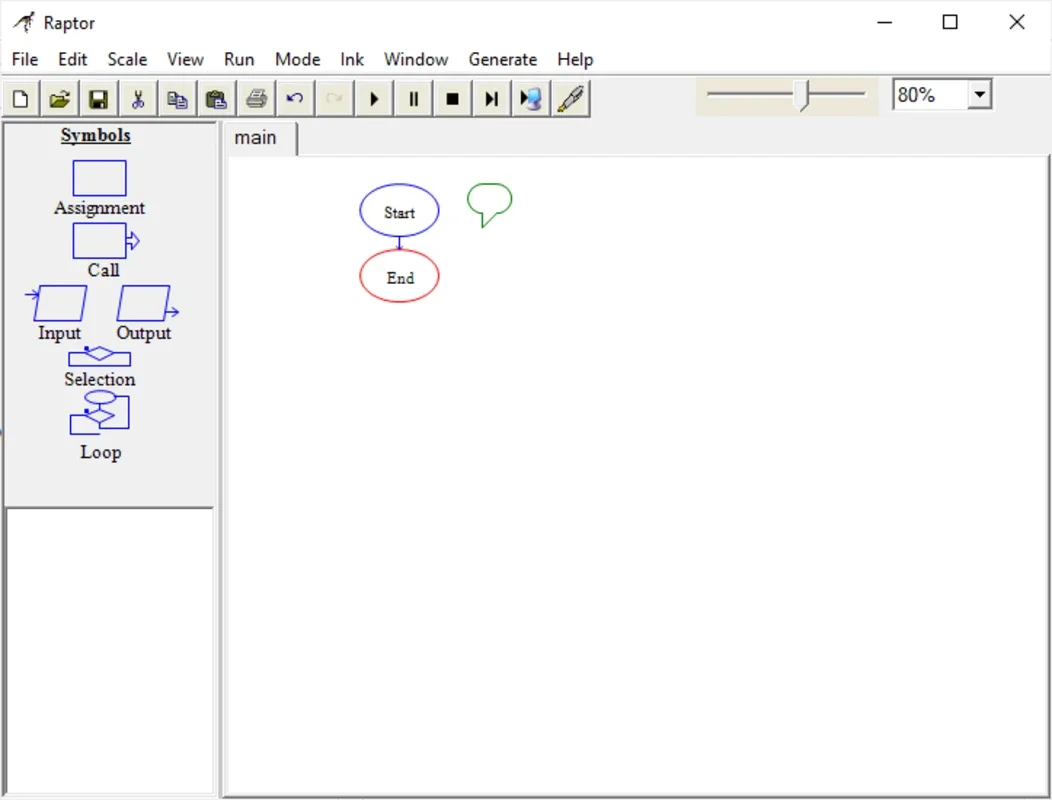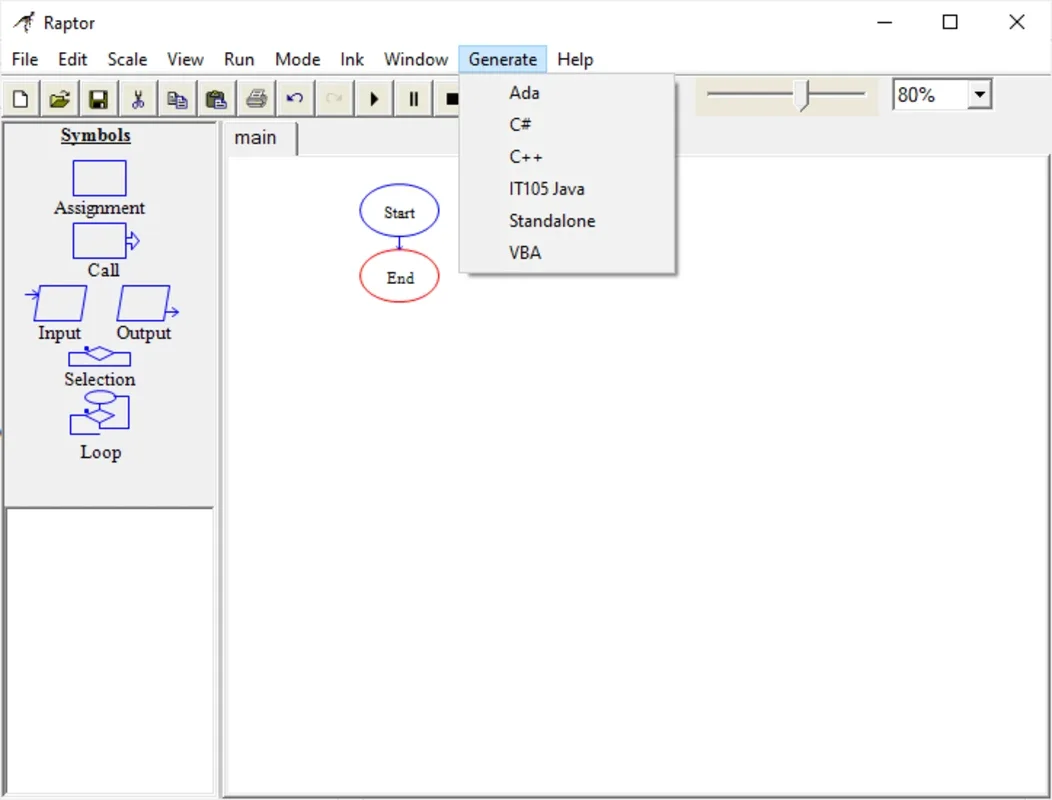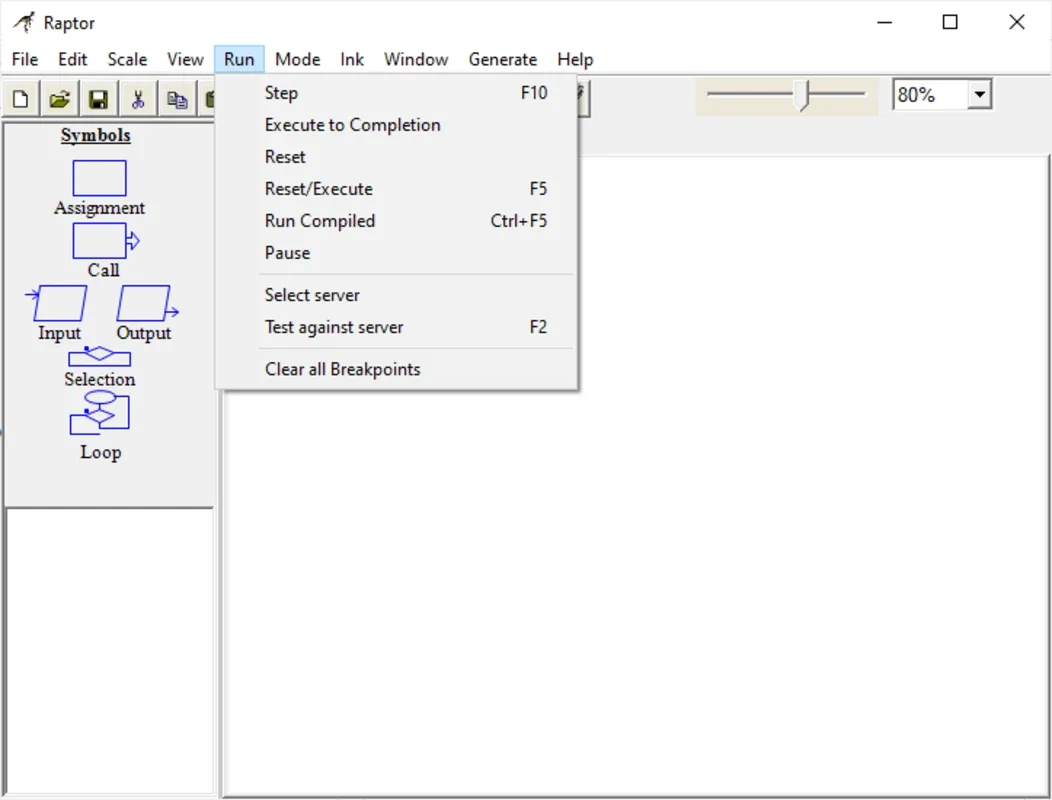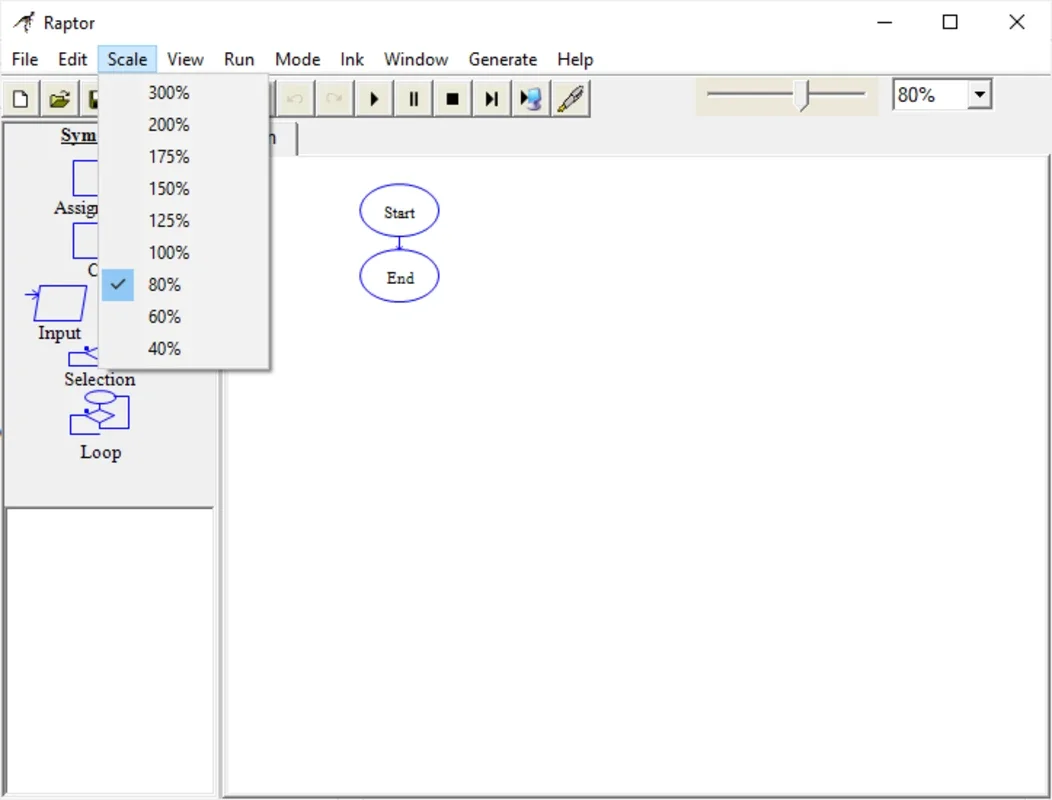RAPTOR App Introduction
RAPTOR is an exceptional educational tool designed specifically for creating and visualizing flowcharts and teaching programming concepts. It is primarily used in educational settings to assist students in understanding programming logic and algorithms in a highly visual and interactive manner.
Flowchart Visualization
The software enables users to create and review flowcharts with remarkable clarity and conciseness. Flowcharts serve as a visual representation of algorithms and programming steps, facilitating a better understanding of how programs function and enabling the identification of potential logic errors. With RAPTOR, beginners can start from the very basics and gradually grasp the workings of these diagrams.
Integrated Debugging
RAPTOR incorporates powerful debugging functions that allow users to run their flowcharts step by step. This is of crucial importance in identifying and correcting errors in algorithms and understanding how each step of the program contributes to the overall result. By observing how variables and control flow change during program execution, users can engage in iterative learning, gradually learning how flowcharts are generated and how variables impact their creation.
Support for Multiple Control Structures
This software provides comprehensive support for a variety of programming control structures, including loops, conditions, and decision structures. This gives users the freedom to experiment with different types of programming logic and gain a deeper understanding of how they are implemented in each flowchart.
If you are seeking an educational tool to enhance your programming skills, download RAPTOR for free and embark on a journey of learning everything about algorithms, programming logic, and flowcharts.
In conclusion, RAPTOR stands out as a valuable educational resource that combines intuitive interfaces, integrated debugging features, and extensive educational capabilities. It is an ideal tool for both students and educators alike, helping to demystify the world of programming and making learning an enjoyable and engaging experience.