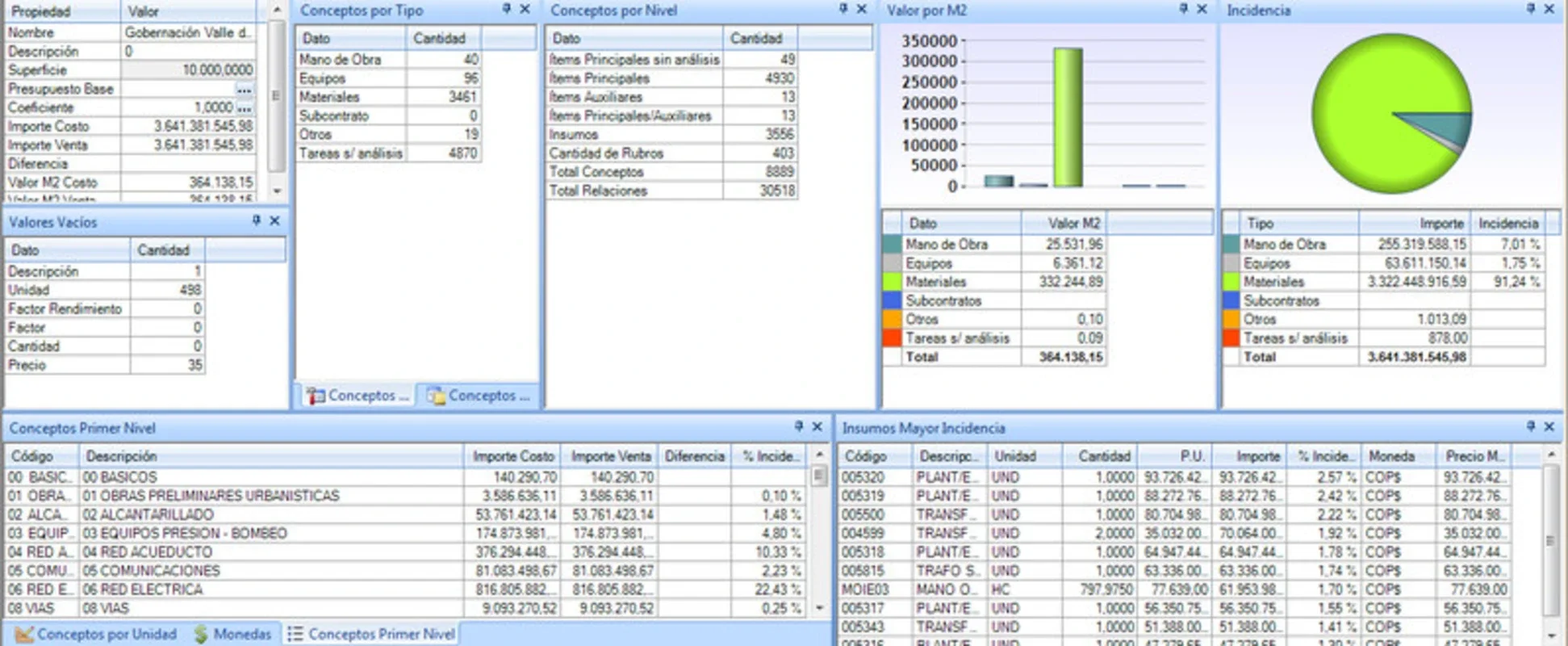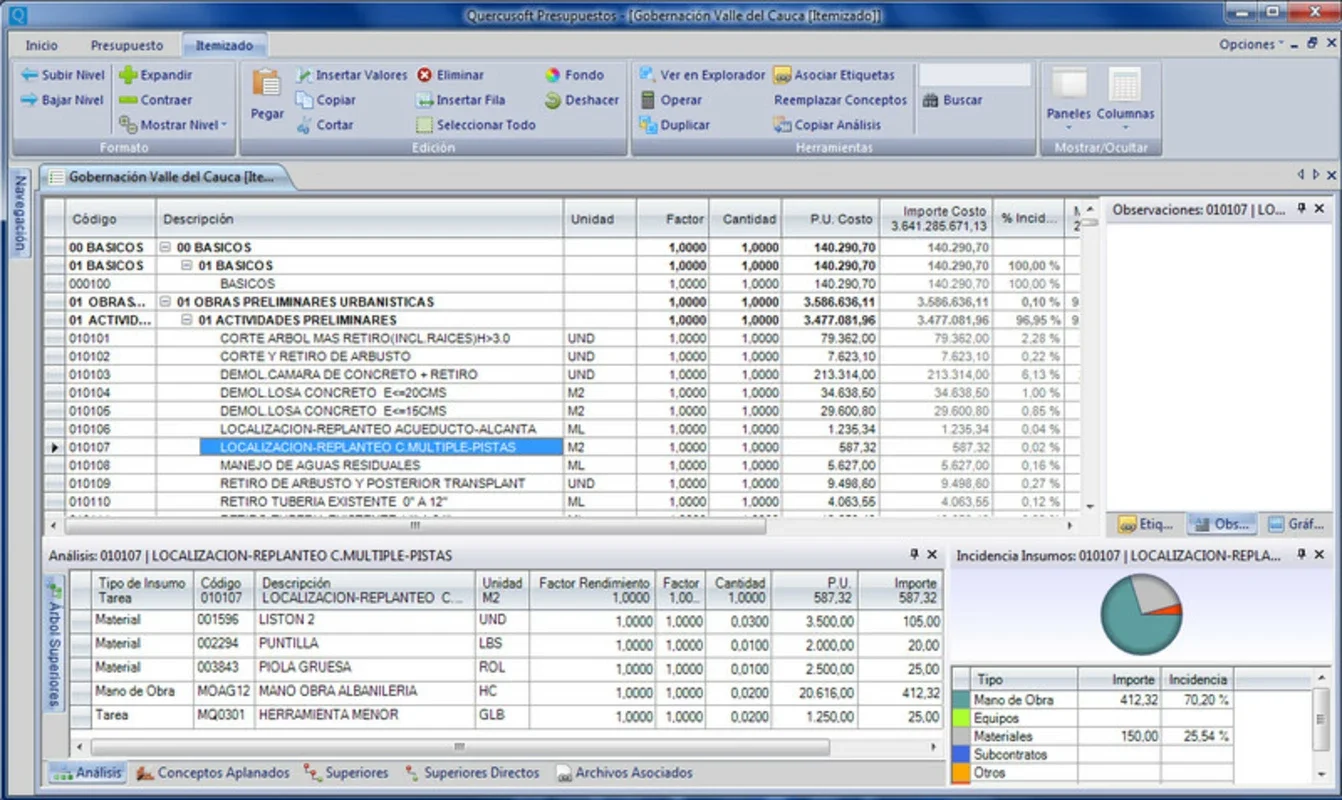Quercusoft Budgets App Introduction
Quercusoft Budgets is a user-friendly budgeting tool designed for Windows users. Its intuitive interface empowers individuals of all technical skill levels to effortlessly manage project budgets, regardless of complexity. This comprehensive software simplifies the process of creating, tracking, and modifying budgets, ensuring projects stay on track and within allocated resources.
Key Features and Benefits
- Intuitive Interface: Quercusoft Budgets boasts a remarkably simple and easy-to-navigate interface. Even users with limited experience in budgeting software can quickly master its functionalities and begin creating detailed project budgets.
- Unlimited Complexity: Unlike some budgeting tools that restrict the number of components or levels of analysis, Quercusoft Budgets allows for the creation of highly complex budgets. This makes it suitable for managing large-scale projects with numerous interconnected elements.
- Centralized Database: All project information is stored securely in a centralized database. This database can be accessed by authorized individuals, including project team members and clients, facilitating seamless collaboration and transparent communication.
- Dynamic Budget Modification: Quercusoft Budgets allows for real-time modifications to the budget. Users can easily add or remove budget items, adjust figures, and update information as the project progresses, ensuring the budget always reflects the current state of the project.
- Detailed Tracking: The software enables detailed tracking of project expenses and progress. Users can specify the location of resources, outline planned activities, and set timelines, providing a comprehensive overview of the project's financial and operational aspects.
- Collaboration and Transparency: The centralized database promotes collaboration and transparency among project stakeholders. Team members and clients can access the latest budget information, fostering a shared understanding of the project's financial status.
- Windows Compatibility: Designed specifically for the Windows operating system, Quercusoft Budgets seamlessly integrates into existing Windows workflows, making it a convenient and efficient budgeting solution.
Comparison with Other Budgeting Software
While several budgeting software options exist, Quercusoft Budgets distinguishes itself through its user-friendly interface and capacity to handle complex projects without sacrificing ease of use. Many competitors either prioritize simplicity at the expense of functionality or offer complex interfaces that can be daunting for less technically-inclined users. Quercusoft Budgets successfully balances these two aspects, providing a powerful yet accessible budgeting tool.
For example, unlike some software that requires extensive training or specialized knowledge, Quercusoft Budgets' intuitive design allows users to start creating budgets almost immediately. Its ability to handle large-scale projects with numerous components surpasses the capabilities of simpler, more limited budgeting applications.
In contrast to spreadsheet-based budgeting methods, which can be prone to errors and difficult to manage for large projects, Quercusoft Budgets offers a structured and organized approach, minimizing the risk of errors and ensuring data integrity.
How to Use Quercusoft Budgets
Getting started with Quercusoft Budgets is straightforward. The intuitive interface guides users through the process of creating a new budget, adding budget items, specifying costs, and tracking expenses. The software provides clear instructions and helpful prompts, making it easy to navigate even for first-time users.
To create a new budget, simply launch the application and follow the on-screen instructions. You can add budget items by specifying their name, cost, and any relevant details. The software allows for the creation of hierarchical budget structures, enabling the breakdown of large projects into smaller, more manageable components.
As the project progresses, you can update the budget by modifying existing items or adding new ones. The software automatically recalculates totals, providing a real-time view of the project's financial status. You can also generate reports to visualize the budget data and track progress towards project goals.
Advanced Features and Customization
Quercusoft Budgets offers several advanced features to enhance its functionality and cater to the specific needs of different projects. These features include:
- Customizable Reports: Generate customized reports to visualize budget data in a way that best suits your needs. Choose from a range of pre-defined report templates or create your own custom reports.
- Data Export: Export budget data in various formats, such as CSV or Excel, for use in other applications or for sharing with colleagues and clients.
- Security Features: Robust security features protect your budget data from unauthorized access. Control access to the database and ensure the confidentiality of sensitive financial information.
- Integration Capabilities: Explore potential integration with other project management tools to streamline your workflow and improve collaboration.
Conclusion
Quercusoft Budgets provides a powerful yet user-friendly solution for managing project budgets. Its intuitive interface, comprehensive features, and ability to handle complex projects make it an ideal choice for individuals and organizations of all sizes. By streamlining the budgeting process, Quercusoft Budgets empowers users to focus on achieving their project goals while maintaining financial control and transparency.