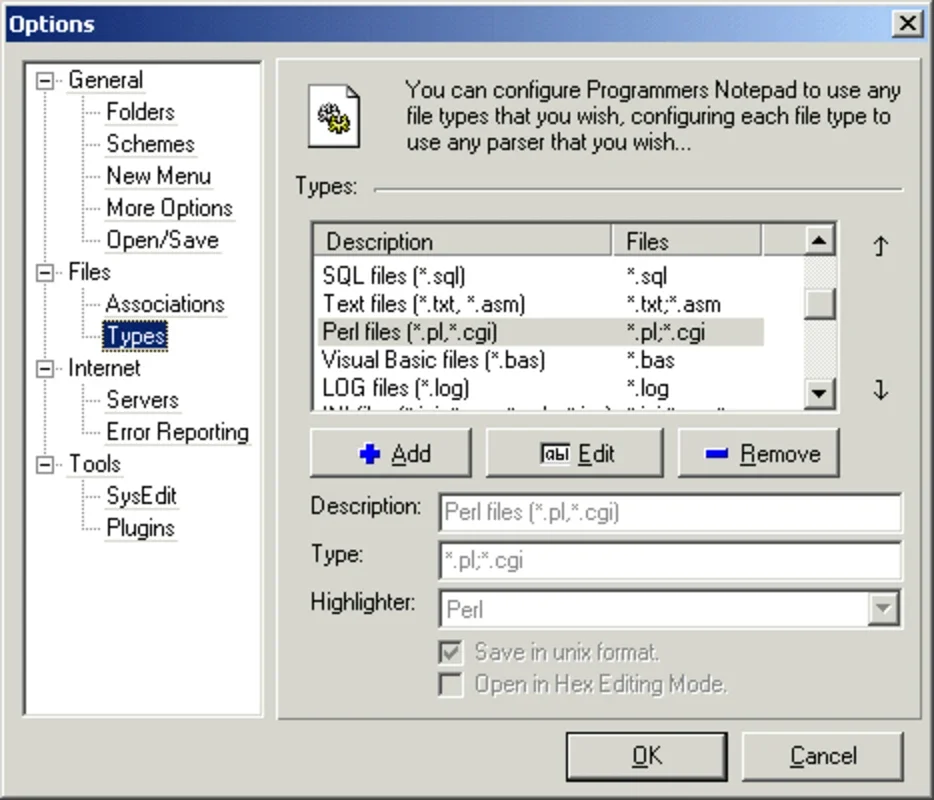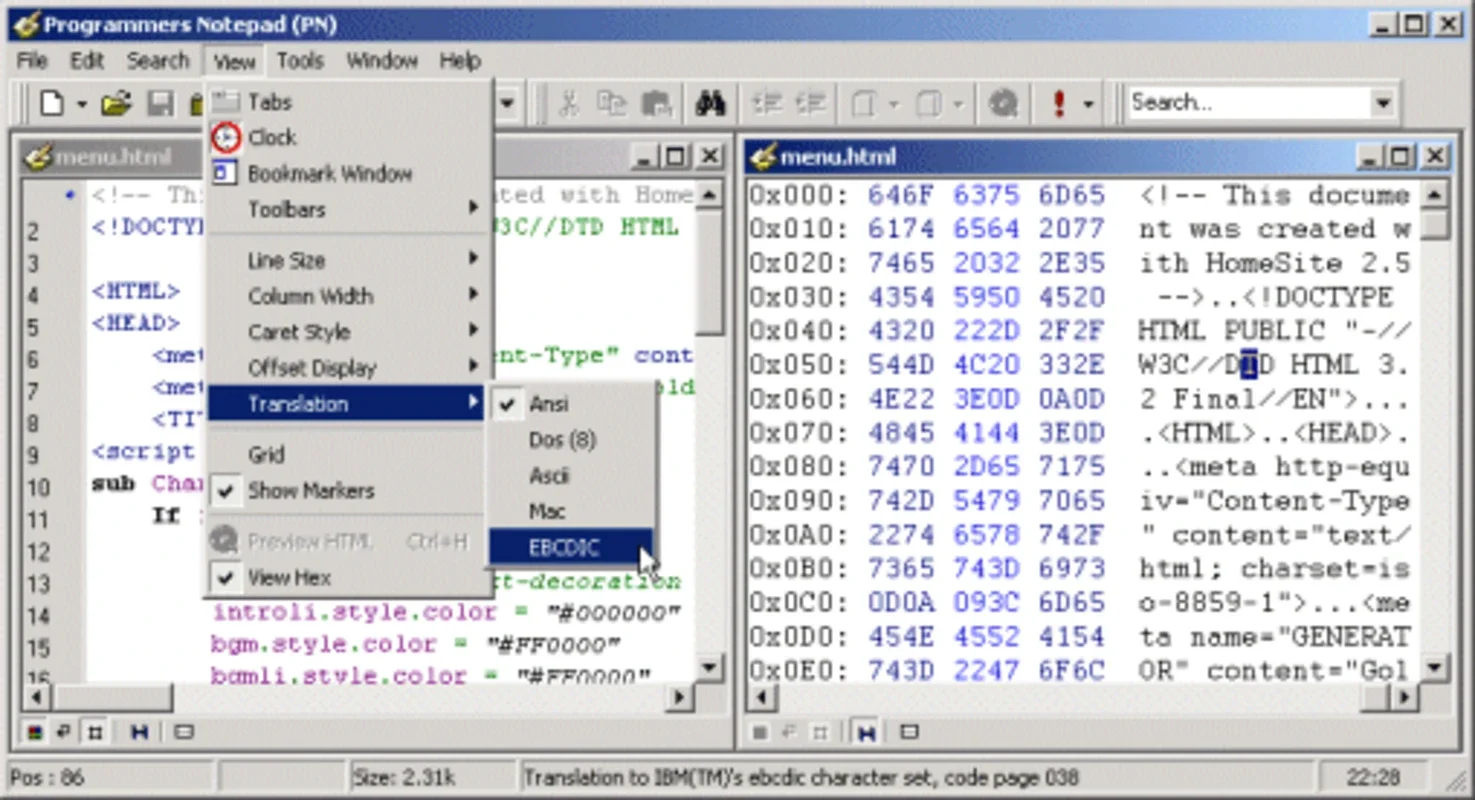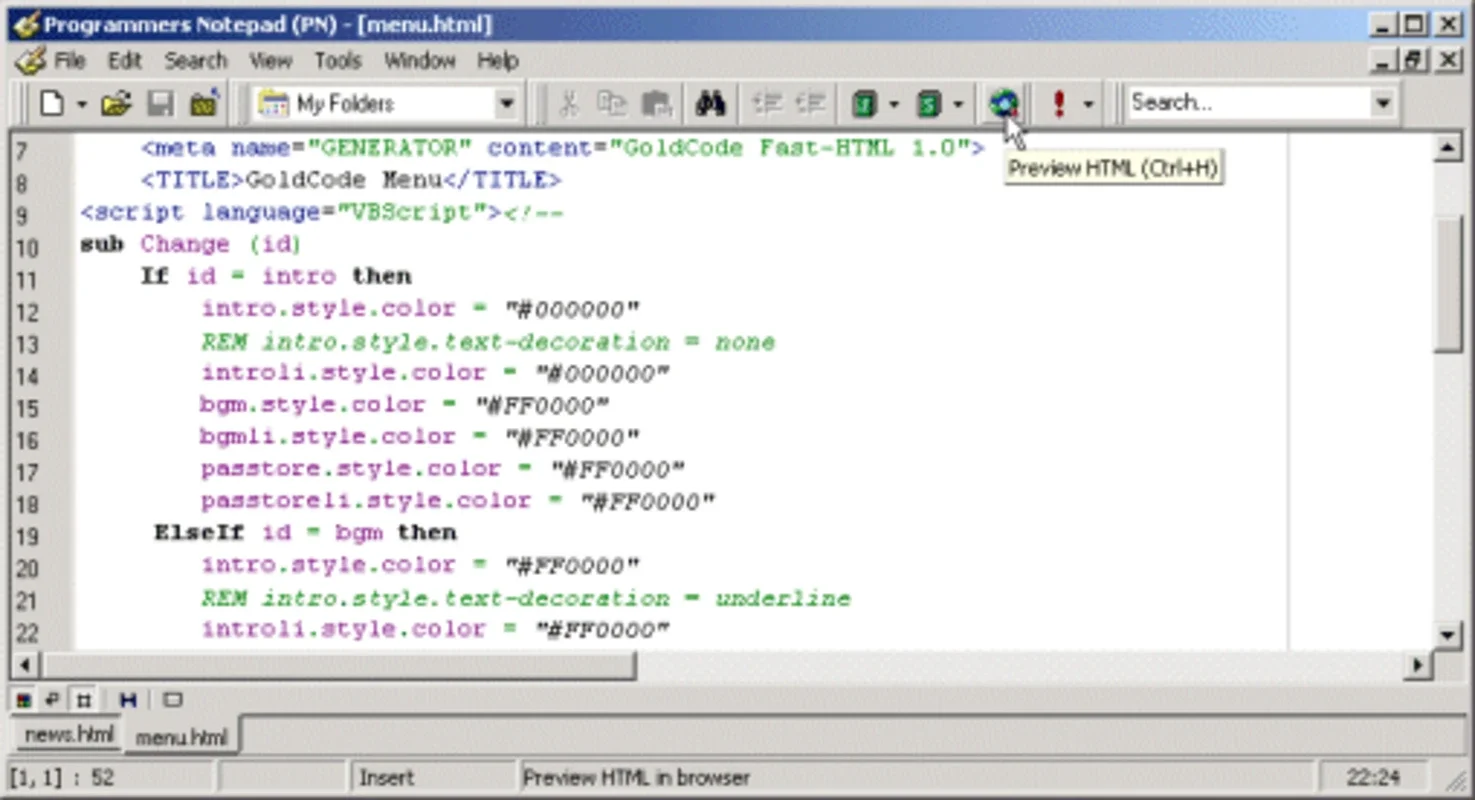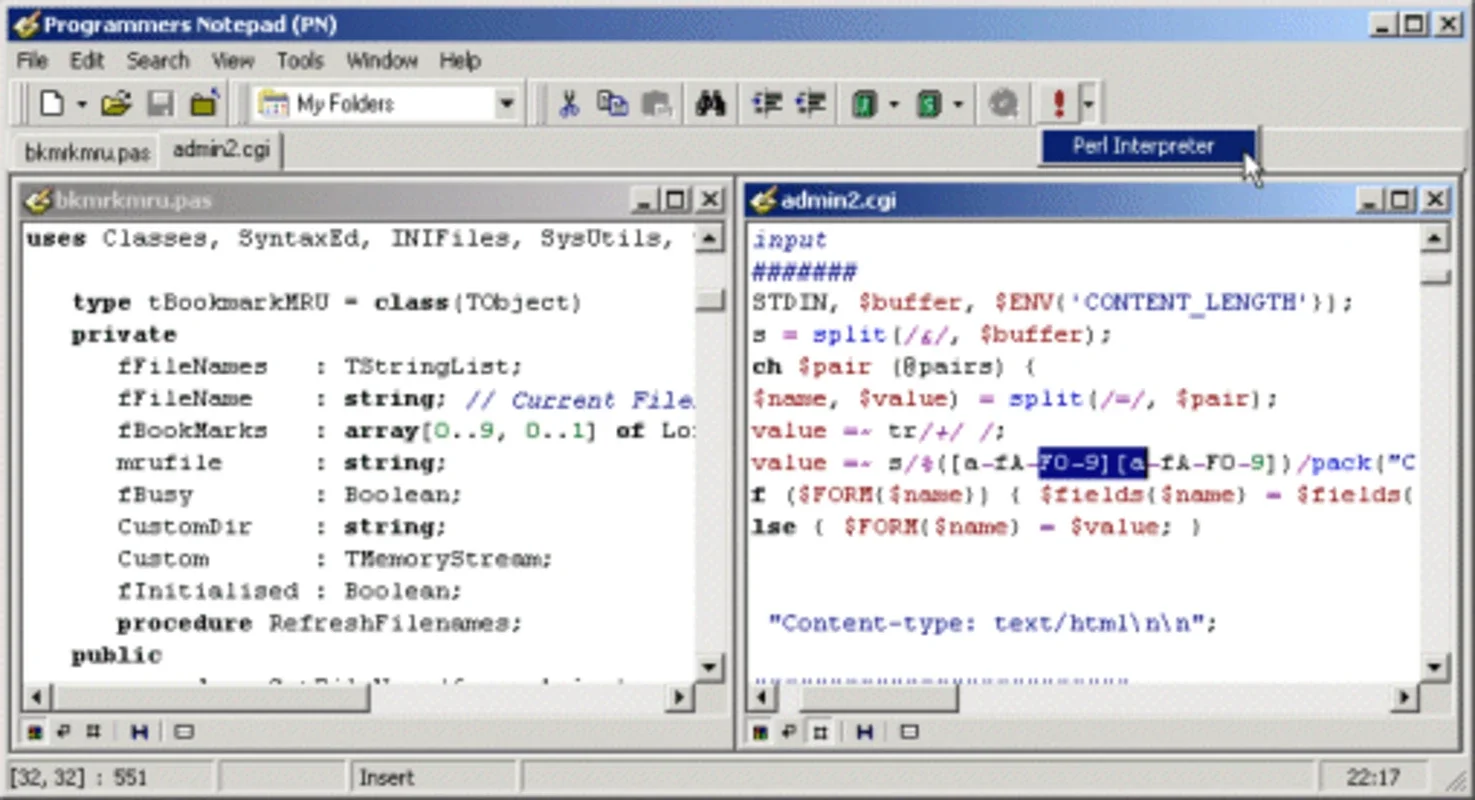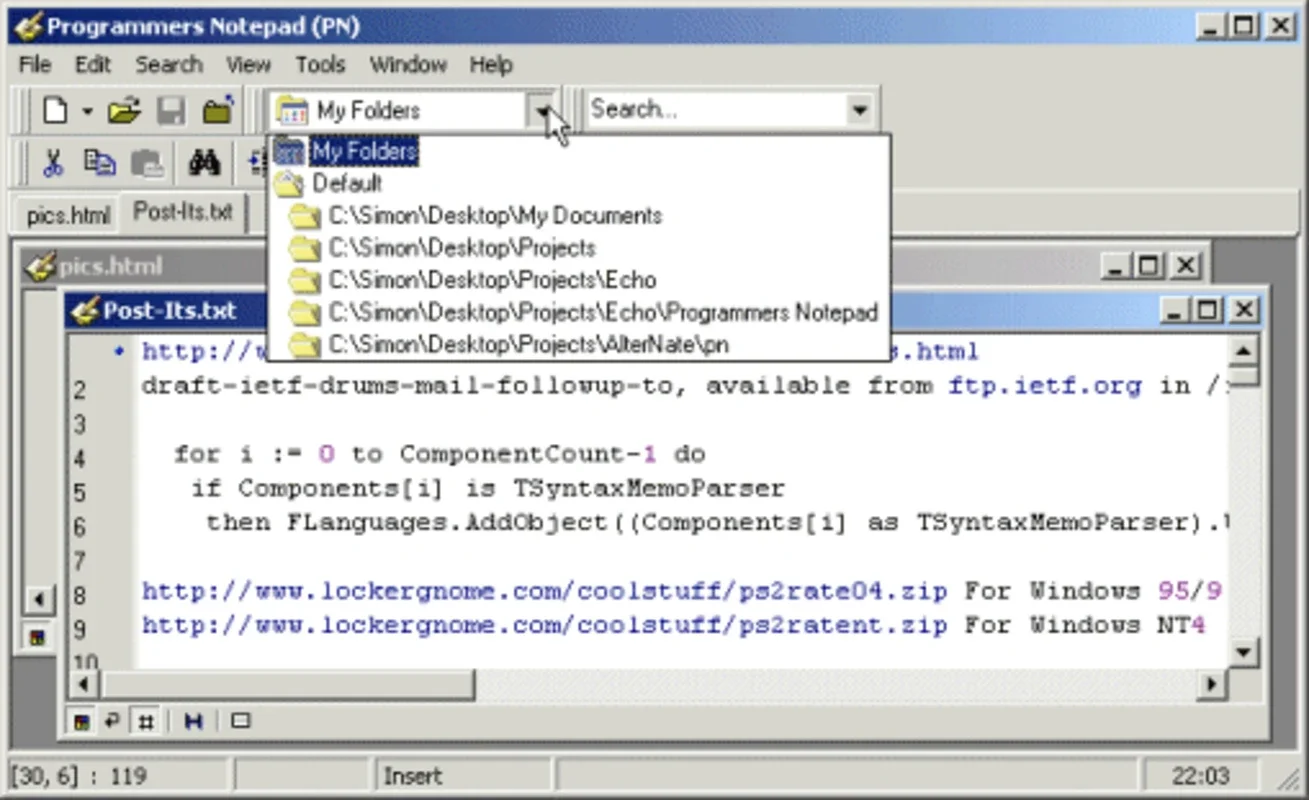Programmers Notepad App Introduction
Programmers Notepad is a straightforward yet powerful text editor designed specifically for programmers seeking a clean, efficient, and uncomplicated coding environment. Unlike bloated IDEs, Programmers Notepad prioritizes simplicity and functionality, offering a streamlined experience without sacrificing essential features. This detailed review explores its capabilities and compares it to other popular coding tools.
Core Features and Functionality
Programmers Notepad's strength lies in its intuitive interface and practical tools. Its notepad-like simplicity belies its robust capabilities. Key features include:
- Syntax Highlighting: Supports a wide range of programming languages, automatically highlighting syntax for improved readability and error detection. This is crucial for maintaining code clarity and quickly identifying potential issues.
- Integrated Search: A built-in search engine allows for quick and efficient searching within the codebase. This feature significantly speeds up the process of finding specific functions, variables, or code snippets.
- Project Management: Programmers Notepad allows users to save and manage entire projects, making it easy to organize and access multiple files. This is particularly beneficial for larger projects.
- Text Replacement: Provides powerful text replacement capabilities, enabling users to quickly modify code across multiple files. This feature is invaluable for refactoring or making large-scale changes.
- Customizable Text Coloring: Users can customize the text colors to match their preferences or coding style. This enhances readability and personalizes the coding experience.
- External HTML Visualization: Allows users to preview HTML code in an external browser, providing immediate visual feedback. This feature is essential for web developers.
- Cross-Platform Compatibility: While this review focuses on the Windows version, the availability of similar editors across different platforms (MacOS, Linux) is a significant factor for many programmers.
Comparison with Other Editors
Programmers Notepad occupies a unique niche in the programming editor landscape. It sits comfortably between basic text editors like Notepad++ and the more complex IDEs such as Visual Studio Code or Eclipse. Let's compare it to some popular alternatives:
- Notepad++: Notepad++ is a free and lightweight text editor, similar in its simplicity to Programmers Notepad. However, Programmers Notepad might offer more advanced features tailored to programmers' specific needs, such as improved project management or more robust text replacement capabilities. Notepad++'s extensive plugin ecosystem is a significant advantage, though this adds complexity.
- Visual Studio Code (VS Code): VS Code is a powerful and feature-rich IDE. While it offers far more functionality than Programmers Notepad, it also comes with a steeper learning curve and significantly larger resource footprint. Programmers Notepad is ideal for those who prioritize simplicity and speed over extensive features.
- Sublime Text: Sublime Text is a popular commercial text editor known for its speed and elegant interface. While it offers similar core functionalities to Programmers Notepad, its price point makes Programmers Notepad a more attractive option for budget-conscious users.
User Experience and Interface
Programmers Notepad's user interface is remarkably clean and intuitive. The focus on simplicity makes it easy to learn and use, even for novice programmers. The lack of clutter allows users to concentrate on their code without distractions. The consistent design elements and logical layout contribute to a smooth and efficient workflow.
Strengths and Weaknesses
Strengths:
- Simplicity and Ease of Use: The straightforward interface makes it incredibly easy to learn and use.
- Lightweight and Fast: Programmers Notepad consumes minimal system resources, ensuring a responsive and efficient coding experience.
- Essential Features: Provides all the essential tools needed for efficient programming.
- Customizability: Offers options for customizing the appearance and behavior of the editor.
Weaknesses:
- Limited Feature Set: Compared to full-fledged IDEs, Programmers Notepad lacks advanced features like debugging tools or integrated version control.
- Plugin Support: The absence of a plugin ecosystem limits its extensibility.
Conclusion
Programmers Notepad is a compelling option for programmers who value simplicity, speed, and a clean coding environment. Its straightforward interface and essential features make it an excellent choice for everyday coding tasks. While it may not replace a full-fledged IDE for complex projects, it serves as an efficient and lightweight alternative for those who prioritize ease of use and speed over extensive functionality. Its focus on core programming needs makes it a valuable tool in any programmer's arsenal, particularly for those who appreciate a minimalist approach to software development. The lack of unnecessary features makes it a perfect choice for those who want a focused and efficient coding experience without the overhead of more complex IDEs. Its strength lies in its simplicity and speed, making it ideal for quick edits, small projects, or programmers who prefer a less cluttered workspace. Consider Programmers Notepad if you value a clean, efficient, and easy-to-use programming editor for Windows.