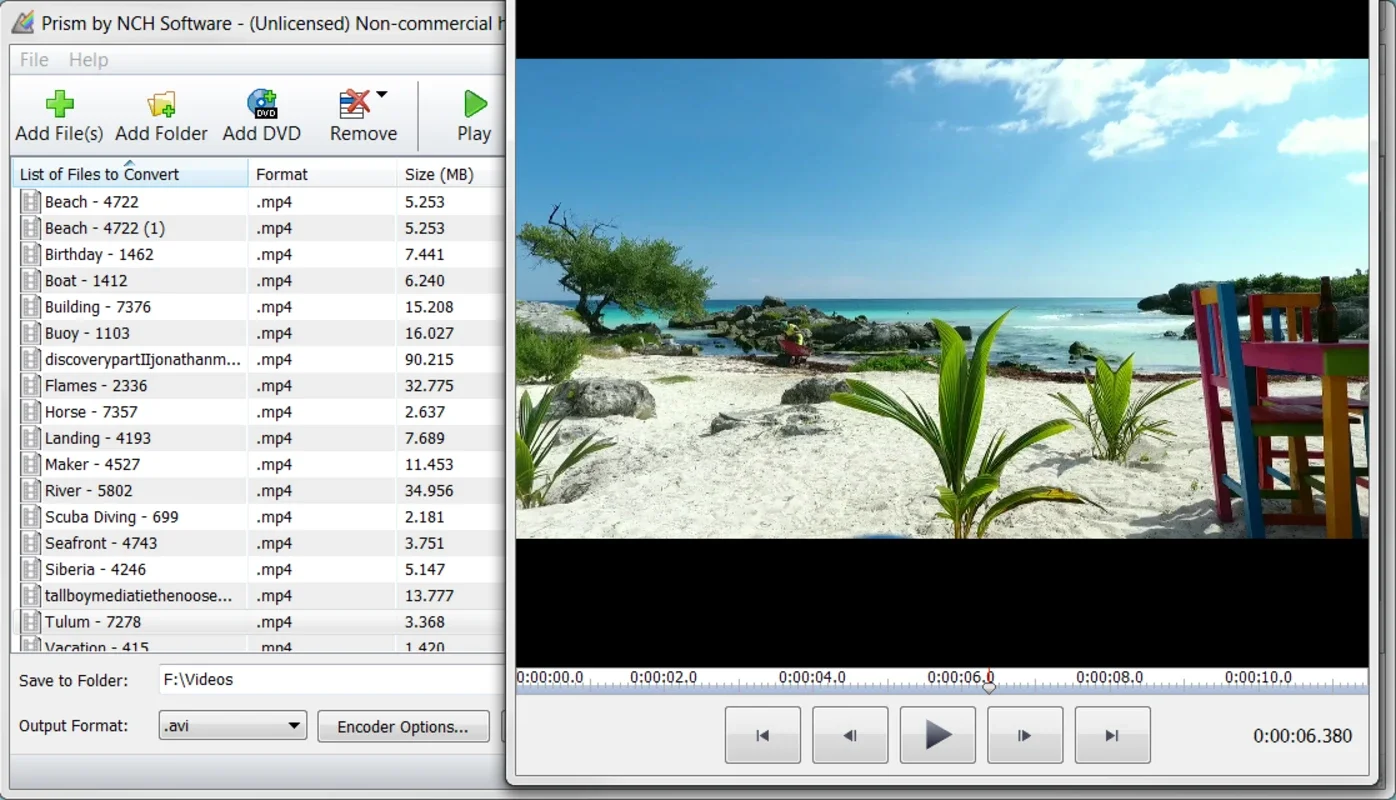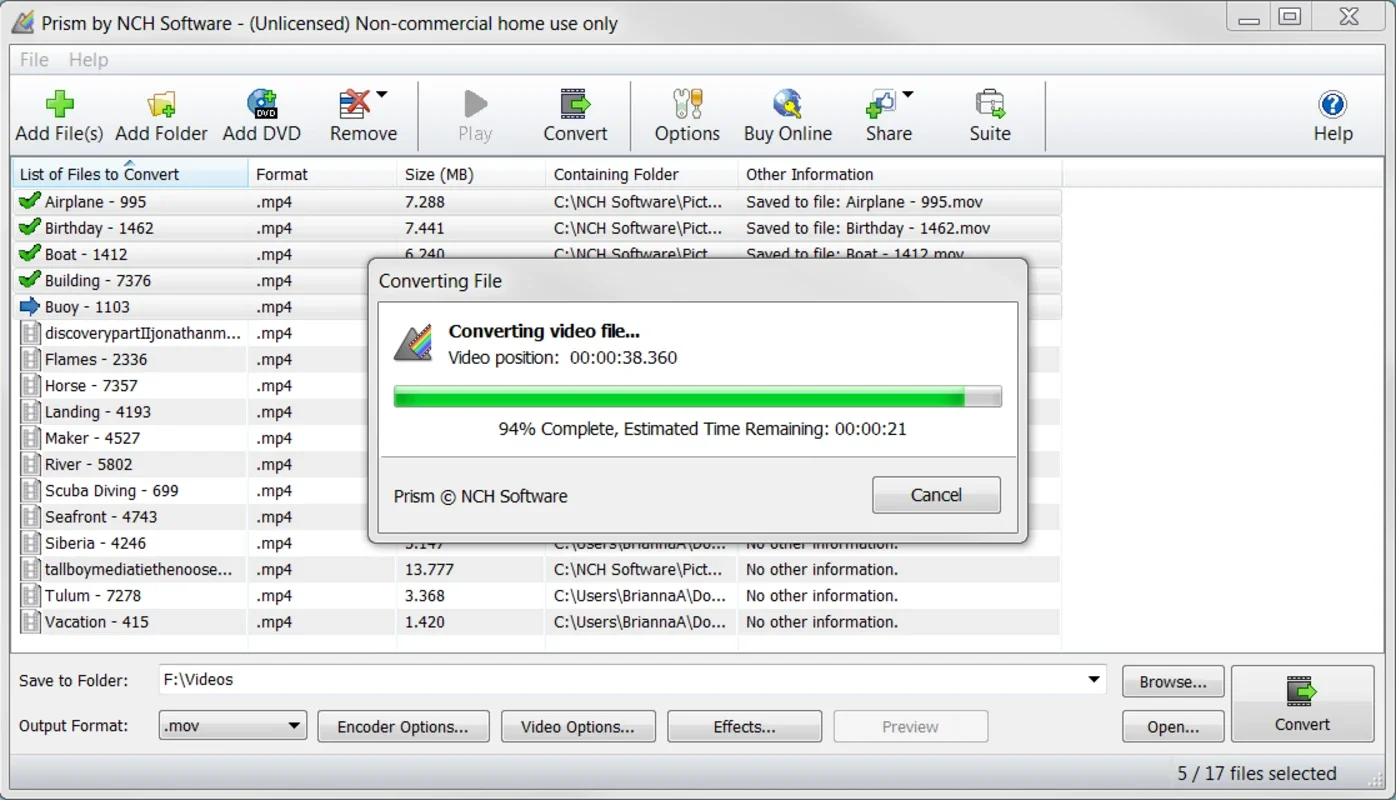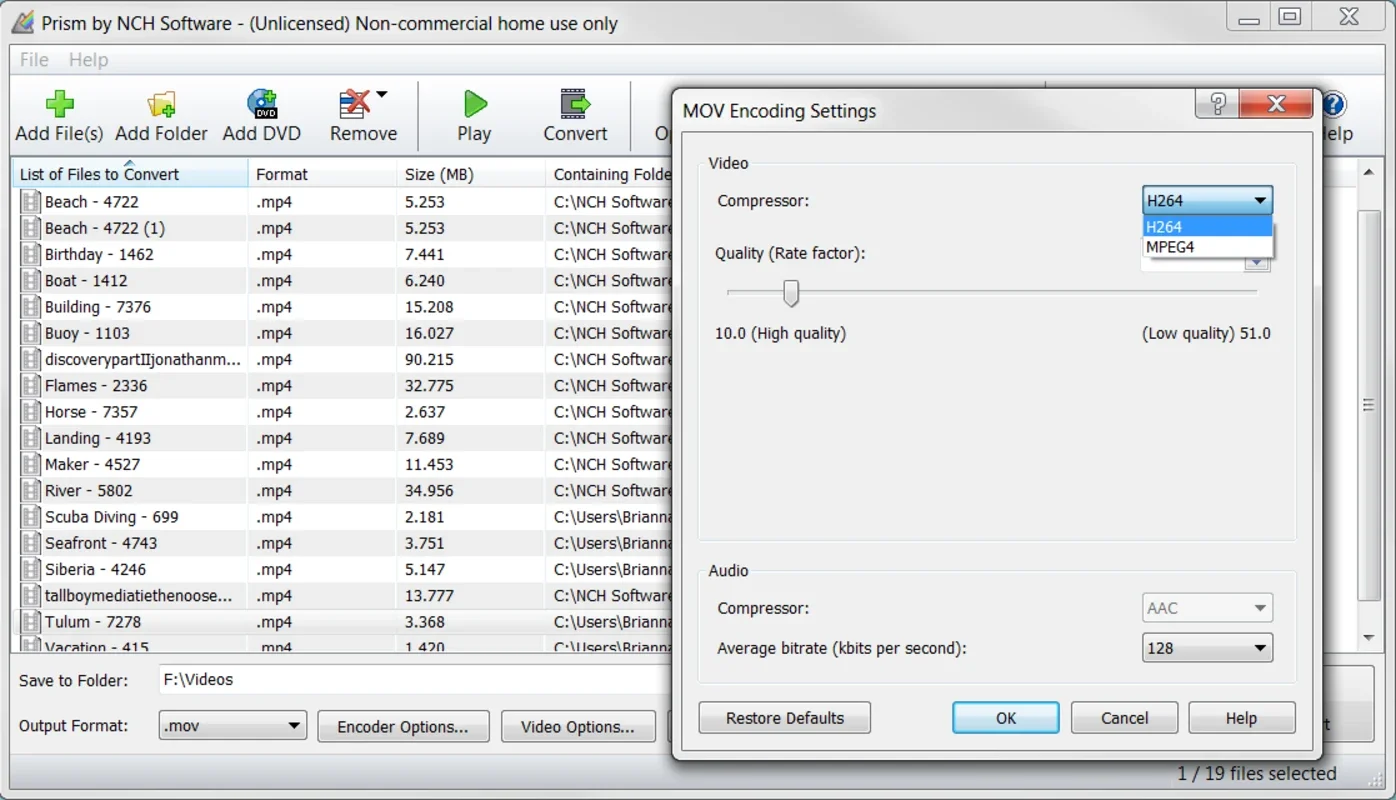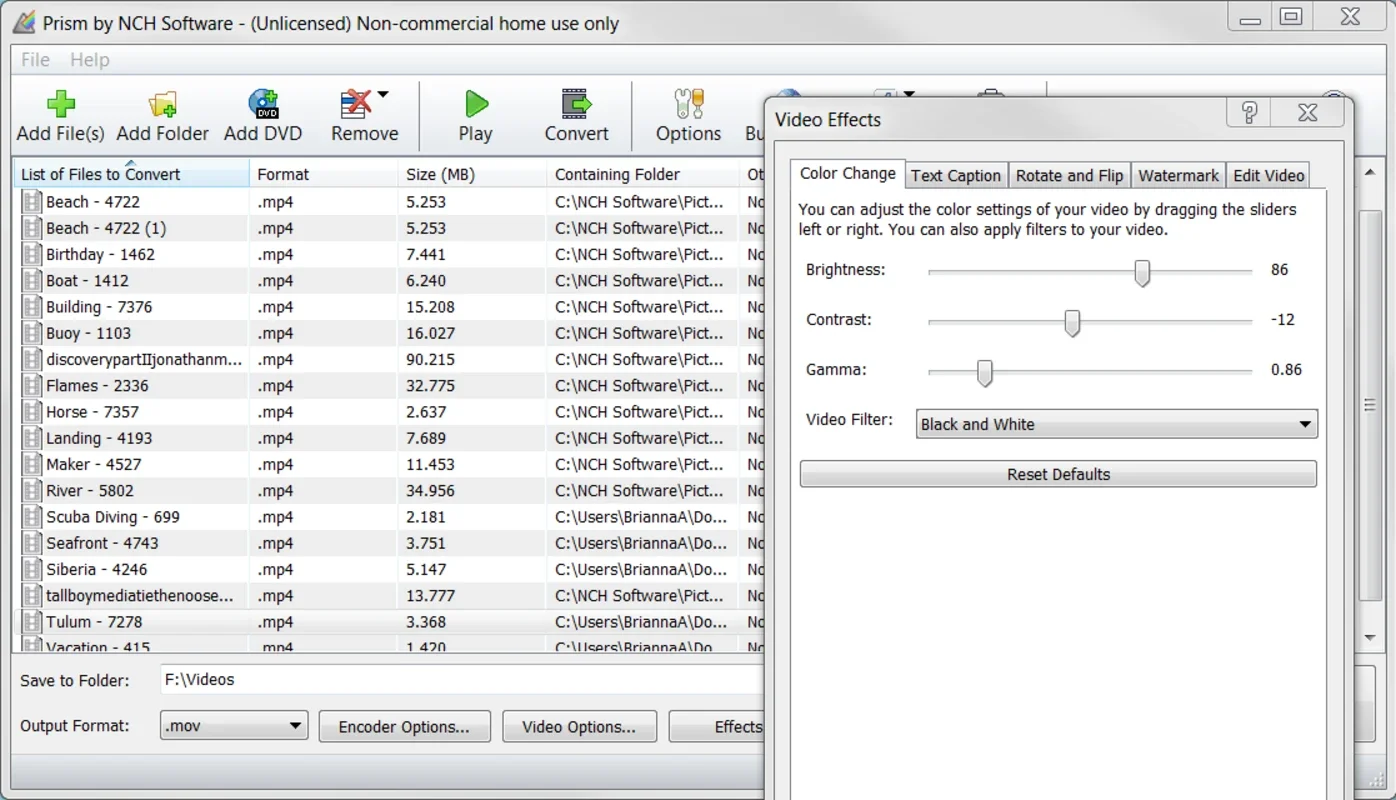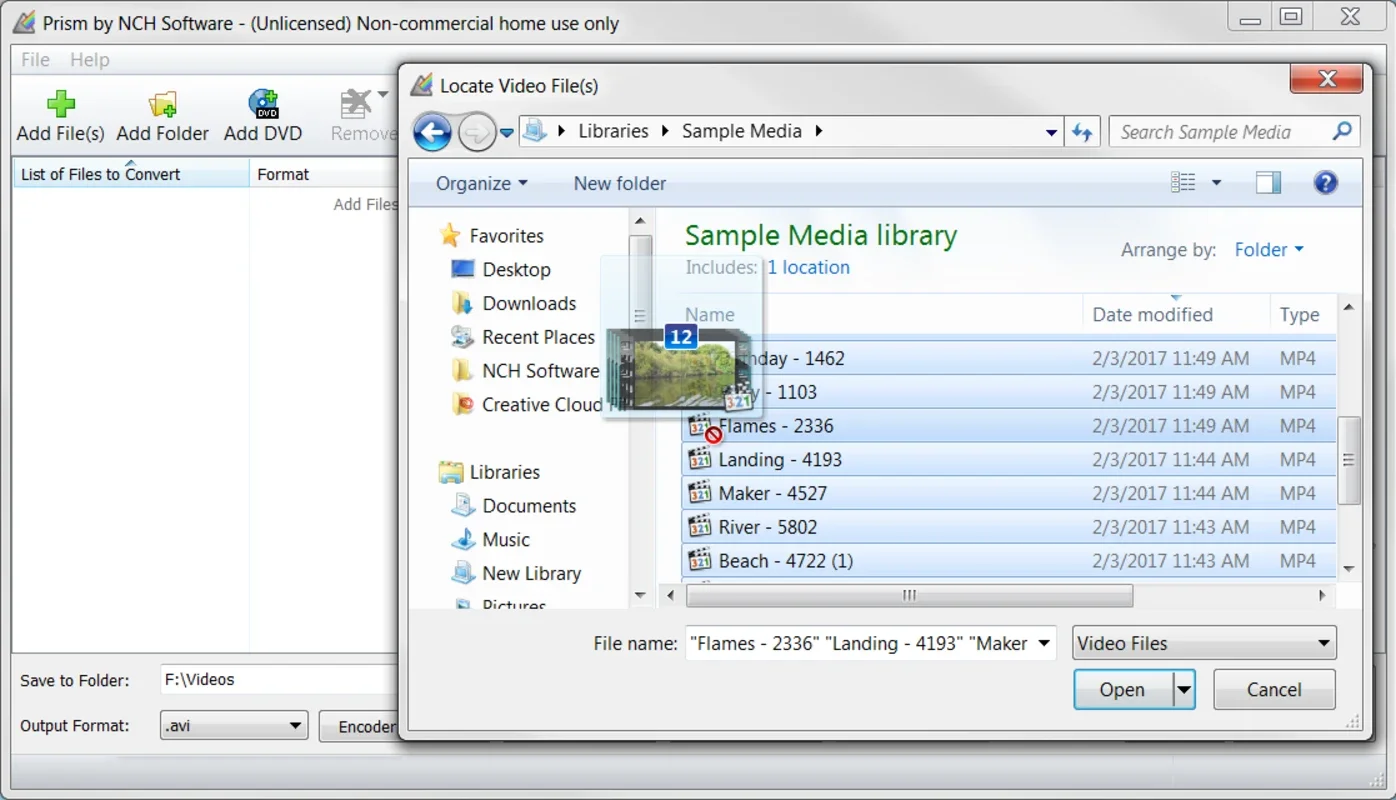Prism Video File Converter App Introduction
Prism Video File Converter, developed by NCH Software, stands as a robust and versatile tool for handling various video formats. This in-depth guide explores its features, capabilities, and how it compares to other popular video conversion software.
Key Features and Functionality
Prism Video File Converter excels in its ability to seamlessly convert between a wide array of video formats. It supports popular formats like AVI, MPG, VOB, ASF, WMV, MP4, and OGM for input, and offers AVI, MPG, 3GP, MP4, MOV, and FLV as output options. This broad compatibility makes it a valuable asset for users working with diverse video sources.
Beyond basic conversion, Prism provides granular control over the encoding process. Users can fine-tune parameters such as codec selection, resolution, bitrate, and frames per second (fps) within the 'Encoder Options' menu. This level of customization allows for optimized output quality and file size management, catering to specific needs and preferences.
The 'Edit Output' feature empowers users to adjust the dimensions and frame rate of the converted videos. This is particularly useful for adapting videos to different devices or platforms with varying display resolutions and refresh rates. The ability to preview the conversion results before initiating the process is a significant advantage, allowing users to confirm the desired outcome and make adjustments as needed.
Batch processing is another key feature. Users can add multiple videos to the conversion queue, enabling efficient processing of large numbers of files. This significantly reduces the time and effort required for bulk video conversions.
Comparison with Other Video Converters
Compared to other popular video converters like HandBrake and VLC, Prism Video File Converter offers a user-friendly interface that is less intimidating for beginners. While HandBrake provides extensive customization options, it can be challenging for those unfamiliar with video encoding parameters. VLC, primarily a media player, offers conversion capabilities but lacks the dedicated focus and advanced features of Prism.
Prism's strength lies in its balance of user-friendliness and customization. It provides a straightforward workflow for basic conversions while offering advanced options for users who want more control over the encoding process. Its intuitive interface makes it accessible to a wider range of users, from casual home users to professionals working with video content.
User Experience and Interface
The software boasts a clean and intuitive interface, making navigation and operation straightforward. The layout is well-organized, with clearly labeled buttons and options. Even users with limited technical expertise can easily grasp the workflow and perform conversions without difficulty.
The preview function is a particularly valuable asset, providing a visual confirmation of the conversion settings before processing begins. This eliminates the risk of unexpected results and ensures that the final output meets the user's expectations.
System Requirements and Compatibility
Prism Video File Converter is designed for Windows operating systems. Specific system requirements may vary depending on the version, but generally, a reasonably modern computer with sufficient processing power and memory should be able to handle the software without issues. The software is lightweight and doesn't demand excessive system resources, making it suitable for use on a wide range of Windows machines.
Advanced Features and Customization
While Prism's interface is user-friendly, it also offers a range of advanced features for experienced users. The ability to customize encoding parameters allows for fine-grained control over the output quality and file size. This is particularly useful for users who need to optimize videos for specific platforms or devices.
The batch processing feature significantly enhances efficiency when dealing with multiple videos. This is a time-saver for users who regularly convert large numbers of video files.
Troubleshooting and Support
NCH Software provides comprehensive documentation and support resources for Prism Video File Converter. Their website offers tutorials, FAQs, and troubleshooting guides to assist users in resolving any issues they may encounter. The availability of these resources ensures that users can quickly find solutions to common problems and maximize their experience with the software.
Conclusion
Prism Video File Converter is a powerful and versatile video conversion tool that strikes a balance between user-friendliness and advanced features. Its broad format support, intuitive interface, and customizable encoding options make it a valuable asset for both casual users and professionals. The ability to preview conversions and process multiple files simultaneously further enhances its efficiency and usability. While it may not offer the extreme customization of some open-source alternatives, its ease of use and reliable performance make it a strong contender in the video conversion software market. For users seeking a straightforward yet capable video converter for Windows, Prism Video File Converter is a compelling choice.