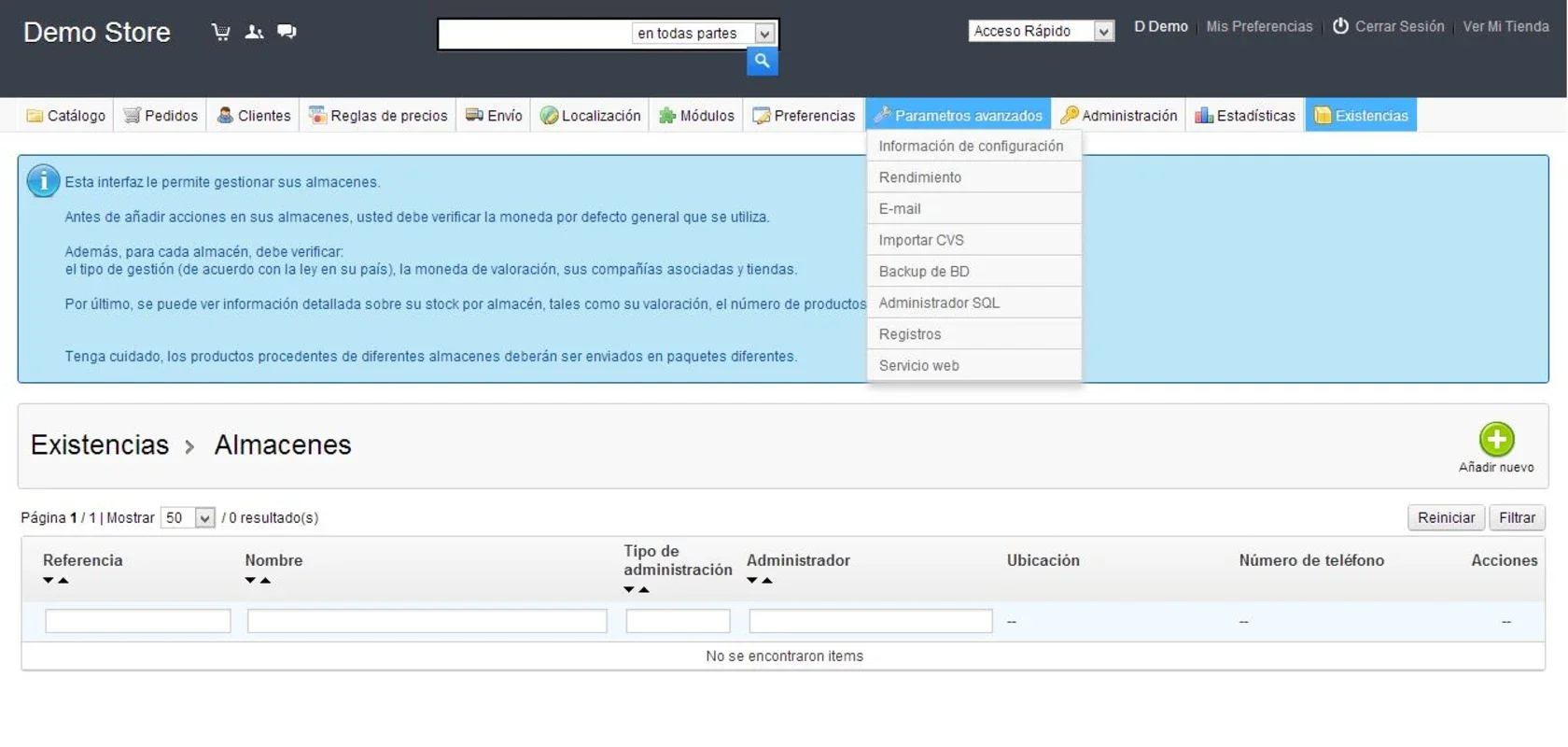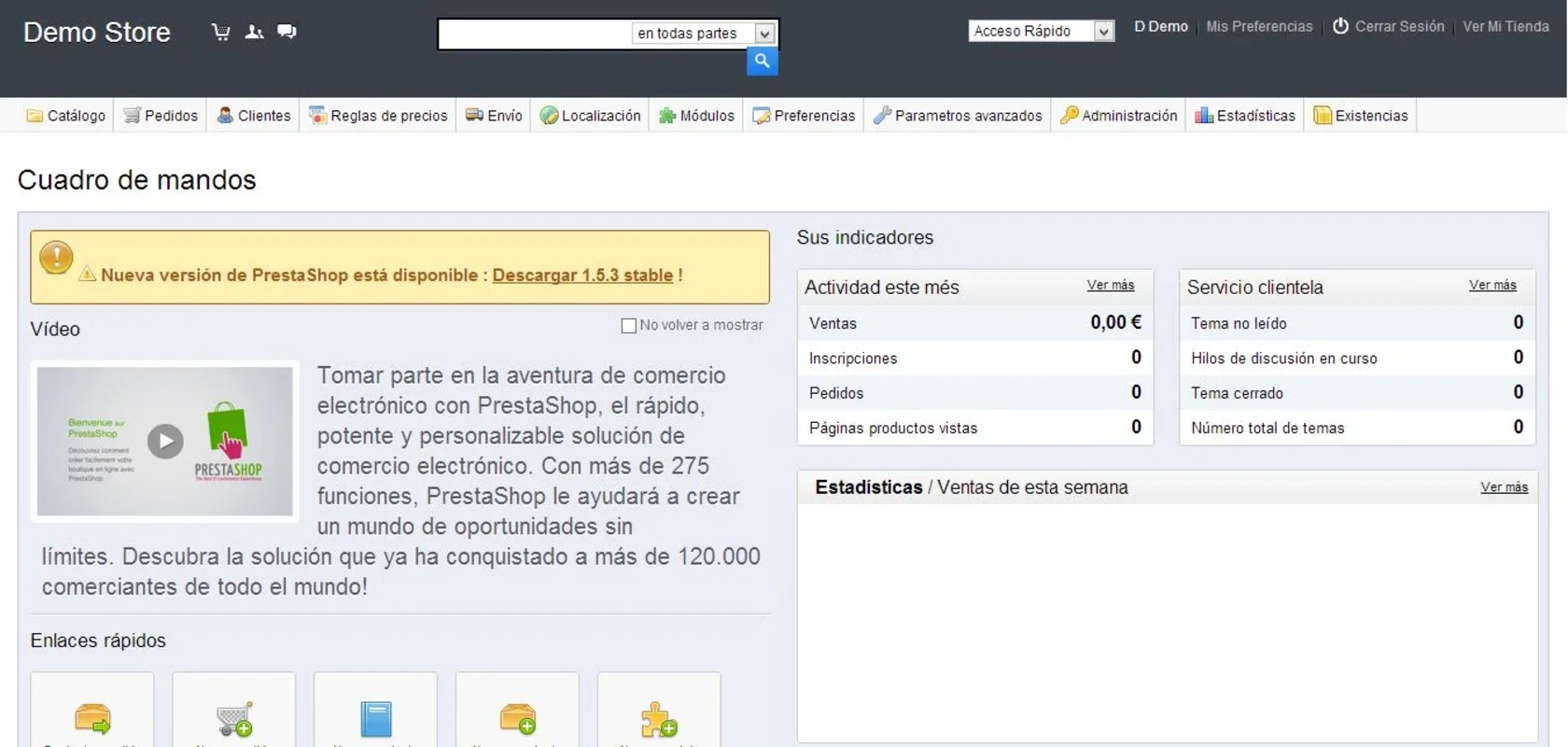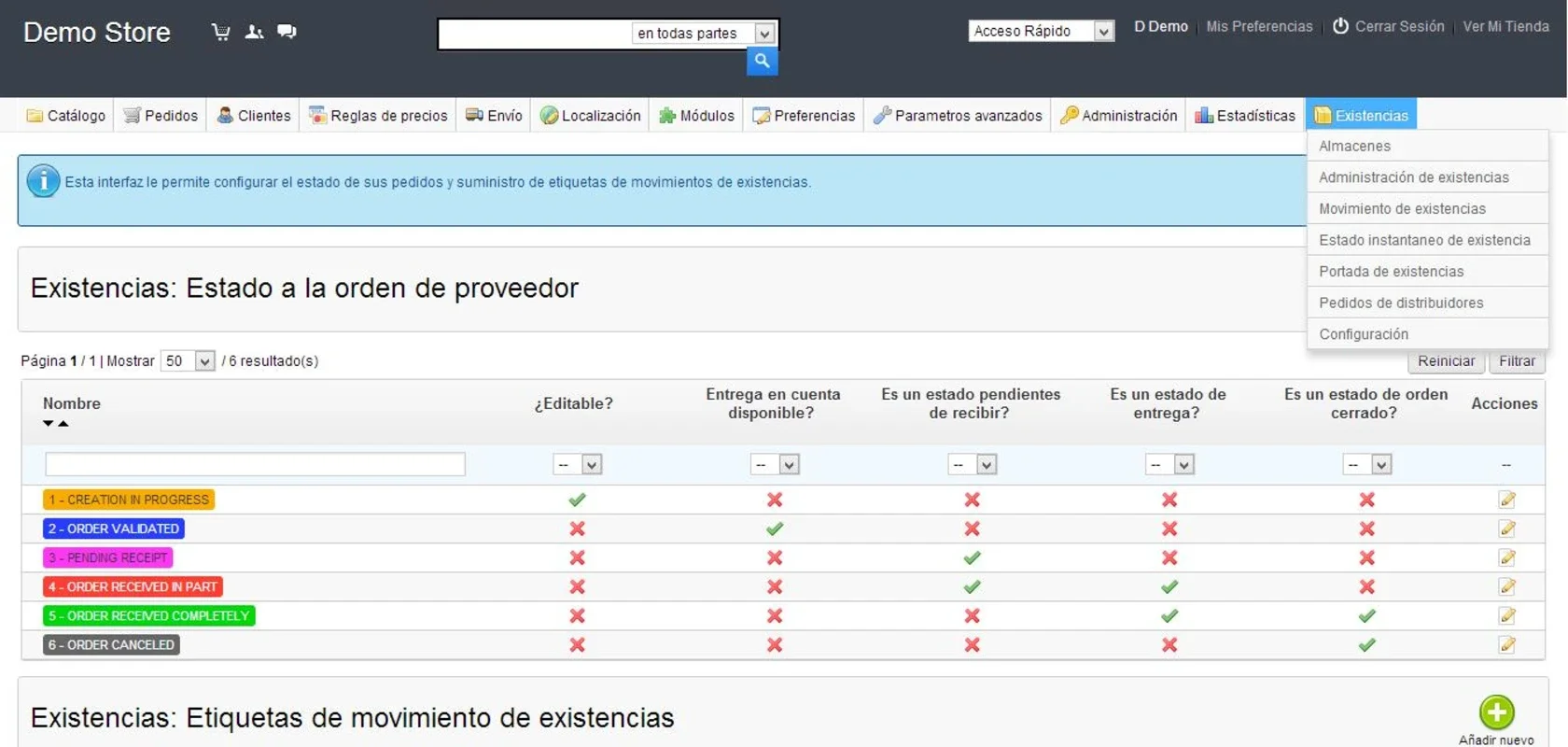PrestaShop App Introduction
PrestaShop empowers you to establish a thriving online store without the complexities of web development. This comprehensive guide delves into the features, benefits, and setup process of PrestaShop, specifically tailored for Windows users. We'll explore its user-friendly interface, customization options, and how it compares to other popular e-commerce platforms.
What is PrestaShop?
PrestaShop is a powerful, open-source e-commerce platform that allows businesses of all sizes to create and manage online stores. Its intuitive interface and extensive features make it an ideal choice for both beginners and experienced online retailers. Unlike other platforms that require coding expertise, PrestaShop provides a user-friendly interface that simplifies the process of setting up and managing an online store.
Key Features and Benefits
PrestaShop boasts a wealth of features designed to streamline your online selling process:
- User-Friendly Interface: PrestaShop's intuitive interface makes it easy to navigate and manage your store, even if you lack technical expertise. The dashboard provides a clear overview of your store's performance, allowing you to monitor key metrics and make informed decisions.
- Customization Options: PrestaShop offers extensive customization options, allowing you to tailor your store to your brand's unique identity. You can customize the look and feel of your store, add your own branding elements, and integrate various third-party applications to enhance functionality.
- SEO Optimization: PrestaShop includes built-in SEO tools to help you improve your store's search engine ranking. These tools allow you to optimize your product descriptions, meta tags, and other on-page elements to attract more organic traffic.
- Payment Gateway Integration: PrestaShop supports a wide range of payment gateways, allowing you to offer your customers multiple payment options. This flexibility enhances the customer experience and increases conversion rates.
- Shipping Management: PrestaShop simplifies shipping management by allowing you to configure shipping rates, methods, and zones. You can also integrate with various shipping carriers to automate the shipping process.
- Inventory Management: PrestaShop provides robust inventory management tools to help you track your stock levels, manage orders, and prevent stockouts. These tools help you maintain accurate inventory records and avoid potential disruptions to your business.
- Customer Relationship Management (CRM): PrestaShop includes basic CRM features to help you manage your customer relationships. You can track customer interactions, segment your customer base, and personalize your marketing efforts.
- Marketing Tools: PrestaShop offers various marketing tools to help you promote your products and attract new customers. These tools include email marketing, social media integration, and discount management.
- Mobile-Responsive Design: PrestaShop automatically generates a mobile-friendly version of your store, ensuring that your customers can access your store from any device.
- Multilingual Support: PrestaShop supports multiple languages, allowing you to reach a wider audience and expand your business globally.
- Open-Source and Extensible: PrestaShop's open-source nature allows for extensive customization and integration with third-party applications. This flexibility allows you to tailor your store to your specific needs and integrate with other business systems.
Setting Up PrestaShop on Windows
Setting up PrestaShop on Windows is a straightforward process. Here's a step-by-step guide:
- System Requirements: Ensure your Windows system meets the minimum requirements for PrestaShop. This typically includes a compatible web server (like Apache), a database (like MySQL), and sufficient PHP version.
- Download PrestaShop: Download the latest version of PrestaShop from the official website. Choose the appropriate package for your Windows system.
- Install Web Server and Database: If you don't already have a web server and database installed, download and install Apache and MySQL. Ensure they are configured correctly.
- Upload PrestaShop Files: Upload the downloaded PrestaShop files to your web server's root directory.
- Database Configuration: Configure the database settings in the PrestaShop installation process. This includes specifying the database name, username, and password.
- Installation Wizard: Follow the on-screen instructions in the PrestaShop installation wizard. This wizard will guide you through the process of configuring your store's settings.
- Customize Your Store: Once PrestaShop is installed, you can begin customizing your store's appearance and functionality. This includes adding products, configuring payment gateways, and setting up shipping options.
PrestaShop vs. Other E-commerce Platforms
PrestaShop stands out among other e-commerce platforms due to its open-source nature, extensive customization options, and user-friendly interface. While platforms like Shopify offer ease of use, PrestaShop provides greater control and flexibility. Compared to WooCommerce, PrestaShop offers a more comprehensive feature set out of the box. However, the choice of platform ultimately depends on your specific needs and technical expertise.
Conclusion
PrestaShop offers a compelling solution for businesses seeking to establish a robust and customizable online store on Windows. Its user-friendly interface, extensive features, and open-source nature make it an attractive option for both beginners and experienced e-commerce professionals. By following the steps outlined in this guide, you can easily set up and manage your online store, allowing you to focus on what matters most: growing your business.