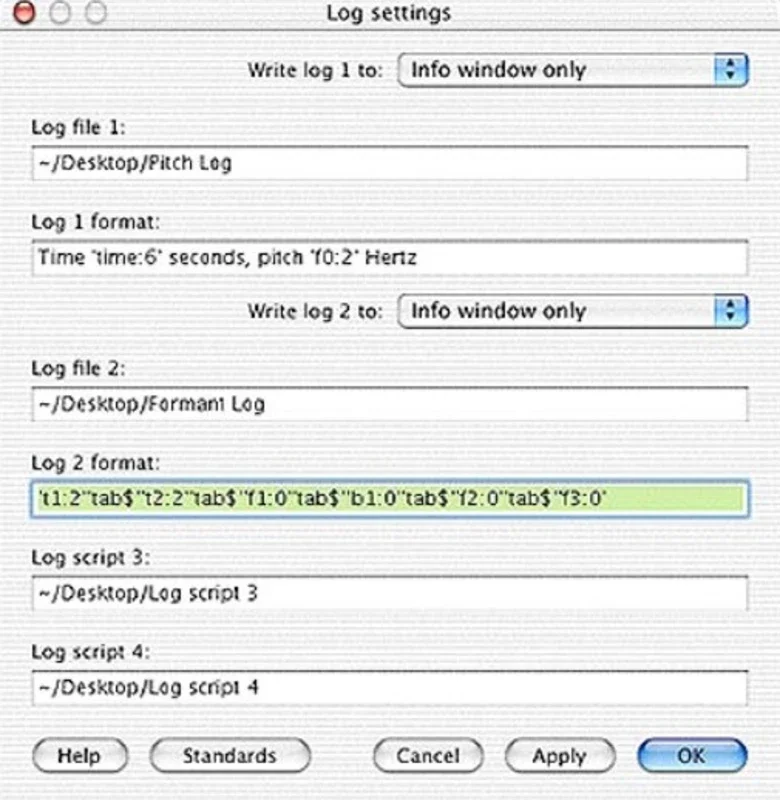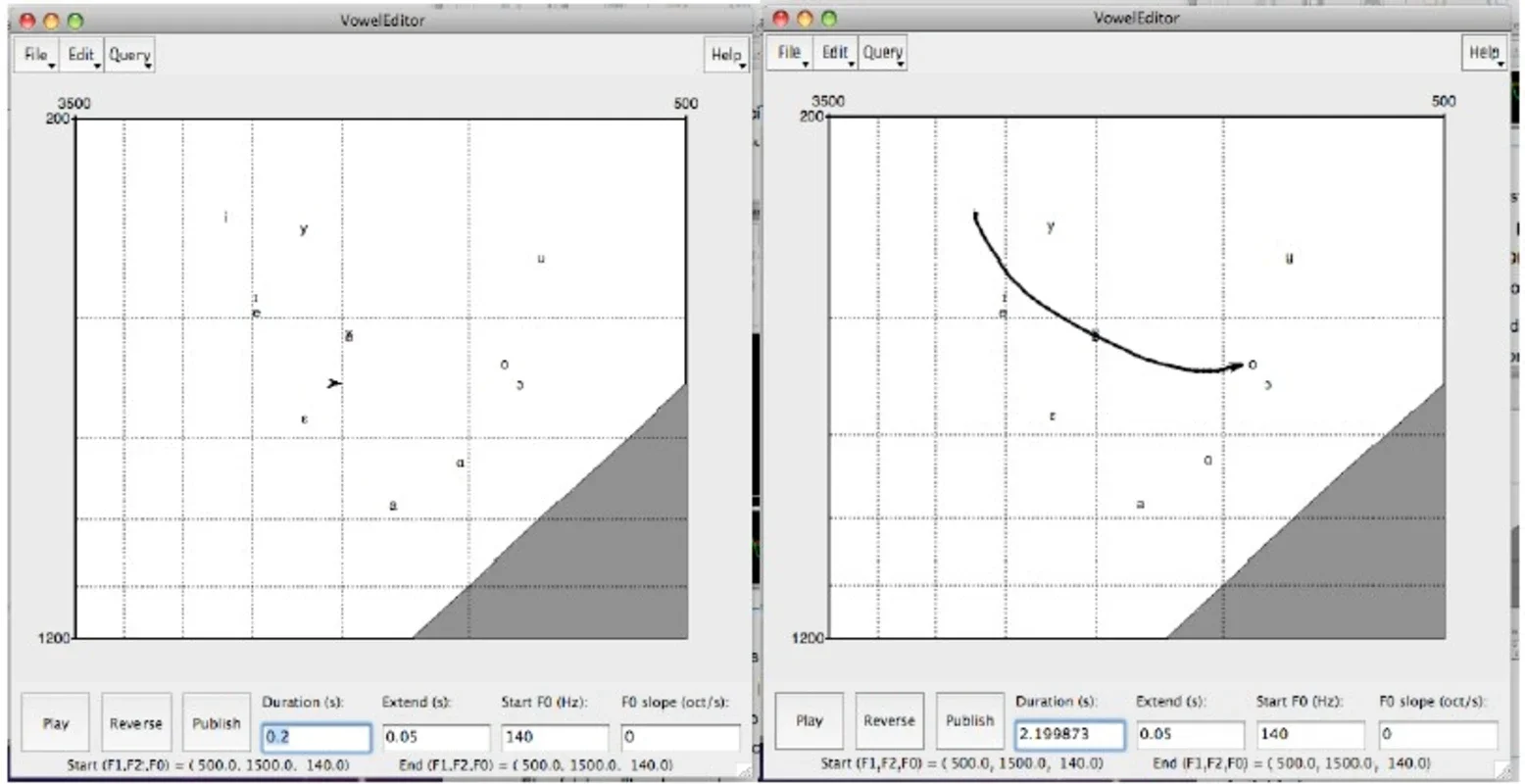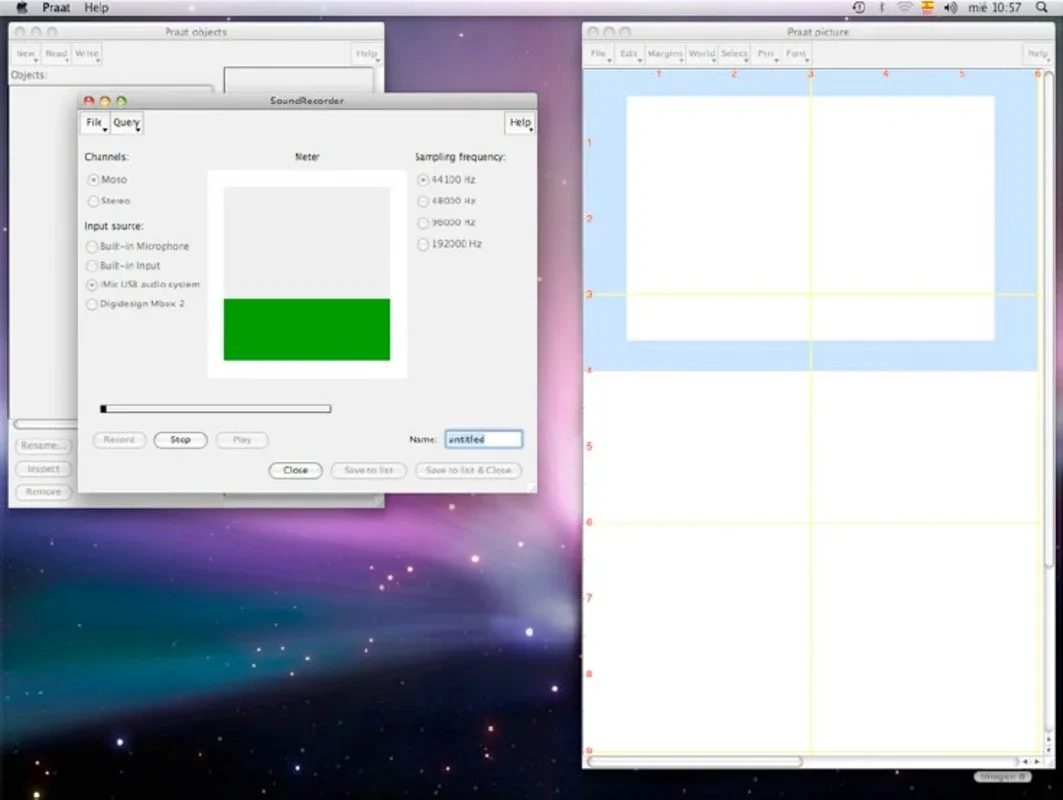Praat App Introduction
Praat is a powerful and versatile software that offers a wide range of features for audio analysis and manipulation. In this comprehensive article, we will explore the various capabilities of Praat and how it can enhance your audio processing tasks.
1. Audio Recording and Import
Praat allows you to record sounds directly within the software or import existing audio files. This feature provides flexibility for users who want to work with their own recorded audio or import pre-recorded sounds for analysis.
2. Exhaustive Analysis Options
The software offers four fundamental tests for audio analysis: spectral, tone, intensity, and formant analysis. These tests provide in-depth insights into the characteristics of the audio, allowing users to understand and manipulate the sounds with precision.
3. Audio Track Manipulation
Once the analysis is complete, Praat enables users to manipulate audio tracks and apply various modifications as desired. This includes adjusting parameters such as volume, pitch, and duration to create the desired audio effects.
4. Automation with Scripts
To save time and streamline the audio processing workflow, Praat allows users to create scripts to automate tasks. This feature is particularly useful for repetitive or complex operations, ensuring efficiency and consistency in the processing of audio files.
In conclusion, Praat is a valuable tool for anyone working with audio. Its comprehensive features and capabilities make it an essential software for audio professionals, researchers, and enthusiasts alike.