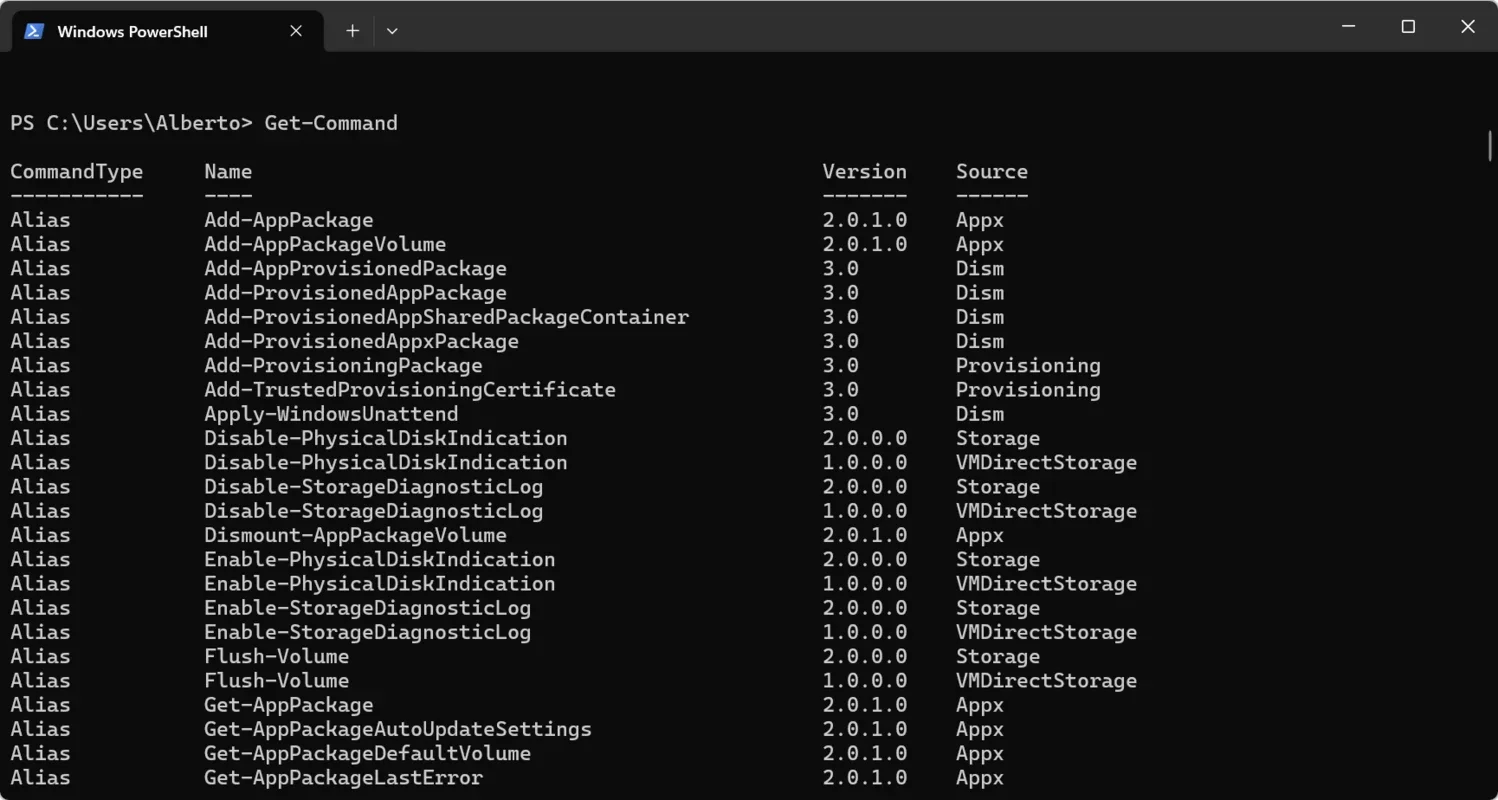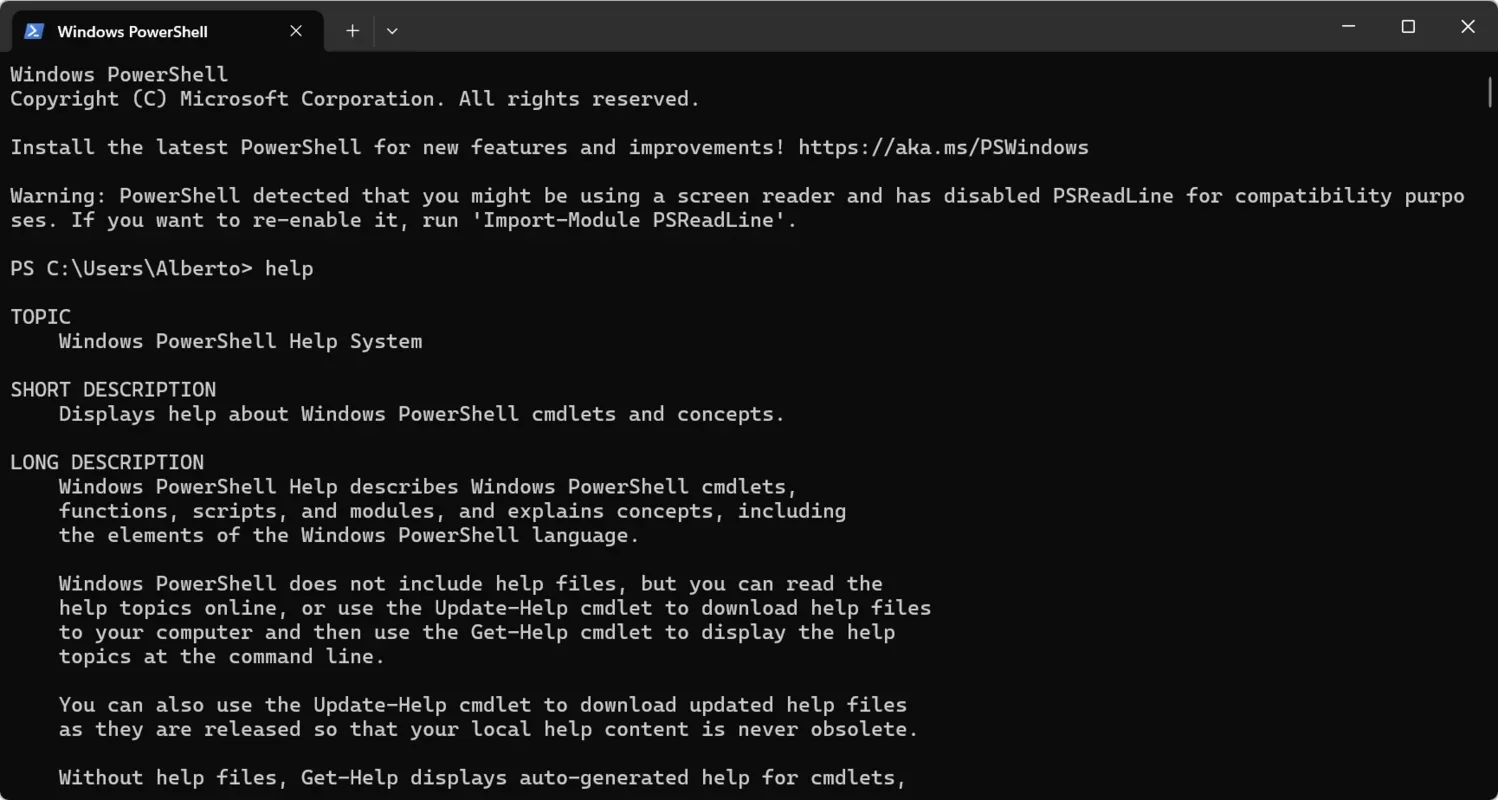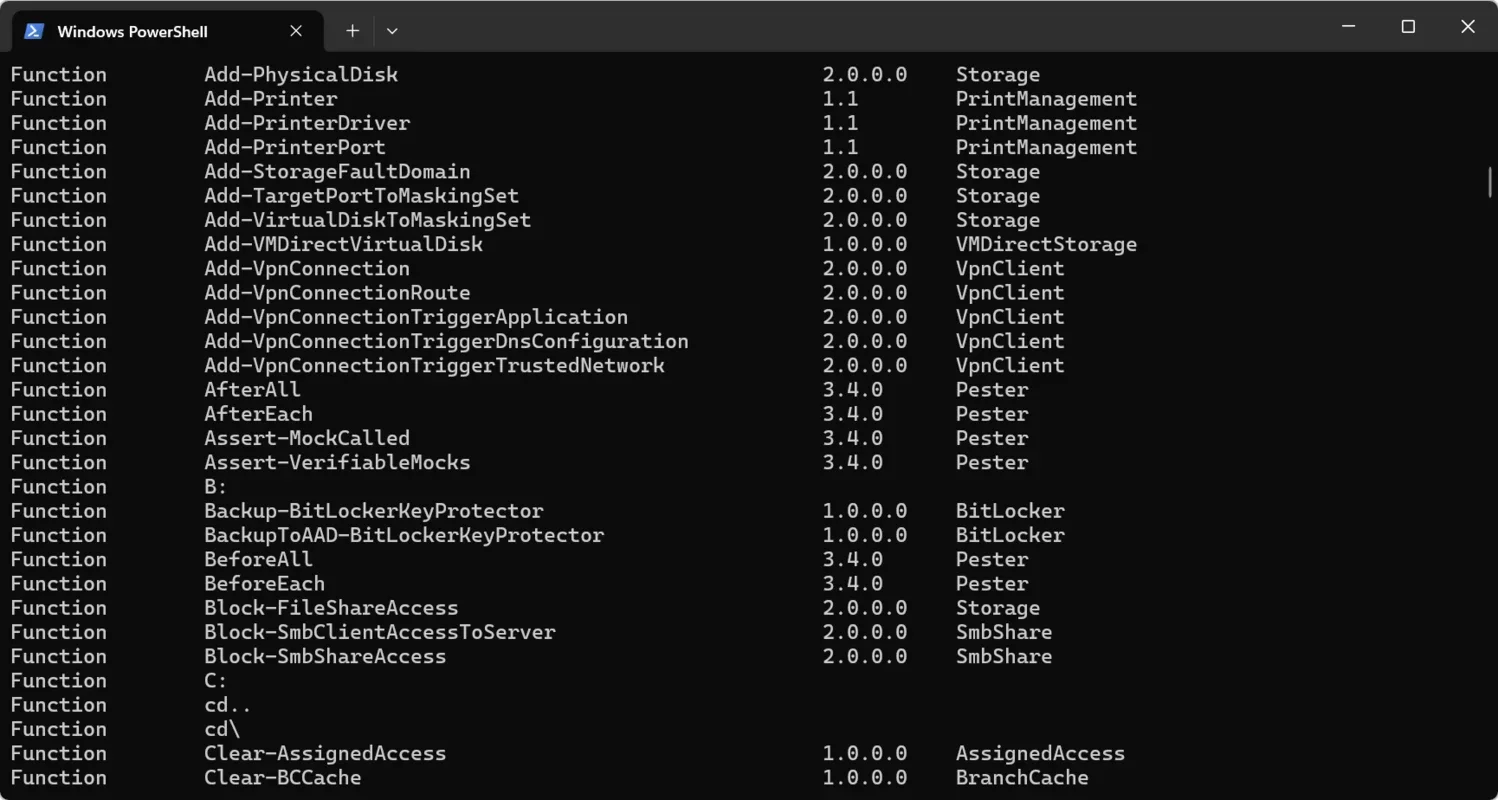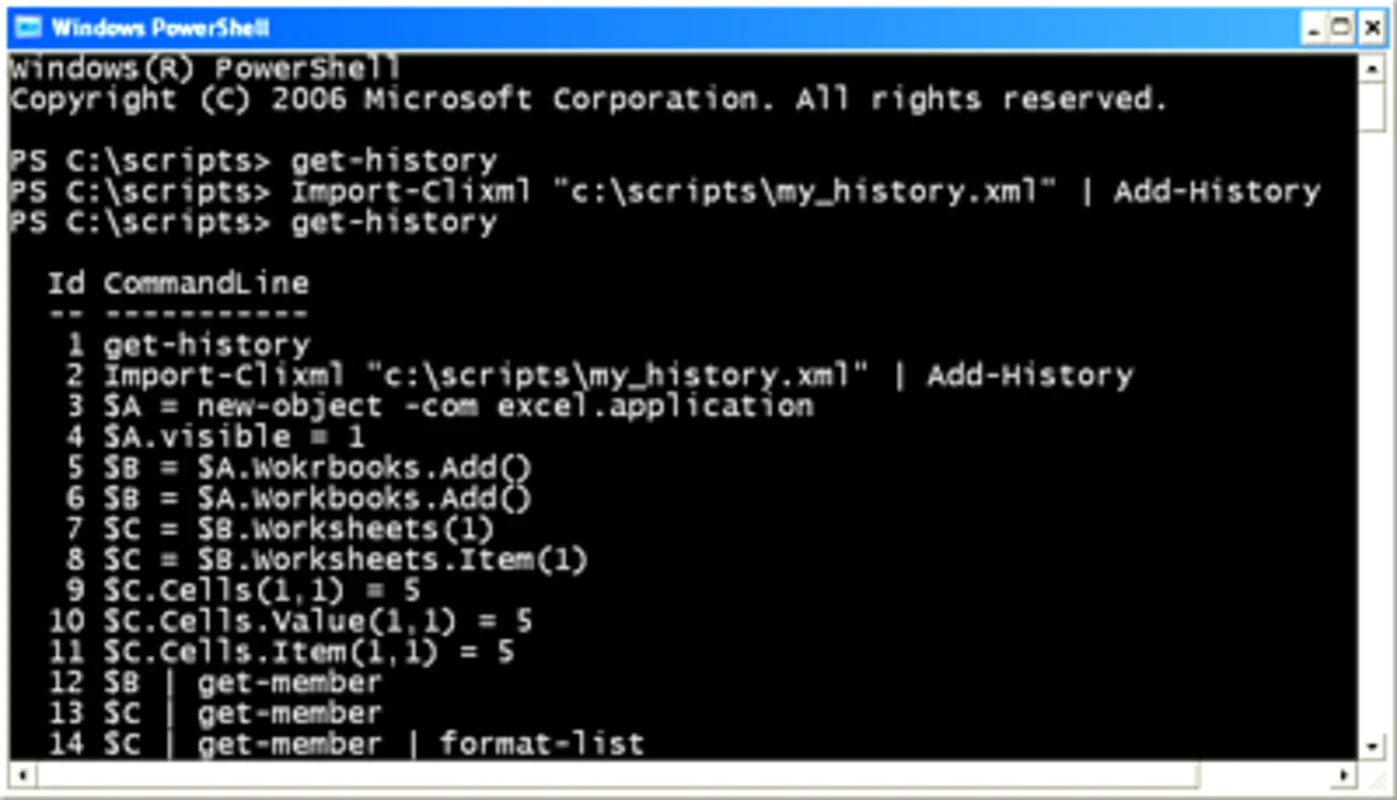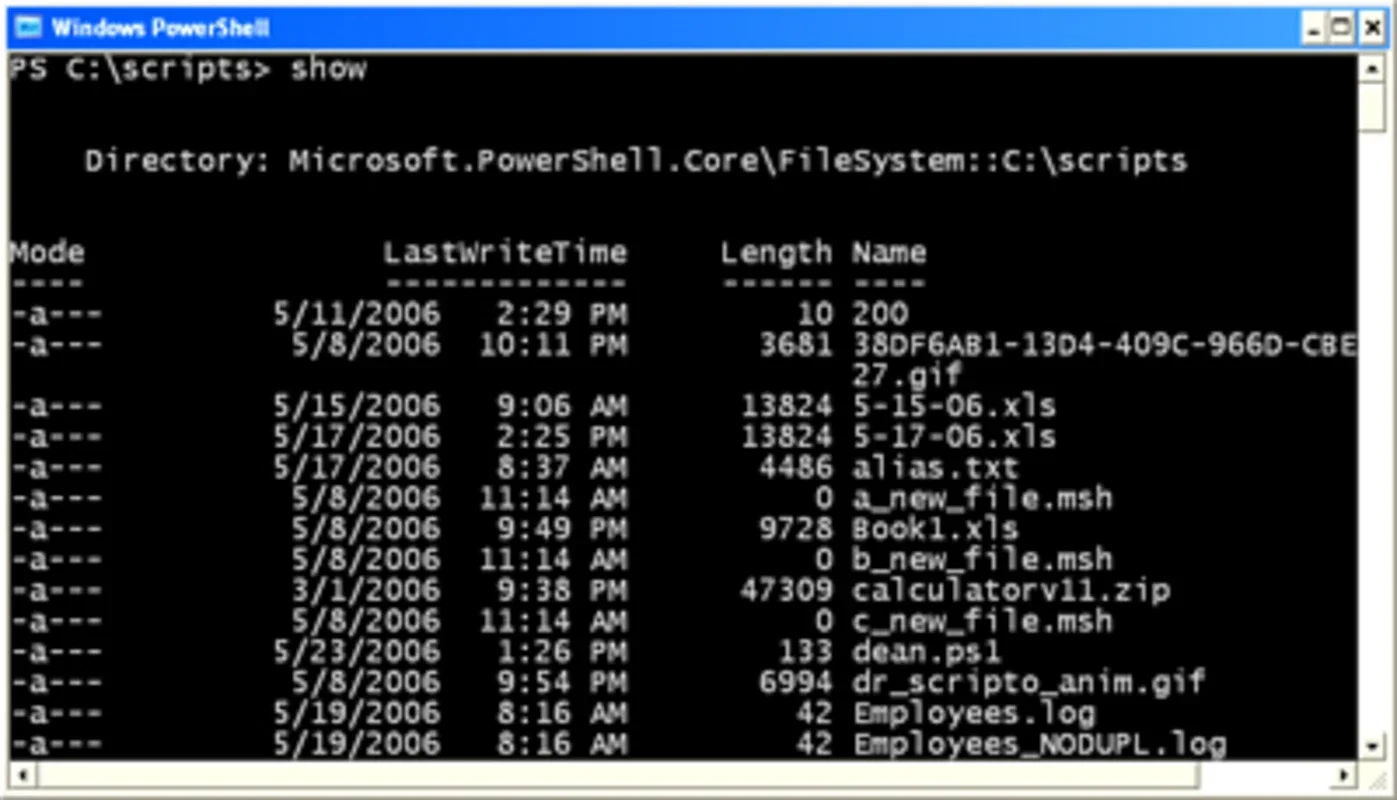PowerShell App Introduction
PowerShell is not just another console interface; it is a revolutionary tool that brings a new level of functionality and efficiency to Windows users. In this comprehensive article, we will explore the various aspects of PowerShell and how it can transform the way you interact with your Windows operating system.
Cmdlets and Pipelines: Unleashing Windows Command Execution
PowerShell comes with hundreds of cmdlets, which are the building blocks of its functionality. These basic commands allow you to configure and modify system parameters with ease. The concept of pipelines in PowerShell enables you to chain multiple cmdlets together, creating seamless workflows that can streamline your tasks.
For example, imagine you need to retrieve a list of running processes and then filter out those that consume a significant amount of CPU resources. With PowerShell's cmdlets and pipelines, you can achieve this in a few simple steps. The Get-Process cmdlet can be used to obtain the list of processes, and then the Where-Object cmdlet can be employed to filter the results based on the CPU usage criteria.
Task Automation: Saving Time and Effort
One of the key features of PowerShell is its ability to automate repetitive tasks. Whether it's configuring devices, generating reports, or modifying groups of settings, PowerShell scripts make it possible to automate these processes. You can schedule these scripts to run at specific times or trigger them based on events, giving you the freedom to focus on more important tasks.
Let's say you need to perform a daily backup of important files. With PowerShell, you can write a script that automatically copies the files to a designated location and creates a timestamped backup. This not only saves you time but also ensures the consistency and reliability of the backup process.
The Advantages of PowerShell over CMD
Microsoft recommends PowerShell over the traditional Command Prompt (CMD) for several compelling reasons. PowerShell offers more complex and advanced actions, including process automation and the execution of scripts with variables, functions, control structures, and more intuitive expressions. It provides a more powerful and flexible environment for system administrators and power users.
For instance, when managing Active Directory, PowerShell provides a rich set of cmdlets and functionality that makes it easier to create and manage users, groups, and companies. Additionally, you can integrate various modules such as Azure, Windows, Exchange, SQL, AWS, VMWare, and Google Cloud to manage cloud technologies with ease.
Community and Support: A Thriving Ecosystem
PowerShell has a vibrant community of users who are passionate about sharing their knowledge and experiences. This community offers a wealth of guides and scripts that can help you get the most out of PowerShell. Whether you're a beginner or an experienced user, you can benefit from the collective wisdom of the PowerShell community.
In conclusion, PowerShell is a game-changer for Windows users. Its powerful features, task automation capabilities, and strong community support make it an essential tool for anyone looking to optimize their Windows experience. Embrace the power of PowerShell and unlock the full potential of your Windows operating system.