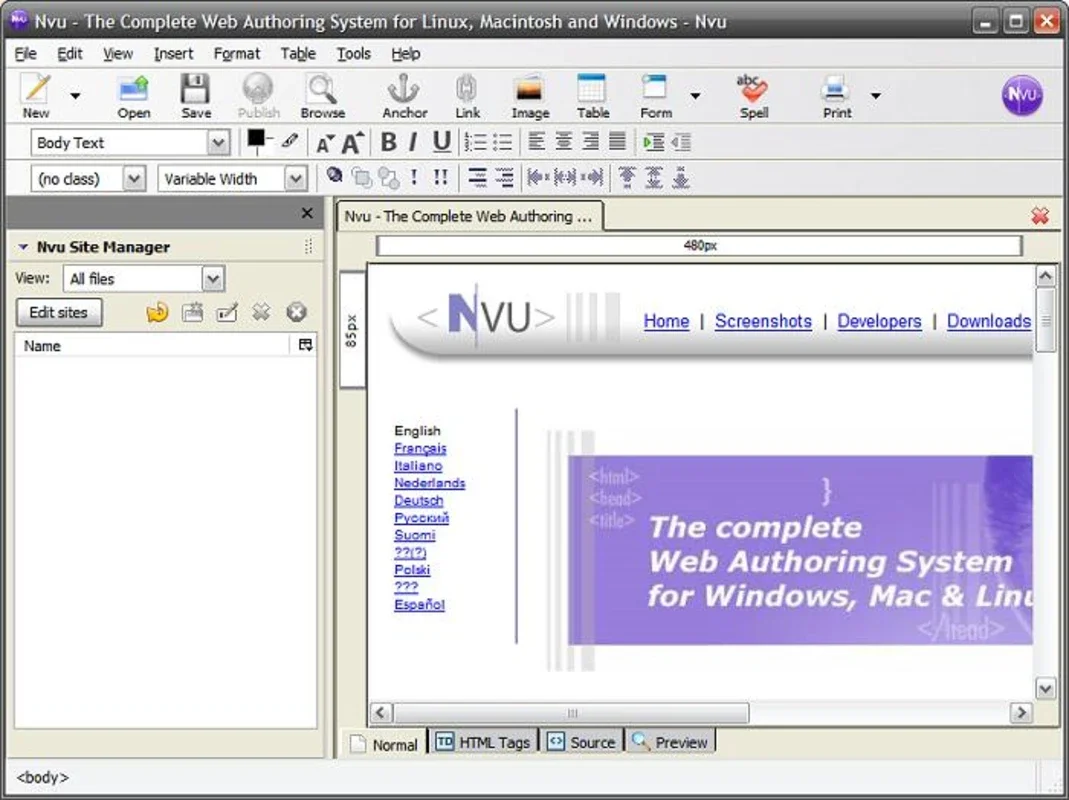Portable NVU App Introduction
Portable NVU is a remarkable web editor designed specifically for the Windows platform. In this comprehensive article, we will explore the various features and benefits that make Portable NVU a standout choice for web developers.
Introduction to Portable NVU
Portable NVU is a powerful tool that offers a seamless web editing experience. It is developed by Rare Ideas, a renowned name in the software development industry. With its user-friendly interface and extensive functionality, Portable NVU is ideal for both beginners and experienced web developers.
Key Features of Portable NVU
- Easy-to-Use Interface: Portable NVU features an intuitive and straightforward interface that makes web editing a breeze. Users can quickly navigate through the various tools and options without the need for extensive technical knowledge.
- Rich Text Editing: The software provides a robust text editing functionality, allowing users to create and format content with ease. From basic text formatting to advanced styling options, Portable NVU has it all.
- HTML and CSS Support: For those who prefer to work with code, Portable NVU offers comprehensive support for HTML and CSS. Users can directly edit the source code and preview the changes in real-time.
- Image and Media Integration: Easily insert images, videos, and other media files into your web pages with Portable NVU. The software supports a wide range of file formats, ensuring seamless integration of multimedia content.
- Preview and Debugging: Before publishing your web pages, you can preview them within the software to ensure everything looks and functions as intended. Additionally, Portable NVU provides debugging tools to help you identify and fix any issues.
Who is Portable NVU Suitable For?
Portable NVU is suitable for a wide range of users, including:
- Web developers who need a portable and efficient web editing tool for on-the-go work.
- Beginners who are looking to learn web development and want a user-friendly software to get started.
- Content creators who need to create and manage web content without the hassle of complex coding.
How to Use Portable NVU
Using Portable NVU is straightforward. Here's a step-by-step guide:
- Download and install Portable NVU from the official website ().
- Launch the software and start a new project or open an existing one.
- Use the various editing tools and options to create and format your web content.
- Preview your web pages to ensure they look and function as desired.
- Once you're satisfied with the results, you can publish your web pages to your desired hosting platform.
Conclusion
In conclusion, Portable NVU is a must-have web editor for Windows users. Its powerful features, user-friendly interface, and portability make it an ideal choice for web developers of all levels. Whether you're creating a simple website or a complex web application, Portable NVU has the tools and functionality you need to get the job done. So, why wait? Head over to the official website and start using Portable NVU today!