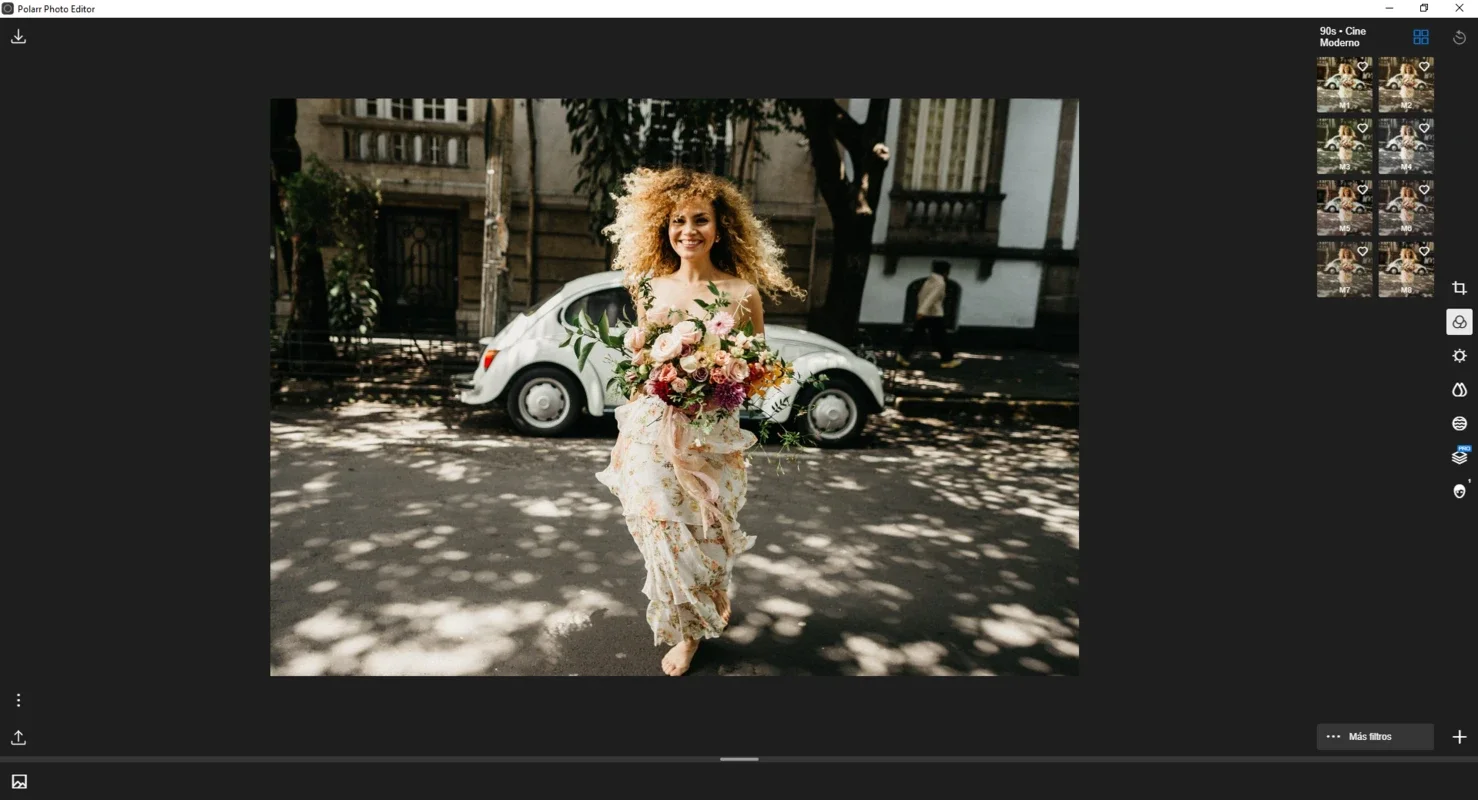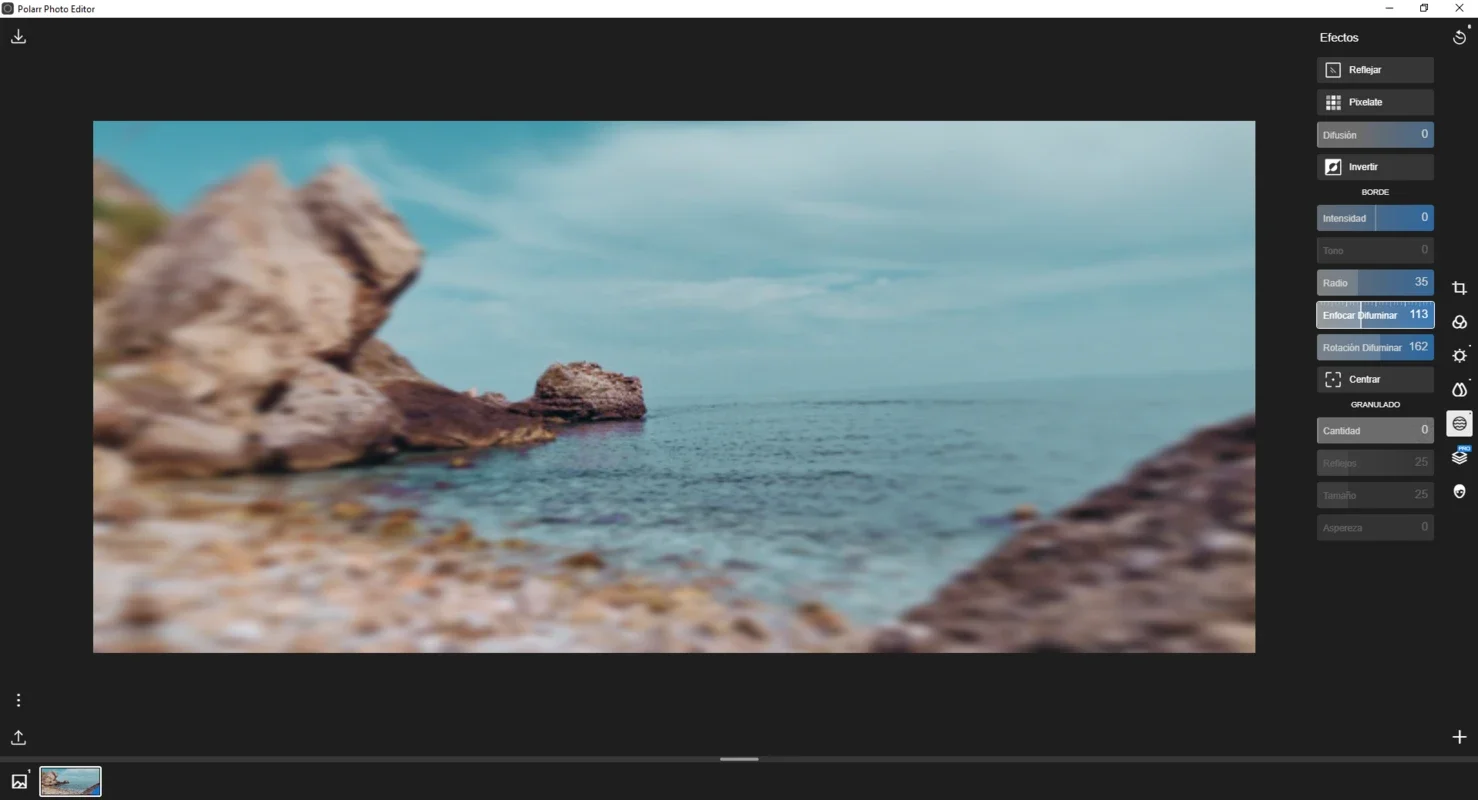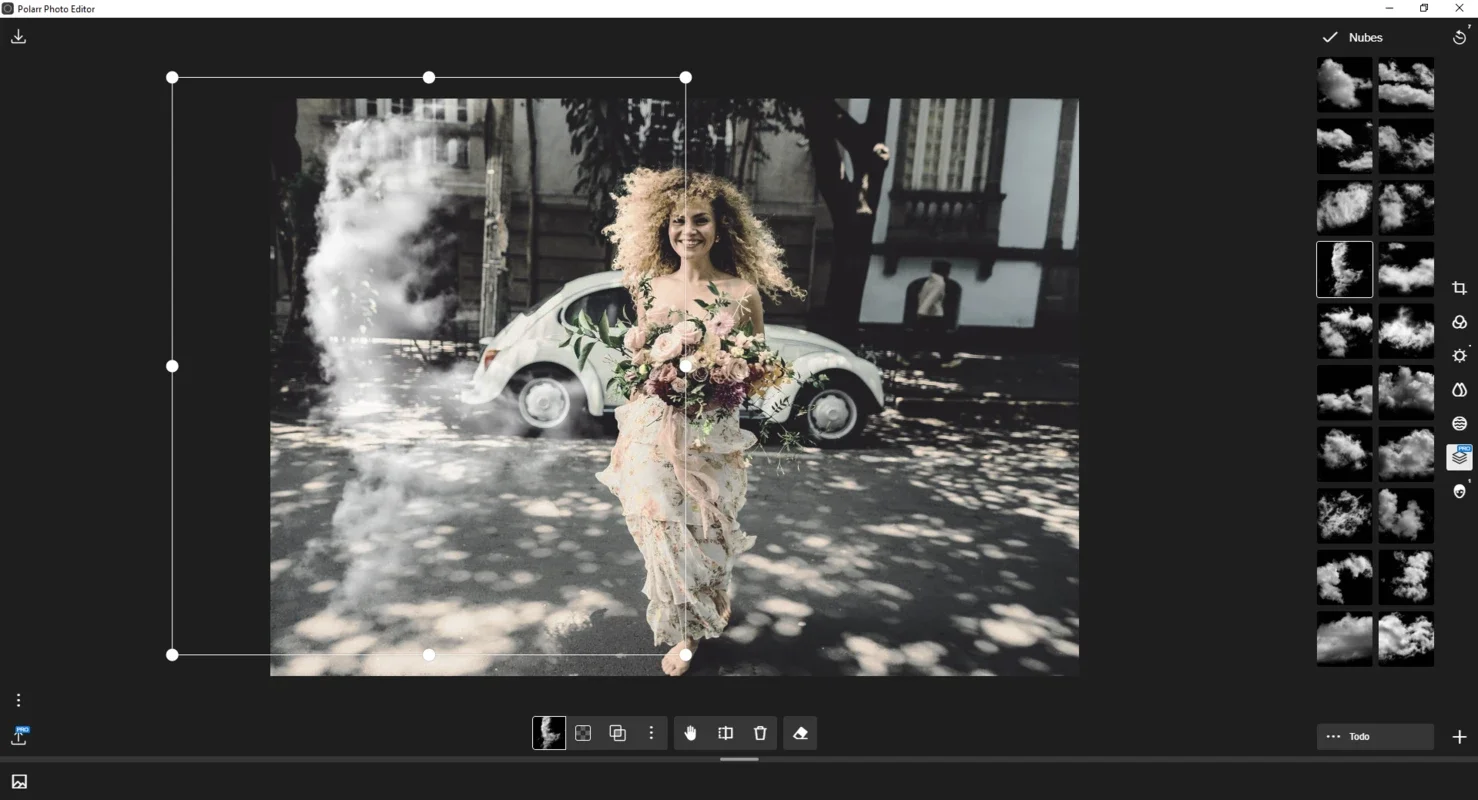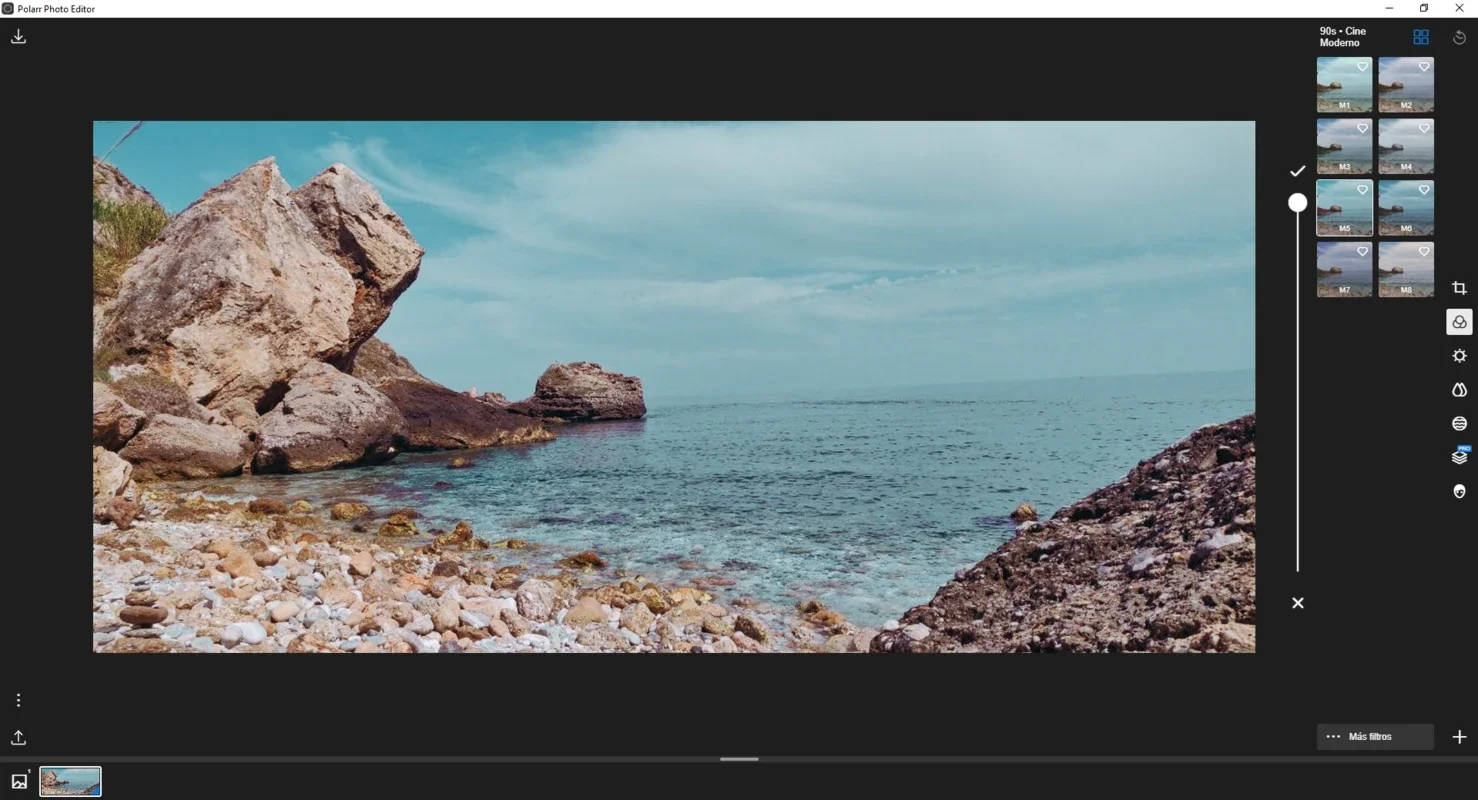Polarr Photo Editor App Introduction
Polarr Photo Editor is a powerful tool designed to enhance the photos you capture with any camera. Its intuitive interface makes it accessible even for beginners, allowing them to polish their snapshots without the complexity of tools like Adobe Photoshop.
Importing and Organizing Photos
To begin using Polarr Photo Editor, simply import the photos that need retouching. Once uploaded, these images appear at the bottom of the interface. From here, you can select each photo one by one and start editing its parameters.
The Rich Toolbar
On the right-hand side of the interface, you'll find a comprehensive toolbar filled with all the program's functions. The first section offers an array of presets and filters that automatically adjust different values, providing surprising results. However, if you prefer a more personalized touch, you can always utilize the manual editing options.
Basic Editing Options
With Polarr Photo Editor, you can easily edit basic parameters such as brightness, saturation, shadow, and contrast. These adjustments allow you to bring out the best in your photos. Additionally, there's an option to add or create your own filters and effects, further enhancing the quality of each snapshot.
Exporting with Precision
Once you've finished editing, you can export each photo with precision, ensuring that the quality remains intact. This allows you to share your edited photos without any loss in quality.
Polarr Photo Editor is a must-have tool for anyone who wants to take their photography to the next level. Its simplicity and power make it accessible to both beginners and professionals alike. Try it today and see the difference it can make to your photos!