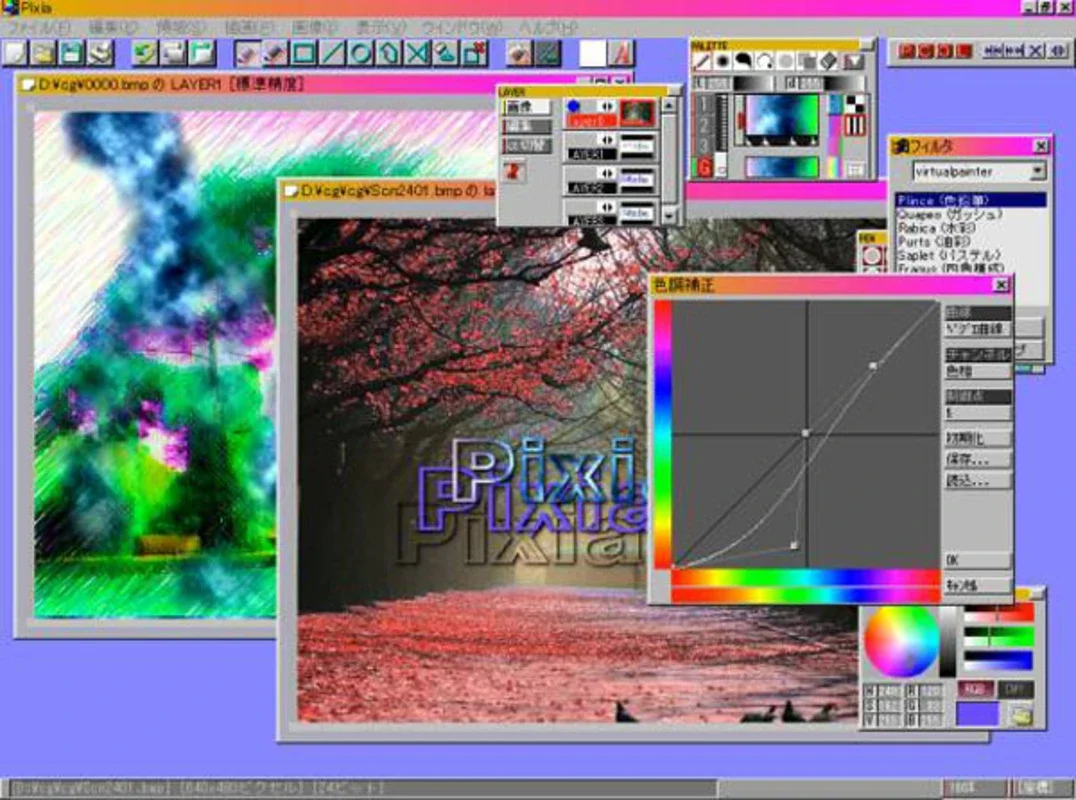Pixia App Introduction
Pixia is not just another image editing software; it is a comprehensive and powerful solution that caters to the needs of both individuals and professionals. In this article, we will explore the numerous features and capabilities that make Pixia stand out in the world of image editing.
1. Drawing and Design Capabilities
Pixia is a drawing-oriented graphic application that provides users with a rich set of tools and features. Whether you are an aspiring artist or a professional designer, Pixia offers the tools you need to create and edit images with ease. The software handles both layers and filters, allowing for greater control and creativity in your designs. Additionally, it supports masks, which add an extra layer of complexity and flexibility to your image editing projects.
2. User-Friendly Interface
One of the standout features of Pixia is its simple and intuitive user interface. Even if you are new to image editing, you will find it easy to navigate and start creating beautiful images. The software comes with a large number of brushes and artistic effects that can give your creations a professional touch. Whether you want to create images, logos, buttons, textures, or any other graphic element, Pixia has you covered.
3. Compact and Efficient
Despite its powerful features, Pixia is incredibly compact, weighing in at only 3.2MB. This makes it a great choice for users who may have limited storage space or who prefer lightweight software. Despite its small size, Pixia does not compromise on performance or functionality.
In conclusion, Pixia is a remarkable image editing tool that offers a perfect balance of power, functionality, and ease of use. Whether you are a hobbyist or a professional, Pixia is definitely worth checking out.