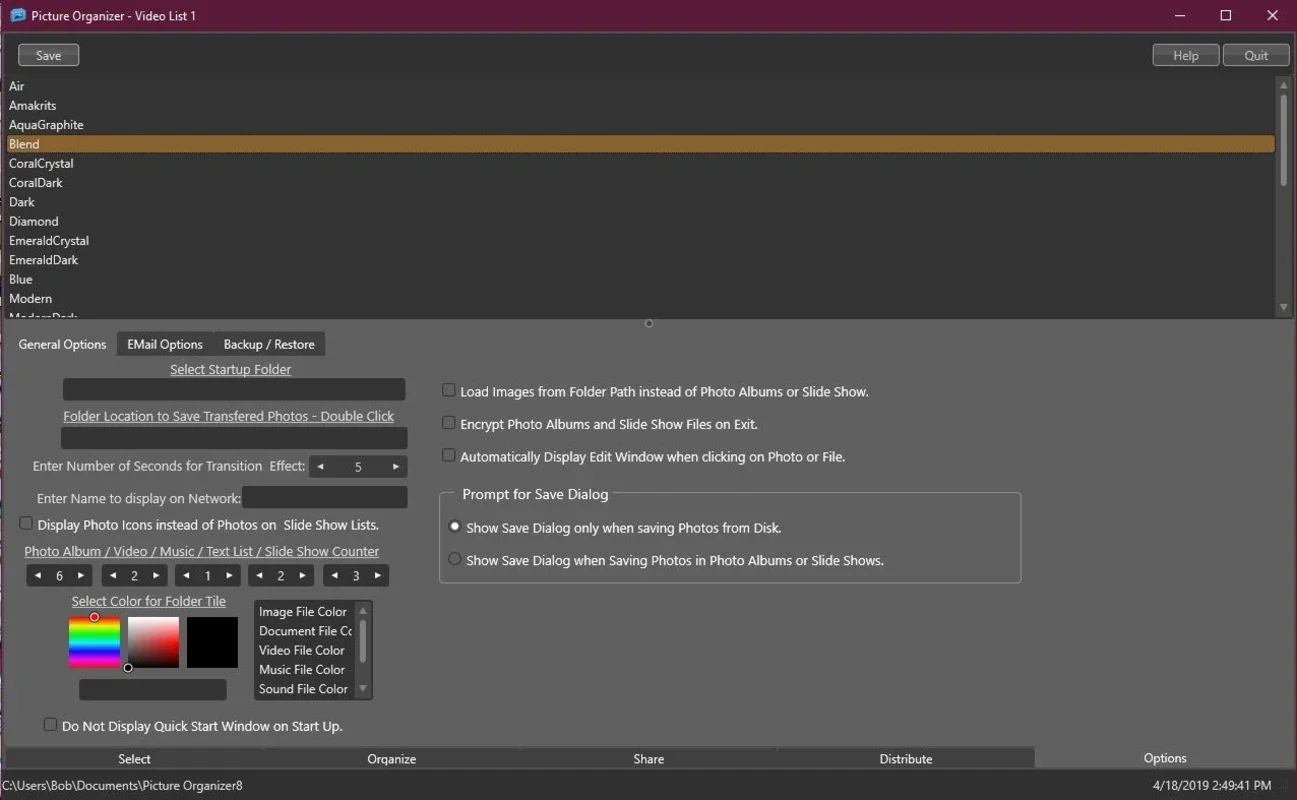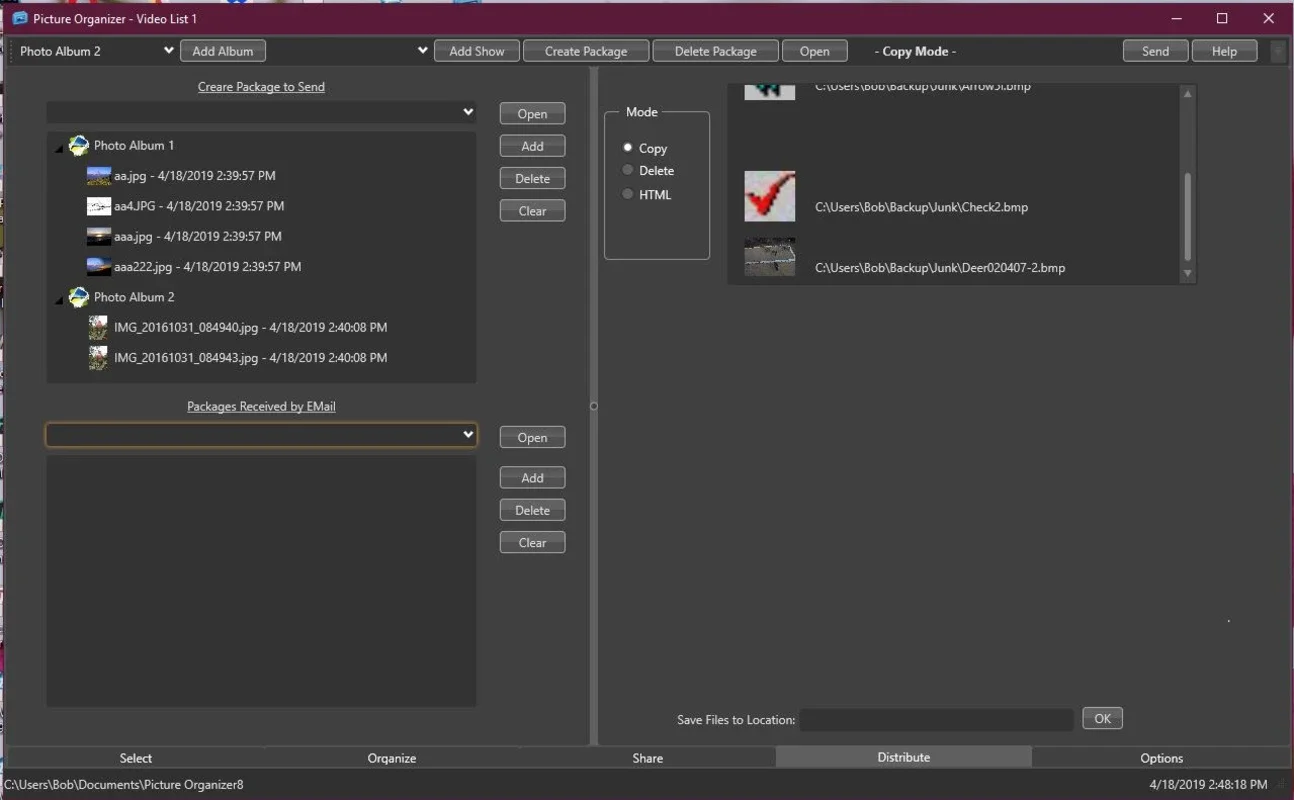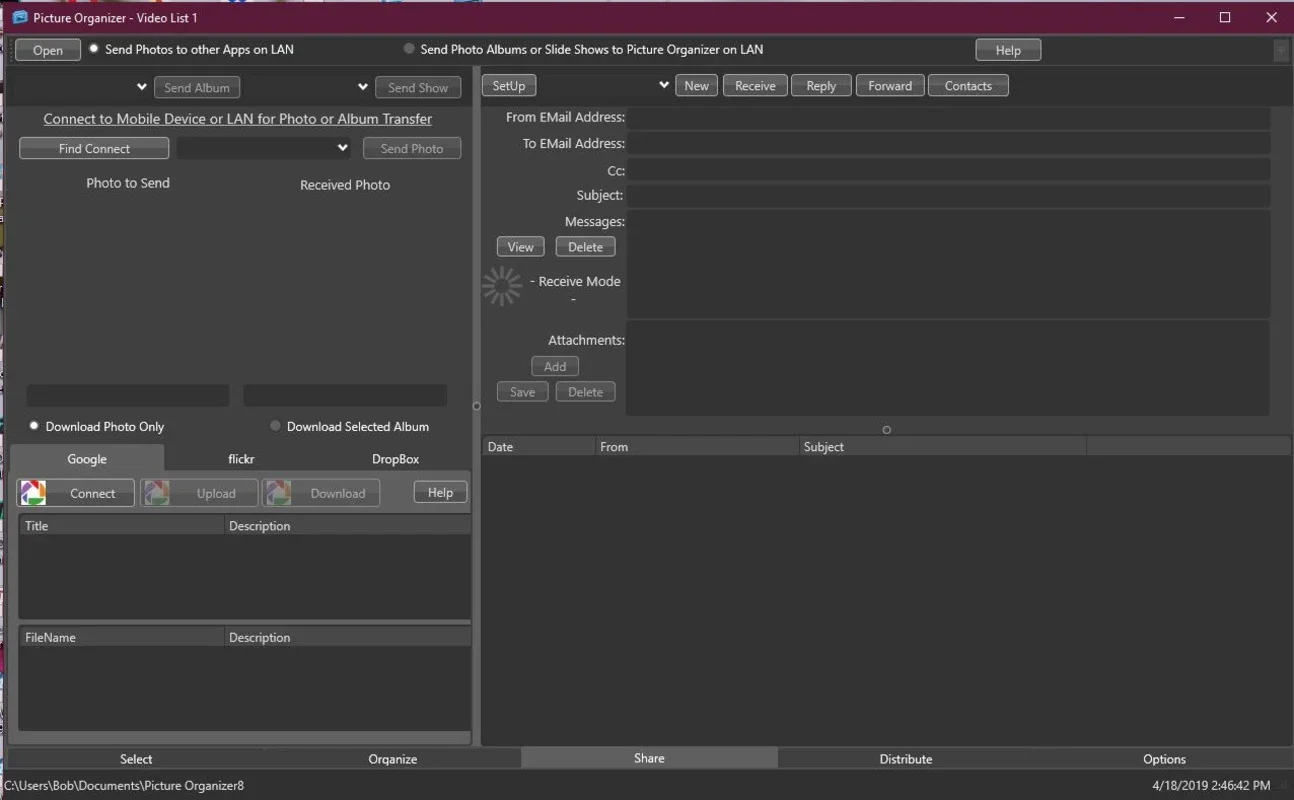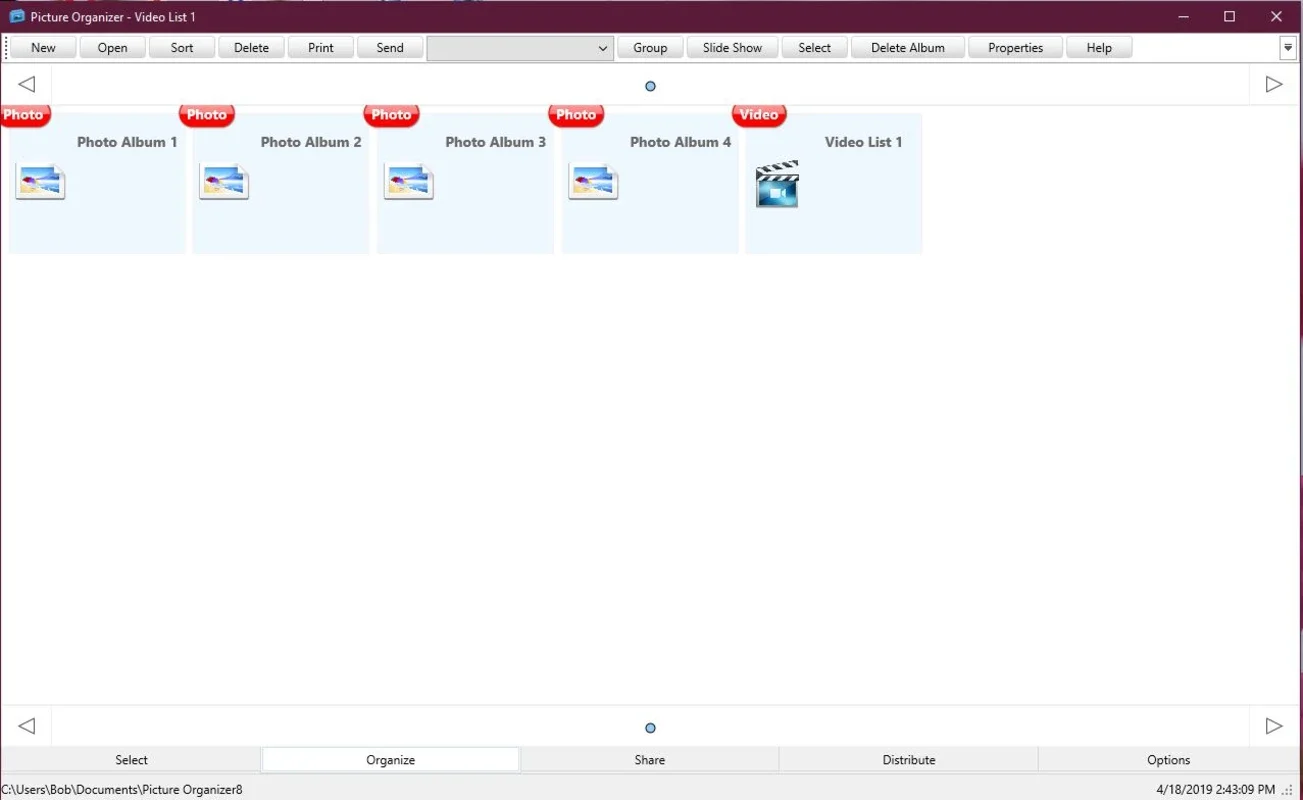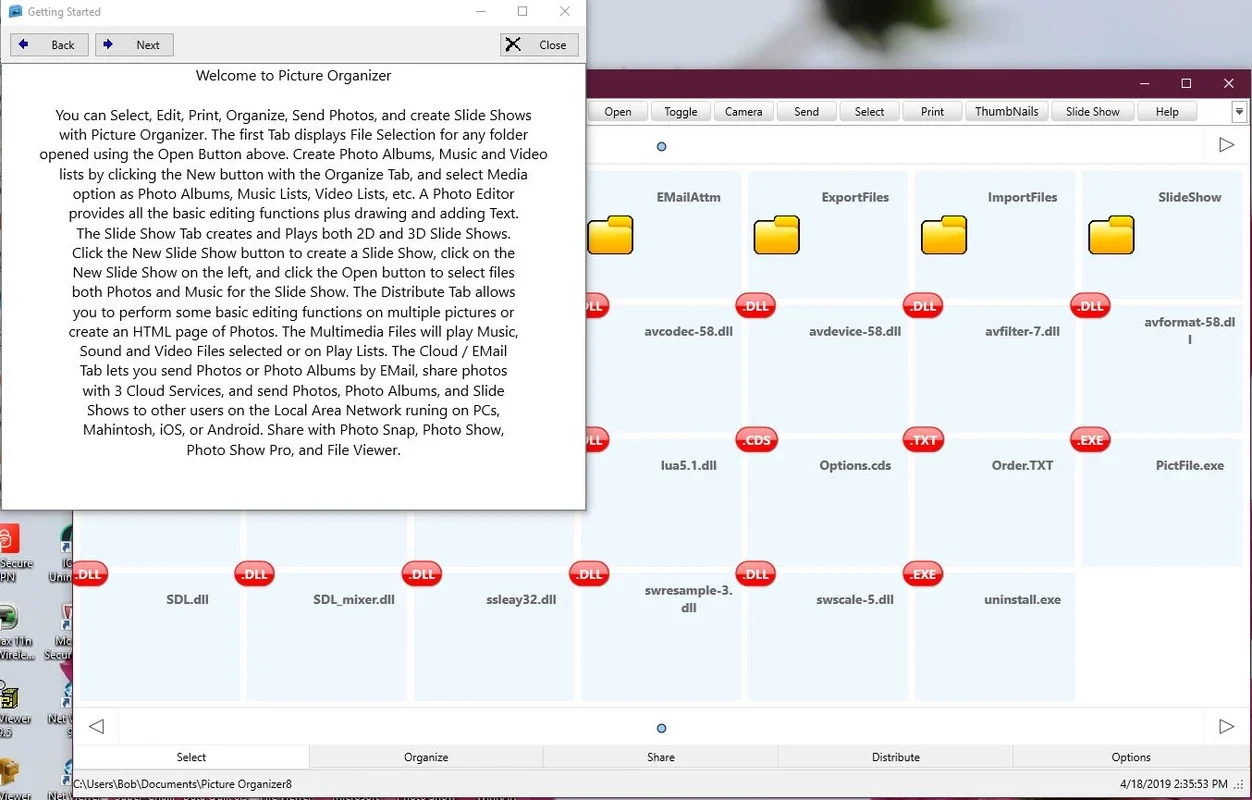Picture Organizer App Introduction
Picture Organizer is a powerful software designed specifically for Windows users who are looking for an efficient way to manage their image collection. This comprehensive tool offers a wide range of features that make it easy to find, organize, view, edit, print, and email images.
How to Use Picture Organizer
Using Picture Organizer is a breeze. The intuitive interface makes it simple for users to navigate and perform various tasks. To get started, users can import their image collection into the software. Once imported, images can be easily sorted and categorized based on various criteria such as date, location, or subject.
The software also provides powerful search functionality, allowing users to quickly find the images they are looking for. Users can search by keywords, tags, or other metadata associated with the images.
Who is Suitable for Using Picture Organizer
This software is ideal for a wide range of users. Professional photographers can use it to manage their extensive image libraries, while amateur photographers and hobbyists can benefit from its organizational features to keep their images in order. Additionally, individuals who frequently work with images for projects, presentations, or personal use will find Picture Organizer to be an invaluable tool.
The Key Features of Picture Organizer
- Image Organization: Picture Organizer allows users to create custom folders and subfolders to organize their images. Users can also tag images with keywords and descriptions for easier searching and sorting.
- Image Editing: The software comes with basic image editing tools that allow users to crop, resize, adjust colors, and apply filters to their images.
- Viewing and Previewing: Users can view their images in a variety of ways, including thumbnail view, full-screen view, and slideshow mode. The preview feature allows users to quickly see a larger version of an image without opening it in a separate editor.
- Printing and Emailing: Picture Organizer makes it easy to print images directly from the software. Users can also select multiple images and email them to others with just a few clicks.
- Integration with Other Applications: The software can be integrated with other image-related applications, such as photo editing software and image sharing platforms, to provide a seamless workflow.
In conclusion, Picture Organizer is a must-have tool for anyone who wants to take control of their image collection. With its user-friendly interface, powerful features, and seamless integration with other applications, it offers a complete solution for image management on the Windows platform.